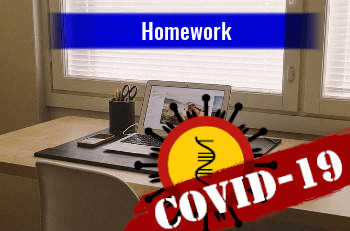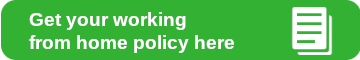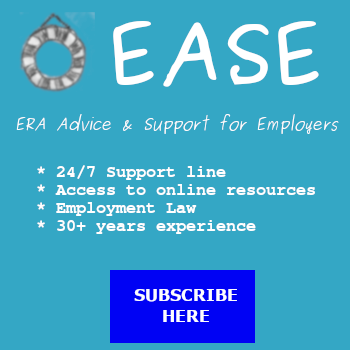Query Time: 0.95 ms Query memory: 0.023 MB Memory before query: 1.031 MB Rows returned: 0
SELECT `data`
FROM `jos_session`
WHERE `session_id` = X'3764383935393063613165663334646239363265313430326137653138373261'
| id | select_type | table | type | possible_keys | key | key_len | ref | rows | Extra |
|---|
| 1 | SIMPLE | jos_session | const | PRIMARY | PRIMARY | 194 | const | 1 | |
No SHOW PROFILE (maybe because there are more than 100 queries)
| # | Caller | File and line number |
|---|
| 16 | JDatabaseDriverMysqli->execute() | JROOT/libraries/joomla/database/driver.php:1740 |
| 15 | JDatabaseDriver->loadResult() | JROOT/libraries/joomla/session/storage/database.php:45 |
| 14 | JSessionStorageDatabase->read() | Same as call in the line below. |
| 13 | session_start() | JROOT/libraries/joomla/session/handler/native.php:260 |
| 12 | JSessionHandlerNative->doSessionStart() | JROOT/libraries/joomla/session/handler/native.php:50 |
| 11 | JSessionHandlerNative->start() | JROOT/libraries/joomla/session/handler/joomla.php:88 |
| 10 | JSessionHandlerJoomla->start() | JROOT/libraries/src/Session/Session.php:661 |
| 9 | Joomla\CMS\Session\Session->_start() | JROOT/libraries/src/Session/Session.php:621 |
| 8 | Joomla\CMS\Session\Session->start() | JROOT/libraries/src/Session/Session.php:499 |
| 7 | Joomla\CMS\Session\Session->get() | JROOT/libraries/src/Session/Session.php:456 |
| 6 | Joomla\CMS\Session\Session->isNew() | JROOT/libraries/src/Application/CMSApplication.php:826 |
| 5 | Joomla\CMS\Application\CMSApplication->loadSession() | JROOT/libraries/src/Application/CMSApplication.php:136 |
| 4 | Joomla\CMS\Application\CMSApplication->__construct() | JROOT/libraries/src/Application/SiteApplication.php:66 |
| 3 | Joomla\CMS\Application\SiteApplication->__construct() | JROOT/libraries/src/Application/CMSApplication.php:386 |
| 2 | Joomla\CMS\Application\CMSApplication::getInstance() | JROOT/libraries/src/Factory.php:140 |
| 1 | Joomla\CMS\Factory::getApplication() | JROOT/index.php:46 |
Query Time: 0.68 ms After last query: 0.47 ms Query memory: 0.020 MB Memory before query: 1.045 MB Rows returned: 0
SELECT `session_id`
FROM `jos_session`
WHERE `session_id` = X'3764383935393063613165663334646239363265313430326137653138373261'
LIMIT 1
| id | select_type | table | type | possible_keys | key | key_len | ref | rows | Extra |
|---|
| 1 | SIMPLE | jos_session | const | PRIMARY | PRIMARY | 194 | const | 1 | Using index |
No SHOW PROFILE (maybe because there are more than 100 queries)
| # | Caller | File and line number |
|---|
| 9 | JDatabaseDriverMysqli->execute() | JROOT/libraries/joomla/database/driver.php:1740 |
| 8 | JDatabaseDriver->loadResult() | JROOT/libraries/src/Session/MetadataManager.php:74 |
| 7 | Joomla\CMS\Session\MetadataManager->createRecordIfNonExisting() | JROOT/libraries/src/Application/CMSApplication.php:154 |
| 6 | Joomla\CMS\Application\CMSApplication->checkSession() | JROOT/libraries/src/Application/CMSApplication.php:828 |
| 5 | Joomla\CMS\Application\CMSApplication->loadSession() | JROOT/libraries/src/Application/CMSApplication.php:136 |
| 4 | Joomla\CMS\Application\CMSApplication->__construct() | JROOT/libraries/src/Application/SiteApplication.php:66 |
| 3 | Joomla\CMS\Application\SiteApplication->__construct() | JROOT/libraries/src/Application/CMSApplication.php:386 |
| 2 | Joomla\CMS\Application\CMSApplication::getInstance() | JROOT/libraries/src/Factory.php:140 |
| 1 | Joomla\CMS\Factory::getApplication() | JROOT/index.php:46 |
Query Time: 0.77 ms After last query: 0.11 ms Query memory: 0.004 MB Memory before query: 1.050 MB
INSERT INTO `jos_session`
(`session_id`,`guest`,`time`,`userid`,`username`,`client_id`)
VALUES
(X'3764383935393063613165663334646239363265313430326137653138373261', 1, 1734782462, 0, '', 0)
EXPLAIN not possible on query: INSERT INTO `jos_session`
(`session_id`,`guest`,`time`,`userid`,`username`,`client_id`) VALUES
(X'3764383935393063613165663334646239363265313430326137653138373261', 1, 1734782462, 0, '', 0)
No SHOW PROFILE (maybe because there are more than 100 queries)
| # | Caller | File and line number |
|---|
| 8 | JDatabaseDriverMysqli->execute() | JROOT/libraries/src/Session/MetadataManager.php:116 |
| 7 | Joomla\CMS\Session\MetadataManager->createRecordIfNonExisting() | JROOT/libraries/src/Application/CMSApplication.php:154 |
| 6 | Joomla\CMS\Application\CMSApplication->checkSession() | JROOT/libraries/src/Application/CMSApplication.php:828 |
| 5 | Joomla\CMS\Application\CMSApplication->loadSession() | JROOT/libraries/src/Application/CMSApplication.php:136 |
| 4 | Joomla\CMS\Application\CMSApplication->__construct() | JROOT/libraries/src/Application/SiteApplication.php:66 |
| 3 | Joomla\CMS\Application\SiteApplication->__construct() | JROOT/libraries/src/Application/CMSApplication.php:386 |
| 2 | Joomla\CMS\Application\CMSApplication::getInstance() | JROOT/libraries/src/Factory.php:140 |
| 1 | Joomla\CMS\Factory::getApplication() | JROOT/index.php:46 |
Query Time: 0.84 ms After last query: 1.94 ms Query memory: 0.021 MB Memory before query: 1.175 MB Rows returned: 5
SELECT id, rules
FROM `jos_viewlevels`
| id | select_type | table | type | possible_keys | key | key_len | ref | rows | Extra |
|---|
| 1 | SIMPLE | jos_viewlevels | ALL | NULL | NO INDEX KEY COULD BE USED | NULL | NULL | 5 | |
No SHOW PROFILE (maybe because there are more than 100 queries)
| # | Caller | File and line number |
|---|
| 10 | JDatabaseDriverMysqli->execute() | JROOT/libraries/joomla/database/driver.php:1506 |
| 9 | JDatabaseDriver->loadAssocList() | JROOT/libraries/src/Access/Access.php:1063 |
| 8 | Joomla\CMS\Access\Access::getAuthorisedViewLevels() | JROOT/libraries/src/User/User.php:458 |
| 7 | Joomla\CMS\User\User->getAuthorisedViewLevels() | JROOT/libraries/src/Plugin/PluginHelper.php:318 |
| 6 | Joomla\CMS\Plugin\PluginHelper::load() | JROOT/libraries/src/Plugin/PluginHelper.php:87 |
| 5 | Joomla\CMS\Plugin\PluginHelper::getPlugin() | JROOT/libraries/src/Plugin/PluginHelper.php:129 |
| 4 | Joomla\CMS\Plugin\PluginHelper::isEnabled() | JROOT/libraries/src/Application/SiteApplication.php:604 |
| 3 | Joomla\CMS\Application\SiteApplication->initialiseApp() | JROOT/libraries/src/Application/SiteApplication.php:212 |
| 2 | Joomla\CMS\Application\SiteApplication->doExecute() | JROOT/libraries/src/Application/CMSApplication.php:225 |
| 1 | Joomla\CMS\Application\CMSApplication->execute() | JROOT/index.php:49 |
Query Time: 0.83 ms After last query: 0.14 ms Query memory: 0.021 MB Memory before query: 1.187 MB Rows returned: 2
SELECT b.id
FROM jos_usergroups AS a
LEFT JOIN jos_usergroups AS b
ON b.lft <= a.lft
AND b.rgt >= a.rgt
WHERE a.id = 9
| id | select_type | table | type | possible_keys | key | key_len | ref | rows | Extra |
|---|
| 1 | SIMPLE | a | const | PRIMARY | PRIMARY | 4 | const | 1 | |
| 1 | SIMPLE | b | range | idx_usergroup_nested_set_lookup | idx_usergroup_nested_set_lookup | 4 | NULL | 2 | Using where; Using index |
No SHOW PROFILE (maybe because there are more than 100 queries)
| # | Caller | File and line number |
|---|
| 11 | JDatabaseDriverMysqli->execute() | JROOT/libraries/joomla/database/driver.php:1550 |
| 10 | JDatabaseDriver->loadColumn() | JROOT/libraries/src/Access/Access.php:980 |
| 9 | Joomla\CMS\Access\Access::getGroupsByUser() | JROOT/libraries/src/Access/Access.php:1095 |
| 8 | Joomla\CMS\Access\Access::getAuthorisedViewLevels() | JROOT/libraries/src/User/User.php:458 |
| 7 | Joomla\CMS\User\User->getAuthorisedViewLevels() | JROOT/libraries/src/Plugin/PluginHelper.php:318 |
| 6 | Joomla\CMS\Plugin\PluginHelper::load() | JROOT/libraries/src/Plugin/PluginHelper.php:87 |
| 5 | Joomla\CMS\Plugin\PluginHelper::getPlugin() | JROOT/libraries/src/Plugin/PluginHelper.php:129 |
| 4 | Joomla\CMS\Plugin\PluginHelper::isEnabled() | JROOT/libraries/src/Application/SiteApplication.php:604 |
| 3 | Joomla\CMS\Application\SiteApplication->initialiseApp() | JROOT/libraries/src/Application/SiteApplication.php:212 |
| 2 | Joomla\CMS\Application\SiteApplication->doExecute() | JROOT/libraries/src/Application/CMSApplication.php:225 |
| 1 | Joomla\CMS\Application\CMSApplication->execute() | JROOT/index.php:49 |
Query Time: 1.68 ms After last query: 9.92 ms Query memory: 0.020 MB Memory before query: 2.131 MB Rows returned: 1
SELECT `manifest_cache`
FROM `jos_extensions`
WHERE `name` = 'files_joomla'
| id | select_type | table | type | possible_keys | key | key_len | ref | rows | Extra |
|---|
| 1 | SIMPLE | jos_extensions | ALL | NULL | NO INDEX KEY COULD BE USED | NULL | NULL | 675 | Using where |
No SHOW PROFILE (maybe because there are more than 100 queries)
| # | Caller | File and line number |
|---|
| 10 | JDatabaseDriverMysqli->execute() | JROOT/libraries/joomla/database/driver.php:1465 |
| 9 | JDatabaseDriver->loadAssoc() | JROOT/plugins/system/cleantalkantispam/cleantalkantispam.php:2571 |
| 8 | plgSystemCleantalkantispam->getCmsVersion() | JROOT/plugins/system/cleantalkantispam/cleantalkantispam.php:141 |
| 7 | plgSystemCleantalkantispam->__construct() | JROOT/libraries/src/Plugin/PluginHelper.php:280 |
| 6 | Joomla\CMS\Plugin\PluginHelper::import() | JROOT/libraries/src/Plugin/PluginHelper.php:182 |
| 5 | Joomla\CMS\Plugin\PluginHelper::importPlugin() | JROOT/libraries/src/Application/CMSApplication.php:667 |
| 4 | Joomla\CMS\Application\CMSApplication->initialiseApp() | JROOT/libraries/src/Application/SiteApplication.php:686 |
| 3 | Joomla\CMS\Application\SiteApplication->initialiseApp() | JROOT/libraries/src/Application/SiteApplication.php:212 |
| 2 | Joomla\CMS\Application\SiteApplication->doExecute() | JROOT/libraries/src/Application/CMSApplication.php:225 |
| 1 | Joomla\CMS\Application\CMSApplication->execute() | JROOT/index.php:49 |
Query Time: 0.98 ms After last query: 11.13 ms Query memory: 0.010 MB Memory before query: 4.737 MB
UPDATE `jos_extensions`
SET `params` = '{\"mediaversion\":\"8ed7d6c120b93edbb944accca91d1fac\"}'
WHERE `type` = 'library'
AND `element` = 'joomla'
EXPLAIN not possible on query: UPDATE `jos_extensions`
SET `params` = '{\"mediaversion\":\"8ed7d6c120b93edbb944accca91d1fac\"}'
WHERE `type` = 'library' AND `element` = 'joomla'
No SHOW PROFILE (maybe because there are more than 100 queries)
| # | Caller | File and line number |
|---|
| 21 | JDatabaseDriverMysqli->execute() | JROOT/libraries/src/Helper/LibraryHelper.php:117 |
| 20 | Joomla\CMS\Helper\LibraryHelper::saveParams() | JROOT/libraries/src/Version.php:372 |
| 19 | Joomla\CMS\Version->setMediaVersion() | JROOT/libraries/src/Version.php:331 |
| 18 | Joomla\CMS\Version->getMediaVersion() | JROOT/libraries/src/Factory.php:778 |
| 17 | Joomla\CMS\Factory::createDocument() | JROOT/libraries/src/Factory.php:234 |
| 16 | Joomla\CMS\Factory::getDocument() | JROOT/libraries/src/HTML/HTMLHelper.php:731 |
| 15 | Joomla\CMS\HTML\HTMLHelper::script() | Same as call in the line below. |
| 14 | call_user_func_array() | JROOT/libraries/src/HTML/HTMLHelper.php:239 |
| 13 | Joomla\CMS\HTML\HTMLHelper::call() | JROOT/libraries/src/HTML/HTMLHelper.php:146 |
| 12 | Joomla\CMS\HTML\HTMLHelper::_() | JROOT/libraries/cms/html/jquery.php:52 |
| 11 | JHtmlJquery::framework() | Same as call in the line below. |
| 10 | call_user_func_array() | JROOT/libraries/src/HTML/HTMLHelper.php:239 |
| 9 | Joomla\CMS\HTML\HTMLHelper::call() | JROOT/libraries/src/HTML/HTMLHelper.php:146 |
| 8 | Joomla\CMS\HTML\HTMLHelper::_() | JROOT/plugins/system/easyincludes/easyincludes.php:14 |
| 7 | require_once JROOT/plugins/system/easyincludes/easyincludes.php | JROOT/libraries/src/Plugin/PluginHelper.php:251 |
| 6 | Joomla\CMS\Plugin\PluginHelper::import() | JROOT/libraries/src/Plugin/PluginHelper.php:182 |
| 5 | Joomla\CMS\Plugin\PluginHelper::importPlugin() | JROOT/libraries/src/Application/CMSApplication.php:667 |
| 4 | Joomla\CMS\Application\CMSApplication->initialiseApp() | JROOT/libraries/src/Application/SiteApplication.php:686 |
| 3 | Joomla\CMS\Application\SiteApplication->initialiseApp() | JROOT/libraries/src/Application/SiteApplication.php:212 |
| 2 | Joomla\CMS\Application\SiteApplication->doExecute() | JROOT/libraries/src/Application/CMSApplication.php:225 |
| 1 | Joomla\CMS\Application\CMSApplication->execute() | JROOT/index.php:49 |
Query Time: 0.99 ms After last query: 8.69 ms Query memory: 0.023 MB Memory before query: 5.052 MB Rows returned: 37
SELECT `config_key`,`config_value`
FROM jos_osmembership_configs
| id | select_type | table | type | possible_keys | key | key_len | ref | rows | Extra |
|---|
| 1 | SIMPLE | jos_osmembership_configs | ALL | NULL | NO INDEX KEY COULD BE USED | NULL | NULL | 37 | |
No SHOW PROFILE (maybe because there are more than 100 queries)
| # | Caller | File and line number |
|---|
| 12 | JDatabaseDriverMysqli->execute() | JROOT/libraries/joomla/database/driver.php:1701 |
| 11 | JDatabaseDriver->loadObjectList() | JROOT/administrator/components/com_osmembership/libraries/mpf/config/config.php:39 |
| 10 | MPFConfig->__construct() | JROOT/components/com_osmembership/helper/helper.php:29 |
| 9 | OSMembershipHelper::getConfig() | JROOT/administrator/components/com_osmembership/loader.php:72 |
| 8 | require_once JROOT/administrator/components/com_osmembership/loader.php | JROOT/plugins/system/membershippro/membershippro.php:51 |
| 7 | plgSystemMembershipPro->__construct() | JROOT/libraries/src/Plugin/PluginHelper.php:280 |
| 6 | Joomla\CMS\Plugin\PluginHelper::import() | JROOT/libraries/src/Plugin/PluginHelper.php:182 |
| 5 | Joomla\CMS\Plugin\PluginHelper::importPlugin() | JROOT/libraries/src/Application/CMSApplication.php:667 |
| 4 | Joomla\CMS\Application\CMSApplication->initialiseApp() | JROOT/libraries/src/Application/SiteApplication.php:686 |
| 3 | Joomla\CMS\Application\SiteApplication->initialiseApp() | JROOT/libraries/src/Application/SiteApplication.php:212 |
| 2 | Joomla\CMS\Application\SiteApplication->doExecute() | JROOT/libraries/src/Application/CMSApplication.php:225 |
| 1 | Joomla\CMS\Application\CMSApplication->execute() | JROOT/index.php:49 |
Query Time: 3.98 ms After last query: 4.86 ms Query memory: 0.060 MB Memory before query: 5.544 MB Rows returned: 524
SHOW TABLES
EXPLAIN not possible on query: SHOW TABLES
No SHOW PROFILE (maybe because there are more than 100 queries)
| # | Caller | File and line number |
|---|
| 11 | JDatabaseDriverMysqli->execute() | JROOT/libraries/joomla/database/driver.php:1550 |
| 10 | JDatabaseDriver->loadColumn() | JROOT/libraries/joomla/database/driver/mysqli.php:505 |
| 9 | JDatabaseDriverMysqli->getTableList() | JROOT/plugins/system/jsnframework/libraries/joomlashine/config/helper.php:68 |
| 8 | JSNConfigHelper::get() | JROOT/plugins/system/jsnpoweradmin/jsnpoweradmin.php:98 |
| 7 | plgSystemJsnpoweradmin->__construct() | JROOT/libraries/src/Plugin/PluginHelper.php:280 |
| 6 | Joomla\CMS\Plugin\PluginHelper::import() | JROOT/libraries/src/Plugin/PluginHelper.php:182 |
| 5 | Joomla\CMS\Plugin\PluginHelper::importPlugin() | JROOT/libraries/src/Application/CMSApplication.php:667 |
| 4 | Joomla\CMS\Application\CMSApplication->initialiseApp() | JROOT/libraries/src/Application/SiteApplication.php:686 |
| 3 | Joomla\CMS\Application\SiteApplication->initialiseApp() | JROOT/libraries/src/Application/SiteApplication.php:212 |
| 2 | Joomla\CMS\Application\SiteApplication->doExecute() | JROOT/libraries/src/Application/CMSApplication.php:225 |
| 1 | Joomla\CMS\Application\CMSApplication->execute() | JROOT/index.php:49 |
Query Time: 0.65 ms After last query: 0.34 ms Query memory: 0.021 MB Memory before query: 5.612 MB Rows returned: 2
SELECT name,value
FROM jos_jsn_poweradmin_config
WHERE 1
| id | select_type | table | type | possible_keys | key | key_len | ref | rows | Extra |
|---|
| 1 | SIMPLE | jos_jsn_poweradmin_config | ALL | NULL | NO INDEX KEY COULD BE USED | NULL | NULL | 2 | |
No SHOW PROFILE (maybe because there are more than 100 queries)
| # | Caller | File and line number |
|---|
| 10 | JDatabaseDriverMysqli->execute() | JROOT/libraries/joomla/database/driver.php:1701 |
| 9 | JDatabaseDriver->loadObjectList() | JROOT/plugins/system/jsnframework/libraries/joomlashine/config/helper.php:81 |
| 8 | JSNConfigHelper::get() | JROOT/plugins/system/jsnpoweradmin/jsnpoweradmin.php:98 |
| 7 | plgSystemJsnpoweradmin->__construct() | JROOT/libraries/src/Plugin/PluginHelper.php:280 |
| 6 | Joomla\CMS\Plugin\PluginHelper::import() | JROOT/libraries/src/Plugin/PluginHelper.php:182 |
| 5 | Joomla\CMS\Plugin\PluginHelper::importPlugin() | JROOT/libraries/src/Application/CMSApplication.php:667 |
| 4 | Joomla\CMS\Application\CMSApplication->initialiseApp() | JROOT/libraries/src/Application/SiteApplication.php:686 |
| 3 | Joomla\CMS\Application\SiteApplication->initialiseApp() | JROOT/libraries/src/Application/SiteApplication.php:212 |
| 2 | Joomla\CMS\Application\SiteApplication->doExecute() | JROOT/libraries/src/Application/CMSApplication.php:225 |
| 1 | Joomla\CMS\Application\CMSApplication->execute() | JROOT/index.php:49 |
Query Time: 0.70 ms After last query: 0.75 ms Query memory: 0.020 MB Memory before query: 5.567 MB Rows returned: 1
SELECT COUNT(*)
FROM jos_extensions
WHERE element="jsnadminbar"
| id | select_type | table | type | possible_keys | key | key_len | ref | rows | Extra |
|---|
| 1 | SIMPLE | jos_extensions | ref | element_clientid,element_folder_clientid | element_clientid | 402 | const | 1 | Using where; Using index |
No SHOW PROFILE (maybe because there are more than 100 queries)
| # | Caller | File and line number |
|---|
| 10 | JDatabaseDriverMysqli->execute() | JROOT/libraries/joomla/database/driver.php:1740 |
| 9 | JDatabaseDriver->loadResult() | JROOT/plugins/system/jsnpoweradmin/jsnpoweradmin.php:913 |
| 8 | plgSystemJsnpoweradmin->_removeAdminBarPlugin() | JROOT/plugins/system/jsnpoweradmin/jsnpoweradmin.php:105 |
| 7 | plgSystemJsnpoweradmin->__construct() | JROOT/libraries/src/Plugin/PluginHelper.php:280 |
| 6 | Joomla\CMS\Plugin\PluginHelper::import() | JROOT/libraries/src/Plugin/PluginHelper.php:182 |
| 5 | Joomla\CMS\Plugin\PluginHelper::importPlugin() | JROOT/libraries/src/Application/CMSApplication.php:667 |
| 4 | Joomla\CMS\Application\CMSApplication->initialiseApp() | JROOT/libraries/src/Application/SiteApplication.php:686 |
| 3 | Joomla\CMS\Application\SiteApplication->initialiseApp() | JROOT/libraries/src/Application/SiteApplication.php:212 |
| 2 | Joomla\CMS\Application\SiteApplication->doExecute() | JROOT/libraries/src/Application/CMSApplication.php:225 |
| 1 | Joomla\CMS\Application\CMSApplication->execute() | JROOT/index.php:49 |
Query Time: 1.03 ms After last query: 10.16 ms Query memory: 0.021 MB Memory before query: 5.870 MB Rows returned: 1
SELECT `params`
FROM `jos_extensions`
WHERE `type` = 'component'
AND `element` = 'com_jchoptimize'
| id | select_type | table | type | possible_keys | key | key_len | ref | rows | Extra |
|---|
| 1 | SIMPLE | jos_extensions | ref | element_clientid,element_folder_clientid,extension | element_clientid | 402 | const | 1 | Using index condition; Using where |
No SHOW PROFILE (maybe because there are more than 100 queries)
| # | Caller | File and line number |
|---|
| 11 | JDatabaseDriverMysqli->execute() | JROOT/libraries/joomla/database/driver.php:1740 |
| 10 | JDatabaseDriver->loadResult() | JROOT/administrator/components/com_jchoptimize/lib/src/Service/ConfigurationProvider.php:25 |
| 9 | JchOptimize\Service\ConfigurationProvider->JchOptimize\Service\{closure}() | JROOT/libraries/vendor/joomla/di/src/Container.php:457 |
| 8 | Joomla\DI\Container->get() | JROOT/plugins/system/jchoptimize/jchoptimize.php:122 |
| 7 | plgSystemJchoptimize->__construct() | JROOT/libraries/src/Plugin/PluginHelper.php:280 |
| 6 | Joomla\CMS\Plugin\PluginHelper::import() | JROOT/libraries/src/Plugin/PluginHelper.php:182 |
| 5 | Joomla\CMS\Plugin\PluginHelper::importPlugin() | JROOT/libraries/src/Application/CMSApplication.php:667 |
| 4 | Joomla\CMS\Application\CMSApplication->initialiseApp() | JROOT/libraries/src/Application/SiteApplication.php:686 |
| 3 | Joomla\CMS\Application\SiteApplication->initialiseApp() | JROOT/libraries/src/Application/SiteApplication.php:212 |
| 2 | Joomla\CMS\Application\SiteApplication->doExecute() | JROOT/libraries/src/Application/CMSApplication.php:225 |
| 1 | Joomla\CMS\Application\CMSApplication->execute() | JROOT/index.php:49 |
Query Time: 3.74 ms After last query: 0.41 ms Query memory: 0.060 MB Memory before query: 5.881 MB Rows returned: 524
SHOW TABLES
EXPLAIN not possible on query: SHOW TABLES
No SHOW PROFILE (maybe because there are more than 100 queries)
| # | Caller | File and line number |
|---|
| 11 | JDatabaseDriverMysqli->execute() | JROOT/libraries/joomla/database/driver.php:1550 |
| 10 | JDatabaseDriver->loadColumn() | JROOT/libraries/joomla/database/driver/mysqli.php:505 |
| 9 | JDatabaseDriverMysqli->getTableList() | JROOT/plugins/system/acyctriggers/acyctriggers.php:92 |
| 8 | plgSystemAcyctriggers->onAfterInitialise() | JROOT/libraries/joomla/event/event.php:70 |
| 7 | JEvent->update() | JROOT/libraries/joomla/event/dispatcher.php:160 |
| 6 | JEventDispatcher->trigger() | JROOT/libraries/src/Application/BaseApplication.php:108 |
| 5 | Joomla\CMS\Application\BaseApplication->triggerEvent() | JROOT/libraries/src/Application/CMSApplication.php:668 |
| 4 | Joomla\CMS\Application\CMSApplication->initialiseApp() | JROOT/libraries/src/Application/SiteApplication.php:686 |
| 3 | Joomla\CMS\Application\SiteApplication->initialiseApp() | JROOT/libraries/src/Application/SiteApplication.php:212 |
| 2 | Joomla\CMS\Application\SiteApplication->doExecute() | JROOT/libraries/src/Application/CMSApplication.php:225 |
| 1 | Joomla\CMS\Application\CMSApplication->execute() | JROOT/index.php:49 |
Query Time: 0.62 ms After last query: 0.29 ms Query memory: 0.020 MB Memory before query: 5.886 MB Rows returned: 0
SELECT `value`
FROM jos_acyc_configuration
WHERE `name` = "license_key"
| id | select_type | table | type | possible_keys | key | key_len | ref | rows | Extra |
|---|
| 1 | SIMPLE | NULL | NULL | NULL | NO INDEX KEY COULD BE USED | NULL | NULL | NULL | Impossible WHERE noticed after reading const tables |
No SHOW PROFILE (maybe because there are more than 100 queries)
| # | Caller | File and line number |
|---|
| 10 | JDatabaseDriverMysqli->execute() | JROOT/libraries/joomla/database/driver.php:1740 |
| 9 | JDatabaseDriver->loadResult() | JROOT/plugins/system/acyctriggers/acyctriggers.php:97 |
| 8 | plgSystemAcyctriggers->onAfterInitialise() | JROOT/libraries/joomla/event/event.php:70 |
| 7 | JEvent->update() | JROOT/libraries/joomla/event/dispatcher.php:160 |
| 6 | JEventDispatcher->trigger() | JROOT/libraries/src/Application/BaseApplication.php:108 |
| 5 | Joomla\CMS\Application\BaseApplication->triggerEvent() | JROOT/libraries/src/Application/CMSApplication.php:668 |
| 4 | Joomla\CMS\Application\CMSApplication->initialiseApp() | JROOT/libraries/src/Application/SiteApplication.php:686 |
| 3 | Joomla\CMS\Application\SiteApplication->initialiseApp() | JROOT/libraries/src/Application/SiteApplication.php:212 |
| 2 | Joomla\CMS\Application\SiteApplication->doExecute() | JROOT/libraries/src/Application/CMSApplication.php:225 |
| 1 | Joomla\CMS\Application\CMSApplication->execute() | JROOT/index.php:49 |
Query Time: 0.76 ms After last query: 1.47 ms Query memory: 0.021 MB Memory before query: 5.917 MB Rows returned: 1
SELECT `value`
FROM jos_acym_configuration
WHERE `name` = 'level'
| id | select_type | table | type | possible_keys | key | key_len | ref | rows | Extra |
|---|
| 1 | SIMPLE | jos_acym_configuration | const | PRIMARY | PRIMARY | 767 | const | 1 | |
No SHOW PROFILE (maybe because there are more than 100 queries)
| # | Caller | File and line number |
|---|
| 11 | JDatabaseDriverMysqli->execute() | JROOT/libraries/joomla/database/driver.php:1740 |
| 10 | JDatabaseDriver->loadResult() | JROOT/plugins/system/acymtriggers/acymtriggers.php:391 |
| 9 | plgSystemAcymtriggers->getAcyConf() | JROOT/plugins/system/acymtriggers/acymtriggers.php:363 |
| 8 | plgSystemAcymtriggers->onAfterInitialise() | JROOT/libraries/joomla/event/event.php:70 |
| 7 | JEvent->update() | JROOT/libraries/joomla/event/dispatcher.php:160 |
| 6 | JEventDispatcher->trigger() | JROOT/libraries/src/Application/BaseApplication.php:108 |
| 5 | Joomla\CMS\Application\BaseApplication->triggerEvent() | JROOT/libraries/src/Application/CMSApplication.php:668 |
| 4 | Joomla\CMS\Application\CMSApplication->initialiseApp() | JROOT/libraries/src/Application/SiteApplication.php:686 |
| 3 | Joomla\CMS\Application\SiteApplication->initialiseApp() | JROOT/libraries/src/Application/SiteApplication.php:212 |
| 2 | Joomla\CMS\Application\SiteApplication->doExecute() | JROOT/libraries/src/Application/CMSApplication.php:225 |
| 1 | Joomla\CMS\Application\CMSApplication->execute() | JROOT/index.php:49 |
Query Time: 0.62 ms After last query: 0.05 ms Query memory: 0.021 MB Memory before query: 5.922 MB Rows returned: 1
SELECT `value`
FROM jos_acym_configuration
WHERE `name` = 'active_cron'
| id | select_type | table | type | possible_keys | key | key_len | ref | rows | Extra |
|---|
| 1 | SIMPLE | jos_acym_configuration | const | PRIMARY | PRIMARY | 767 | const | 1 | |
No SHOW PROFILE (maybe because there are more than 100 queries)
| # | Caller | File and line number |
|---|
| 11 | JDatabaseDriverMysqli->execute() | JROOT/libraries/joomla/database/driver.php:1740 |
| 10 | JDatabaseDriver->loadResult() | JROOT/plugins/system/acymtriggers/acymtriggers.php:391 |
| 9 | plgSystemAcymtriggers->getAcyConf() | JROOT/plugins/system/acymtriggers/acymtriggers.php:366 |
| 8 | plgSystemAcymtriggers->onAfterInitialise() | JROOT/libraries/joomla/event/event.php:70 |
| 7 | JEvent->update() | JROOT/libraries/joomla/event/dispatcher.php:160 |
| 6 | JEventDispatcher->trigger() | JROOT/libraries/src/Application/BaseApplication.php:108 |
| 5 | Joomla\CMS\Application\BaseApplication->triggerEvent() | JROOT/libraries/src/Application/CMSApplication.php:668 |
| 4 | Joomla\CMS\Application\CMSApplication->initialiseApp() | JROOT/libraries/src/Application/SiteApplication.php:686 |
| 3 | Joomla\CMS\Application\SiteApplication->initialiseApp() | JROOT/libraries/src/Application/SiteApplication.php:212 |
| 2 | Joomla\CMS\Application\SiteApplication->doExecute() | JROOT/libraries/src/Application/CMSApplication.php:225 |
| 1 | Joomla\CMS\Application\CMSApplication->execute() | JROOT/index.php:49 |
Query Time: 0.62 ms After last query: 0.05 ms Query memory: 0.021 MB Memory before query: 5.929 MB Rows returned: 1
SELECT `value`
FROM jos_acym_configuration
WHERE `name` = 'cron_next'
| id | select_type | table | type | possible_keys | key | key_len | ref | rows | Extra |
|---|
| 1 | SIMPLE | jos_acym_configuration | const | PRIMARY | PRIMARY | 767 | const | 1 | |
No SHOW PROFILE (maybe because there are more than 100 queries)
| # | Caller | File and line number |
|---|
| 11 | JDatabaseDriverMysqli->execute() | JROOT/libraries/joomla/database/driver.php:1740 |
| 10 | JDatabaseDriver->loadResult() | JROOT/plugins/system/acymtriggers/acymtriggers.php:391 |
| 9 | plgSystemAcymtriggers->getAcyConf() | JROOT/plugins/system/acymtriggers/acymtriggers.php:369 |
| 8 | plgSystemAcymtriggers->onAfterInitialise() | JROOT/libraries/joomla/event/event.php:70 |
| 7 | JEvent->update() | JROOT/libraries/joomla/event/dispatcher.php:160 |
| 6 | JEventDispatcher->trigger() | JROOT/libraries/src/Application/BaseApplication.php:108 |
| 5 | Joomla\CMS\Application\BaseApplication->triggerEvent() | JROOT/libraries/src/Application/CMSApplication.php:668 |
| 4 | Joomla\CMS\Application\CMSApplication->initialiseApp() | JROOT/libraries/src/Application/SiteApplication.php:686 |
| 3 | Joomla\CMS\Application\SiteApplication->initialiseApp() | JROOT/libraries/src/Application/SiteApplication.php:212 |
| 2 | Joomla\CMS\Application\SiteApplication->doExecute() | JROOT/libraries/src/Application/CMSApplication.php:225 |
| 1 | Joomla\CMS\Application\CMSApplication->execute() | JROOT/index.php:49 |
Query Time: 0.63 ms After last query: 0.04 ms Query memory: 0.021 MB Memory before query: 5.935 MB Rows returned: 1
SELECT `value`
FROM jos_acym_configuration
WHERE `name` = 'queue_type'
| id | select_type | table | type | possible_keys | key | key_len | ref | rows | Extra |
|---|
| 1 | SIMPLE | jos_acym_configuration | const | PRIMARY | PRIMARY | 767 | const | 1 | |
No SHOW PROFILE (maybe because there are more than 100 queries)
| # | Caller | File and line number |
|---|
| 11 | JDatabaseDriverMysqli->execute() | JROOT/libraries/joomla/database/driver.php:1740 |
| 10 | JDatabaseDriver->loadResult() | JROOT/plugins/system/acymtriggers/acymtriggers.php:391 |
| 9 | plgSystemAcymtriggers->getAcyConf() | JROOT/plugins/system/acymtriggers/acymtriggers.php:370 |
| 8 | plgSystemAcymtriggers->onAfterInitialise() | JROOT/libraries/joomla/event/event.php:70 |
| 7 | JEvent->update() | JROOT/libraries/joomla/event/dispatcher.php:160 |
| 6 | JEventDispatcher->trigger() | JROOT/libraries/src/Application/BaseApplication.php:108 |
| 5 | Joomla\CMS\Application\BaseApplication->triggerEvent() | JROOT/libraries/src/Application/CMSApplication.php:668 |
| 4 | Joomla\CMS\Application\CMSApplication->initialiseApp() | JROOT/libraries/src/Application/SiteApplication.php:686 |
| 3 | Joomla\CMS\Application\SiteApplication->initialiseApp() | JROOT/libraries/src/Application/SiteApplication.php:212 |
| 2 | Joomla\CMS\Application\SiteApplication->doExecute() | JROOT/libraries/src/Application/CMSApplication.php:225 |
| 1 | Joomla\CMS\Application\CMSApplication->execute() | JROOT/index.php:49 |
Query Time: 0.69 ms After last query: 0.25 ms Query memory: 0.020 MB Memory before query: 5.946 MB Rows returned: 1
SELECT count(*)
FROM `jos_cwgears_schedule`
| id | select_type | table | type | possible_keys | key | key_len | ref | rows | Extra |
|---|
| 1 | SIMPLE | jos_cwgears_schedule | index | NULL | PRIMARY | 4 | NULL | 1 | Using index |
No SHOW PROFILE (maybe because there are more than 100 queries)
| # | Caller | File and line number |
|---|
| 10 | JDatabaseDriverMysqli->execute() | JROOT/libraries/joomla/database/driver.php:1740 |
| 9 | JDatabaseDriver->loadResult() | JROOT/plugins/system/cwgears/cwgears.php:102 |
| 8 | plgSystemCwgears->onAfterInitialise() | JROOT/libraries/joomla/event/event.php:70 |
| 7 | JEvent->update() | JROOT/libraries/joomla/event/dispatcher.php:160 |
| 6 | JEventDispatcher->trigger() | JROOT/libraries/src/Application/BaseApplication.php:108 |
| 5 | Joomla\CMS\Application\BaseApplication->triggerEvent() | JROOT/libraries/src/Application/CMSApplication.php:668 |
| 4 | Joomla\CMS\Application\CMSApplication->initialiseApp() | JROOT/libraries/src/Application/SiteApplication.php:686 |
| 3 | Joomla\CMS\Application\SiteApplication->initialiseApp() | JROOT/libraries/src/Application/SiteApplication.php:212 |
| 2 | Joomla\CMS\Application\SiteApplication->doExecute() | JROOT/libraries/src/Application/CMSApplication.php:225 |
| 1 | Joomla\CMS\Application\CMSApplication->execute() | JROOT/index.php:49 |
Query Time: 0.72 ms After last query: 0.07 ms Query memory: 0.020 MB Memory before query: 5.951 MB Rows returned: 1
SELECT count(*)
FROM `jos_cwgears_schedule`
WHERE time + '86400'<'1734782462'
| id | select_type | table | type | possible_keys | key | key_len | ref | rows | Extra |
|---|
| 1 | SIMPLE | jos_cwgears_schedule | ALL | NULL | NO INDEX KEY COULD BE USED | NULL | NULL | 1 | Using where |
No SHOW PROFILE (maybe because there are more than 100 queries)
| # | Caller | File and line number |
|---|
| 10 | JDatabaseDriverMysqli->execute() | JROOT/libraries/joomla/database/driver.php:1740 |
| 9 | JDatabaseDriver->loadResult() | JROOT/plugins/system/cwgears/cwgears.php:145 |
| 8 | plgSystemCwgears->onAfterInitialise() | JROOT/libraries/joomla/event/event.php:70 |
| 7 | JEvent->update() | JROOT/libraries/joomla/event/dispatcher.php:160 |
| 6 | JEventDispatcher->trigger() | JROOT/libraries/src/Application/BaseApplication.php:108 |
| 5 | Joomla\CMS\Application\BaseApplication->triggerEvent() | JROOT/libraries/src/Application/CMSApplication.php:668 |
| 4 | Joomla\CMS\Application\CMSApplication->initialiseApp() | JROOT/libraries/src/Application/SiteApplication.php:686 |
| 3 | Joomla\CMS\Application\SiteApplication->initialiseApp() | JROOT/libraries/src/Application/SiteApplication.php:212 |
| 2 | Joomla\CMS\Application\SiteApplication->doExecute() | JROOT/libraries/src/Application/CMSApplication.php:225 |
| 1 | Joomla\CMS\Application\CMSApplication->execute() | JROOT/index.php:49 |
Query Time: 3.93 ms After last query: 12.93 ms Query memory: 0.060 MB Memory before query: 6.003 MB Rows returned: 524
SHOW TABLES
EXPLAIN not possible on query: SHOW TABLES
No SHOW PROFILE (maybe because there are more than 100 queries)
| # | Caller | File and line number |
|---|
| 12 | JDatabaseDriverMysqli->execute() | JROOT/libraries/joomla/database/driver.php:1550 |
| 11 | JDatabaseDriver->loadColumn() | JROOT/libraries/joomla/database/driver/mysqli.php:505 |
| 10 | JDatabaseDriverMysqli->getTableList() | JROOT/plugins/system/jsnframework/libraries/joomlashine/config/helper.php:68 |
| 9 | JSNConfigHelper::get() | JROOT/plugins/system/jsnmobilize/jsnmobilize.php:114 |
| 8 | PlgSystemJSNMobilize->onAfterInitialise() | JROOT/libraries/joomla/event/event.php:70 |
| 7 | JEvent->update() | JROOT/libraries/joomla/event/dispatcher.php:160 |
| 6 | JEventDispatcher->trigger() | JROOT/libraries/src/Application/BaseApplication.php:108 |
| 5 | Joomla\CMS\Application\BaseApplication->triggerEvent() | JROOT/libraries/src/Application/CMSApplication.php:668 |
| 4 | Joomla\CMS\Application\CMSApplication->initialiseApp() | JROOT/libraries/src/Application/SiteApplication.php:686 |
| 3 | Joomla\CMS\Application\SiteApplication->initialiseApp() | JROOT/libraries/src/Application/SiteApplication.php:212 |
| 2 | Joomla\CMS\Application\SiteApplication->doExecute() | JROOT/libraries/src/Application/CMSApplication.php:225 |
| 1 | Joomla\CMS\Application\CMSApplication->execute() | JROOT/index.php:49 |
Query Time: 0.64 ms After last query: 0.38 ms Query memory: 0.021 MB Memory before query: 6.071 MB Rows returned: 6
SELECT name,value
FROM jos_jsn_mobilize_config
WHERE 1
| id | select_type | table | type | possible_keys | key | key_len | ref | rows | Extra |
|---|
| 1 | SIMPLE | jos_jsn_mobilize_config | ALL | NULL | NO INDEX KEY COULD BE USED | NULL | NULL | 6 | |
No SHOW PROFILE (maybe because there are more than 100 queries)
| # | Caller | File and line number |
|---|
| 11 | JDatabaseDriverMysqli->execute() | JROOT/libraries/joomla/database/driver.php:1701 |
| 10 | JDatabaseDriver->loadObjectList() | JROOT/plugins/system/jsnframework/libraries/joomlashine/config/helper.php:81 |
| 9 | JSNConfigHelper::get() | JROOT/plugins/system/jsnmobilize/jsnmobilize.php:114 |
| 8 | PlgSystemJSNMobilize->onAfterInitialise() | JROOT/libraries/joomla/event/event.php:70 |
| 7 | JEvent->update() | JROOT/libraries/joomla/event/dispatcher.php:160 |
| 6 | JEventDispatcher->trigger() | JROOT/libraries/src/Application/BaseApplication.php:108 |
| 5 | Joomla\CMS\Application\BaseApplication->triggerEvent() | JROOT/libraries/src/Application/CMSApplication.php:668 |
| 4 | Joomla\CMS\Application\CMSApplication->initialiseApp() | JROOT/libraries/src/Application/SiteApplication.php:686 |
| 3 | Joomla\CMS\Application\SiteApplication->initialiseApp() | JROOT/libraries/src/Application/SiteApplication.php:212 |
| 2 | Joomla\CMS\Application\SiteApplication->doExecute() | JROOT/libraries/src/Application/CMSApplication.php:225 |
| 1 | Joomla\CMS\Application\CMSApplication->execute() | JROOT/index.php:49 |
Query Time: 0.63 ms After last query: 0.35 ms Query memory: 0.021 MB Memory before query: 6.020 MB Rows returned: 1
SELECT *
FROM jos_jsn_mobilize_os
WHERE os_type = 'other'
| id | select_type | table | type | possible_keys | key | key_len | ref | rows | Extra |
|---|
| 1 | SIMPLE | jos_jsn_mobilize_os | ALL | NULL | NO INDEX KEY COULD BE USED | NULL | NULL | 12 | Using where |
No SHOW PROFILE (maybe because there are more than 100 queries)
| # | Caller | File and line number |
|---|
| 12 | JDatabaseDriverMysqli->execute() | JROOT/libraries/joomla/database/driver.php:1701 |
| 11 | JDatabaseDriver->loadObjectList() | JROOT/templates/jsn_mobilize/helpers/mobilize.php:445 |
| 10 | JSNMobilizeTemplateHelper::getOSSupport() | JROOT/templates/jsn_mobilize/helpers/mobilize.php:85 |
| 9 | JSNMobilizeTemplateHelper::getConfig() | JROOT/plugins/system/jsnmobilize/jsnmobilize.php:144 |
| 8 | PlgSystemJSNMobilize->onAfterInitialise() | JROOT/libraries/joomla/event/event.php:70 |
| 7 | JEvent->update() | JROOT/libraries/joomla/event/dispatcher.php:160 |
| 6 | JEventDispatcher->trigger() | JROOT/libraries/src/Application/BaseApplication.php:108 |
| 5 | Joomla\CMS\Application\BaseApplication->triggerEvent() | JROOT/libraries/src/Application/CMSApplication.php:668 |
| 4 | Joomla\CMS\Application\CMSApplication->initialiseApp() | JROOT/libraries/src/Application/SiteApplication.php:686 |
| 3 | Joomla\CMS\Application\SiteApplication->initialiseApp() | JROOT/libraries/src/Application/SiteApplication.php:212 |
| 2 | Joomla\CMS\Application\SiteApplication->doExecute() | JROOT/libraries/src/Application/CMSApplication.php:225 |
| 1 | Joomla\CMS\Application\CMSApplication->execute() | JROOT/index.php:49 |
Query Time: 0.75 ms After last query: 0.33 ms Query memory: 0.021 MB Memory before query: 6.028 MB Rows returned: 0
SELECT *
FROM jos_jsn_mobilize_profiles AS p
INNER JOIN jos_jsn_mobilize_os_support AS s
ON s.profile_id = p.profile_id
WHERE s.os_id = '11'
AND p.profile_state = 1
AND p.profile_device = "jsn_mobile"
LIMIT 1
| id | select_type | table | type | possible_keys | key | key_len | ref | rows | Extra |
|---|
| 1 | SIMPLE | p | ALL | PRIMARY | NO INDEX KEY COULD BE USED | NULL | NULL | 1 | Using where |
| 1 | SIMPLE | s | ALL | NULL | NO INDEX KEY COULD BE USED | NULL | NULL | 4 | Using where; Using join buffer (flat, BNL join) |
No SHOW PROFILE (maybe because there are more than 100 queries)
| # | Caller | File and line number |
|---|
| 12 | JDatabaseDriverMysqli->execute() | JROOT/libraries/joomla/database/driver.php:1662 |
| 11 | JDatabaseDriver->loadObject() | JROOT/templates/jsn_mobilize/helpers/mobilize.php:512 |
| 10 | JSNMobilizeTemplateHelper::getOSSupport() | JROOT/templates/jsn_mobilize/helpers/mobilize.php:85 |
| 9 | JSNMobilizeTemplateHelper::getConfig() | JROOT/plugins/system/jsnmobilize/jsnmobilize.php:144 |
| 8 | PlgSystemJSNMobilize->onAfterInitialise() | JROOT/libraries/joomla/event/event.php:70 |
| 7 | JEvent->update() | JROOT/libraries/joomla/event/dispatcher.php:160 |
| 6 | JEventDispatcher->trigger() | JROOT/libraries/src/Application/BaseApplication.php:108 |
| 5 | Joomla\CMS\Application\BaseApplication->triggerEvent() | JROOT/libraries/src/Application/CMSApplication.php:668 |
| 4 | Joomla\CMS\Application\CMSApplication->initialiseApp() | JROOT/libraries/src/Application/SiteApplication.php:686 |
| 3 | Joomla\CMS\Application\SiteApplication->initialiseApp() | JROOT/libraries/src/Application/SiteApplication.php:212 |
| 2 | Joomla\CMS\Application\SiteApplication->doExecute() | JROOT/libraries/src/Application/CMSApplication.php:225 |
| 1 | Joomla\CMS\Application\CMSApplication->execute() | JROOT/index.php:49 |
Query Time: 0.69 ms After last query: 0.07 ms Query memory: 0.021 MB Memory before query: 6.032 MB Rows returned: 0
SELECT *
FROM jos_jsn_mobilize_design
WHERE profile_id = ''
| id | select_type | table | type | possible_keys | key | key_len | ref | rows | Extra |
|---|
| 1 | SIMPLE | jos_jsn_mobilize_design | ALL | NULL | NO INDEX KEY COULD BE USED | NULL | NULL | 24 | Using where |
No SHOW PROFILE (maybe because there are more than 100 queries)
| # | Caller | File and line number |
|---|
| 12 | JDatabaseDriverMysqli->execute() | JROOT/libraries/joomla/database/driver.php:1701 |
| 11 | JDatabaseDriver->loadObjectList() | JROOT/templates/jsn_mobilize/helpers/mobilize.php:519 |
| 10 | JSNMobilizeTemplateHelper::getOSSupport() | JROOT/templates/jsn_mobilize/helpers/mobilize.php:85 |
| 9 | JSNMobilizeTemplateHelper::getConfig() | JROOT/plugins/system/jsnmobilize/jsnmobilize.php:144 |
| 8 | PlgSystemJSNMobilize->onAfterInitialise() | JROOT/libraries/joomla/event/event.php:70 |
| 7 | JEvent->update() | JROOT/libraries/joomla/event/dispatcher.php:160 |
| 6 | JEventDispatcher->trigger() | JROOT/libraries/src/Application/BaseApplication.php:108 |
| 5 | Joomla\CMS\Application\BaseApplication->triggerEvent() | JROOT/libraries/src/Application/CMSApplication.php:668 |
| 4 | Joomla\CMS\Application\CMSApplication->initialiseApp() | JROOT/libraries/src/Application/SiteApplication.php:686 |
| 3 | Joomla\CMS\Application\SiteApplication->initialiseApp() | JROOT/libraries/src/Application/SiteApplication.php:212 |
| 2 | Joomla\CMS\Application\SiteApplication->doExecute() | JROOT/libraries/src/Application/CMSApplication.php:225 |
| 1 | Joomla\CMS\Application\CMSApplication->execute() | JROOT/index.php:49 |
Query Time: 1.95 ms After last query: 13.32 ms Query memory: 0.025 MB Memory before query: 7.079 MB Rows returned: 2
SHOW FULL COLUMNS
FROM `jos_komento_configs`
EXPLAIN not possible on query: SHOW FULL COLUMNS FROM `jos_komento_configs`
No SHOW PROFILE (maybe because there are more than 100 queries)
| # | Caller | File and line number |
|---|
| 18 | JDatabaseDriverMysqli->execute() | JROOT/libraries/joomla/database/driver.php:1701 |
| 17 | JDatabaseDriver->loadObjectList() | JROOT/libraries/joomla/database/driver/mysqli.php:448 |
| 16 | JDatabaseDriverMysqli->getTableColumns() | JROOT/libraries/src/Table/Table.php:261 |
| 15 | Joomla\CMS\Table\Table->getFields() | JROOT/libraries/src/Table/Table.php:180 |
| 14 | Joomla\CMS\Table\Table->__construct() | JROOT/administrator/components/com_komento/tables/parent.php:18 |
| 13 | KomentoParentTable->__construct() | JROOT/administrator/components/com_komento/tables/configs.php:42 |
| 12 | KomentoTableConfigs->__construct() | JROOT/libraries/src/Table/Table.php:328 |
| 11 | Joomla\CMS\Table\Table::getInstance() | JROOT/components/com_komento/helpers/helper.php:79 |
| 10 | Komento::getTable() | JROOT/components/com_komento/helpers/helper.php:202 |
| 9 | Komento::getKonfig() | JROOT/components/com_komento/bootstrap.php:31 |
| 8 | require_once JROOT/components/com_komento/bootstrap.php | JROOT/components/com_komento/router.php:16 |
| 7 | require_once JROOT/components/com_komento/router.php | JROOT/libraries/src/Router/SiteRouter.php:779 |
| 6 | Joomla\CMS\Router\SiteRouter->getComponentRouter() | JROOT/libraries/src/Router/SiteRouter.php:131 |
| 5 | Joomla\CMS\Router\SiteRouter->parse() | JROOT/libraries/src/Application/CMSApplication.php:1142 |
| 4 | Joomla\CMS\Application\CMSApplication->route() | JROOT/libraries/src/Application/SiteApplication.php:796 |
| 3 | Joomla\CMS\Application\SiteApplication->route() | JROOT/libraries/src/Application/SiteApplication.php:218 |
| 2 | Joomla\CMS\Application\SiteApplication->doExecute() | JROOT/libraries/src/Application/CMSApplication.php:225 |
| 1 | Joomla\CMS\Application\CMSApplication->execute() | JROOT/index.php:49 |
Query Time: 0.78 ms After last query: 0.50 ms Query memory: 0.023 MB Memory before query: 7.095 MB Rows returned: 1
SELECT *
FROM jos_komento_configs
WHERE `component` = 'com_komento'
| id | select_type | table | type | possible_keys | key | key_len | ref | rows | Extra |
|---|
| 1 | SIMPLE | jos_komento_configs | ALL | NULL | NO INDEX KEY COULD BE USED | NULL | NULL | 4 | Using where |
No SHOW PROFILE (maybe because there are more than 100 queries)
| # | Caller | File and line number |
|---|
| 14 | JDatabaseDriverMysqli->execute() | JROOT/libraries/joomla/database/driver.php:1465 |
| 13 | JDatabaseDriver->loadAssoc() | JROOT/components/com_komento/helpers/database.php:146 |
| 12 | KomentoDatabaseJoomla15->__call() | JROOT/components/com_komento/helpers/database.php:40 |
| 11 | KomentoDatabaseHelper->__call() | JROOT/libraries/src/Table/Table.php:747 |
| 10 | Joomla\CMS\Table\Table->load() | JROOT/components/com_komento/helpers/helper.php:203 |
| 9 | Komento::getKonfig() | JROOT/components/com_komento/bootstrap.php:31 |
| 8 | require_once JROOT/components/com_komento/bootstrap.php | JROOT/components/com_komento/router.php:16 |
| 7 | require_once JROOT/components/com_komento/router.php | JROOT/libraries/src/Router/SiteRouter.php:779 |
| 6 | Joomla\CMS\Router\SiteRouter->getComponentRouter() | JROOT/libraries/src/Router/SiteRouter.php:131 |
| 5 | Joomla\CMS\Router\SiteRouter->parse() | JROOT/libraries/src/Application/CMSApplication.php:1142 |
| 4 | Joomla\CMS\Application\CMSApplication->route() | JROOT/libraries/src/Application/SiteApplication.php:796 |
| 3 | Joomla\CMS\Application\SiteApplication->route() | JROOT/libraries/src/Application/SiteApplication.php:218 |
| 2 | Joomla\CMS\Application\SiteApplication->doExecute() | JROOT/libraries/src/Application/CMSApplication.php:225 |
| 1 | Joomla\CMS\Application\CMSApplication->execute() | JROOT/index.php:49 |
Query Time: 1.10 ms After last query: 4.35 ms Query memory: 0.023 MB Memory before query: 7.225 MB Rows returned: 1
SELECT `extension_id`,`name`,`enabled`,`params`
FROM jos_extensions
WHERE `type` = 'component'
AND `element` = 'com_osdownloads'
| id | select_type | table | type | possible_keys | key | key_len | ref | rows | Extra |
|---|
| 1 | SIMPLE | jos_extensions | ref | element_clientid,element_folder_clientid,extension | element_clientid | 402 | const | 1 | Using index condition; Using where |
No SHOW PROFILE (maybe because there are more than 100 queries)
| # | Caller | File and line number |
|---|
| 16 | JDatabaseDriverMysqli->execute() | JROOT/libraries/joomla/database/driver.php:1662 |
| 15 | JDatabaseDriver->loadObject() | JROOT/libraries/allediaframework/Framework/Joomla/Extension/Generic.php:170 |
| 14 | Alledia\Framework\Joomla\Extension\Generic->getDataFromDatabase() | JROOT/libraries/allediaframework/Framework/Joomla/Extension/Generic.php:140 |
| 13 | Alledia\Framework\Joomla\Extension\Generic->__construct() | JROOT/libraries/allediaframework/Framework/Joomla/Extension/Licensed.php:62 |
| 12 | Alledia\Framework\Joomla\Extension\Licensed->__construct() | JROOT/libraries/allediaframework/Framework/Factory.php:63 |
| 11 | Alledia\Framework\Factory::getExtension() | JROOT/libraries/allediaframework/Framework/Joomla/Extension/Helper.php:171 |
| 10 | Alledia\Framework\Joomla\Extension\Helper::getExtensionForElement() | JROOT/libraries/allediaframework/Framework/Joomla/Extension/Helper.php:132 |
| 9 | Alledia\Framework\Joomla\Extension\Helper::loadLibrary() | JROOT/administrator/components/com_osdownloads/include.php:35 |
| 8 | require_once JROOT/administrator/components/com_osdownloads/include.php | JROOT/components/com_osdownloads/router.php:17 |
| 7 | require_once JROOT/components/com_osdownloads/router.php | JROOT/libraries/src/Router/SiteRouter.php:779 |
| 6 | Joomla\CMS\Router\SiteRouter->getComponentRouter() | JROOT/libraries/src/Router/SiteRouter.php:131 |
| 5 | Joomla\CMS\Router\SiteRouter->parse() | JROOT/libraries/src/Application/CMSApplication.php:1142 |
| 4 | Joomla\CMS\Application\CMSApplication->route() | JROOT/libraries/src/Application/SiteApplication.php:796 |
| 3 | Joomla\CMS\Application\SiteApplication->route() | JROOT/libraries/src/Application/SiteApplication.php:218 |
| 2 | Joomla\CMS\Application\SiteApplication->doExecute() | JROOT/libraries/src/Application/CMSApplication.php:225 |
| 1 | Joomla\CMS\Application\CMSApplication->execute() | JROOT/index.php:49 |
Query Time: 1.81 ms After last query: 3.78 ms Query memory: 0.033 MB Memory before query: 7.312 MB Rows returned: 82
SELECT `id`,`name`,`rules`,`parent_id`
FROM `jos_assets`
WHERE `name` IN ('root.1','com_actionlogs','com_acychecker','com_acym','com_acymailing','com_admin','com_admintools','com_advancedmodules','com_ajax','com_akeeba','com_associations','com_baforms','com_banners','com_cache','com_categories','com_cgisotope','com_checkin','com_coalawebsociallinks','com_config','com_contact','com_content','com_contenthistory','com_convertforms','com_cpanel','com_djimageslider','com_easyappointment','com_easyslider','com_ffexplorer','com_fields','com_finder','com_flexicontact','com_fsf','com_gsd','com_imageshow','com_installer','com_jce','com_jchoptimize','com_joomdle','com_joomlaupdate','com_k2','com_komento','com_languages','com_login','com_mailto','com_maximenuck','com_media','com_menus','com_messages','com_minitekslider','com_minitekwall','com_mobilize','com_modules','com_obsocialsubmit','com_osdownloads','com_osmembership','com_osservicesbooking','com_pagebuilder','com_paypaldigitalgoods','com_payperdownload','com_phocadownload','com_phocafont','com_phocapdf','com_plugins','com_pmform','com_postinstall','com_poweradmin','com_privacy','com_profiles','com_redirect','com_rstbox','com_search','com_seoboss','com_simplelists','com_sliderck','com_smartcountdown3','com_spambotcheck','com_stripedigitalgoods','com_tags','com_templates','com_uniform','com_users','com_weblinks','com_wrapper')
| id | select_type | table | type | possible_keys | key | key_len | ref | rows | Extra |
|---|
| 1 | SIMPLE | jos_assets | range | idx_asset_name | idx_asset_name | 202 | NULL | 83 | Using index condition |
No SHOW PROFILE (maybe because there are more than 100 queries)
| # | Caller | File and line number |
|---|
| 17 | JDatabaseDriverMysqli->execute() | JROOT/libraries/joomla/database/driver.php:1701 |
| 16 | JDatabaseDriver->loadObjectList() | JROOT/libraries/src/Access/Access.php:429 |
| 15 | Joomla\CMS\Access\Access::preloadComponents() | JROOT/libraries/src/Access/Access.php:213 |
| 14 | Joomla\CMS\Access\Access::preload() | JROOT/libraries/src/Access/Access.php:531 |
| 13 | Joomla\CMS\Access\Access::getAssetRules() | JROOT/libraries/src/Access/Access.php:183 |
| 12 | Joomla\CMS\Access\Access::check() | JROOT/libraries/src/User/User.php:398 |
| 11 | Joomla\CMS\User\User->authorise() | JROOT/plugins/system/advancedmodules/src/Document.php:30 |
| 10 | RegularLabs\Plugin\System\AdvancedModules\Document::loadFrontEditScript() | JROOT/plugins/system/advancedmodules/advancedmodules.php:95 |
| 9 | PlgSystemAdvancedModules->handleOnAfterRoute() | JROOT/libraries/regularlabs/src/SystemPlugin.php:191 |
| 8 | RegularLabs\Library\SystemPlugin->onAfterRoute() | JROOT/libraries/joomla/event/event.php:70 |
| 7 | JEvent->update() | JROOT/libraries/joomla/event/dispatcher.php:160 |
| 6 | JEventDispatcher->trigger() | JROOT/libraries/src/Application/BaseApplication.php:108 |
| 5 | Joomla\CMS\Application\BaseApplication->triggerEvent() | JROOT/libraries/src/Application/CMSApplication.php:1190 |
| 4 | Joomla\CMS\Application\CMSApplication->route() | JROOT/libraries/src/Application/SiteApplication.php:796 |
| 3 | Joomla\CMS\Application\SiteApplication->route() | JROOT/libraries/src/Application/SiteApplication.php:218 |
| 2 | Joomla\CMS\Application\SiteApplication->doExecute() | JROOT/libraries/src/Application/CMSApplication.php:225 |
| 1 | Joomla\CMS\Application\CMSApplication->execute() | JROOT/index.php:49 |
Query Time: 0.93 ms After last query: 0.88 ms Query memory: 0.021 MB Memory before query: 7.409 MB Rows returned: 1
SELECT *
FROM `jos_template_styles`
WHERE `client_id` = 0
AND `id` = '10'
| id | select_type | table | type | possible_keys | key | key_len | ref | rows | Extra |
|---|
| 1 | SIMPLE | jos_template_styles | const | PRIMARY,idx_client_id,idx_client_id_home | PRIMARY | 4 | const | 1 | |
No SHOW PROFILE (maybe because there are more than 100 queries)
| # | Caller | File and line number |
|---|
| 12 | JDatabaseDriverMysqli->execute() | JROOT/libraries/joomla/database/driver.php:1662 |
| 11 | JDatabaseDriver->loadObject() | JROOT/plugins/system/helixultimate/src/Platform/Helper.php:54 |
| 10 | HelixUltimate\Framework\Platform\Helper::getTemplateStyle() | JROOT/plugins/system/helixultimate/helixultimate.php:214 |
| 9 | PlgSystemHelixultimate->attachWebAsset() | JROOT/plugins/system/helixultimate/helixultimate.php:244 |
| 8 | PlgSystemHelixultimate->onAfterRoute() | JROOT/libraries/joomla/event/event.php:70 |
| 7 | JEvent->update() | JROOT/libraries/joomla/event/dispatcher.php:160 |
| 6 | JEventDispatcher->trigger() | JROOT/libraries/src/Application/BaseApplication.php:108 |
| 5 | Joomla\CMS\Application\BaseApplication->triggerEvent() | JROOT/libraries/src/Application/CMSApplication.php:1190 |
| 4 | Joomla\CMS\Application\CMSApplication->route() | JROOT/libraries/src/Application/SiteApplication.php:796 |
| 3 | Joomla\CMS\Application\SiteApplication->route() | JROOT/libraries/src/Application/SiteApplication.php:218 |
| 2 | Joomla\CMS\Application\SiteApplication->doExecute() | JROOT/libraries/src/Application/CMSApplication.php:225 |
| 1 | Joomla\CMS\Application\CMSApplication->execute() | JROOT/index.php:49 |
Query Time: 4.47 ms After last query: 0.45 ms Query memory: 0.061 MB Memory before query: 7.413 MB Rows returned: 524
SHOW TABLES
EXPLAIN not possible on query: SHOW TABLES
No SHOW PROFILE (maybe because there are more than 100 queries)
| # | Caller | File and line number |
|---|
| 13 | JDatabaseDriverMysqli->execute() | JROOT/libraries/joomla/database/driver.php:1550 |
| 12 | JDatabaseDriver->loadColumn() | JROOT/libraries/joomla/database/driver/mysqli.php:505 |
| 11 | JDatabaseDriverMysqli->getTableList() | JROOT/administrator/components/com_acym/libraries/joomla/database.php:116 |
| 10 | acym_getTableList() | JROOT/administrator/components/com_acym/helpers/global/addon.php:10 |
| 9 | acym_trigger() | JROOT/plugins/system/acymtriggers/acymtriggers.php:335 |
| 8 | plgSystemAcymtriggers->onAfterRoute() | JROOT/libraries/joomla/event/event.php:70 |
| 7 | JEvent->update() | JROOT/libraries/joomla/event/dispatcher.php:160 |
| 6 | JEventDispatcher->trigger() | JROOT/libraries/src/Application/BaseApplication.php:108 |
| 5 | Joomla\CMS\Application\BaseApplication->triggerEvent() | JROOT/libraries/src/Application/CMSApplication.php:1190 |
| 4 | Joomla\CMS\Application\CMSApplication->route() | JROOT/libraries/src/Application/SiteApplication.php:796 |
| 3 | Joomla\CMS\Application\SiteApplication->route() | JROOT/libraries/src/Application/SiteApplication.php:218 |
| 2 | Joomla\CMS\Application\SiteApplication->doExecute() | JROOT/libraries/src/Application/CMSApplication.php:225 |
| 1 | Joomla\CMS\Application\CMSApplication->execute() | JROOT/index.php:49 |
Query Time: 0.82 ms After last query: 0.83 ms Query memory: 0.023 MB Memory before query: 7.486 MB Rows returned: 2
SELECT *
FROM jos_acym_plugin
| id | select_type | table | type | possible_keys | key | key_len | ref | rows | Extra |
|---|
| 1 | SIMPLE | jos_acym_plugin | ALL | NULL | NO INDEX KEY COULD BE USED | NULL | NULL | 2 | |
No SHOW PROFILE (maybe because there are more than 100 queries)
| # | Caller | File and line number |
|---|
| 15 | JDatabaseDriverMysqli->execute() | JROOT/libraries/joomla/database/driver.php:1701 |
| 14 | JDatabaseDriver->loadObjectList() | JROOT/administrator/components/com_acym/libraries/joomla/database.php:32 |
| 13 | acym_loadObjectList() | JROOT/administrator/components/com_acym/libraries/class.php:62 |
| 12 | AcyMailing\Libraries\acymClass->getAll() | JROOT/administrator/components/com_acym/classes/plugin.php:18 |
| 11 | AcyMailing\Classes\PluginClass->__construct() | JROOT/administrator/components/com_acym/libraries/joomla/extension.php:76 |
| 10 | acym_loadPlugins() | JROOT/administrator/components/com_acym/helpers/global/addon.php:21 |
| 9 | acym_trigger() | JROOT/plugins/system/acymtriggers/acymtriggers.php:335 |
| 8 | plgSystemAcymtriggers->onAfterRoute() | JROOT/libraries/joomla/event/event.php:70 |
| 7 | JEvent->update() | JROOT/libraries/joomla/event/dispatcher.php:160 |
| 6 | JEventDispatcher->trigger() | JROOT/libraries/src/Application/BaseApplication.php:108 |
| 5 | Joomla\CMS\Application\BaseApplication->triggerEvent() | JROOT/libraries/src/Application/CMSApplication.php:1190 |
| 4 | Joomla\CMS\Application\CMSApplication->route() | JROOT/libraries/src/Application/SiteApplication.php:796 |
| 3 | Joomla\CMS\Application\SiteApplication->route() | JROOT/libraries/src/Application/SiteApplication.php:218 |
| 2 | Joomla\CMS\Application\SiteApplication->doExecute() | JROOT/libraries/src/Application/CMSApplication.php:225 |
| 1 | Joomla\CMS\Application\CMSApplication->execute() | JROOT/index.php:49 |
Query Time: 1.02 ms After last query: 0.13 ms Query memory: 0.036 MB Memory before query: 7.504 MB Rows returned: 223
SELECT *
FROM jos_acym_configuration
| id | select_type | table | type | possible_keys | key | key_len | ref | rows | Extra |
|---|
| 1 | SIMPLE | jos_acym_configuration | ALL | NULL | NO INDEX KEY COULD BE USED | NULL | NULL | 223 | |
No SHOW PROFILE (maybe because there are more than 100 queries)
| # | Caller | File and line number |
|---|
| 17 | JDatabaseDriverMysqli->execute() | JROOT/libraries/joomla/database/driver.php:1701 |
| 16 | JDatabaseDriver->loadObjectList() | JROOT/administrator/components/com_acym/libraries/joomla/database.php:32 |
| 15 | acym_loadObjectList() | JROOT/administrator/components/com_acym/classes/configuration.php:15 |
| 14 | AcyMailing\Classes\ConfigurationClass->load() | JROOT/administrator/components/com_acym/helpers/global/global.php:37 |
| 13 | acym_config() | JROOT/administrator/components/com_acym/libraries/object.php:14 |
| 12 | AcyMailing\Libraries\acymObject->__construct() | JROOT/administrator/components/com_acym/classes/plugin.php:21 |
| 11 | AcyMailing\Classes\PluginClass->__construct() | JROOT/administrator/components/com_acym/libraries/joomla/extension.php:76 |
| 10 | acym_loadPlugins() | JROOT/administrator/components/com_acym/helpers/global/addon.php:21 |
| 9 | acym_trigger() | JROOT/plugins/system/acymtriggers/acymtriggers.php:335 |
| 8 | plgSystemAcymtriggers->onAfterRoute() | JROOT/libraries/joomla/event/event.php:70 |
| 7 | JEvent->update() | JROOT/libraries/joomla/event/dispatcher.php:160 |
| 6 | JEventDispatcher->trigger() | JROOT/libraries/src/Application/BaseApplication.php:108 |
| 5 | Joomla\CMS\Application\BaseApplication->triggerEvent() | JROOT/libraries/src/Application/CMSApplication.php:1190 |
| 4 | Joomla\CMS\Application\CMSApplication->route() | JROOT/libraries/src/Application/SiteApplication.php:796 |
| 3 | Joomla\CMS\Application\SiteApplication->route() | JROOT/libraries/src/Application/SiteApplication.php:218 |
| 2 | Joomla\CMS\Application\SiteApplication->doExecute() | JROOT/libraries/src/Application/CMSApplication.php:225 |
| 1 | Joomla\CMS\Application\CMSApplication->execute() | JROOT/index.php:49 |
Query Time: 0.80 ms After last query: 0.29 ms Query memory: 0.022 MB Memory before query: 7.632 MB Rows returned: 2
SELECT *
FROM jos_acym_plugin
| id | select_type | table | type | possible_keys | key | key_len | ref | rows | Extra |
|---|
| 1 | SIMPLE | jos_acym_plugin | ALL | NULL | NO INDEX KEY COULD BE USED | NULL | NULL | 2 | |
No SHOW PROFILE (maybe because there are more than 100 queries)
| # | Caller | File and line number |
|---|
| 14 | JDatabaseDriverMysqli->execute() | JROOT/libraries/joomla/database/driver.php:1701 |
| 13 | JDatabaseDriver->loadObjectList() | JROOT/administrator/components/com_acym/libraries/joomla/database.php:32 |
| 12 | acym_loadObjectList() | JROOT/administrator/components/com_acym/libraries/class.php:62 |
| 11 | AcyMailing\Libraries\acymClass->getAll() | JROOT/administrator/components/com_acym/libraries/joomla/extension.php:77 |
| 10 | acym_loadPlugins() | JROOT/administrator/components/com_acym/helpers/global/addon.php:21 |
| 9 | acym_trigger() | JROOT/plugins/system/acymtriggers/acymtriggers.php:335 |
| 8 | plgSystemAcymtriggers->onAfterRoute() | JROOT/libraries/joomla/event/event.php:70 |
| 7 | JEvent->update() | JROOT/libraries/joomla/event/dispatcher.php:160 |
| 6 | JEventDispatcher->trigger() | JROOT/libraries/src/Application/BaseApplication.php:108 |
| 5 | Joomla\CMS\Application\BaseApplication->triggerEvent() | JROOT/libraries/src/Application/CMSApplication.php:1190 |
| 4 | Joomla\CMS\Application\CMSApplication->route() | JROOT/libraries/src/Application/SiteApplication.php:796 |
| 3 | Joomla\CMS\Application\SiteApplication->route() | JROOT/libraries/src/Application/SiteApplication.php:218 |
| 2 | Joomla\CMS\Application\SiteApplication->doExecute() | JROOT/libraries/src/Application/CMSApplication.php:225 |
| 1 | Joomla\CMS\Application\CMSApplication->execute() | JROOT/index.php:49 |
Query Time: 0.72 ms After last query: 1.25 ms Query memory: 0.023 MB Memory before query: 7.762 MB Rows returned: 9
SELECT `groups`.*, `groups`.title AS text, `groups`.id AS `value`
FROM jos_usergroups AS `groups`| id | select_type | table | type | possible_keys | key | key_len | ref | rows | Extra |
|---|
| 1 | SIMPLE | groups | ALL | NULL | NO INDEX KEY COULD BE USED | NULL | NULL | 9 | |
No SHOW PROFILE (maybe because there are more than 100 queries)
| # | Caller | File and line number |
|---|
| 15 | JDatabaseDriverMysqli->execute() | JROOT/libraries/joomla/database/driver.php:1701 |
| 14 | JDatabaseDriver->loadObjectList() | JROOT/administrator/components/com_acym/libraries/joomla/database.php:32 |
| 13 | acym_loadObjectList() | JROOT/administrator/components/com_acym/libraries/joomla/user.php:46 |
| 12 | acym_getGroups() | JROOT/administrator/components/com_acym/dynamics/createuser/plugin.php:21 |
| 11 | plgAcymcreateuser->__construct() | JROOT/administrator/components/com_acym/libraries/joomla/extension.php:118 |
| 10 | acym_loadPlugins() | JROOT/administrator/components/com_acym/helpers/global/addon.php:21 |
| 9 | acym_trigger() | JROOT/plugins/system/acymtriggers/acymtriggers.php:335 |
| 8 | plgSystemAcymtriggers->onAfterRoute() | JROOT/libraries/joomla/event/event.php:70 |
| 7 | JEvent->update() | JROOT/libraries/joomla/event/dispatcher.php:160 |
| 6 | JEventDispatcher->trigger() | JROOT/libraries/src/Application/BaseApplication.php:108 |
| 5 | Joomla\CMS\Application\BaseApplication->triggerEvent() | JROOT/libraries/src/Application/CMSApplication.php:1190 |
| 4 | Joomla\CMS\Application\CMSApplication->route() | JROOT/libraries/src/Application/SiteApplication.php:796 |
| 3 | Joomla\CMS\Application\SiteApplication->route() | JROOT/libraries/src/Application/SiteApplication.php:218 |
| 2 | Joomla\CMS\Application\SiteApplication->doExecute() | JROOT/libraries/src/Application/CMSApplication.php:225 |
| 1 | Joomla\CMS\Application\CMSApplication->execute() | JROOT/index.php:49 |
Query Time: 0.89 ms After last query: 3.10 ms Query memory: 0.021 MB Memory before query: 8.255 MB Rows returned: 0
SELECT *
FROM `jos_obsocialsubmit_instances`
WHERE `addon_type`='intern'
and `addon`='content'
and `published`=1
| id | select_type | table | type | possible_keys | key | key_len | ref | rows | Extra |
|---|
| 1 | SIMPLE | jos_obsocialsubmit_instances | ALL | NULL | NO INDEX KEY COULD BE USED | NULL | NULL | 11 | Using where |
No SHOW PROFILE (maybe because there are more than 100 queries)
| # | Caller | File and line number |
|---|
| 11 | JDatabaseDriverMysqli->execute() | JROOT/libraries/joomla/database/driver.php:1701 |
| 10 | JDatabaseDriver->loadObjectList() | JROOT/plugins/system/obsocialsubmit/obsocialsubmit.php:432 |
| 9 | plgSystemObSocialSubmit->execIntern() | JROOT/plugins/system/obsocialsubmit/obsocialsubmit.php:348 |
| 8 | plgSystemObSocialSubmit->onAfterRoute() | JROOT/libraries/joomla/event/event.php:70 |
| 7 | JEvent->update() | JROOT/libraries/joomla/event/dispatcher.php:160 |
| 6 | JEventDispatcher->trigger() | JROOT/libraries/src/Application/BaseApplication.php:108 |
| 5 | Joomla\CMS\Application\BaseApplication->triggerEvent() | JROOT/libraries/src/Application/CMSApplication.php:1190 |
| 4 | Joomla\CMS\Application\CMSApplication->route() | JROOT/libraries/src/Application/SiteApplication.php:796 |
| 3 | Joomla\CMS\Application\SiteApplication->route() | JROOT/libraries/src/Application/SiteApplication.php:218 |
| 2 | Joomla\CMS\Application\SiteApplication->doExecute() | JROOT/libraries/src/Application/CMSApplication.php:225 |
| 1 | Joomla\CMS\Application\CMSApplication->execute() | JROOT/index.php:49 |
Query Time: 0.73 ms After last query: 0.11 ms Query memory: 0.021 MB Memory before query: 8.260 MB Rows returned: 1
SELECT COUNT(*)
FROM jos_payperdownloadplus_last_time_check
WHERE DATE_ADD(last_time_check, INTERVAL 1 HOUR) > NOW()
| id | select_type | table | type | possible_keys | key | key_len | ref | rows | Extra |
|---|
| 1 | SIMPLE | jos_payperdownloadplus_last_time_check | ALL | NULL | NO INDEX KEY COULD BE USED | NULL | NULL | 1 | Using where |
No SHOW PROFILE (maybe because there are more than 100 queries)
| # | Caller | File and line number |
|---|
| 11 | JDatabaseDriverMysqli->execute() | JROOT/libraries/joomla/database/driver.php:1740 |
| 10 | JDatabaseDriver->loadResult() | JROOT/plugins/system/payperdownloadplus/payperdownloadplus.php:684 |
| 9 | plgSystemPayperDownloadPlus->doMaintenance() | JROOT/plugins/system/payperdownloadplus/payperdownloadplus.php:64 |
| 8 | plgSystemPayperDownloadPlus->onAfterRoute() | JROOT/libraries/joomla/event/event.php:70 |
| 7 | JEvent->update() | JROOT/libraries/joomla/event/dispatcher.php:160 |
| 6 | JEventDispatcher->trigger() | JROOT/libraries/src/Application/BaseApplication.php:108 |
| 5 | Joomla\CMS\Application\BaseApplication->triggerEvent() | JROOT/libraries/src/Application/CMSApplication.php:1190 |
| 4 | Joomla\CMS\Application\CMSApplication->route() | JROOT/libraries/src/Application/SiteApplication.php:796 |
| 3 | Joomla\CMS\Application\SiteApplication->route() | JROOT/libraries/src/Application/SiteApplication.php:218 |
| 2 | Joomla\CMS\Application\SiteApplication->doExecute() | JROOT/libraries/src/Application/CMSApplication.php:225 |
| 1 | Joomla\CMS\Application\CMSApplication->execute() | JROOT/index.php:49 |
Query Time: 0.78 ms After last query: 0.12 ms Query memory: 0.021 MB Memory before query: 8.266 MB Rows returned: 0
SELECT resource_license_id, resource_id, resource_type, license_id, resource_params, shared
FROM jos_payperdownloadplus_resource_licenses
WHERE (resource_option_parameter = 'com_content' OR
resource_option_parameter = '')
AND jos_payperdownloadplus_resource_licenses.enabled = 1
| id | select_type | table | type | possible_keys | key | key_len | ref | rows | Extra |
|---|
| 1 | SIMPLE | jos_payperdownloadplus_resource_licenses | range | resource_option_parameter | resource_option_parameter | 766 | NULL | 1 | Using where |
No SHOW PROFILE (maybe because there are more than 100 queries)
| # | Caller | File and line number |
|---|
| 10 | JDatabaseDriverMysqli->execute() | JROOT/libraries/joomla/database/driver.php:1701 |
| 9 | JDatabaseDriver->loadObjectList() | JROOT/plugins/system/payperdownloadplus/payperdownloadplus.php:78 |
| 8 | plgSystemPayperDownloadPlus->onAfterRoute() | JROOT/libraries/joomla/event/event.php:70 |
| 7 | JEvent->update() | JROOT/libraries/joomla/event/dispatcher.php:160 |
| 6 | JEventDispatcher->trigger() | JROOT/libraries/src/Application/BaseApplication.php:108 |
| 5 | Joomla\CMS\Application\BaseApplication->triggerEvent() | JROOT/libraries/src/Application/CMSApplication.php:1190 |
| 4 | Joomla\CMS\Application\CMSApplication->route() | JROOT/libraries/src/Application/SiteApplication.php:796 |
| 3 | Joomla\CMS\Application\SiteApplication->route() | JROOT/libraries/src/Application/SiteApplication.php:218 |
| 2 | Joomla\CMS\Application\SiteApplication->doExecute() | JROOT/libraries/src/Application/CMSApplication.php:225 |
| 1 | Joomla\CMS\Application\CMSApplication->execute() | JROOT/index.php:49 |
Query Time: 0.97 ms After last query: 2.83 ms Query memory: 0.021 MB Memory before query: 8.321 MB Rows returned: 1
SELECT *
FROM jos_jsn_mobilize_os
WHERE os_type = 'other'
| id | select_type | table | type | possible_keys | key | key_len | ref | rows | Extra |
|---|
| 1 | SIMPLE | jos_jsn_mobilize_os | ALL | NULL | NO INDEX KEY COULD BE USED | NULL | NULL | 12 | Using where |
No SHOW PROFILE (maybe because there are more than 100 queries)
| # | Caller | File and line number |
|---|
| 12 | JDatabaseDriverMysqli->execute() | JROOT/libraries/joomla/database/driver.php:1701 |
| 11 | JDatabaseDriver->loadObjectList() | JROOT/templates/jsn_mobilize/helpers/mobilize.php:445 |
| 10 | JSNMobilizeTemplateHelper::getOSSupport() | JROOT/templates/jsn_mobilize/helpers/mobilize.php:85 |
| 9 | JSNMobilizeTemplateHelper::getConfig() | JROOT/plugins/system/jsnmobilize/jsnmobilize.php:282 |
| 8 | PlgSystemJSNMobilize->onAfterRoute() | JROOT/libraries/joomla/event/event.php:70 |
| 7 | JEvent->update() | JROOT/libraries/joomla/event/dispatcher.php:160 |
| 6 | JEventDispatcher->trigger() | JROOT/libraries/src/Application/BaseApplication.php:108 |
| 5 | Joomla\CMS\Application\BaseApplication->triggerEvent() | JROOT/libraries/src/Application/CMSApplication.php:1190 |
| 4 | Joomla\CMS\Application\CMSApplication->route() | JROOT/libraries/src/Application/SiteApplication.php:796 |
| 3 | Joomla\CMS\Application\SiteApplication->route() | JROOT/libraries/src/Application/SiteApplication.php:218 |
| 2 | Joomla\CMS\Application\SiteApplication->doExecute() | JROOT/libraries/src/Application/CMSApplication.php:225 |
| 1 | Joomla\CMS\Application\CMSApplication->execute() | JROOT/index.php:49 |
Query Time: 0.87 ms After last query: 0.33 ms Query memory: 0.021 MB Memory before query: 8.329 MB Rows returned: 0
SELECT *
FROM jos_jsn_mobilize_profiles AS p
INNER JOIN jos_jsn_mobilize_os_support AS s
ON s.profile_id = p.profile_id
WHERE s.os_id = '11'
AND p.profile_state = 1
AND p.profile_device = "jsn_mobile"
LIMIT 1
| id | select_type | table | type | possible_keys | key | key_len | ref | rows | Extra |
|---|
| 1 | SIMPLE | p | ALL | PRIMARY | NO INDEX KEY COULD BE USED | NULL | NULL | 1 | Using where |
| 1 | SIMPLE | s | ALL | NULL | NO INDEX KEY COULD BE USED | NULL | NULL | 4 | Using where; Using join buffer (flat, BNL join) |
No SHOW PROFILE (maybe because there are more than 100 queries)
| # | Caller | File and line number |
|---|
| 12 | JDatabaseDriverMysqli->execute() | JROOT/libraries/joomla/database/driver.php:1662 |
| 11 | JDatabaseDriver->loadObject() | JROOT/templates/jsn_mobilize/helpers/mobilize.php:512 |
| 10 | JSNMobilizeTemplateHelper::getOSSupport() | JROOT/templates/jsn_mobilize/helpers/mobilize.php:85 |
| 9 | JSNMobilizeTemplateHelper::getConfig() | JROOT/plugins/system/jsnmobilize/jsnmobilize.php:282 |
| 8 | PlgSystemJSNMobilize->onAfterRoute() | JROOT/libraries/joomla/event/event.php:70 |
| 7 | JEvent->update() | JROOT/libraries/joomla/event/dispatcher.php:160 |
| 6 | JEventDispatcher->trigger() | JROOT/libraries/src/Application/BaseApplication.php:108 |
| 5 | Joomla\CMS\Application\BaseApplication->triggerEvent() | JROOT/libraries/src/Application/CMSApplication.php:1190 |
| 4 | Joomla\CMS\Application\CMSApplication->route() | JROOT/libraries/src/Application/SiteApplication.php:796 |
| 3 | Joomla\CMS\Application\SiteApplication->route() | JROOT/libraries/src/Application/SiteApplication.php:218 |
| 2 | Joomla\CMS\Application\SiteApplication->doExecute() | JROOT/libraries/src/Application/CMSApplication.php:225 |
| 1 | Joomla\CMS\Application\CMSApplication->execute() | JROOT/index.php:49 |
Query Time: 0.76 ms After last query: 0.07 ms Query memory: 0.021 MB Memory before query: 8.333 MB Rows returned: 0
SELECT *
FROM jos_jsn_mobilize_design
WHERE profile_id = ''
| id | select_type | table | type | possible_keys | key | key_len | ref | rows | Extra |
|---|
| 1 | SIMPLE | jos_jsn_mobilize_design | ALL | NULL | NO INDEX KEY COULD BE USED | NULL | NULL | 24 | Using where |
No SHOW PROFILE (maybe because there are more than 100 queries)
| # | Caller | File and line number |
|---|
| 12 | JDatabaseDriverMysqli->execute() | JROOT/libraries/joomla/database/driver.php:1701 |
| 11 | JDatabaseDriver->loadObjectList() | JROOT/templates/jsn_mobilize/helpers/mobilize.php:519 |
| 10 | JSNMobilizeTemplateHelper::getOSSupport() | JROOT/templates/jsn_mobilize/helpers/mobilize.php:85 |
| 9 | JSNMobilizeTemplateHelper::getConfig() | JROOT/plugins/system/jsnmobilize/jsnmobilize.php:282 |
| 8 | PlgSystemJSNMobilize->onAfterRoute() | JROOT/libraries/joomla/event/event.php:70 |
| 7 | JEvent->update() | JROOT/libraries/joomla/event/dispatcher.php:160 |
| 6 | JEventDispatcher->trigger() | JROOT/libraries/src/Application/BaseApplication.php:108 |
| 5 | Joomla\CMS\Application\BaseApplication->triggerEvent() | JROOT/libraries/src/Application/CMSApplication.php:1190 |
| 4 | Joomla\CMS\Application\CMSApplication->route() | JROOT/libraries/src/Application/SiteApplication.php:796 |
| 3 | Joomla\CMS\Application\SiteApplication->route() | JROOT/libraries/src/Application/SiteApplication.php:218 |
| 2 | Joomla\CMS\Application\SiteApplication->doExecute() | JROOT/libraries/src/Application/CMSApplication.php:225 |
| 1 | Joomla\CMS\Application\CMSApplication->execute() | JROOT/index.php:49 |
Query Time: 0.79 ms After last query: 0.48 ms Query memory: 0.022 MB Memory before query: 8.337 MB Rows returned: 1
SELECT manifest_cache
FROM jos_extensions
WHERE element LIKE 'jsn_dona_pro'
| id | select_type | table | type | possible_keys | key | key_len | ref | rows | Extra |
|---|
| 1 | SIMPLE | jos_extensions | range | element_clientid,element_folder_clientid | element_clientid | 402 | NULL | 12 | Using index condition |
No SHOW PROFILE (maybe because there are more than 100 queries)
| # | Caller | File and line number |
|---|
| 14 | JDatabaseDriverMysqli->execute() | JROOT/libraries/joomla/database/driver.php:1740 |
| 13 | JDatabaseDriver->loadResult() | JROOT/plugins/system/jsntplframework/libraries/joomlashine/helper.php:122 |
| 12 | JSNTplHelper::getManifestCache() | JROOT/plugins/system/jsntplframework/libraries/joomlashine/helper.php:217 |
| 11 | JSNTplHelper::getTemplateVersion() | JROOT/plugins/system/jsntplframework/libraries/joomlashine/loader.php:35 |
| 10 | jsn_template_framework_class_loader() | Same as call in the line below. |
| 9 | spl_autoload_call() | JROOT/plugins/system/jsntplframework/jsntplframework.php:187 |
| 8 | PlgSystemJSNTPLFramework->onAfterRoute() | JROOT/libraries/joomla/event/event.php:70 |
| 7 | JEvent->update() | JROOT/libraries/joomla/event/dispatcher.php:160 |
| 6 | JEventDispatcher->trigger() | JROOT/libraries/src/Application/BaseApplication.php:108 |
| 5 | Joomla\CMS\Application\BaseApplication->triggerEvent() | JROOT/libraries/src/Application/CMSApplication.php:1190 |
| 4 | Joomla\CMS\Application\CMSApplication->route() | JROOT/libraries/src/Application/SiteApplication.php:796 |
| 3 | Joomla\CMS\Application\SiteApplication->route() | JROOT/libraries/src/Application/SiteApplication.php:218 |
| 2 | Joomla\CMS\Application\SiteApplication->doExecute() | JROOT/libraries/src/Application/CMSApplication.php:225 |
| 1 | Joomla\CMS\Application\CMSApplication->execute() | JROOT/index.php:49 |
Query Time: 1.05 ms After last query: 12.71 ms Query memory: 0.021 MB Memory before query: 8.357 MB Rows returned: 1
SELECT COUNT(*)
FROM jos_extensions
WHERE type = 'component'
AND element = 'com_sh404sef'
| id | select_type | table | type | possible_keys | key | key_len | ref | rows | Extra |
|---|
| 1 | SIMPLE | jos_extensions | ref | element_clientid,element_folder_clientid,extension | extension | 484 | const,const | 1 | Using where; Using index |
No SHOW PROFILE (maybe because there are more than 100 queries)
| # | Caller | File and line number |
|---|
| 12 | JDatabaseDriverMysqli->execute() | JROOT/libraries/joomla/database/driver.php:1740 |
| 11 | JDatabaseDriver->loadResult() | JROOT/plugins/system/jsntplframework/libraries/joomlashine/utils.php:1183 |
| 10 | JSNTplUtils->checkSH404SEF() | JROOT/plugins/system/jsntplframework/includes/core/jsntplframework.php:36 |
| 9 | JSNTPLFramework::initial() | JROOT/plugins/system/jsntplframework/jsntplframework.php:191 |
| 8 | PlgSystemJSNTPLFramework->onAfterRoute() | JROOT/libraries/joomla/event/event.php:70 |
| 7 | JEvent->update() | JROOT/libraries/joomla/event/dispatcher.php:160 |
| 6 | JEventDispatcher->trigger() | JROOT/libraries/src/Application/BaseApplication.php:108 |
| 5 | Joomla\CMS\Application\BaseApplication->triggerEvent() | JROOT/libraries/src/Application/CMSApplication.php:1190 |
| 4 | Joomla\CMS\Application\CMSApplication->route() | JROOT/libraries/src/Application/SiteApplication.php:796 |
| 3 | Joomla\CMS\Application\SiteApplication->route() | JROOT/libraries/src/Application/SiteApplication.php:218 |
| 2 | Joomla\CMS\Application\SiteApplication->doExecute() | JROOT/libraries/src/Application/CMSApplication.php:225 |
| 1 | Joomla\CMS\Application\CMSApplication->execute() | JROOT/index.php:49 |
Query Time: 1.79 ms After last query: 2.96 ms Query memory: 0.091 MB Memory before query: 8.434 MB Rows returned: 426
SELECT `id`,`name`,`rules`,`parent_id`
FROM `jos_assets`
WHERE `name` LIKE 'com_content.%' OR `name` = 'com_content' OR `parent_id` = 0
| id | select_type | table | type | possible_keys | key | key_len | ref | rows | Extra |
|---|
| 1 | SIMPLE | jos_assets | ALL | idx_asset_name,idx_parent_id | NO INDEX KEY COULD BE USED | NULL | NULL | 1089 | Using where |
No SHOW PROFILE (maybe because there are more than 100 queries)
| # | Caller | File and line number |
|---|
| 18 | JDatabaseDriverMysqli->execute() | JROOT/libraries/joomla/database/driver.php:1701 |
| 17 | JDatabaseDriver->loadObjectList() | JROOT/libraries/src/Access/Access.php:359 |
| 16 | Joomla\CMS\Access\Access::preloadPermissions() | JROOT/libraries/src/Access/Access.php:226 |
| 15 | Joomla\CMS\Access\Access::preload() | JROOT/libraries/src/Access/Access.php:540 |
| 14 | Joomla\CMS\Access\Access::getAssetRules() | JROOT/libraries/src/Access/Access.php:183 |
| 13 | Joomla\CMS\Access\Access::check() | JROOT/libraries/src/User/User.php:398 |
| 12 | Joomla\CMS\User\User->authorise() | JROOT/components/com_content/models/article.php:58 |
| 11 | ContentModelArticle->populateState() | JROOT/libraries/src/MVC/Model/BaseDatabaseModel.php:457 |
| 10 | Joomla\CMS\MVC\Model\BaseDatabaseModel->getState() | JROOT/components/com_content/models/article.php:251 |
| 9 | ContentModelArticle->hit() | JROOT/components/com_content/controller.php:113 |
| 8 | ContentController->display() | JROOT/libraries/src/MVC/Controller/BaseController.php:702 |
| 7 | Joomla\CMS\MVC\Controller\BaseController->execute() | JROOT/components/com_content/content.php:43 |
| 6 | require_once JROOT/components/com_content/content.php | JROOT/libraries/src/Component/ComponentHelper.php:402 |
| 5 | Joomla\CMS\Component\ComponentHelper::executeComponent() | JROOT/libraries/src/Component/ComponentHelper.php:377 |
| 4 | Joomla\CMS\Component\ComponentHelper::renderComponent() | JROOT/libraries/src/Application/SiteApplication.php:194 |
| 3 | Joomla\CMS\Application\SiteApplication->dispatch() | JROOT/libraries/src/Application/SiteApplication.php:233 |
| 2 | Joomla\CMS\Application\SiteApplication->doExecute() | JROOT/libraries/src/Application/CMSApplication.php:225 |
| 1 | Joomla\CMS\Application\CMSApplication->execute() | JROOT/index.php:49 |
Query Time: 1.94 ms After last query: 1.13 ms Query memory: 0.031 MB Memory before query: 8.785 MB Rows returned: 31
SHOW FULL COLUMNS
FROM `jos_content`
EXPLAIN not possible on query: SHOW FULL COLUMNS FROM `jos_content`
No SHOW PROFILE (maybe because there are more than 100 queries)
| # | Caller | File and line number |
|---|
| 16 | JDatabaseDriverMysqli->execute() | JROOT/libraries/joomla/database/driver.php:1701 |
| 15 | JDatabaseDriver->loadObjectList() | JROOT/libraries/joomla/database/driver/mysqli.php:448 |
| 14 | JDatabaseDriverMysqli->getTableColumns() | JROOT/libraries/src/Table/Table.php:261 |
| 13 | Joomla\CMS\Table\Table->getFields() | JROOT/libraries/src/Table/Table.php:180 |
| 12 | Joomla\CMS\Table\Table->__construct() | JROOT/libraries/src/Table/Content.php:39 |
| 11 | Joomla\CMS\Table\Content->__construct() | JROOT/libraries/src/Table/Table.php:328 |
| 10 | Joomla\CMS\Table\Table::getInstance() | JROOT/components/com_content/models/article.php:253 |
| 9 | ContentModelArticle->hit() | JROOT/components/com_content/controller.php:113 |
| 8 | ContentController->display() | JROOT/libraries/src/MVC/Controller/BaseController.php:702 |
| 7 | Joomla\CMS\MVC\Controller\BaseController->execute() | JROOT/components/com_content/content.php:43 |
| 6 | require_once JROOT/components/com_content/content.php | JROOT/libraries/src/Component/ComponentHelper.php:402 |
| 5 | Joomla\CMS\Component\ComponentHelper::executeComponent() | JROOT/libraries/src/Component/ComponentHelper.php:377 |
| 4 | Joomla\CMS\Component\ComponentHelper::renderComponent() | JROOT/libraries/src/Application/SiteApplication.php:194 |
| 3 | Joomla\CMS\Application\SiteApplication->dispatch() | JROOT/libraries/src/Application/SiteApplication.php:233 |
| 2 | Joomla\CMS\Application\SiteApplication->doExecute() | JROOT/libraries/src/Application/CMSApplication.php:225 |
| 1 | Joomla\CMS\Application\CMSApplication->execute() | JROOT/index.php:49 |
Query Time: 0.85 ms After last query: 1.15 ms Query memory: 0.005 MB Memory before query: 8.833 MB
UPDATE jos_content
SET `hits` = (`hits` + 1)
WHERE `id` = '203'
EXPLAIN not possible on query: UPDATE jos_content
SET `hits` = (`hits` + 1)
WHERE `id` = '203'
No SHOW PROFILE (maybe because there are more than 100 queries)
| # | Caller | File and line number |
|---|
| 11 | JDatabaseDriverMysqli->execute() | JROOT/libraries/src/Table/Table.php:1264 |
| 10 | Joomla\CMS\Table\Table->hit() | JROOT/components/com_content/models/article.php:254 |
| 9 | ContentModelArticle->hit() | JROOT/components/com_content/controller.php:113 |
| 8 | ContentController->display() | JROOT/libraries/src/MVC/Controller/BaseController.php:702 |
| 7 | Joomla\CMS\MVC\Controller\BaseController->execute() | JROOT/components/com_content/content.php:43 |
| 6 | require_once JROOT/components/com_content/content.php | JROOT/libraries/src/Component/ComponentHelper.php:402 |
| 5 | Joomla\CMS\Component\ComponentHelper::executeComponent() | JROOT/libraries/src/Component/ComponentHelper.php:377 |
| 4 | Joomla\CMS\Component\ComponentHelper::renderComponent() | JROOT/libraries/src/Application/SiteApplication.php:194 |
| 3 | Joomla\CMS\Application\SiteApplication->dispatch() | JROOT/libraries/src/Application/SiteApplication.php:233 |
| 2 | Joomla\CMS\Application\SiteApplication->doExecute() | JROOT/libraries/src/Application/CMSApplication.php:225 |
| 1 | Joomla\CMS\Application\CMSApplication->execute() | JROOT/index.php:49 |
Query Time: 1.20 ms After last query: 1.34 ms Query memory: 0.039 MB Memory before query: 8.878 MB Rows returned: 1
SELECT a.id, a.asset_id, a.title, a.alias, a.introtext, a.fulltext, a.state, a.catid, a.created, a.created_by, a.created_by_alias,
CASE WHEN a.modified = '0000-00-00 00:00:00' THEN a.created ELSE a.modified END as modified, a.modified_by, a.checked_out, a.checked_out_time, a.publish_up, a.publish_down, a.images, a.urls, a.attribs, a.version, a.ordering, a.metakey, a.metadesc, a.access, a.hits, a.metadata, a.featured, a.language, a.xreference,c.title AS category_title, c.alias AS category_alias, c.access AS category_access,u.name AS author,parent.title as parent_title, parent.id as parent_id, parent.path as parent_route, parent.alias as parent_alias,ROUND(v.rating_sum / v.rating_count, 0) AS rating, v.rating_count as rating_count
FROM jos_content AS a
INNER JOIN jos_categories AS c
on c.id = a.catid
LEFT JOIN jos_users AS u
on u.id = a.created_by
LEFT JOIN jos_categories as parent
ON parent.id = c.parent_id
LEFT JOIN jos_content_rating AS v
ON a.id = v.content_id
WHERE a.id = 203
AND c.published > 0
AND (a.publish_up = '0000-00-00 00:00:00' OR a.publish_up <= '2024-12-21 12:01:02')
AND (a.publish_down = '0000-00-00 00:00:00' OR a.publish_down >= '2024-12-21 12:01:02')
AND (a.state = 1 OR a.state =2)
| id | select_type | table | type | possible_keys | key | key_len | ref | rows | Extra |
|---|
| 1 | SIMPLE | a | const | PRIMARY,idx_state,idx_catid | PRIMARY | 4 | const | 1 | |
| 1 | SIMPLE | c | const | PRIMARY | PRIMARY | 4 | const | 1 | |
| 1 | SIMPLE | u | const | PRIMARY | PRIMARY | 4 | const | 1 | |
| 1 | SIMPLE | parent | const | PRIMARY | PRIMARY | 4 | const | 1 | |
| 1 | SIMPLE | v | const | PRIMARY | PRIMARY | 4 | const | 0 | Unique row not found |
No SHOW PROFILE (maybe because there are more than 100 queries)
| # | Caller | File and line number |
|---|
| 15 | JDatabaseDriverMysqli->execute() | JROOT/libraries/joomla/database/driver.php:1662 |
| 14 | JDatabaseDriver->loadObject() | JROOT/components/com_content/models/article.php:151 |
| 13 | ContentModelArticle->getItem() | JROOT/plugins/system/jsntplframework/includes/core/j3x/jsntplviewlegacy.php:398 |
| 12 | JViewLegacy->get() | JROOT/components/com_content/views/article/view.html.php:42 |
| 11 | ContentViewArticle->display() | JROOT/libraries/src/Cache/Controller/ViewController.php:102 |
| 10 | Joomla\CMS\Cache\Controller\ViewController->get() | JROOT/libraries/src/MVC/Controller/BaseController.php:655 |
| 9 | Joomla\CMS\MVC\Controller\BaseController->display() | JROOT/components/com_content/controller.php:118 |
| 8 | ContentController->display() | JROOT/libraries/src/MVC/Controller/BaseController.php:702 |
| 7 | Joomla\CMS\MVC\Controller\BaseController->execute() | JROOT/components/com_content/content.php:43 |
| 6 | require_once JROOT/components/com_content/content.php | JROOT/libraries/src/Component/ComponentHelper.php:402 |
| 5 | Joomla\CMS\Component\ComponentHelper::executeComponent() | JROOT/libraries/src/Component/ComponentHelper.php:377 |
| 4 | Joomla\CMS\Component\ComponentHelper::renderComponent() | JROOT/libraries/src/Application/SiteApplication.php:194 |
| 3 | Joomla\CMS\Application\SiteApplication->dispatch() | JROOT/libraries/src/Application/SiteApplication.php:233 |
| 2 | Joomla\CMS\Application\SiteApplication->doExecute() | JROOT/libraries/src/Application/CMSApplication.php:225 |
| 1 | Joomla\CMS\Application\CMSApplication->execute() | JROOT/index.php:49 |
Query Time: 1.52 ms After last query: 1.14 ms Query memory: 0.022 MB Memory before query: 9.003 MB Rows returned: 0
SELECT `m`.`tag_id`,`t`.*
FROM `jos_contentitem_tag_map` AS m
INNER JOIN `jos_tags` AS t
ON `m`.`tag_id` = `t`.`id`
WHERE `m`.`type_alias` = 'com_content.article'
AND `m`.`content_item_id` = 203
AND `t`.`published` = 1
AND t.access IN (1,1,5)
| id | select_type | table | type | possible_keys | key | key_len | ref | rows | Extra |
|---|
| 1 | SIMPLE | t | ALL | PRIMARY,tag_idx,idx_access | NO INDEX KEY COULD BE USED | NULL | NULL | 133 | Using where |
| 1 | SIMPLE | m | ref | idx_tag_type | idx_tag_type | 4 | u990075038_employmentrigh.t.id | 1 | Using index condition; Using where |
No SHOW PROFILE (maybe because there are more than 100 queries)
| # | Caller | File and line number |
|---|
| 14 | JDatabaseDriverMysqli->execute() | JROOT/libraries/joomla/database/driver.php:1701 |
| 13 | JDatabaseDriver->loadObjectList() | JROOT/libraries/src/Helper/TagsHelper.php:454 |
| 12 | Joomla\CMS\Helper\TagsHelper->getItemTags() | JROOT/components/com_content/views/article/view.html.php:184 |
| 11 | ContentViewArticle->display() | JROOT/libraries/src/Cache/Controller/ViewController.php:102 |
| 10 | Joomla\CMS\Cache\Controller\ViewController->get() | JROOT/libraries/src/MVC/Controller/BaseController.php:655 |
| 9 | Joomla\CMS\MVC\Controller\BaseController->display() | JROOT/components/com_content/controller.php:118 |
| 8 | ContentController->display() | JROOT/libraries/src/MVC/Controller/BaseController.php:702 |
| 7 | Joomla\CMS\MVC\Controller\BaseController->execute() | JROOT/components/com_content/content.php:43 |
| 6 | require_once JROOT/components/com_content/content.php | JROOT/libraries/src/Component/ComponentHelper.php:402 |
| 5 | Joomla\CMS\Component\ComponentHelper::executeComponent() | JROOT/libraries/src/Component/ComponentHelper.php:377 |
| 4 | Joomla\CMS\Component\ComponentHelper::renderComponent() | JROOT/libraries/src/Application/SiteApplication.php:194 |
| 3 | Joomla\CMS\Application\SiteApplication->dispatch() | JROOT/libraries/src/Application/SiteApplication.php:233 |
| 2 | Joomla\CMS\Application\SiteApplication->doExecute() | JROOT/libraries/src/Application/CMSApplication.php:225 |
| 1 | Joomla\CMS\Application\CMSApplication->execute() | JROOT/index.php:49 |
Query Time: 0.81 ms After last query: 2.32 ms Query memory: 0.026 MB Memory before query: 9.093 MB Rows returned: 1
SELECT `extension_id`,`name`,`enabled`,`params`
FROM jos_extensions
WHERE `type` = 'component'
AND `element` = 'com_osdownloads'
| id | select_type | table | type | possible_keys | key | key_len | ref | rows | Extra |
|---|
| 1 | SIMPLE | jos_extensions | ref | element_clientid,element_folder_clientid,extension | element_clientid | 402 | const | 1 | Using index condition; Using where |
No SHOW PROFILE (maybe because there are more than 100 queries)
| # | Caller | File and line number |
|---|
| 24 | JDatabaseDriverMysqli->execute() | JROOT/libraries/joomla/database/driver.php:1662 |
| 23 | JDatabaseDriver->loadObject() | JROOT/libraries/allediaframework/Framework/Joomla/Extension/Generic.php:170 |
| 22 | Alledia\Framework\Joomla\Extension\Generic->getDataFromDatabase() | JROOT/libraries/allediaframework/Framework/Joomla/Extension/Generic.php:140 |
| 21 | Alledia\Framework\Joomla\Extension\Generic->__construct() | JROOT/libraries/allediaframework/Framework/Joomla/Extension/Licensed.php:62 |
| 20 | Alledia\Framework\Joomla\Extension\Licensed->__construct() | JROOT/libraries/allediaframework/Framework/Joomla/Extension/AbstractComponent.php:50 |
| 19 | Alledia\Framework\Joomla\Extension\AbstractComponent->__construct() | JROOT/libraries/allediaframework/Framework/Joomla/Extension/AbstractComponent.php:66 |
| 18 | Alledia\Framework\Joomla\Extension\AbstractComponent::getInstance() | JROOT/administrator/components/com_osdownloads/library/Free/Joomla/Component/Site.php:25 |
| 17 | Alledia\OSDownloads\Free\Joomla\Component\Site::getInstance() | JROOT/administrator/components/com_osdownloads/library/Pro/Joomla/Plugin/Content.php:288 |
| 16 | Alledia\OSDownloads\Pro\Joomla\Plugin\Content->getComponent() | JROOT/administrator/components/com_osdownloads/library/Pro/Joomla/Plugin/Content.php:172 |
| 15 | Alledia\OSDownloads\Pro\Joomla\Plugin\Content->loadSupport() | JROOT/administrator/components/com_osdownloads/library/Pro/Joomla/Plugin/Content.php:81 |
| 14 | Alledia\OSDownloads\Pro\Joomla\Plugin\Content->__construct() | JROOT/libraries/src/Plugin/PluginHelper.php:280 |
| 13 | Joomla\CMS\Plugin\PluginHelper::import() | JROOT/libraries/src/Plugin/PluginHelper.php:182 |
| 12 | Joomla\CMS\Plugin\PluginHelper::importPlugin() | JROOT/components/com_content/views/article/view.html.php:192 |
| 11 | ContentViewArticle->display() | JROOT/libraries/src/Cache/Controller/ViewController.php:102 |
| 10 | Joomla\CMS\Cache\Controller\ViewController->get() | JROOT/libraries/src/MVC/Controller/BaseController.php:655 |
| 9 | Joomla\CMS\MVC\Controller\BaseController->display() | JROOT/components/com_content/controller.php:118 |
| 8 | ContentController->display() | JROOT/libraries/src/MVC/Controller/BaseController.php:702 |
| 7 | Joomla\CMS\MVC\Controller\BaseController->execute() | JROOT/components/com_content/content.php:43 |
| 6 | require_once JROOT/components/com_content/content.php | JROOT/libraries/src/Component/ComponentHelper.php:402 |
| 5 | Joomla\CMS\Component\ComponentHelper::executeComponent() | JROOT/libraries/src/Component/ComponentHelper.php:377 |
| 4 | Joomla\CMS\Component\ComponentHelper::renderComponent() | JROOT/libraries/src/Application/SiteApplication.php:194 |
| 3 | Joomla\CMS\Application\SiteApplication->dispatch() | JROOT/libraries/src/Application/SiteApplication.php:233 |
| 2 | Joomla\CMS\Application\SiteApplication->doExecute() | JROOT/libraries/src/Application/CMSApplication.php:225 |
| 1 | Joomla\CMS\Application\CMSApplication->execute() | JROOT/index.php:49 |
Query Time: 0.98 ms After last query: 3.70 ms Query memory: 0.027 MB Memory before query: 9.266 MB Rows returned: 1
SELECT `extension_id`,`name`,`enabled`,`params`
FROM jos_extensions
WHERE `type` = 'plugin'
AND `element` = 'osembed'
AND `folder` = 'content'
| id | select_type | table | type | possible_keys | key | key_len | ref | rows | Extra |
|---|
| 1 | SIMPLE | jos_extensions | ref | element_clientid,element_folder_clientid,extension | element_clientid | 402 | const | 1 | Using index condition; Using where |
No SHOW PROFILE (maybe because there are more than 100 queries)
| # | Caller | File and line number |
|---|
| 23 | JDatabaseDriverMysqli->execute() | JROOT/libraries/joomla/database/driver.php:1662 |
| 22 | JDatabaseDriver->loadObject() | JROOT/libraries/allediaframework/Framework/Joomla/Extension/Generic.php:170 |
| 21 | Alledia\Framework\Joomla\Extension\Generic->getDataFromDatabase() | JROOT/libraries/allediaframework/Framework/Joomla/Extension/Generic.php:140 |
| 20 | Alledia\Framework\Joomla\Extension\Generic->__construct() | JROOT/libraries/allediaframework/Framework/Joomla/Extension/Licensed.php:62 |
| 19 | Alledia\Framework\Joomla\Extension\Licensed->__construct() | JROOT/libraries/allediaframework/Framework/Factory.php:63 |
| 18 | Alledia\Framework\Factory::getExtension() | JROOT/libraries/allediaframework/Framework/Joomla/Extension/Helper.php:171 |
| 17 | Alledia\Framework\Joomla\Extension\Helper::getExtensionForElement() | JROOT/libraries/allediaframework/Framework/Joomla/Extension/Helper.php:132 |
| 16 | Alledia\Framework\Joomla\Extension\Helper::loadLibrary() | JROOT/plugins/content/osembed/include.php:33 |
| 15 | include_once JROOT/plugins/content/osembed/include.php | JROOT/plugins/content/osembed/osembed.php:14 |
| 14 | require_once JROOT/plugins/content/osembed/osembed.php | JROOT/libraries/src/Plugin/PluginHelper.php:251 |
| 13 | Joomla\CMS\Plugin\PluginHelper::import() | JROOT/libraries/src/Plugin/PluginHelper.php:182 |
| 12 | Joomla\CMS\Plugin\PluginHelper::importPlugin() | JROOT/components/com_content/views/article/view.html.php:192 |
| 11 | ContentViewArticle->display() | JROOT/libraries/src/Cache/Controller/ViewController.php:102 |
| 10 | Joomla\CMS\Cache\Controller\ViewController->get() | JROOT/libraries/src/MVC/Controller/BaseController.php:655 |
| 9 | Joomla\CMS\MVC\Controller\BaseController->display() | JROOT/components/com_content/controller.php:118 |
| 8 | ContentController->display() | JROOT/libraries/src/MVC/Controller/BaseController.php:702 |
| 7 | Joomla\CMS\MVC\Controller\BaseController->execute() | JROOT/components/com_content/content.php:43 |
| 6 | require_once JROOT/components/com_content/content.php | JROOT/libraries/src/Component/ComponentHelper.php:402 |
| 5 | Joomla\CMS\Component\ComponentHelper::executeComponent() | JROOT/libraries/src/Component/ComponentHelper.php:377 |
| 4 | Joomla\CMS\Component\ComponentHelper::renderComponent() | JROOT/libraries/src/Application/SiteApplication.php:194 |
| 3 | Joomla\CMS\Application\SiteApplication->dispatch() | JROOT/libraries/src/Application/SiteApplication.php:233 |
| 2 | Joomla\CMS\Application\SiteApplication->doExecute() | JROOT/libraries/src/Application/CMSApplication.php:225 |
| 1 | Joomla\CMS\Application\CMSApplication->execute() | JROOT/index.php:49 |
Query Time: 1.49 ms After last query: 6.89 ms Query memory: 0.027 MB Memory before query: 9.536 MB Rows returned: 2
SELECT c.id, c.asset_id, c.access, c.alias, c.checked_out, c.checked_out_time,
c.created_time, c.created_user_id, c.description, c.extension, c.hits, c.language, c.level,
c.lft, c.metadata, c.metadesc, c.metakey, c.modified_time, c.note, c.params, c.parent_id,
c.path, c.published, c.rgt, c.title, c.modified_user_id, c.version,
CASE WHEN CHAR_LENGTH(c.alias) != 0 THEN CONCAT_WS(':', c.id, c.alias) ELSE c.id END as slug
FROM `jos_categories` AS `s`
INNER JOIN `jos_categories` AS `c`
ON (s.lft <= c.lft
AND c.lft < s.rgt) OR (c.lft < s.lft
AND s.rgt < c.rgt)
WHERE (c.extension='com_content' OR c.extension='system')
AND c.access IN (1,1,5)
AND c.published = 1
AND s.id = 102
ORDER BY c.lft
| id | select_type | table | type | possible_keys | key | key_len | ref | rows | Extra |
|---|
| 1 | SIMPLE | s | const | PRIMARY,idx_left_right | PRIMARY | 4 | const | 1 | |
| 1 | SIMPLE | c | range | cat_idx,idx_access,idx_left_right | cat_idx | 208 | NULL | 22 | Using index condition; Using where; Using filesort |
No SHOW PROFILE (maybe because there are more than 100 queries)
| # | Caller | File and line number |
|---|
| 22 | JDatabaseDriverMysqli->execute() | JROOT/libraries/joomla/database/driver.php:1701 |
| 21 | JDatabaseDriver->loadObjectList() | JROOT/libraries/src/Categories/Categories.php:324 |
| 20 | Joomla\CMS\Categories\Categories->_load() | JROOT/libraries/src/Categories/Categories.php:184 |
| 19 | Joomla\CMS\Categories\Categories->get() | JROOT/administrator/components/com_fields/models/fields.php:203 |
| 18 | FieldsModelFields->getListQuery() | JROOT/libraries/src/MVC/Model/ListModel.php:140 |
| 17 | Joomla\CMS\MVC\Model\ListModel->_getListQuery() | JROOT/libraries/src/MVC/Model/ListModel.php:194 |
| 16 | Joomla\CMS\MVC\Model\ListModel->getItems() | JROOT/administrator/components/com_fields/helpers/fields.php:136 |
| 15 | FieldsHelper::getFields() | JROOT/plugins/system/fields/fields.php:495 |
| 14 | PlgSystemFields->onContentPrepare() | JROOT/libraries/joomla/event/event.php:70 |
| 13 | JEvent->update() | JROOT/libraries/joomla/event/dispatcher.php:160 |
| 12 | JEventDispatcher->trigger() | JROOT/components/com_content/views/article/view.html.php:193 |
| 11 | ContentViewArticle->display() | JROOT/libraries/src/Cache/Controller/ViewController.php:102 |
| 10 | Joomla\CMS\Cache\Controller\ViewController->get() | JROOT/libraries/src/MVC/Controller/BaseController.php:655 |
| 9 | Joomla\CMS\MVC\Controller\BaseController->display() | JROOT/components/com_content/controller.php:118 |
| 8 | ContentController->display() | JROOT/libraries/src/MVC/Controller/BaseController.php:702 |
| 7 | Joomla\CMS\MVC\Controller\BaseController->execute() | JROOT/components/com_content/content.php:43 |
| 6 | require_once JROOT/components/com_content/content.php | JROOT/libraries/src/Component/ComponentHelper.php:402 |
| 5 | Joomla\CMS\Component\ComponentHelper::executeComponent() | JROOT/libraries/src/Component/ComponentHelper.php:377 |
| 4 | Joomla\CMS\Component\ComponentHelper::renderComponent() | JROOT/libraries/src/Application/SiteApplication.php:194 |
| 3 | Joomla\CMS\Application\SiteApplication->dispatch() | JROOT/libraries/src/Application/SiteApplication.php:233 |
| 2 | Joomla\CMS\Application\SiteApplication->doExecute() | JROOT/libraries/src/Application/CMSApplication.php:225 |
| 1 | Joomla\CMS\Application\CMSApplication->execute() | JROOT/index.php:49 |
Query Time: 2.29 ms After last query: 0.33 ms Query memory: 0.025 MB Memory before query: 9.557 MB Rows returned: 0
SELECT DISTINCT a.id, a.title, a.name, a.checked_out, a.checked_out_time, a.note, a.state, a.access, a.created_time, a.created_user_id, a.ordering, a.language, a.fieldparams, a.params, a.type, a.default_value, a.context, a.group_id, a.label, a.description, a.required,l.title AS language_title, l.image AS language_image,uc.name AS editor,ag.title AS access_level,ua.name AS author_name,g.title AS group_title, g.access as group_access, g.state AS group_state, g.note as group_note
FROM jos_fields AS a
LEFT JOIN `jos_languages` AS l
ON l.lang_code = a.language
LEFT JOIN jos_users AS uc
ON uc.id=a.checked_out
LEFT JOIN jos_viewlevels AS ag
ON ag.id = a.access
LEFT JOIN jos_users AS ua
ON ua.id = a.created_user_id
LEFT JOIN jos_fields_groups AS g
ON g.id = a.group_id
LEFT JOIN `jos_fields_categories` AS fc
ON fc.field_id = a.id
WHERE a.context = 'com_content.article'
AND (fc.category_id IS NULL OR fc.category_id IN (102,0))
AND a.access IN (1,1,5)
AND (a.group_id = 0 OR g.access IN (1,1,5))
AND a.state = 1
AND (a.group_id = 0 OR g.state = 1)
ORDER BY a.ordering ASC
| id | select_type | table | type | possible_keys | key | key_len | ref | rows | Extra |
|---|
| 1 | SIMPLE | a | ref | idx_state,idx_access,idx_context | idx_state | 1 | const | 1 | Using where; Using temporary; Using filesort |
| 1 | SIMPLE | l | eq_ref | idx_langcode | idx_langcode | 28 | u990075038_employmentrigh.a.language | 1 | Using where |
| 1 | SIMPLE | uc | eq_ref | PRIMARY | PRIMARY | 4 | u990075038_employmentrigh.a.checked_out | 1 | |
| 1 | SIMPLE | ag | eq_ref | PRIMARY | PRIMARY | 4 | u990075038_employmentrigh.a.access | 1 | Using where |
| 1 | SIMPLE | ua | eq_ref | PRIMARY | PRIMARY | 4 | u990075038_employmentrigh.a.created_user_id | 1 | Using where |
| 1 | SIMPLE | g | eq_ref | PRIMARY | PRIMARY | 4 | u990075038_employmentrigh.a.group_id | 1 | Using where |
| 1 | SIMPLE | fc | ref | PRIMARY | PRIMARY | 4 | u990075038_employmentrigh.a.id | 1 | Using where; Using index; Distinct |
No SHOW PROFILE (maybe because there are more than 100 queries)
| # | Caller | File and line number |
|---|
| 20 | JDatabaseDriverMysqli->execute() | JROOT/libraries/joomla/database/driver.php:1701 |
| 19 | JDatabaseDriver->loadObjectList() | JROOT/libraries/src/MVC/Model/BaseDatabaseModel.php:322 |
| 18 | Joomla\CMS\MVC\Model\BaseDatabaseModel->_getList() | JROOT/administrator/components/com_fields/models/fields.php:333 |
| 17 | FieldsModelFields->_getList() | JROOT/libraries/src/MVC/Model/ListModel.php:194 |
| 16 | Joomla\CMS\MVC\Model\ListModel->getItems() | JROOT/administrator/components/com_fields/helpers/fields.php:136 |
| 15 | FieldsHelper::getFields() | JROOT/plugins/system/fields/fields.php:495 |
| 14 | PlgSystemFields->onContentPrepare() | JROOT/libraries/joomla/event/event.php:70 |
| 13 | JEvent->update() | JROOT/libraries/joomla/event/dispatcher.php:160 |
| 12 | JEventDispatcher->trigger() | JROOT/components/com_content/views/article/view.html.php:193 |
| 11 | ContentViewArticle->display() | JROOT/libraries/src/Cache/Controller/ViewController.php:102 |
| 10 | Joomla\CMS\Cache\Controller\ViewController->get() | JROOT/libraries/src/MVC/Controller/BaseController.php:655 |
| 9 | Joomla\CMS\MVC\Controller\BaseController->display() | JROOT/components/com_content/controller.php:118 |
| 8 | ContentController->display() | JROOT/libraries/src/MVC/Controller/BaseController.php:702 |
| 7 | Joomla\CMS\MVC\Controller\BaseController->execute() | JROOT/components/com_content/content.php:43 |
| 6 | require_once JROOT/components/com_content/content.php | JROOT/libraries/src/Component/ComponentHelper.php:402 |
| 5 | Joomla\CMS\Component\ComponentHelper::executeComponent() | JROOT/libraries/src/Component/ComponentHelper.php:377 |
| 4 | Joomla\CMS\Component\ComponentHelper::renderComponent() | JROOT/libraries/src/Application/SiteApplication.php:194 |
| 3 | Joomla\CMS\Application\SiteApplication->dispatch() | JROOT/libraries/src/Application/SiteApplication.php:233 |
| 2 | Joomla\CMS\Application\SiteApplication->doExecute() | JROOT/libraries/src/Application/CMSApplication.php:225 |
| 1 | Joomla\CMS\Application\CMSApplication->execute() | JROOT/index.php:49 |
Query Time: 0.83 ms After last query: 3.11 ms Query memory: 0.025 MB Memory before query: 9.610 MB Rows returned: 3
SELECT `name`, `value`
FROM `jos_jsn_imageshow_config`
WHERE `name` IN ('show_quick_icons', 'enable_update_checking', 'number_of_images_on_loading')
| id | select_type | table | type | possible_keys | key | key_len | ref | rows | Extra |
|---|
| 1 | SIMPLE | jos_jsn_imageshow_config | range | name | name | 767 | NULL | 3 | Using where |
No SHOW PROFILE (maybe because there are more than 100 queries)
| # | Caller | File and line number |
|---|
| 19 | JDatabaseDriverMysqli->execute() | JROOT/libraries/joomla/database/driver.php:1701 |
| 18 | JDatabaseDriver->loadObjectList() | JROOT/administrator/components/com_imageshow/classes/jsn_is_parameter.php:81 |
| 17 | JSNISParameter->getParameters() | JROOT/administrator/components/com_imageshow/imageshow.defines.php:27 |
| 16 | require_once JROOT/administrator/components/com_imageshow/imageshow.defines.php | JROOT/administrator/components/com_imageshow/classes/jsn_is_factory.php:16 |
| 15 | include_once JROOT/administrator/components/com_imageshow/classes/jsn_is_factory.php | JROOT/plugins/content/imageshow/imageshow.php:28 |
| 14 | plgContentImageShow->onContentPrepare() | JROOT/libraries/joomla/event/event.php:70 |
| 13 | JEvent->update() | JROOT/libraries/joomla/event/dispatcher.php:160 |
| 12 | JEventDispatcher->trigger() | JROOT/components/com_content/views/article/view.html.php:193 |
| 11 | ContentViewArticle->display() | JROOT/libraries/src/Cache/Controller/ViewController.php:102 |
| 10 | Joomla\CMS\Cache\Controller\ViewController->get() | JROOT/libraries/src/MVC/Controller/BaseController.php:655 |
| 9 | Joomla\CMS\MVC\Controller\BaseController->display() | JROOT/components/com_content/controller.php:118 |
| 8 | ContentController->display() | JROOT/libraries/src/MVC/Controller/BaseController.php:702 |
| 7 | Joomla\CMS\MVC\Controller\BaseController->execute() | JROOT/components/com_content/content.php:43 |
| 6 | require_once JROOT/components/com_content/content.php | JROOT/libraries/src/Component/ComponentHelper.php:402 |
| 5 | Joomla\CMS\Component\ComponentHelper::executeComponent() | JROOT/libraries/src/Component/ComponentHelper.php:377 |
| 4 | Joomla\CMS\Component\ComponentHelper::renderComponent() | JROOT/libraries/src/Application/SiteApplication.php:194 |
| 3 | Joomla\CMS\Application\SiteApplication->dispatch() | JROOT/libraries/src/Application/SiteApplication.php:233 |
| 2 | Joomla\CMS\Application\SiteApplication->doExecute() | JROOT/libraries/src/Application/CMSApplication.php:225 |
| 1 | Joomla\CMS\Application\CMSApplication->execute() | JROOT/index.php:49 |
Query Time: 0.91 ms After last query: 1.06 ms Query memory: 0.024 MB Memory before query: 9.636 MB Rows returned: 1
SELECT *
FROM jos_extensions
WHERE element='com_imageshow'
AND type='component'
| id | select_type | table | type | possible_keys | key | key_len | ref | rows | Extra |
|---|
| 1 | SIMPLE | jos_extensions | ref | element_clientid,element_folder_clientid,extension | element_clientid | 402 | const | 1 | Using index condition; Using where |
No SHOW PROFILE (maybe because there are more than 100 queries)
| # | Caller | File and line number |
|---|
| 17 | JDatabaseDriverMysqli->execute() | JROOT/libraries/joomla/database/driver.php:1662 |
| 16 | JDatabaseDriver->loadObject() | JROOT/administrator/components/com_imageshow/classes/jsn_is_utils.php:310 |
| 15 | JSNISUtils->getComponentInfo() | JROOT/plugins/content/imageshow/imageshow.php:45 |
| 14 | plgContentImageShow->onContentPrepare() | JROOT/libraries/joomla/event/event.php:70 |
| 13 | JEvent->update() | JROOT/libraries/joomla/event/dispatcher.php:160 |
| 12 | JEventDispatcher->trigger() | JROOT/components/com_content/views/article/view.html.php:193 |
| 11 | ContentViewArticle->display() | JROOT/libraries/src/Cache/Controller/ViewController.php:102 |
| 10 | Joomla\CMS\Cache\Controller\ViewController->get() | JROOT/libraries/src/MVC/Controller/BaseController.php:655 |
| 9 | Joomla\CMS\MVC\Controller\BaseController->display() | JROOT/components/com_content/controller.php:118 |
| 8 | ContentController->display() | JROOT/libraries/src/MVC/Controller/BaseController.php:702 |
| 7 | Joomla\CMS\MVC\Controller\BaseController->execute() | JROOT/components/com_content/content.php:43 |
| 6 | require_once JROOT/components/com_content/content.php | JROOT/libraries/src/Component/ComponentHelper.php:402 |
| 5 | Joomla\CMS\Component\ComponentHelper::executeComponent() | JROOT/libraries/src/Component/ComponentHelper.php:377 |
| 4 | Joomla\CMS\Component\ComponentHelper::renderComponent() | JROOT/libraries/src/Application/SiteApplication.php:194 |
| 3 | Joomla\CMS\Application\SiteApplication->dispatch() | JROOT/libraries/src/Application/SiteApplication.php:233 |
| 2 | Joomla\CMS\Application\SiteApplication->doExecute() | JROOT/libraries/src/Application/CMSApplication.php:225 |
| 1 | Joomla\CMS\Application\CMSApplication->execute() | JROOT/index.php:49 |
Query Time: 0.81 ms After last query: 0.45 ms Query memory: 0.024 MB Memory before query: 9.644 MB Rows returned: 1
SELECT MAX(contact.id) AS contactid, contact.alias, contact.catid, contact.webpage, contact.email_to
FROM `jos_contact_details` AS `contact`
WHERE contact.published = 1
AND contact.user_id = 698
| id | select_type | table | type | possible_keys | key | key_len | ref | rows | Extra |
|---|
| 1 | SIMPLE | contact | ref | idx_state | idx_state | 1 | const | 1 | Using where |
No SHOW PROFILE (maybe because there are more than 100 queries)
| # | Caller | File and line number |
|---|
| 17 | JDatabaseDriverMysqli->execute() | JROOT/libraries/joomla/database/driver.php:1662 |
| 16 | JDatabaseDriver->loadObject() | JROOT/plugins/content/contact/contact.php:125 |
| 15 | PlgContentContact->getContactData() | JROOT/plugins/content/contact/contact.php:66 |
| 14 | PlgContentContact->onContentPrepare() | JROOT/libraries/joomla/event/event.php:70 |
| 13 | JEvent->update() | JROOT/libraries/joomla/event/dispatcher.php:160 |
| 12 | JEventDispatcher->trigger() | JROOT/components/com_content/views/article/view.html.php:193 |
| 11 | ContentViewArticle->display() | JROOT/libraries/src/Cache/Controller/ViewController.php:102 |
| 10 | Joomla\CMS\Cache\Controller\ViewController->get() | JROOT/libraries/src/MVC/Controller/BaseController.php:655 |
| 9 | Joomla\CMS\MVC\Controller\BaseController->display() | JROOT/components/com_content/controller.php:118 |
| 8 | ContentController->display() | JROOT/libraries/src/MVC/Controller/BaseController.php:702 |
| 7 | Joomla\CMS\MVC\Controller\BaseController->execute() | JROOT/components/com_content/content.php:43 |
| 6 | require_once JROOT/components/com_content/content.php | JROOT/libraries/src/Component/ComponentHelper.php:402 |
| 5 | Joomla\CMS\Component\ComponentHelper::executeComponent() | JROOT/libraries/src/Component/ComponentHelper.php:377 |
| 4 | Joomla\CMS\Component\ComponentHelper::renderComponent() | JROOT/libraries/src/Application/SiteApplication.php:194 |
| 3 | Joomla\CMS\Application\SiteApplication->dispatch() | JROOT/libraries/src/Application/SiteApplication.php:233 |
| 2 | Joomla\CMS\Application\SiteApplication->doExecute() | JROOT/libraries/src/Application/CMSApplication.php:225 |
| 1 | Joomla\CMS\Application\CMSApplication->execute() | JROOT/index.php:49 |
Query Time: 0.67 ms After last query: 0.76 ms Query memory: 0.026 MB Memory before query: 9.683 MB Rows returned: 1
SELECT *
FROM jos_komento_configs
WHERE `component` = 'com_content'
| id | select_type | table | type | possible_keys | key | key_len | ref | rows | Extra |
|---|
| 1 | SIMPLE | jos_komento_configs | ALL | NULL | NO INDEX KEY COULD BE USED | NULL | NULL | 4 | Using where |
No SHOW PROFILE (maybe because there are more than 100 queries)
| # | Caller | File and line number |
|---|
| 22 | JDatabaseDriverMysqli->execute() | JROOT/libraries/joomla/database/driver.php:1465 |
| 21 | JDatabaseDriver->loadAssoc() | JROOT/components/com_komento/helpers/database.php:146 |
| 20 | KomentoDatabaseJoomla15->__call() | JROOT/components/com_komento/helpers/database.php:40 |
| 19 | KomentoDatabaseHelper->__call() | JROOT/libraries/src/Table/Table.php:747 |
| 18 | Joomla\CMS\Table\Table->load() | JROOT/components/com_komento/helpers/helper.php:176 |
| 17 | Komento::getConfig() | JROOT/components/com_komento/helpers/helper.php:510 |
| 16 | Komento::onAfterEventTriggered() | JROOT/plugins/content/komento/komento.php:128 |
| 15 | plgContentKomento->execute() | JROOT/plugins/content/komento/komento.php:87 |
| 14 | plgContentKomento->onContentPrepare() | JROOT/libraries/joomla/event/event.php:70 |
| 13 | JEvent->update() | JROOT/libraries/joomla/event/dispatcher.php:160 |
| 12 | JEventDispatcher->trigger() | JROOT/components/com_content/views/article/view.html.php:193 |
| 11 | ContentViewArticle->display() | JROOT/libraries/src/Cache/Controller/ViewController.php:102 |
| 10 | Joomla\CMS\Cache\Controller\ViewController->get() | JROOT/libraries/src/MVC/Controller/BaseController.php:655 |
| 9 | Joomla\CMS\MVC\Controller\BaseController->display() | JROOT/components/com_content/controller.php:118 |
| 8 | ContentController->display() | JROOT/libraries/src/MVC/Controller/BaseController.php:702 |
| 7 | Joomla\CMS\MVC\Controller\BaseController->execute() | JROOT/components/com_content/content.php:43 |
| 6 | require_once JROOT/components/com_content/content.php | JROOT/libraries/src/Component/ComponentHelper.php:402 |
| 5 | Joomla\CMS\Component\ComponentHelper::executeComponent() | JROOT/libraries/src/Component/ComponentHelper.php:377 |
| 4 | Joomla\CMS\Component\ComponentHelper::renderComponent() | JROOT/libraries/src/Application/SiteApplication.php:194 |
| 3 | Joomla\CMS\Application\SiteApplication->dispatch() | JROOT/libraries/src/Application/SiteApplication.php:233 |
| 2 | Joomla\CMS\Application\SiteApplication->doExecute() | JROOT/libraries/src/Application/CMSApplication.php:225 |
| 1 | Joomla\CMS\Application\CMSApplication->execute() | JROOT/index.php:49 |
Query Time: 0.84 ms After last query: 3.32 ms Query memory: 0.024 MB Memory before query: 9.889 MB Rows returned: 0
SELECT *
FROM `jos_obsocialsubmit_instances`
WHERE `addon_type`='intern'
and `addon`='content'
and `published`=1
| id | select_type | table | type | possible_keys | key | key_len | ref | rows | Extra |
|---|
| 1 | SIMPLE | jos_obsocialsubmit_instances | ALL | NULL | NO INDEX KEY COULD BE USED | NULL | NULL | 11 | Using where |
No SHOW PROFILE (maybe because there are more than 100 queries)
| # | Caller | File and line number |
|---|
| 17 | JDatabaseDriverMysqli->execute() | JROOT/libraries/joomla/database/driver.php:1701 |
| 16 | JDatabaseDriver->loadObjectList() | JROOT/plugins/system/obsocialsubmit/obsocialsubmit.php:432 |
| 15 | plgSystemObSocialSubmit->execIntern() | JROOT/plugins/system/obsocialsubmit/obsocialsubmit.php:392 |
| 14 | plgSystemObSocialSubmit->onContentAfterDisplay() | JROOT/libraries/joomla/event/event.php:70 |
| 13 | JEvent->update() | JROOT/libraries/joomla/event/dispatcher.php:160 |
| 12 | JEventDispatcher->trigger() | JROOT/components/com_content/views/article/view.html.php:202 |
| 11 | ContentViewArticle->display() | JROOT/libraries/src/Cache/Controller/ViewController.php:102 |
| 10 | Joomla\CMS\Cache\Controller\ViewController->get() | JROOT/libraries/src/MVC/Controller/BaseController.php:655 |
| 9 | Joomla\CMS\MVC\Controller\BaseController->display() | JROOT/components/com_content/controller.php:118 |
| 8 | ContentController->display() | JROOT/libraries/src/MVC/Controller/BaseController.php:702 |
| 7 | Joomla\CMS\MVC\Controller\BaseController->execute() | JROOT/components/com_content/content.php:43 |
| 6 | require_once JROOT/components/com_content/content.php | JROOT/libraries/src/Component/ComponentHelper.php:402 |
| 5 | Joomla\CMS\Component\ComponentHelper::executeComponent() | JROOT/libraries/src/Component/ComponentHelper.php:377 |
| 4 | Joomla\CMS\Component\ComponentHelper::renderComponent() | JROOT/libraries/src/Application/SiteApplication.php:194 |
| 3 | Joomla\CMS\Application\SiteApplication->dispatch() | JROOT/libraries/src/Application/SiteApplication.php:233 |
| 2 | Joomla\CMS\Application\SiteApplication->doExecute() | JROOT/libraries/src/Application/CMSApplication.php:225 |
| 1 | Joomla\CMS\Application\CMSApplication->execute() | JROOT/index.php:49 |
Query Time: 0.91 ms After last query: 1.18 ms Query memory: 0.025 MB Memory before query: 9.921 MB Rows returned: 1
SELECT *
FROM `jos_extensions`
WHERE `type` = 'plugin'
AND `element` = 'social2s'
AND `folder` = 'content'
| id | select_type | table | type | possible_keys | key | key_len | ref | rows | Extra |
|---|
| 1 | SIMPLE | jos_extensions | ref | element_clientid,element_folder_clientid,extension | element_clientid | 402 | const | 1 | Using index condition; Using where |
No SHOW PROFILE (maybe because there are more than 100 queries)
| # | Caller | File and line number |
|---|
| 19 | JDatabaseDriverMysqli->execute() | JROOT/libraries/joomla/database/driver.php:1662 |
| 18 | JDatabaseDriver->loadObject() | JROOT/plugins/content/social2s/features/tmpl.php:909 |
| 17 | s2s_tmpl::_getVersion() | JROOT/plugins/content/social2s/features/tmpl.php:806 |
| 16 | s2s_tmpl::getVariables() | JROOT/plugins/content/social2s/features/tmpl.php:68 |
| 15 | s2s_tmpl::init() | JROOT/plugins/content/social2s/social2s.php:517 |
| 14 | PlgContentSocial2s->onContentAfterDisplay() | JROOT/libraries/joomla/event/event.php:70 |
| 13 | JEvent->update() | JROOT/libraries/joomla/event/dispatcher.php:160 |
| 12 | JEventDispatcher->trigger() | JROOT/components/com_content/views/article/view.html.php:202 |
| 11 | ContentViewArticle->display() | JROOT/libraries/src/Cache/Controller/ViewController.php:102 |
| 10 | Joomla\CMS\Cache\Controller\ViewController->get() | JROOT/libraries/src/MVC/Controller/BaseController.php:655 |
| 9 | Joomla\CMS\MVC\Controller\BaseController->display() | JROOT/components/com_content/controller.php:118 |
| 8 | ContentController->display() | JROOT/libraries/src/MVC/Controller/BaseController.php:702 |
| 7 | Joomla\CMS\MVC\Controller\BaseController->execute() | JROOT/components/com_content/content.php:43 |
| 6 | require_once JROOT/components/com_content/content.php | JROOT/libraries/src/Component/ComponentHelper.php:402 |
| 5 | Joomla\CMS\Component\ComponentHelper::executeComponent() | JROOT/libraries/src/Component/ComponentHelper.php:377 |
| 4 | Joomla\CMS\Component\ComponentHelper::renderComponent() | JROOT/libraries/src/Application/SiteApplication.php:194 |
| 3 | Joomla\CMS\Application\SiteApplication->dispatch() | JROOT/libraries/src/Application/SiteApplication.php:233 |
| 2 | Joomla\CMS\Application\SiteApplication->doExecute() | JROOT/libraries/src/Application/CMSApplication.php:225 |
| 1 | Joomla\CMS\Application\CMSApplication->execute() | JROOT/index.php:49 |
Query Time: 0.89 ms After last query: 4.99 ms Query memory: 0.020 MB Memory before query: 9.944 MB Rows returned: 0
SELECT *
FROM `jos_obsocialsubmit_instances`
WHERE `addon_type`='intern'
and `addon`='content'
and `published`=1
| id | select_type | table | type | possible_keys | key | key_len | ref | rows | Extra |
|---|
| 1 | SIMPLE | jos_obsocialsubmit_instances | ALL | NULL | NO INDEX KEY COULD BE USED | NULL | NULL | 11 | Using where |
No SHOW PROFILE (maybe because there are more than 100 queries)
| # | Caller | File and line number |
|---|
| 10 | JDatabaseDriverMysqli->execute() | JROOT/libraries/joomla/database/driver.php:1701 |
| 9 | JDatabaseDriver->loadObjectList() | JROOT/plugins/system/obsocialsubmit/obsocialsubmit.php:432 |
| 8 | plgSystemObSocialSubmit->execIntern() | JROOT/plugins/system/obsocialsubmit/obsocialsubmit.php:734 |
| 7 | plgSystemObSocialSubmit->onAfterDispatch() | JROOT/libraries/joomla/event/event.php:70 |
| 6 | JEvent->update() | JROOT/libraries/joomla/event/dispatcher.php:160 |
| 5 | JEventDispatcher->trigger() | JROOT/libraries/src/Application/BaseApplication.php:108 |
| 4 | Joomla\CMS\Application\BaseApplication->triggerEvent() | JROOT/libraries/src/Application/SiteApplication.php:199 |
| 3 | Joomla\CMS\Application\SiteApplication->dispatch() | JROOT/libraries/src/Application/SiteApplication.php:233 |
| 2 | Joomla\CMS\Application\SiteApplication->doExecute() | JROOT/libraries/src/Application/CMSApplication.php:225 |
| 1 | Joomla\CMS\Application\CMSApplication->execute() | JROOT/index.php:49 |
Query Time: 0.74 ms After last query: 0.58 ms Query memory: 0.020 MB Memory before query: 9.959 MB Rows returned: 1
SELECT `id`
FROM `jos_rstbox`
WHERE `published` = 1
AND `testmode` = 0
| id | select_type | table | type | possible_keys | key | key_len | ref | rows | Extra |
|---|
| 1 | SIMPLE | jos_rstbox | ALL | NULL | NO INDEX KEY COULD BE USED | NULL | NULL | 12 | Using where |
No SHOW PROFILE (maybe because there are more than 100 queries)
| # | Caller | File and line number |
|---|
| 10 | JDatabaseDriverMysqli->execute() | JROOT/libraries/joomla/database/driver.php:1550 |
| 9 | JDatabaseDriver->loadColumn() | JROOT/administrator/components/com_rstbox/EngageBox/Boxes.php:41 |
| 8 | EngageBox\Boxes::render() | JROOT/plugins/system/rstbox/rstbox.php:68 |
| 7 | PlgSystemRstBox->onAfterDispatch() | JROOT/libraries/joomla/event/event.php:70 |
| 6 | JEvent->update() | JROOT/libraries/joomla/event/dispatcher.php:160 |
| 5 | JEventDispatcher->trigger() | JROOT/libraries/src/Application/BaseApplication.php:108 |
| 4 | Joomla\CMS\Application\BaseApplication->triggerEvent() | JROOT/libraries/src/Application/SiteApplication.php:199 |
| 3 | Joomla\CMS\Application\SiteApplication->dispatch() | JROOT/libraries/src/Application/SiteApplication.php:233 |
| 2 | Joomla\CMS\Application\SiteApplication->doExecute() | JROOT/libraries/src/Application/CMSApplication.php:225 |
| 1 | Joomla\CMS\Application\CMSApplication->execute() | JROOT/index.php:49 |
Query Time: 0.83 ms After last query: 0.59 ms Query memory: 0.021 MB Memory before query: 9.968 MB Rows returned: 1
SELECT *
FROM `jos_rstbox`
WHERE `id` = 10
| id | select_type | table | type | possible_keys | key | key_len | ref | rows | Extra |
|---|
| 1 | SIMPLE | jos_rstbox | const | PRIMARY | PRIMARY | 4 | const | 1 | |
No SHOW PROFILE (maybe because there are more than 100 queries)
| # | Caller | File and line number |
|---|
| 11 | JDatabaseDriverMysqli->execute() | JROOT/libraries/joomla/database/driver.php:1662 |
| 10 | JDatabaseDriver->loadObject() | JROOT/administrator/components/com_rstbox/EngageBox/Box.php:226 |
| 9 | EngageBox\Box::get() | JROOT/administrator/components/com_rstbox/EngageBox/Boxes.php:51 |
| 8 | EngageBox\Boxes::render() | JROOT/plugins/system/rstbox/rstbox.php:68 |
| 7 | PlgSystemRstBox->onAfterDispatch() | JROOT/libraries/joomla/event/event.php:70 |
| 6 | JEvent->update() | JROOT/libraries/joomla/event/dispatcher.php:160 |
| 5 | JEventDispatcher->trigger() | JROOT/libraries/src/Application/BaseApplication.php:108 |
| 4 | Joomla\CMS\Application\BaseApplication->triggerEvent() | JROOT/libraries/src/Application/SiteApplication.php:199 |
| 3 | Joomla\CMS\Application\SiteApplication->dispatch() | JROOT/libraries/src/Application/SiteApplication.php:233 |
| 2 | Joomla\CMS\Application\SiteApplication->doExecute() | JROOT/libraries/src/Application/CMSApplication.php:225 |
| 1 | Joomla\CMS\Application\CMSApplication->execute() | JROOT/index.php:49 |
Query Time: 1.00 ms After last query: 5.67 ms Query memory: 0.022 MB Memory before query: 10.050 MB Rows returned: 1
SELECT COUNT(id)
FROM `jos_rstbox_logs`
WHERE `event` = 1
AND `box` = 10
AND `sessionid` = '7d89590ca1ef34db962e1402a7e1872a'
| id | select_type | table | type | possible_keys | key | key_len | ref | rows | Extra |
|---|
| 1 | SIMPLE | jos_rstbox_logs | ref | box,sessionid | sessionid | 258 | const | 1 | Using index condition; Using where |
No SHOW PROFILE (maybe because there are more than 100 queries)
| # | Caller | File and line number |
|---|
| 15 | JDatabaseDriverMysqli->execute() | JROOT/libraries/joomla/database/driver.php:1740 |
| 14 | JDatabaseDriver->loadResult() | JROOT/administrator/components/com_rstbox/EngageBox/Assignments.php:197 |
| 13 | EngageBox\Assignments->passImpressions() | JROOT/administrator/components/com_rstbox/EngageBox/Assignments.php:91 |
| 12 | EngageBox\Assignments->passAll() | JROOT/administrator/components/com_rstbox/EngageBox/Box.php:320 |
| 11 | EngageBox\Box::passLocalAssignments() | JROOT/administrator/components/com_rstbox/EngageBox/Box.php:264 |
| 10 | EngageBox\Box::pass() | JROOT/administrator/components/com_rstbox/EngageBox/Box.php:28 |
| 9 | EngageBox\Box::render() | JROOT/administrator/components/com_rstbox/EngageBox/Boxes.php:54 |
| 8 | EngageBox\Boxes::render() | JROOT/plugins/system/rstbox/rstbox.php:68 |
| 7 | PlgSystemRstBox->onAfterDispatch() | JROOT/libraries/joomla/event/event.php:70 |
| 6 | JEvent->update() | JROOT/libraries/joomla/event/dispatcher.php:160 |
| 5 | JEventDispatcher->trigger() | JROOT/libraries/src/Application/BaseApplication.php:108 |
| 4 | Joomla\CMS\Application\BaseApplication->triggerEvent() | JROOT/libraries/src/Application/SiteApplication.php:199 |
| 3 | Joomla\CMS\Application\SiteApplication->dispatch() | JROOT/libraries/src/Application/SiteApplication.php:233 |
| 2 | Joomla\CMS\Application\SiteApplication->doExecute() | JROOT/libraries/src/Application/CMSApplication.php:225 |
| 1 | Joomla\CMS\Application\CMSApplication->execute() | JROOT/index.php:49 |
Query Time: 1.02 ms After last query: 4.87 ms Query memory: 0.024 MB Memory before query: 10.087 MB Rows returned: 1
SELECT *
FROM jos_extensions
WHERE element='com_imageshow'
AND type='component'
| id | select_type | table | type | possible_keys | key | key_len | ref | rows | Extra |
|---|
| 1 | SIMPLE | jos_extensions | ref | element_clientid,element_folder_clientid,extension | element_clientid | 402 | const | 1 | Using index condition; Using where |
No SHOW PROFILE (maybe because there are more than 100 queries)
| # | Caller | File and line number |
|---|
| 18 | JDatabaseDriverMysqli->execute() | JROOT/libraries/joomla/database/driver.php:1662 |
| 17 | JDatabaseDriver->loadObject() | JROOT/administrator/components/com_imageshow/classes/jsn_is_utils.php:310 |
| 16 | JSNISUtils->getComponentInfo() | JROOT/plugins/content/imageshow/imageshow.php:45 |
| 15 | plgContentImageShow->onContentPrepare() | JROOT/libraries/joomla/event/event.php:70 |
| 14 | JEvent->update() | JROOT/libraries/joomla/event/dispatcher.php:160 |
| 13 | JEventDispatcher->trigger() | JROOT/libraries/cms/html/content.php:41 |
| 12 | JHtmlContent::prepare() | Same as call in the line below. |
| 11 | call_user_func_array() | JROOT/libraries/src/HTML/HTMLHelper.php:239 |
| 10 | Joomla\CMS\HTML\HTMLHelper::call() | JROOT/libraries/src/HTML/HTMLHelper.php:146 |
| 9 | Joomla\CMS\HTML\HTMLHelper::_() | JROOT/administrator/components/com_rstbox/EngageBox/Boxes.php:59 |
| 8 | EngageBox\Boxes::render() | JROOT/plugins/system/rstbox/rstbox.php:68 |
| 7 | PlgSystemRstBox->onAfterDispatch() | JROOT/libraries/joomla/event/event.php:70 |
| 6 | JEvent->update() | JROOT/libraries/joomla/event/dispatcher.php:160 |
| 5 | JEventDispatcher->trigger() | JROOT/libraries/src/Application/BaseApplication.php:108 |
| 4 | Joomla\CMS\Application\BaseApplication->triggerEvent() | JROOT/libraries/src/Application/SiteApplication.php:199 |
| 3 | Joomla\CMS\Application\SiteApplication->dispatch() | JROOT/libraries/src/Application/SiteApplication.php:233 |
| 2 | Joomla\CMS\Application\SiteApplication->doExecute() | JROOT/libraries/src/Application/CMSApplication.php:225 |
| 1 | Joomla\CMS\Application\CMSApplication->execute() | JROOT/index.php:49 |
Query Time: 1.34 ms After last query: 1.90 ms Query memory: 0.020 MB Memory before query: 10.129 MB Rows returned: 0
SELECT m.id, m.title, m.module, m.position, m.content, m.showtitle, m.params, mm.menuid
FROM jos_modules AS m
LEFT JOIN jos_modules_menu AS mm
ON mm.moduleid = m.id
LEFT JOIN jos_extensions AS e
ON e.element = m.module
AND e.client_id = m.client_id
WHERE m.published = 1
AND module = 'mod_maximenuck'
AND e.enabled = 1
AND (m.publish_up = '0000-00-00 00:00:00' OR m.publish_up <= '2024-12-21 12:01:02')
AND (m.publish_down = '0000-00-00 00:00:00' OR m.publish_down >= '2024-12-21 12:01:02')
AND m.access IN (1,1,5)
AND m.client_id = 0
AND (mm.menuid = 2170 OR mm.menuid <= 0)
ORDER BY m.position, m.ordering
| id | select_type | table | type | possible_keys | key | key_len | ref | rows | Extra |
|---|
| 1 | SIMPLE | m | ref | PRIMARY,published,newsfeeds | newsfeeds | 204 | const,const | 1 | Using index condition; Using where; Using filesort |
| 1 | SIMPLE | e | ref | element_clientid,element_folder_clientid | element_clientid | 403 | u990075038_employmentrigh.m.module,const | 1 | Using index condition; Using where |
| 1 | SIMPLE | mm | ref | PRIMARY | PRIMARY | 4 | u990075038_employmentrigh.m.id | 8 | Using where; Using index |
No SHOW PROFILE (maybe because there are more than 100 queries)
| # | Caller | File and line number |
|---|
| 10 | JDatabaseDriverMysqli->execute() | JROOT/libraries/joomla/database/driver.php:1701 |
| 9 | JDatabaseDriver->loadObjectList() | JROOT/plugins/system/maximenuckmobile/maximenuckmobile.php:248 |
| 8 | plgSystemMaximenuckmobile->getMaximenuModules() | JROOT/plugins/system/maximenuckmobile/maximenuckmobile.php:105 |
| 7 | plgSystemMaximenuckmobile->onAfterDispatch() | JROOT/libraries/joomla/event/event.php:70 |
| 6 | JEvent->update() | JROOT/libraries/joomla/event/dispatcher.php:160 |
| 5 | JEventDispatcher->trigger() | JROOT/libraries/src/Application/BaseApplication.php:108 |
| 4 | Joomla\CMS\Application\BaseApplication->triggerEvent() | JROOT/libraries/src/Application/SiteApplication.php:199 |
| 3 | Joomla\CMS\Application\SiteApplication->dispatch() | JROOT/libraries/src/Application/SiteApplication.php:233 |
| 2 | Joomla\CMS\Application\SiteApplication->doExecute() | JROOT/libraries/src/Application/CMSApplication.php:225 |
| 1 | Joomla\CMS\Application\CMSApplication->execute() | JROOT/index.php:49 |
Query Time: 4.09 ms After last query: 3.14 ms Query memory: 0.281 MB Memory before query: 10.190 MB Rows returned: 75
SELECT m.id, m.title, m.module, m.position, m.content, m.showtitle, m.params,am.mirror_id, am.params AS advancedparams, 0 AS menuid, m.publish_up, m.publish_down
FROM jos_modules AS m
LEFT JOIN jos_extensions AS e
ON e.element = m.module
AND e.client_id = m.client_id
LEFT JOIN jos_advancedmodules as am
ON am.moduleid = m.id
WHERE m.published = 1
AND e.enabled = 1
AND m.access IN (1,1,5)
AND m.client_id = 0
ORDER BY m.position, m.ordering
| id | select_type | table | type | possible_keys | key | key_len | ref | rows | Extra |
|---|
| 1 | SIMPLE | m | range | published,newsfeeds | published | 5 | NULL | 81 | Using index condition; Using where; Using filesort |
| 1 | SIMPLE | e | ref | element_clientid,element_folder_clientid | element_clientid | 403 | u990075038_employmentrigh.m.module,const | 1 | Using index condition; Using where |
| 1 | SIMPLE | am | eq_ref | PRIMARY | PRIMARY | 4 | u990075038_employmentrigh.m.id | 1 | Using where |
No SHOW PROFILE (maybe because there are more than 100 queries)
| # | Caller | File and line number |
|---|
| 18 | JDatabaseDriverMysqli->execute() | JROOT/libraries/joomla/database/driver.php:1701 |
| 17 | JDatabaseDriver->loadObjectList() | JROOT/plugins/system/advancedmodules/src/Helpers/advancedmodulehelper.php:278 |
| 16 | PlgSystemAdvancedModuleHelper->getModuleList() | JROOT/plugins/system/advancedmodules/src/Helpers/advancedmodulehelper.php:60 |
| 15 | PlgSystemAdvancedModuleHelper->onPrepareModuleList() | JROOT/libraries/joomla/event/dispatcher.php:165 |
| 14 | JEventDispatcher->trigger() | JROOT/libraries/src/Application/BaseApplication.php:108 |
| 13 | Joomla\CMS\Application\BaseApplication->triggerEvent() | JROOT/plugins/system/jsntplframework/includes/core/j3x/jsntplmodulehelper.php:405 |
| 12 | JModuleHelper::load() | JROOT/plugins/system/jsntplframework/includes/core/j3x/jsntplmodulehelper.php:89 |
| 11 | JModuleHelper::getModules() | JROOT/plugins/system/jsntplframework/libraries/joomlashine/utils.php:168 |
| 10 | JSNTplUtils->countModules() | JROOT/plugins/system/jsntplframework/libraries/joomlashine/template/helper.php:498 |
| 9 | JSNTplTemplateHelper->_prepare() | JROOT/plugins/system/jsntplframework/libraries/joomlashine/template/helper.php:141 |
| 8 | JSNTplTemplateHelper::prepare() | JROOT/templates/jsn_dona_pro/index.php:18 |
| 7 | require JROOT/templates/jsn_dona_pro/index.php | JROOT/libraries/src/Document/HtmlDocument.php:678 |
| 6 | Joomla\CMS\Document\HtmlDocument->_loadTemplate() | JROOT/libraries/src/Document/HtmlDocument.php:740 |
| 5 | Joomla\CMS\Document\HtmlDocument->_fetchTemplate() | JROOT/libraries/src/Document/HtmlDocument.php:555 |
| 4 | Joomla\CMS\Document\HtmlDocument->parse() | JROOT/libraries/src/Application/CMSApplication.php:1098 |
| 3 | Joomla\CMS\Application\CMSApplication->render() | JROOT/libraries/src/Application/SiteApplication.php:778 |
| 2 | Joomla\CMS\Application\SiteApplication->render() | JROOT/libraries/src/Application/CMSApplication.php:231 |
| 1 | Joomla\CMS\Application\CMSApplication->execute() | JROOT/index.php:49 |
Query Time: 1.01 ms After last query: 7.30 ms Query memory: 0.042 MB Memory before query: 10.807 MB Rows returned: 1
SELECT *
FROM jos_content
WHERE `id` = '203'
| id | select_type | table | type | possible_keys | key | key_len | ref | rows | Extra |
|---|
| 1 | SIMPLE | jos_content | const | PRIMARY | PRIMARY | 4 | const | 1 | |
No SHOW PROFILE (maybe because there are more than 100 queries)
| # | Caller | File and line number |
|---|
| 22 | JDatabaseDriverMysqli->execute() | JROOT/libraries/joomla/database/driver.php:1465 |
| 21 | JDatabaseDriver->loadAssoc() | JROOT/libraries/src/Table/Table.php:747 |
| 20 | Joomla\CMS\Table\Table->load() | JROOT/libraries/regularlabs/src/Condition/ContentCategory.php:149 |
| 19 | RegularLabs\Library\Condition\ContentCategory->getCategoryIds() | JROOT/libraries/regularlabs/src/Condition/ContentCategory.php:91 |
| 18 | RegularLabs\Library\Condition\ContentCategory->pass() | JROOT/libraries/regularlabs/src/Conditions.php:777 |
| 17 | RegularLabs\Library\Conditions::passByType() | JROOT/libraries/regularlabs/src/Conditions.php:200 |
| 16 | RegularLabs\Library\Conditions::pass() | JROOT/plugins/system/advancedmodules/src/Helpers/advancedmodulehelper.php:111 |
| 15 | PlgSystemAdvancedModuleHelper->onPrepareModuleList() | JROOT/libraries/joomla/event/dispatcher.php:165 |
| 14 | JEventDispatcher->trigger() | JROOT/libraries/src/Application/BaseApplication.php:108 |
| 13 | Joomla\CMS\Application\BaseApplication->triggerEvent() | JROOT/plugins/system/jsntplframework/includes/core/j3x/jsntplmodulehelper.php:405 |
| 12 | JModuleHelper::load() | JROOT/plugins/system/jsntplframework/includes/core/j3x/jsntplmodulehelper.php:89 |
| 11 | JModuleHelper::getModules() | JROOT/plugins/system/jsntplframework/libraries/joomlashine/utils.php:168 |
| 10 | JSNTplUtils->countModules() | JROOT/plugins/system/jsntplframework/libraries/joomlashine/template/helper.php:498 |
| 9 | JSNTplTemplateHelper->_prepare() | JROOT/plugins/system/jsntplframework/libraries/joomlashine/template/helper.php:141 |
| 8 | JSNTplTemplateHelper::prepare() | JROOT/templates/jsn_dona_pro/index.php:18 |
| 7 | require JROOT/templates/jsn_dona_pro/index.php | JROOT/libraries/src/Document/HtmlDocument.php:678 |
| 6 | Joomla\CMS\Document\HtmlDocument->_loadTemplate() | JROOT/libraries/src/Document/HtmlDocument.php:740 |
| 5 | Joomla\CMS\Document\HtmlDocument->_fetchTemplate() | JROOT/libraries/src/Document/HtmlDocument.php:555 |
| 4 | Joomla\CMS\Document\HtmlDocument->parse() | JROOT/libraries/src/Application/CMSApplication.php:1098 |
| 3 | Joomla\CMS\Application\CMSApplication->render() | JROOT/libraries/src/Application/SiteApplication.php:778 |
| 2 | Joomla\CMS\Application\SiteApplication->render() | JROOT/libraries/src/Application/CMSApplication.php:231 |
| 1 | Joomla\CMS\Application\CMSApplication->execute() | JROOT/index.php:49 |
Query Time: 0.91 ms After last query: 12.27 ms Query memory: 0.026 MB Memory before query: 11.271 MB Rows returned: 1
SELECT t.parent_id
FROM jos_menu as t
WHERE t.id = 2170
| id | select_type | table | type | possible_keys | key | key_len | ref | rows | Extra |
|---|
| 1 | SIMPLE | t | const | PRIMARY | PRIMARY | 4 | const | 1 | |
No SHOW PROFILE (maybe because there are more than 100 queries)
| # | Caller | File and line number |
|---|
| 22 | JDatabaseDriverMysqli->execute() | JROOT/libraries/joomla/database/driver.php:1740 |
| 21 | JDatabaseDriver->loadResult() | JROOT/libraries/regularlabs/src/Condition.php:150 |
| 20 | RegularLabs\Library\Condition->getParentIds() | JROOT/libraries/regularlabs/src/Condition/Menu.php:70 |
| 19 | RegularLabs\Library\Condition\Menu->getMenuParentIds() | JROOT/libraries/regularlabs/src/Condition/Menu.php:53 |
| 18 | RegularLabs\Library\Condition\Menu->pass() | JROOT/libraries/regularlabs/src/Conditions.php:777 |
| 17 | RegularLabs\Library\Conditions::passByType() | JROOT/libraries/regularlabs/src/Conditions.php:200 |
| 16 | RegularLabs\Library\Conditions::pass() | JROOT/plugins/system/advancedmodules/src/Helpers/advancedmodulehelper.php:111 |
| 15 | PlgSystemAdvancedModuleHelper->onPrepareModuleList() | JROOT/libraries/joomla/event/dispatcher.php:165 |
| 14 | JEventDispatcher->trigger() | JROOT/libraries/src/Application/BaseApplication.php:108 |
| 13 | Joomla\CMS\Application\BaseApplication->triggerEvent() | JROOT/plugins/system/jsntplframework/includes/core/j3x/jsntplmodulehelper.php:405 |
| 12 | JModuleHelper::load() | JROOT/plugins/system/jsntplframework/includes/core/j3x/jsntplmodulehelper.php:89 |
| 11 | JModuleHelper::getModules() | JROOT/plugins/system/jsntplframework/libraries/joomlashine/utils.php:168 |
| 10 | JSNTplUtils->countModules() | JROOT/plugins/system/jsntplframework/libraries/joomlashine/template/helper.php:498 |
| 9 | JSNTplTemplateHelper->_prepare() | JROOT/plugins/system/jsntplframework/libraries/joomlashine/template/helper.php:141 |
| 8 | JSNTplTemplateHelper::prepare() | JROOT/templates/jsn_dona_pro/index.php:18 |
| 7 | require JROOT/templates/jsn_dona_pro/index.php | JROOT/libraries/src/Document/HtmlDocument.php:678 |
| 6 | Joomla\CMS\Document\HtmlDocument->_loadTemplate() | JROOT/libraries/src/Document/HtmlDocument.php:740 |
| 5 | Joomla\CMS\Document\HtmlDocument->_fetchTemplate() | JROOT/libraries/src/Document/HtmlDocument.php:555 |
| 4 | Joomla\CMS\Document\HtmlDocument->parse() | JROOT/libraries/src/Application/CMSApplication.php:1098 |
| 3 | Joomla\CMS\Application\CMSApplication->render() | JROOT/libraries/src/Application/SiteApplication.php:778 |
| 2 | Joomla\CMS\Application\SiteApplication->render() | JROOT/libraries/src/Application/CMSApplication.php:231 |
| 1 | Joomla\CMS\Application\CMSApplication->execute() | JROOT/index.php:49 |
Query Time: 0.70 ms After last query: 0.07 ms Query memory: 0.026 MB Memory before query: 11.282 MB Rows returned: 1
SELECT t.parent_id
FROM jos_menu as t
WHERE t.id = 514
| id | select_type | table | type | possible_keys | key | key_len | ref | rows | Extra |
|---|
| 1 | SIMPLE | t | const | PRIMARY | PRIMARY | 4 | const | 1 | |
No SHOW PROFILE (maybe because there are more than 100 queries)
| # | Caller | File and line number |
|---|
| 22 | JDatabaseDriverMysqli->execute() | JROOT/libraries/joomla/database/driver.php:1740 |
| 21 | JDatabaseDriver->loadResult() | JROOT/libraries/regularlabs/src/Condition.php:150 |
| 20 | RegularLabs\Library\Condition->getParentIds() | JROOT/libraries/regularlabs/src/Condition/Menu.php:70 |
| 19 | RegularLabs\Library\Condition\Menu->getMenuParentIds() | JROOT/libraries/regularlabs/src/Condition/Menu.php:53 |
| 18 | RegularLabs\Library\Condition\Menu->pass() | JROOT/libraries/regularlabs/src/Conditions.php:777 |
| 17 | RegularLabs\Library\Conditions::passByType() | JROOT/libraries/regularlabs/src/Conditions.php:200 |
| 16 | RegularLabs\Library\Conditions::pass() | JROOT/plugins/system/advancedmodules/src/Helpers/advancedmodulehelper.php:111 |
| 15 | PlgSystemAdvancedModuleHelper->onPrepareModuleList() | JROOT/libraries/joomla/event/dispatcher.php:165 |
| 14 | JEventDispatcher->trigger() | JROOT/libraries/src/Application/BaseApplication.php:108 |
| 13 | Joomla\CMS\Application\BaseApplication->triggerEvent() | JROOT/plugins/system/jsntplframework/includes/core/j3x/jsntplmodulehelper.php:405 |
| 12 | JModuleHelper::load() | JROOT/plugins/system/jsntplframework/includes/core/j3x/jsntplmodulehelper.php:89 |
| 11 | JModuleHelper::getModules() | JROOT/plugins/system/jsntplframework/libraries/joomlashine/utils.php:168 |
| 10 | JSNTplUtils->countModules() | JROOT/plugins/system/jsntplframework/libraries/joomlashine/template/helper.php:498 |
| 9 | JSNTplTemplateHelper->_prepare() | JROOT/plugins/system/jsntplframework/libraries/joomlashine/template/helper.php:141 |
| 8 | JSNTplTemplateHelper::prepare() | JROOT/templates/jsn_dona_pro/index.php:18 |
| 7 | require JROOT/templates/jsn_dona_pro/index.php | JROOT/libraries/src/Document/HtmlDocument.php:678 |
| 6 | Joomla\CMS\Document\HtmlDocument->_loadTemplate() | JROOT/libraries/src/Document/HtmlDocument.php:740 |
| 5 | Joomla\CMS\Document\HtmlDocument->_fetchTemplate() | JROOT/libraries/src/Document/HtmlDocument.php:555 |
| 4 | Joomla\CMS\Document\HtmlDocument->parse() | JROOT/libraries/src/Application/CMSApplication.php:1098 |
| 3 | Joomla\CMS\Application\CMSApplication->render() | JROOT/libraries/src/Application/SiteApplication.php:778 |
| 2 | Joomla\CMS\Application\SiteApplication->render() | JROOT/libraries/src/Application/CMSApplication.php:231 |
| 1 | Joomla\CMS\Application\CMSApplication->execute() | JROOT/index.php:49 |
Query Time: 0.67 ms After last query: 0.10 ms Query memory: 0.026 MB Memory before query: 11.292 MB Rows returned: 1
SELECT t.parent_id
FROM jos_menu as t
WHERE t.id = 508
| id | select_type | table | type | possible_keys | key | key_len | ref | rows | Extra |
|---|
| 1 | SIMPLE | t | const | PRIMARY | PRIMARY | 4 | const | 1 | |
No SHOW PROFILE (maybe because there are more than 100 queries)
| # | Caller | File and line number |
|---|
| 22 | JDatabaseDriverMysqli->execute() | JROOT/libraries/joomla/database/driver.php:1740 |
| 21 | JDatabaseDriver->loadResult() | JROOT/libraries/regularlabs/src/Condition.php:150 |
| 20 | RegularLabs\Library\Condition->getParentIds() | JROOT/libraries/regularlabs/src/Condition/Menu.php:70 |
| 19 | RegularLabs\Library\Condition\Menu->getMenuParentIds() | JROOT/libraries/regularlabs/src/Condition/Menu.php:53 |
| 18 | RegularLabs\Library\Condition\Menu->pass() | JROOT/libraries/regularlabs/src/Conditions.php:777 |
| 17 | RegularLabs\Library\Conditions::passByType() | JROOT/libraries/regularlabs/src/Conditions.php:200 |
| 16 | RegularLabs\Library\Conditions::pass() | JROOT/plugins/system/advancedmodules/src/Helpers/advancedmodulehelper.php:111 |
| 15 | PlgSystemAdvancedModuleHelper->onPrepareModuleList() | JROOT/libraries/joomla/event/dispatcher.php:165 |
| 14 | JEventDispatcher->trigger() | JROOT/libraries/src/Application/BaseApplication.php:108 |
| 13 | Joomla\CMS\Application\BaseApplication->triggerEvent() | JROOT/plugins/system/jsntplframework/includes/core/j3x/jsntplmodulehelper.php:405 |
| 12 | JModuleHelper::load() | JROOT/plugins/system/jsntplframework/includes/core/j3x/jsntplmodulehelper.php:89 |
| 11 | JModuleHelper::getModules() | JROOT/plugins/system/jsntplframework/libraries/joomlashine/utils.php:168 |
| 10 | JSNTplUtils->countModules() | JROOT/plugins/system/jsntplframework/libraries/joomlashine/template/helper.php:498 |
| 9 | JSNTplTemplateHelper->_prepare() | JROOT/plugins/system/jsntplframework/libraries/joomlashine/template/helper.php:141 |
| 8 | JSNTplTemplateHelper::prepare() | JROOT/templates/jsn_dona_pro/index.php:18 |
| 7 | require JROOT/templates/jsn_dona_pro/index.php | JROOT/libraries/src/Document/HtmlDocument.php:678 |
| 6 | Joomla\CMS\Document\HtmlDocument->_loadTemplate() | JROOT/libraries/src/Document/HtmlDocument.php:740 |
| 5 | Joomla\CMS\Document\HtmlDocument->_fetchTemplate() | JROOT/libraries/src/Document/HtmlDocument.php:555 |
| 4 | Joomla\CMS\Document\HtmlDocument->parse() | JROOT/libraries/src/Application/CMSApplication.php:1098 |
| 3 | Joomla\CMS\Application\CMSApplication->render() | JROOT/libraries/src/Application/SiteApplication.php:778 |
| 2 | Joomla\CMS\Application\SiteApplication->render() | JROOT/libraries/src/Application/CMSApplication.php:231 |
| 1 | Joomla\CMS\Application\CMSApplication->execute() | JROOT/index.php:49 |
Query Time: 0.67 ms After last query: 0.08 ms Query memory: 0.026 MB Memory before query: 11.302 MB Rows returned: 1
SELECT t.parent_id
FROM jos_menu as t
WHERE t.id = 1
| id | select_type | table | type | possible_keys | key | key_len | ref | rows | Extra |
|---|
| 1 | SIMPLE | t | const | PRIMARY | PRIMARY | 4 | const | 1 | |
No SHOW PROFILE (maybe because there are more than 100 queries)
| # | Caller | File and line number |
|---|
| 22 | JDatabaseDriverMysqli->execute() | JROOT/libraries/joomla/database/driver.php:1740 |
| 21 | JDatabaseDriver->loadResult() | JROOT/libraries/regularlabs/src/Condition.php:150 |
| 20 | RegularLabs\Library\Condition->getParentIds() | JROOT/libraries/regularlabs/src/Condition/Menu.php:70 |
| 19 | RegularLabs\Library\Condition\Menu->getMenuParentIds() | JROOT/libraries/regularlabs/src/Condition/Menu.php:53 |
| 18 | RegularLabs\Library\Condition\Menu->pass() | JROOT/libraries/regularlabs/src/Conditions.php:777 |
| 17 | RegularLabs\Library\Conditions::passByType() | JROOT/libraries/regularlabs/src/Conditions.php:200 |
| 16 | RegularLabs\Library\Conditions::pass() | JROOT/plugins/system/advancedmodules/src/Helpers/advancedmodulehelper.php:111 |
| 15 | PlgSystemAdvancedModuleHelper->onPrepareModuleList() | JROOT/libraries/joomla/event/dispatcher.php:165 |
| 14 | JEventDispatcher->trigger() | JROOT/libraries/src/Application/BaseApplication.php:108 |
| 13 | Joomla\CMS\Application\BaseApplication->triggerEvent() | JROOT/plugins/system/jsntplframework/includes/core/j3x/jsntplmodulehelper.php:405 |
| 12 | JModuleHelper::load() | JROOT/plugins/system/jsntplframework/includes/core/j3x/jsntplmodulehelper.php:89 |
| 11 | JModuleHelper::getModules() | JROOT/plugins/system/jsntplframework/libraries/joomlashine/utils.php:168 |
| 10 | JSNTplUtils->countModules() | JROOT/plugins/system/jsntplframework/libraries/joomlashine/template/helper.php:498 |
| 9 | JSNTplTemplateHelper->_prepare() | JROOT/plugins/system/jsntplframework/libraries/joomlashine/template/helper.php:141 |
| 8 | JSNTplTemplateHelper::prepare() | JROOT/templates/jsn_dona_pro/index.php:18 |
| 7 | require JROOT/templates/jsn_dona_pro/index.php | JROOT/libraries/src/Document/HtmlDocument.php:678 |
| 6 | Joomla\CMS\Document\HtmlDocument->_loadTemplate() | JROOT/libraries/src/Document/HtmlDocument.php:740 |
| 5 | Joomla\CMS\Document\HtmlDocument->_fetchTemplate() | JROOT/libraries/src/Document/HtmlDocument.php:555 |
| 4 | Joomla\CMS\Document\HtmlDocument->parse() | JROOT/libraries/src/Application/CMSApplication.php:1098 |
| 3 | Joomla\CMS\Application\CMSApplication->render() | JROOT/libraries/src/Application/SiteApplication.php:778 |
| 2 | Joomla\CMS\Application\SiteApplication->render() | JROOT/libraries/src/Application/CMSApplication.php:231 |
| 1 | Joomla\CMS\Application\CMSApplication->execute() | JROOT/index.php:49 |
Query Time: 0.93 ms After last query: 6.41 ms Query memory: 0.042 MB Memory before query: 11.440 MB Rows returned: 1
SELECT *
FROM jos_content
WHERE `id` = '203'
| id | select_type | table | type | possible_keys | key | key_len | ref | rows | Extra |
|---|
| 1 | SIMPLE | jos_content | const | PRIMARY | PRIMARY | 4 | const | 1 | |
No SHOW PROFILE (maybe because there are more than 100 queries)
| # | Caller | File and line number |
|---|
| 22 | JDatabaseDriverMysqli->execute() | JROOT/libraries/joomla/database/driver.php:1465 |
| 21 | JDatabaseDriver->loadAssoc() | JROOT/libraries/src/Table/Table.php:747 |
| 20 | Joomla\CMS\Table\Table->load() | JROOT/libraries/regularlabs/src/Condition/ContentCategory.php:149 |
| 19 | RegularLabs\Library\Condition\ContentCategory->getCategoryIds() | JROOT/libraries/regularlabs/src/Condition/ContentCategory.php:91 |
| 18 | RegularLabs\Library\Condition\ContentCategory->pass() | JROOT/libraries/regularlabs/src/Conditions.php:777 |
| 17 | RegularLabs\Library\Conditions::passByType() | JROOT/libraries/regularlabs/src/Conditions.php:200 |
| 16 | RegularLabs\Library\Conditions::pass() | JROOT/plugins/system/advancedmodules/src/Helpers/advancedmodulehelper.php:111 |
| 15 | PlgSystemAdvancedModuleHelper->onPrepareModuleList() | JROOT/libraries/joomla/event/dispatcher.php:165 |
| 14 | JEventDispatcher->trigger() | JROOT/libraries/src/Application/BaseApplication.php:108 |
| 13 | Joomla\CMS\Application\BaseApplication->triggerEvent() | JROOT/plugins/system/jsntplframework/includes/core/j3x/jsntplmodulehelper.php:405 |
| 12 | JModuleHelper::load() | JROOT/plugins/system/jsntplframework/includes/core/j3x/jsntplmodulehelper.php:89 |
| 11 | JModuleHelper::getModules() | JROOT/plugins/system/jsntplframework/libraries/joomlashine/utils.php:168 |
| 10 | JSNTplUtils->countModules() | JROOT/plugins/system/jsntplframework/libraries/joomlashine/template/helper.php:498 |
| 9 | JSNTplTemplateHelper->_prepare() | JROOT/plugins/system/jsntplframework/libraries/joomlashine/template/helper.php:141 |
| 8 | JSNTplTemplateHelper::prepare() | JROOT/templates/jsn_dona_pro/index.php:18 |
| 7 | require JROOT/templates/jsn_dona_pro/index.php | JROOT/libraries/src/Document/HtmlDocument.php:678 |
| 6 | Joomla\CMS\Document\HtmlDocument->_loadTemplate() | JROOT/libraries/src/Document/HtmlDocument.php:740 |
| 5 | Joomla\CMS\Document\HtmlDocument->_fetchTemplate() | JROOT/libraries/src/Document/HtmlDocument.php:555 |
| 4 | Joomla\CMS\Document\HtmlDocument->parse() | JROOT/libraries/src/Application/CMSApplication.php:1098 |
| 3 | Joomla\CMS\Application\CMSApplication->render() | JROOT/libraries/src/Application/SiteApplication.php:778 |
| 2 | Joomla\CMS\Application\SiteApplication->render() | JROOT/libraries/src/Application/CMSApplication.php:231 |
| 1 | Joomla\CMS\Application\CMSApplication->execute() | JROOT/index.php:49 |
Query Time: 1.33 ms After last query: 8.19 ms Query memory: 0.023 MB Memory before query: 11.561 MB Rows returned: 0
SELECT m.id
FROM jos_modules AS m
INNER JOIN jos_modules_menu AS mm
ON mm.moduleid = m.id
WHERE m.client_id = 0
AND m.published = 1
AND m.module LIKE 'mod_k2_%'
AND (mm.menuid < 0
AND mm.menuid = -2170)
AND m.position IN ("topbar", "logo", "top", "mainmenu", "toolbar", "promo-
left", "promo", "promo-full", "promo-right", "content-top", "content-top-over", "content-top-below", "
left", "right", "innerleft", "innerright", "breadcrumbs", "user-top", "user1", "user2", "mainbody-top", "mainbody-bottom", "user3", "user4", "user-bottom", "banner", "content-bottom-over", "content-bottom", "content-bottom-below", "content-bottom-under", "user5", "user6", "user7", "footer-above", "footer-below-1", "footer-below-2", "footer", "bottom", "background", "debug", "stick-lefttop", "stick-leftmiddle", "stick-leftbottom", "stick-righttop", "stick-rightmiddle", "stick-rightbottom")
| id | select_type | table | type | possible_keys | key | key_len | ref | rows | Extra |
|---|
| 1 | SIMPLE | m | ref | PRIMARY,published,newsfeeds | published | 1 | const | 91 | Using where |
| 1 | SIMPLE | mm | eq_ref | PRIMARY | PRIMARY | 8 | u990075038_employmentrigh.m.id,const | 1 | Using index |
No SHOW PROFILE (maybe because there are more than 100 queries)
| # | Caller | File and line number |
|---|
| 15 | JDatabaseDriverMysqli->execute() | JROOT/libraries/joomla/database/driver.php:1550 |
| 14 | JDatabaseDriver->loadColumn() | JROOT/plugins/system/jsntplframework/libraries/joomlashine/utils.php:737 |
| 13 | JSNTplUtils->checkExt() | JROOT/plugins/system/jsntplframework/libraries/joomlashine/utils.php:778 |
| 12 | JSNTplUtils->checkK2() | JROOT/templates/jsn_dona_pro/template_custom.php:23 |
| 11 | include_once JROOT/templates/jsn_dona_pro/template_custom.php | JROOT/plugins/system/jsntplframework/libraries/joomlashine/template/helper.php:1003 |
| 10 | JSNTplTemplateHelper->_prepareHead() | JROOT/plugins/system/jsntplframework/libraries/joomlashine/template/helper.php:742 |
| 9 | JSNTplTemplateHelper->_prepare() | JROOT/plugins/system/jsntplframework/libraries/joomlashine/template/helper.php:141 |
| 8 | JSNTplTemplateHelper::prepare() | JROOT/templates/jsn_dona_pro/index.php:18 |
| 7 | require JROOT/templates/jsn_dona_pro/index.php | JROOT/libraries/src/Document/HtmlDocument.php:678 |
| 6 | Joomla\CMS\Document\HtmlDocument->_loadTemplate() | JROOT/libraries/src/Document/HtmlDocument.php:740 |
| 5 | Joomla\CMS\Document\HtmlDocument->_fetchTemplate() | JROOT/libraries/src/Document/HtmlDocument.php:555 |
| 4 | Joomla\CMS\Document\HtmlDocument->parse() | JROOT/libraries/src/Application/CMSApplication.php:1098 |
| 3 | Joomla\CMS\Application\CMSApplication->render() | JROOT/libraries/src/Application/SiteApplication.php:778 |
| 2 | Joomla\CMS\Application\SiteApplication->render() | JROOT/libraries/src/Application/CMSApplication.php:231 |
| 1 | Joomla\CMS\Application\CMSApplication->execute() | JROOT/index.php:49 |
Query Time: 1.30 ms After last query: 0.10 ms Query memory: 0.023 MB Memory before query: 11.569 MB Rows returned: 0
SELECT m.id
FROM jos_modules AS m
INNER JOIN jos_modules_menu AS mm
ON mm.moduleid = m.id
WHERE m.client_id = 0
AND m.published = 1
AND m.module LIKE 'mod_k2_%'
AND (mm.menuid = 2170 OR mm.menuid = 0 OR (mm.menuid < 0
AND mm.menuid != -2170))
AND m.position IN ("topbar", "logo", "top", "mainmenu", "toolbar", "promo-
left", "promo", "promo-full", "promo-right", "content-top", "content-top-over", "content-top-below", "
left", "right", "innerleft", "innerright", "breadcrumbs", "user-top", "user1", "user2", "mainbody-top", "mainbody-bottom", "user3", "user4", "user-bottom", "banner", "content-bottom-over", "content-bottom", "content-bottom-below", "content-bottom-under", "user5", "user6", "user7", "footer-above", "footer-below-1", "footer-below-2", "footer", "bottom", "background", "debug", "stick-lefttop", "stick-leftmiddle", "stick-leftbottom", "stick-righttop", "stick-rightmiddle", "stick-rightbottom")
GROUP BY m.id
| id | select_type | table | type | possible_keys | key | key_len | ref | rows | Extra |
|---|
| 1 | SIMPLE | m | ref | PRIMARY,published,newsfeeds | published | 1 | const | 91 | Using where; Using temporary; Using filesort |
| 1 | SIMPLE | mm | ref | PRIMARY | PRIMARY | 4 | u990075038_employmentrigh.m.id | 8 | Using where; Using index |
No SHOW PROFILE (maybe because there are more than 100 queries)
| # | Caller | File and line number |
|---|
| 15 | JDatabaseDriverMysqli->execute() | JROOT/libraries/joomla/database/driver.php:1550 |
| 14 | JDatabaseDriver->loadColumn() | JROOT/plugins/system/jsntplframework/libraries/joomlashine/utils.php:758 |
| 13 | JSNTplUtils->checkExt() | JROOT/plugins/system/jsntplframework/libraries/joomlashine/utils.php:778 |
| 12 | JSNTplUtils->checkK2() | JROOT/templates/jsn_dona_pro/template_custom.php:23 |
| 11 | include_once JROOT/templates/jsn_dona_pro/template_custom.php | JROOT/plugins/system/jsntplframework/libraries/joomlashine/template/helper.php:1003 |
| 10 | JSNTplTemplateHelper->_prepareHead() | JROOT/plugins/system/jsntplframework/libraries/joomlashine/template/helper.php:742 |
| 9 | JSNTplTemplateHelper->_prepare() | JROOT/plugins/system/jsntplframework/libraries/joomlashine/template/helper.php:141 |
| 8 | JSNTplTemplateHelper::prepare() | JROOT/templates/jsn_dona_pro/index.php:18 |
| 7 | require JROOT/templates/jsn_dona_pro/index.php | JROOT/libraries/src/Document/HtmlDocument.php:678 |
| 6 | Joomla\CMS\Document\HtmlDocument->_loadTemplate() | JROOT/libraries/src/Document/HtmlDocument.php:740 |
| 5 | Joomla\CMS\Document\HtmlDocument->_fetchTemplate() | JROOT/libraries/src/Document/HtmlDocument.php:555 |
| 4 | Joomla\CMS\Document\HtmlDocument->parse() | JROOT/libraries/src/Application/CMSApplication.php:1098 |
| 3 | Joomla\CMS\Application\CMSApplication->render() | JROOT/libraries/src/Application/SiteApplication.php:778 |
| 2 | Joomla\CMS\Application\SiteApplication->render() | JROOT/libraries/src/Application/CMSApplication.php:231 |
| 1 | Joomla\CMS\Application\CMSApplication->execute() | JROOT/index.php:49 |
Query Time: 0.98 ms After last query: 24.64 ms Query memory: 0.020 MB Memory before query: 14.692 MB Rows returned: 0
SELECT assets, legacy
FROM jos_jsn_poweradmin_menu_assets
WHERE type='css'
AND menuId='2170'
| id | select_type | table | type | possible_keys | key | key_len | ref | rows | Extra |
|---|
| 1 | SIMPLE | NULL | NULL | NULL | NO INDEX KEY COULD BE USED | NULL | NULL | NULL | Impossible WHERE noticed after reading const tables |
No SHOW PROFILE (maybe because there are more than 100 queries)
| # | Caller | File and line number |
|---|
| 10 | JDatabaseDriverMysqli->execute() | JROOT/libraries/joomla/database/driver.php:1662 |
| 9 | JDatabaseDriver->loadObject() | JROOT/administrator/components/com_poweradmin/models/menuitem.php:375 |
| 8 | PoweradminModelMenuitem::loadMenuCustomAssets() | JROOT/plugins/system/jsnpoweradmin/jsnpoweradmin.php:209 |
| 7 | plgSystemJsnpoweradmin->onBeforeRender() | JROOT/libraries/joomla/event/event.php:70 |
| 6 | JEvent->update() | JROOT/libraries/joomla/event/dispatcher.php:160 |
| 5 | JEventDispatcher->trigger() | JROOT/libraries/src/Application/BaseApplication.php:108 |
| 4 | Joomla\CMS\Application\BaseApplication->triggerEvent() | JROOT/libraries/src/Application/CMSApplication.php:1102 |
| 3 | Joomla\CMS\Application\CMSApplication->render() | JROOT/libraries/src/Application/SiteApplication.php:778 |
| 2 | Joomla\CMS\Application\SiteApplication->render() | JROOT/libraries/src/Application/CMSApplication.php:231 |
| 1 | Joomla\CMS\Application\CMSApplication->execute() | JROOT/index.php:49 |
Query Time: 0.60 ms After last query: 0.09 ms Query memory: 0.020 MB Memory before query: 14.697 MB Rows returned: 0
SELECT assets, legacy
FROM jos_jsn_poweradmin_menu_assets
WHERE type='js'
AND menuId='2170'
| id | select_type | table | type | possible_keys | key | key_len | ref | rows | Extra |
|---|
| 1 | SIMPLE | NULL | NULL | NULL | NO INDEX KEY COULD BE USED | NULL | NULL | NULL | Impossible WHERE noticed after reading const tables |
No SHOW PROFILE (maybe because there are more than 100 queries)
| # | Caller | File and line number |
|---|
| 10 | JDatabaseDriverMysqli->execute() | JROOT/libraries/joomla/database/driver.php:1662 |
| 9 | JDatabaseDriver->loadObject() | JROOT/administrator/components/com_poweradmin/models/menuitem.php:375 |
| 8 | PoweradminModelMenuitem::loadMenuCustomAssets() | JROOT/plugins/system/jsnpoweradmin/jsnpoweradmin.php:210 |
| 7 | plgSystemJsnpoweradmin->onBeforeRender() | JROOT/libraries/joomla/event/event.php:70 |
| 6 | JEvent->update() | JROOT/libraries/joomla/event/dispatcher.php:160 |
| 5 | JEventDispatcher->trigger() | JROOT/libraries/src/Application/BaseApplication.php:108 |
| 4 | Joomla\CMS\Application\BaseApplication->triggerEvent() | JROOT/libraries/src/Application/CMSApplication.php:1102 |
| 3 | Joomla\CMS\Application\CMSApplication->render() | JROOT/libraries/src/Application/SiteApplication.php:778 |
| 2 | Joomla\CMS\Application\SiteApplication->render() | JROOT/libraries/src/Application/CMSApplication.php:231 |
| 1 | Joomla\CMS\Application\CMSApplication->execute() | JROOT/index.php:49 |
Query Time: 0.77 ms After last query: 0.09 ms Query memory: 0.021 MB Memory before query: 14.701 MB Rows returned: 1
SELECT parent_id
FROM jos_menu
WHERE id='2170'
| id | select_type | table | type | possible_keys | key | key_len | ref | rows | Extra |
|---|
| 1 | SIMPLE | jos_menu | const | PRIMARY | PRIMARY | 4 | const | 1 | |
No SHOW PROFILE (maybe because there are more than 100 queries)
| # | Caller | File and line number |
|---|
| 11 | JDatabaseDriverMysqli->execute() | JROOT/libraries/joomla/database/driver.php:1740 |
| 10 | JDatabaseDriver->loadResult() | JROOT/administrator/components/com_poweradmin/models/menuitem.php:337 |
| 9 | PoweradminModelMenuitem::getParentId() | JROOT/administrator/components/com_poweradmin/models/menuitem.php:414 |
| 8 | PoweradminModelMenuitem::getInheritedAssetsFromParents() | JROOT/plugins/system/jsnpoweradmin/jsnpoweradmin.php:215 |
| 7 | plgSystemJsnpoweradmin->onBeforeRender() | JROOT/libraries/joomla/event/event.php:70 |
| 6 | JEvent->update() | JROOT/libraries/joomla/event/dispatcher.php:160 |
| 5 | JEventDispatcher->trigger() | JROOT/libraries/src/Application/BaseApplication.php:108 |
| 4 | Joomla\CMS\Application\BaseApplication->triggerEvent() | JROOT/libraries/src/Application/CMSApplication.php:1102 |
| 3 | Joomla\CMS\Application\CMSApplication->render() | JROOT/libraries/src/Application/SiteApplication.php:778 |
| 2 | Joomla\CMS\Application\SiteApplication->render() | JROOT/libraries/src/Application/CMSApplication.php:231 |
| 1 | Joomla\CMS\Application\CMSApplication->execute() | JROOT/index.php:49 |
Query Time: 0.63 ms After last query: 0.10 ms Query memory: 0.021 MB Memory before query: 14.707 MB Rows returned: 0
SELECT assets, legacy
FROM jos_jsn_poweradmin_menu_assets
WHERE type='css'
AND menuId='514'
| id | select_type | table | type | possible_keys | key | key_len | ref | rows | Extra |
|---|
| 1 | SIMPLE | NULL | NULL | NULL | NO INDEX KEY COULD BE USED | NULL | NULL | NULL | Impossible WHERE noticed after reading const tables |
No SHOW PROFILE (maybe because there are more than 100 queries)
| # | Caller | File and line number |
|---|
| 11 | JDatabaseDriverMysqli->execute() | JROOT/libraries/joomla/database/driver.php:1662 |
| 10 | JDatabaseDriver->loadObject() | JROOT/administrator/components/com_poweradmin/models/menuitem.php:375 |
| 9 | PoweradminModelMenuitem::loadMenuCustomAssets() | JROOT/administrator/components/com_poweradmin/models/menuitem.php:416 |
| 8 | PoweradminModelMenuitem::getInheritedAssetsFromParents() | JROOT/plugins/system/jsnpoweradmin/jsnpoweradmin.php:215 |
| 7 | plgSystemJsnpoweradmin->onBeforeRender() | JROOT/libraries/joomla/event/event.php:70 |
| 6 | JEvent->update() | JROOT/libraries/joomla/event/dispatcher.php:160 |
| 5 | JEventDispatcher->trigger() | JROOT/libraries/src/Application/BaseApplication.php:108 |
| 4 | Joomla\CMS\Application\BaseApplication->triggerEvent() | JROOT/libraries/src/Application/CMSApplication.php:1102 |
| 3 | Joomla\CMS\Application\CMSApplication->render() | JROOT/libraries/src/Application/SiteApplication.php:778 |
| 2 | Joomla\CMS\Application\SiteApplication->render() | JROOT/libraries/src/Application/CMSApplication.php:231 |
| 1 | Joomla\CMS\Application\CMSApplication->execute() | JROOT/index.php:49 |
Query Time: 0.78 ms After last query: 0.07 ms Query memory: 0.021 MB Memory before query: 14.712 MB Rows returned: 1
SELECT parent_id
FROM jos_menu
WHERE id='514'
| id | select_type | table | type | possible_keys | key | key_len | ref | rows | Extra |
|---|
| 1 | SIMPLE | jos_menu | const | PRIMARY | PRIMARY | 4 | const | 1 | |
No SHOW PROFILE (maybe because there are more than 100 queries)
| # | Caller | File and line number |
|---|
| 12 | JDatabaseDriverMysqli->execute() | JROOT/libraries/joomla/database/driver.php:1740 |
| 11 | JDatabaseDriver->loadResult() | JROOT/administrator/components/com_poweradmin/models/menuitem.php:337 |
| 10 | PoweradminModelMenuitem::getParentId() | JROOT/administrator/components/com_poweradmin/models/menuitem.php:414 |
| 9 | PoweradminModelMenuitem::getInheritedAssetsFromParents() | JROOT/administrator/components/com_poweradmin/models/menuitem.php:432 |
| 8 | PoweradminModelMenuitem::getInheritedAssetsFromParents() | JROOT/plugins/system/jsnpoweradmin/jsnpoweradmin.php:215 |
| 7 | plgSystemJsnpoweradmin->onBeforeRender() | JROOT/libraries/joomla/event/event.php:70 |
| 6 | JEvent->update() | JROOT/libraries/joomla/event/dispatcher.php:160 |
| 5 | JEventDispatcher->trigger() | JROOT/libraries/src/Application/BaseApplication.php:108 |
| 4 | Joomla\CMS\Application\BaseApplication->triggerEvent() | JROOT/libraries/src/Application/CMSApplication.php:1102 |
| 3 | Joomla\CMS\Application\CMSApplication->render() | JROOT/libraries/src/Application/SiteApplication.php:778 |
| 2 | Joomla\CMS\Application\SiteApplication->render() | JROOT/libraries/src/Application/CMSApplication.php:231 |
| 1 | Joomla\CMS\Application\CMSApplication->execute() | JROOT/index.php:49 |
Query Time: 0.59 ms After last query: 0.08 ms Query memory: 0.021 MB Memory before query: 14.717 MB Rows returned: 0
SELECT assets, legacy
FROM jos_jsn_poweradmin_menu_assets
WHERE type='css'
AND menuId='508'
| id | select_type | table | type | possible_keys | key | key_len | ref | rows | Extra |
|---|
| 1 | SIMPLE | NULL | NULL | NULL | NO INDEX KEY COULD BE USED | NULL | NULL | NULL | Impossible WHERE noticed after reading const tables |
No SHOW PROFILE (maybe because there are more than 100 queries)
| # | Caller | File and line number |
|---|
| 12 | JDatabaseDriverMysqli->execute() | JROOT/libraries/joomla/database/driver.php:1662 |
| 11 | JDatabaseDriver->loadObject() | JROOT/administrator/components/com_poweradmin/models/menuitem.php:375 |
| 10 | PoweradminModelMenuitem::loadMenuCustomAssets() | JROOT/administrator/components/com_poweradmin/models/menuitem.php:416 |
| 9 | PoweradminModelMenuitem::getInheritedAssetsFromParents() | JROOT/administrator/components/com_poweradmin/models/menuitem.php:432 |
| 8 | PoweradminModelMenuitem::getInheritedAssetsFromParents() | JROOT/plugins/system/jsnpoweradmin/jsnpoweradmin.php:215 |
| 7 | plgSystemJsnpoweradmin->onBeforeRender() | JROOT/libraries/joomla/event/event.php:70 |
| 6 | JEvent->update() | JROOT/libraries/joomla/event/dispatcher.php:160 |
| 5 | JEventDispatcher->trigger() | JROOT/libraries/src/Application/BaseApplication.php:108 |
| 4 | Joomla\CMS\Application\BaseApplication->triggerEvent() | JROOT/libraries/src/Application/CMSApplication.php:1102 |
| 3 | Joomla\CMS\Application\CMSApplication->render() | JROOT/libraries/src/Application/SiteApplication.php:778 |
| 2 | Joomla\CMS\Application\SiteApplication->render() | JROOT/libraries/src/Application/CMSApplication.php:231 |
| 1 | Joomla\CMS\Application\CMSApplication->execute() | JROOT/index.php:49 |
Query Time: 0.82 ms After last query: 0.08 ms Query memory: 0.022 MB Memory before query: 14.723 MB Rows returned: 1
SELECT parent_id
FROM jos_menu
WHERE id='508'
| id | select_type | table | type | possible_keys | key | key_len | ref | rows | Extra |
|---|
| 1 | SIMPLE | jos_menu | const | PRIMARY | PRIMARY | 4 | const | 1 | |
No SHOW PROFILE (maybe because there are more than 100 queries)
| # | Caller | File and line number |
|---|
| 13 | JDatabaseDriverMysqli->execute() | JROOT/libraries/joomla/database/driver.php:1740 |
| 12 | JDatabaseDriver->loadResult() | JROOT/administrator/components/com_poweradmin/models/menuitem.php:337 |
| 11 | PoweradminModelMenuitem::getParentId() | JROOT/administrator/components/com_poweradmin/models/menuitem.php:414 |
| 10 | PoweradminModelMenuitem::getInheritedAssetsFromParents() | JROOT/administrator/components/com_poweradmin/models/menuitem.php:432 |
| 9 | PoweradminModelMenuitem::getInheritedAssetsFromParents() | JROOT/administrator/components/com_poweradmin/models/menuitem.php:432 |
| 8 | PoweradminModelMenuitem::getInheritedAssetsFromParents() | JROOT/plugins/system/jsnpoweradmin/jsnpoweradmin.php:215 |
| 7 | plgSystemJsnpoweradmin->onBeforeRender() | JROOT/libraries/joomla/event/event.php:70 |
| 6 | JEvent->update() | JROOT/libraries/joomla/event/dispatcher.php:160 |
| 5 | JEventDispatcher->trigger() | JROOT/libraries/src/Application/BaseApplication.php:108 |
| 4 | Joomla\CMS\Application\BaseApplication->triggerEvent() | JROOT/libraries/src/Application/CMSApplication.php:1102 |
| 3 | Joomla\CMS\Application\CMSApplication->render() | JROOT/libraries/src/Application/SiteApplication.php:778 |
| 2 | Joomla\CMS\Application\SiteApplication->render() | JROOT/libraries/src/Application/CMSApplication.php:231 |
| 1 | Joomla\CMS\Application\CMSApplication->execute() | JROOT/index.php:49 |
Query Time: 0.66 ms After last query: 0.07 ms Query memory: 0.021 MB Memory before query: 14.728 MB Rows returned: 0
SELECT assets, legacy
FROM jos_jsn_poweradmin_menu_assets
WHERE type='css'
AND menuId='1'
| id | select_type | table | type | possible_keys | key | key_len | ref | rows | Extra |
|---|
| 1 | SIMPLE | NULL | NULL | NULL | NO INDEX KEY COULD BE USED | NULL | NULL | NULL | Impossible WHERE noticed after reading const tables |
No SHOW PROFILE (maybe because there are more than 100 queries)
| # | Caller | File and line number |
|---|
| 13 | JDatabaseDriverMysqli->execute() | JROOT/libraries/joomla/database/driver.php:1662 |
| 12 | JDatabaseDriver->loadObject() | JROOT/administrator/components/com_poweradmin/models/menuitem.php:375 |
| 11 | PoweradminModelMenuitem::loadMenuCustomAssets() | JROOT/administrator/components/com_poweradmin/models/menuitem.php:416 |
| 10 | PoweradminModelMenuitem::getInheritedAssetsFromParents() | JROOT/administrator/components/com_poweradmin/models/menuitem.php:432 |
| 9 | PoweradminModelMenuitem::getInheritedAssetsFromParents() | JROOT/administrator/components/com_poweradmin/models/menuitem.php:432 |
| 8 | PoweradminModelMenuitem::getInheritedAssetsFromParents() | JROOT/plugins/system/jsnpoweradmin/jsnpoweradmin.php:215 |
| 7 | plgSystemJsnpoweradmin->onBeforeRender() | JROOT/libraries/joomla/event/event.php:70 |
| 6 | JEvent->update() | JROOT/libraries/joomla/event/dispatcher.php:160 |
| 5 | JEventDispatcher->trigger() | JROOT/libraries/src/Application/BaseApplication.php:108 |
| 4 | Joomla\CMS\Application\BaseApplication->triggerEvent() | JROOT/libraries/src/Application/CMSApplication.php:1102 |
| 3 | Joomla\CMS\Application\CMSApplication->render() | JROOT/libraries/src/Application/SiteApplication.php:778 |
| 2 | Joomla\CMS\Application\SiteApplication->render() | JROOT/libraries/src/Application/CMSApplication.php:231 |
| 1 | Joomla\CMS\Application\CMSApplication->execute() | JROOT/index.php:49 |
Query Time: 0.78 ms After last query: 0.11 ms Query memory: 0.022 MB Memory before query: 14.734 MB Rows returned: 1
SELECT parent_id
FROM jos_menu
WHERE id='1'
| id | select_type | table | type | possible_keys | key | key_len | ref | rows | Extra |
|---|
| 1 | SIMPLE | jos_menu | const | PRIMARY | PRIMARY | 4 | const | 1 | |
No SHOW PROFILE (maybe because there are more than 100 queries)
| # | Caller | File and line number |
|---|
| 14 | JDatabaseDriverMysqli->execute() | JROOT/libraries/joomla/database/driver.php:1740 |
| 13 | JDatabaseDriver->loadResult() | JROOT/administrator/components/com_poweradmin/models/menuitem.php:337 |
| 12 | PoweradminModelMenuitem::getParentId() | JROOT/administrator/components/com_poweradmin/models/menuitem.php:414 |
| 11 | PoweradminModelMenuitem::getInheritedAssetsFromParents() | JROOT/administrator/components/com_poweradmin/models/menuitem.php:432 |
| 10 | PoweradminModelMenuitem::getInheritedAssetsFromParents() | JROOT/administrator/components/com_poweradmin/models/menuitem.php:432 |
| 9 | PoweradminModelMenuitem::getInheritedAssetsFromParents() | JROOT/administrator/components/com_poweradmin/models/menuitem.php:432 |
| 8 | PoweradminModelMenuitem::getInheritedAssetsFromParents() | JROOT/plugins/system/jsnpoweradmin/jsnpoweradmin.php:215 |
| 7 | plgSystemJsnpoweradmin->onBeforeRender() | JROOT/libraries/joomla/event/event.php:70 |
| 6 | JEvent->update() | JROOT/libraries/joomla/event/dispatcher.php:160 |
| 5 | JEventDispatcher->trigger() | JROOT/libraries/src/Application/BaseApplication.php:108 |
| 4 | Joomla\CMS\Application\BaseApplication->triggerEvent() | JROOT/libraries/src/Application/CMSApplication.php:1102 |
| 3 | Joomla\CMS\Application\CMSApplication->render() | JROOT/libraries/src/Application/SiteApplication.php:778 |
| 2 | Joomla\CMS\Application\SiteApplication->render() | JROOT/libraries/src/Application/CMSApplication.php:231 |
| 1 | Joomla\CMS\Application\CMSApplication->execute() | JROOT/index.php:49 |
Query Time: 0.88 ms After last query: 0.08 ms Query memory: 0.021 MB Memory before query: 14.740 MB Rows returned: 1
SELECT parent_id
FROM jos_menu
WHERE id='2170'
| id | select_type | table | type | possible_keys | key | key_len | ref | rows | Extra |
|---|
| 1 | SIMPLE | jos_menu | const | PRIMARY | PRIMARY | 4 | const | 1 | |
No SHOW PROFILE (maybe because there are more than 100 queries)
| # | Caller | File and line number |
|---|
| 11 | JDatabaseDriverMysqli->execute() | JROOT/libraries/joomla/database/driver.php:1740 |
| 10 | JDatabaseDriver->loadResult() | JROOT/administrator/components/com_poweradmin/models/menuitem.php:337 |
| 9 | PoweradminModelMenuitem::getParentId() | JROOT/administrator/components/com_poweradmin/models/menuitem.php:414 |
| 8 | PoweradminModelMenuitem::getInheritedAssetsFromParents() | JROOT/plugins/system/jsnpoweradmin/jsnpoweradmin.php:248 |
| 7 | plgSystemJsnpoweradmin->onBeforeRender() | JROOT/libraries/joomla/event/event.php:70 |
| 6 | JEvent->update() | JROOT/libraries/joomla/event/dispatcher.php:160 |
| 5 | JEventDispatcher->trigger() | JROOT/libraries/src/Application/BaseApplication.php:108 |
| 4 | Joomla\CMS\Application\BaseApplication->triggerEvent() | JROOT/libraries/src/Application/CMSApplication.php:1102 |
| 3 | Joomla\CMS\Application\CMSApplication->render() | JROOT/libraries/src/Application/SiteApplication.php:778 |
| 2 | Joomla\CMS\Application\SiteApplication->render() | JROOT/libraries/src/Application/CMSApplication.php:231 |
| 1 | Joomla\CMS\Application\CMSApplication->execute() | JROOT/index.php:49 |
Query Time: 0.60 ms After last query: 0.08 ms Query memory: 0.021 MB Memory before query: 14.745 MB Rows returned: 0
SELECT assets, legacy
FROM jos_jsn_poweradmin_menu_assets
WHERE type='js'
AND menuId='514'
| id | select_type | table | type | possible_keys | key | key_len | ref | rows | Extra |
|---|
| 1 | SIMPLE | NULL | NULL | NULL | NO INDEX KEY COULD BE USED | NULL | NULL | NULL | Impossible WHERE noticed after reading const tables |
No SHOW PROFILE (maybe because there are more than 100 queries)
| # | Caller | File and line number |
|---|
| 11 | JDatabaseDriverMysqli->execute() | JROOT/libraries/joomla/database/driver.php:1662 |
| 10 | JDatabaseDriver->loadObject() | JROOT/administrator/components/com_poweradmin/models/menuitem.php:375 |
| 9 | PoweradminModelMenuitem::loadMenuCustomAssets() | JROOT/administrator/components/com_poweradmin/models/menuitem.php:416 |
| 8 | PoweradminModelMenuitem::getInheritedAssetsFromParents() | JROOT/plugins/system/jsnpoweradmin/jsnpoweradmin.php:248 |
| 7 | plgSystemJsnpoweradmin->onBeforeRender() | JROOT/libraries/joomla/event/event.php:70 |
| 6 | JEvent->update() | JROOT/libraries/joomla/event/dispatcher.php:160 |
| 5 | JEventDispatcher->trigger() | JROOT/libraries/src/Application/BaseApplication.php:108 |
| 4 | Joomla\CMS\Application\BaseApplication->triggerEvent() | JROOT/libraries/src/Application/CMSApplication.php:1102 |
| 3 | Joomla\CMS\Application\CMSApplication->render() | JROOT/libraries/src/Application/SiteApplication.php:778 |
| 2 | Joomla\CMS\Application\SiteApplication->render() | JROOT/libraries/src/Application/CMSApplication.php:231 |
| 1 | Joomla\CMS\Application\CMSApplication->execute() | JROOT/index.php:49 |
Query Time: 0.79 ms After last query: 0.07 ms Query memory: 0.021 MB Memory before query: 14.750 MB Rows returned: 1
SELECT parent_id
FROM jos_menu
WHERE id='514'
| id | select_type | table | type | possible_keys | key | key_len | ref | rows | Extra |
|---|
| 1 | SIMPLE | jos_menu | const | PRIMARY | PRIMARY | 4 | const | 1 | |
No SHOW PROFILE (maybe because there are more than 100 queries)
| # | Caller | File and line number |
|---|
| 12 | JDatabaseDriverMysqli->execute() | JROOT/libraries/joomla/database/driver.php:1740 |
| 11 | JDatabaseDriver->loadResult() | JROOT/administrator/components/com_poweradmin/models/menuitem.php:337 |
| 10 | PoweradminModelMenuitem::getParentId() | JROOT/administrator/components/com_poweradmin/models/menuitem.php:414 |
| 9 | PoweradminModelMenuitem::getInheritedAssetsFromParents() | JROOT/administrator/components/com_poweradmin/models/menuitem.php:432 |
| 8 | PoweradminModelMenuitem::getInheritedAssetsFromParents() | JROOT/plugins/system/jsnpoweradmin/jsnpoweradmin.php:248 |
| 7 | plgSystemJsnpoweradmin->onBeforeRender() | JROOT/libraries/joomla/event/event.php:70 |
| 6 | JEvent->update() | JROOT/libraries/joomla/event/dispatcher.php:160 |
| 5 | JEventDispatcher->trigger() | JROOT/libraries/src/Application/BaseApplication.php:108 |
| 4 | Joomla\CMS\Application\BaseApplication->triggerEvent() | JROOT/libraries/src/Application/CMSApplication.php:1102 |
| 3 | Joomla\CMS\Application\CMSApplication->render() | JROOT/libraries/src/Application/SiteApplication.php:778 |
| 2 | Joomla\CMS\Application\SiteApplication->render() | JROOT/libraries/src/Application/CMSApplication.php:231 |
| 1 | Joomla\CMS\Application\CMSApplication->execute() | JROOT/index.php:49 |
Query Time: 0.61 ms After last query: 0.08 ms Query memory: 0.021 MB Memory before query: 14.756 MB Rows returned: 0
SELECT assets, legacy
FROM jos_jsn_poweradmin_menu_assets
WHERE type='js'
AND menuId='508'
| id | select_type | table | type | possible_keys | key | key_len | ref | rows | Extra |
|---|
| 1 | SIMPLE | NULL | NULL | NULL | NO INDEX KEY COULD BE USED | NULL | NULL | NULL | Impossible WHERE noticed after reading const tables |
No SHOW PROFILE (maybe because there are more than 100 queries)
| # | Caller | File and line number |
|---|
| 12 | JDatabaseDriverMysqli->execute() | JROOT/libraries/joomla/database/driver.php:1662 |
| 11 | JDatabaseDriver->loadObject() | JROOT/administrator/components/com_poweradmin/models/menuitem.php:375 |
| 10 | PoweradminModelMenuitem::loadMenuCustomAssets() | JROOT/administrator/components/com_poweradmin/models/menuitem.php:416 |
| 9 | PoweradminModelMenuitem::getInheritedAssetsFromParents() | JROOT/administrator/components/com_poweradmin/models/menuitem.php:432 |
| 8 | PoweradminModelMenuitem::getInheritedAssetsFromParents() | JROOT/plugins/system/jsnpoweradmin/jsnpoweradmin.php:248 |
| 7 | plgSystemJsnpoweradmin->onBeforeRender() | JROOT/libraries/joomla/event/event.php:70 |
| 6 | JEvent->update() | JROOT/libraries/joomla/event/dispatcher.php:160 |
| 5 | JEventDispatcher->trigger() | JROOT/libraries/src/Application/BaseApplication.php:108 |
| 4 | Joomla\CMS\Application\BaseApplication->triggerEvent() | JROOT/libraries/src/Application/CMSApplication.php:1102 |
| 3 | Joomla\CMS\Application\CMSApplication->render() | JROOT/libraries/src/Application/SiteApplication.php:778 |
| 2 | Joomla\CMS\Application\SiteApplication->render() | JROOT/libraries/src/Application/CMSApplication.php:231 |
| 1 | Joomla\CMS\Application\CMSApplication->execute() | JROOT/index.php:49 |
Query Time: 0.77 ms After last query: 0.10 ms Query memory: 0.022 MB Memory before query: 14.761 MB Rows returned: 1
SELECT parent_id
FROM jos_menu
WHERE id='508'
| id | select_type | table | type | possible_keys | key | key_len | ref | rows | Extra |
|---|
| 1 | SIMPLE | jos_menu | const | PRIMARY | PRIMARY | 4 | const | 1 | |
No SHOW PROFILE (maybe because there are more than 100 queries)
| # | Caller | File and line number |
|---|
| 13 | JDatabaseDriverMysqli->execute() | JROOT/libraries/joomla/database/driver.php:1740 |
| 12 | JDatabaseDriver->loadResult() | JROOT/administrator/components/com_poweradmin/models/menuitem.php:337 |
| 11 | PoweradminModelMenuitem::getParentId() | JROOT/administrator/components/com_poweradmin/models/menuitem.php:414 |
| 10 | PoweradminModelMenuitem::getInheritedAssetsFromParents() | JROOT/administrator/components/com_poweradmin/models/menuitem.php:432 |
| 9 | PoweradminModelMenuitem::getInheritedAssetsFromParents() | JROOT/administrator/components/com_poweradmin/models/menuitem.php:432 |
| 8 | PoweradminModelMenuitem::getInheritedAssetsFromParents() | JROOT/plugins/system/jsnpoweradmin/jsnpoweradmin.php:248 |
| 7 | plgSystemJsnpoweradmin->onBeforeRender() | JROOT/libraries/joomla/event/event.php:70 |
| 6 | JEvent->update() | JROOT/libraries/joomla/event/dispatcher.php:160 |
| 5 | JEventDispatcher->trigger() | JROOT/libraries/src/Application/BaseApplication.php:108 |
| 4 | Joomla\CMS\Application\BaseApplication->triggerEvent() | JROOT/libraries/src/Application/CMSApplication.php:1102 |
| 3 | Joomla\CMS\Application\CMSApplication->render() | JROOT/libraries/src/Application/SiteApplication.php:778 |
| 2 | Joomla\CMS\Application\SiteApplication->render() | JROOT/libraries/src/Application/CMSApplication.php:231 |
| 1 | Joomla\CMS\Application\CMSApplication->execute() | JROOT/index.php:49 |
Query Time: 0.64 ms After last query: 0.07 ms Query memory: 0.021 MB Memory before query: 14.767 MB Rows returned: 0
SELECT assets, legacy
FROM jos_jsn_poweradmin_menu_assets
WHERE type='js'
AND menuId='1'
| id | select_type | table | type | possible_keys | key | key_len | ref | rows | Extra |
|---|
| 1 | SIMPLE | NULL | NULL | NULL | NO INDEX KEY COULD BE USED | NULL | NULL | NULL | Impossible WHERE noticed after reading const tables |
No SHOW PROFILE (maybe because there are more than 100 queries)
| # | Caller | File and line number |
|---|
| 13 | JDatabaseDriverMysqli->execute() | JROOT/libraries/joomla/database/driver.php:1662 |
| 12 | JDatabaseDriver->loadObject() | JROOT/administrator/components/com_poweradmin/models/menuitem.php:375 |
| 11 | PoweradminModelMenuitem::loadMenuCustomAssets() | JROOT/administrator/components/com_poweradmin/models/menuitem.php:416 |
| 10 | PoweradminModelMenuitem::getInheritedAssetsFromParents() | JROOT/administrator/components/com_poweradmin/models/menuitem.php:432 |
| 9 | PoweradminModelMenuitem::getInheritedAssetsFromParents() | JROOT/administrator/components/com_poweradmin/models/menuitem.php:432 |
| 8 | PoweradminModelMenuitem::getInheritedAssetsFromParents() | JROOT/plugins/system/jsnpoweradmin/jsnpoweradmin.php:248 |
| 7 | plgSystemJsnpoweradmin->onBeforeRender() | JROOT/libraries/joomla/event/event.php:70 |
| 6 | JEvent->update() | JROOT/libraries/joomla/event/dispatcher.php:160 |
| 5 | JEventDispatcher->trigger() | JROOT/libraries/src/Application/BaseApplication.php:108 |
| 4 | Joomla\CMS\Application\BaseApplication->triggerEvent() | JROOT/libraries/src/Application/CMSApplication.php:1102 |
| 3 | Joomla\CMS\Application\CMSApplication->render() | JROOT/libraries/src/Application/SiteApplication.php:778 |
| 2 | Joomla\CMS\Application\SiteApplication->render() | JROOT/libraries/src/Application/CMSApplication.php:231 |
| 1 | Joomla\CMS\Application\CMSApplication->execute() | JROOT/index.php:49 |
Query Time: 0.80 ms After last query: 0.07 ms Query memory: 0.022 MB Memory before query: 14.773 MB Rows returned: 1
SELECT parent_id
FROM jos_menu
WHERE id='1'
| id | select_type | table | type | possible_keys | key | key_len | ref | rows | Extra |
|---|
| 1 | SIMPLE | jos_menu | const | PRIMARY | PRIMARY | 4 | const | 1 | |
No SHOW PROFILE (maybe because there are more than 100 queries)
| # | Caller | File and line number |
|---|
| 14 | JDatabaseDriverMysqli->execute() | JROOT/libraries/joomla/database/driver.php:1740 |
| 13 | JDatabaseDriver->loadResult() | JROOT/administrator/components/com_poweradmin/models/menuitem.php:337 |
| 12 | PoweradminModelMenuitem::getParentId() | JROOT/administrator/components/com_poweradmin/models/menuitem.php:414 |
| 11 | PoweradminModelMenuitem::getInheritedAssetsFromParents() | JROOT/administrator/components/com_poweradmin/models/menuitem.php:432 |
| 10 | PoweradminModelMenuitem::getInheritedAssetsFromParents() | JROOT/administrator/components/com_poweradmin/models/menuitem.php:432 |
| 9 | PoweradminModelMenuitem::getInheritedAssetsFromParents() | JROOT/administrator/components/com_poweradmin/models/menuitem.php:432 |
| 8 | PoweradminModelMenuitem::getInheritedAssetsFromParents() | JROOT/plugins/system/jsnpoweradmin/jsnpoweradmin.php:248 |
| 7 | plgSystemJsnpoweradmin->onBeforeRender() | JROOT/libraries/joomla/event/event.php:70 |
| 6 | JEvent->update() | JROOT/libraries/joomla/event/dispatcher.php:160 |
| 5 | JEventDispatcher->trigger() | JROOT/libraries/src/Application/BaseApplication.php:108 |
| 4 | Joomla\CMS\Application\BaseApplication->triggerEvent() | JROOT/libraries/src/Application/CMSApplication.php:1102 |
| 3 | Joomla\CMS\Application\CMSApplication->render() | JROOT/libraries/src/Application/SiteApplication.php:778 |
| 2 | Joomla\CMS\Application\SiteApplication->render() | JROOT/libraries/src/Application/CMSApplication.php:231 |
| 1 | Joomla\CMS\Application\CMSApplication->execute() | JROOT/index.php:49 |
Query Time: 2.39 ms After last query: 0.72 ms Query memory: 0.025 MB Memory before query: 14.781 MB Rows returned: 18
SHOW FULL COLUMNS
FROM `jos_extensions`
EXPLAIN not possible on query: SHOW FULL COLUMNS FROM `jos_extensions`
No SHOW PROFILE (maybe because there are more than 100 queries)
| # | Caller | File and line number |
|---|
| 14 | JDatabaseDriverMysqli->execute() | JROOT/libraries/joomla/database/driver.php:1701 |
| 13 | JDatabaseDriver->loadObjectList() | JROOT/libraries/joomla/database/driver/mysqli.php:448 |
| 12 | JDatabaseDriverMysqli->getTableColumns() | JROOT/libraries/src/Table/Table.php:261 |
| 11 | Joomla\CMS\Table\Table->getFields() | JROOT/libraries/src/Table/Table.php:180 |
| 10 | Joomla\CMS\Table\Table->__construct() | JROOT/libraries/src/Table/Extension.php:32 |
| 9 | Joomla\CMS\Table\Extension->__construct() | JROOT/libraries/src/Table/Table.php:328 |
| 8 | Joomla\CMS\Table\Table::getInstance() | JROOT/plugins/system/pagebuilder/pagebuilder.php:68 |
| 7 | plgSystemPagebuilder->onBeforeRender() | JROOT/libraries/joomla/event/event.php:70 |
| 6 | JEvent->update() | JROOT/libraries/joomla/event/dispatcher.php:160 |
| 5 | JEventDispatcher->trigger() | JROOT/libraries/src/Application/BaseApplication.php:108 |
| 4 | Joomla\CMS\Application\BaseApplication->triggerEvent() | JROOT/libraries/src/Application/CMSApplication.php:1102 |
| 3 | Joomla\CMS\Application\CMSApplication->render() | JROOT/libraries/src/Application/SiteApplication.php:778 |
| 2 | Joomla\CMS\Application\SiteApplication->render() | JROOT/libraries/src/Application/CMSApplication.php:231 |
| 1 | Joomla\CMS\Application\CMSApplication->execute() | JROOT/index.php:49 |
Query Time: 0.86 ms After last query: 0.18 ms Query memory: 0.021 MB Memory before query: 14.810 MB Rows returned: 1
SELECT *
FROM jos_extensions
WHERE `element` = 'jsnframework'
AND `type` = 'plugin'
AND `folder` = 'system'
| id | select_type | table | type | possible_keys | key | key_len | ref | rows | Extra |
|---|
| 1 | SIMPLE | jos_extensions | ref | element_clientid,element_folder_clientid,extension | element_folder_clientid | 804 | const,const | 1 | Using index condition; Using where |
No SHOW PROFILE (maybe because there are more than 100 queries)
| # | Caller | File and line number |
|---|
| 10 | JDatabaseDriverMysqli->execute() | JROOT/libraries/joomla/database/driver.php:1465 |
| 9 | JDatabaseDriver->loadAssoc() | JROOT/libraries/src/Table/Table.php:747 |
| 8 | Joomla\CMS\Table\Table->load() | JROOT/plugins/system/pagebuilder/pagebuilder.php:71 |
| 7 | plgSystemPagebuilder->onBeforeRender() | JROOT/libraries/joomla/event/event.php:70 |
| 6 | JEvent->update() | JROOT/libraries/joomla/event/dispatcher.php:160 |
| 5 | JEventDispatcher->trigger() | JROOT/libraries/src/Application/BaseApplication.php:108 |
| 4 | Joomla\CMS\Application\BaseApplication->triggerEvent() | JROOT/libraries/src/Application/CMSApplication.php:1102 |
| 3 | Joomla\CMS\Application\CMSApplication->render() | JROOT/libraries/src/Application/SiteApplication.php:778 |
| 2 | Joomla\CMS\Application\SiteApplication->render() | JROOT/libraries/src/Application/CMSApplication.php:231 |
| 1 | Joomla\CMS\Application\CMSApplication->execute() | JROOT/index.php:49 |
Query Time: 3.85 ms After last query: 0.55 ms Query memory: 0.060 MB Memory before query: 14.814 MB Rows returned: 524
SHOW TABLES
EXPLAIN not possible on query: SHOW TABLES
No SHOW PROFILE (maybe because there are more than 100 queries)
| # | Caller | File and line number |
|---|
| 11 | JDatabaseDriverMysqli->execute() | JROOT/libraries/joomla/database/driver.php:1550 |
| 10 | JDatabaseDriver->loadColumn() | JROOT/libraries/joomla/database/driver/mysqli.php:505 |
| 9 | JDatabaseDriverMysqli->getTableList() | JROOT/plugins/system/jsnframework/libraries/joomlashine/config/helper.php:68 |
| 8 | JSNConfigHelper::get() | JROOT/plugins/system/pagebuilder/pagebuilder.php:135 |
| 7 | plgSystemPagebuilder->onBeforeRender() | JROOT/libraries/joomla/event/event.php:70 |
| 6 | JEvent->update() | JROOT/libraries/joomla/event/dispatcher.php:160 |
| 5 | JEventDispatcher->trigger() | JROOT/libraries/src/Application/BaseApplication.php:108 |
| 4 | Joomla\CMS\Application\BaseApplication->triggerEvent() | JROOT/libraries/src/Application/CMSApplication.php:1102 |
| 3 | Joomla\CMS\Application\CMSApplication->render() | JROOT/libraries/src/Application/SiteApplication.php:778 |
| 2 | Joomla\CMS\Application\SiteApplication->render() | JROOT/libraries/src/Application/CMSApplication.php:231 |
| 1 | Joomla\CMS\Application\CMSApplication->execute() | JROOT/index.php:49 |
Query Time: 0.68 ms After last query: 0.30 ms Query memory: 0.021 MB Memory before query: 14.881 MB Rows returned: 5
SELECT name,value
FROM jos_jsn_pagebuilder_config
WHERE 1
| id | select_type | table | type | possible_keys | key | key_len | ref | rows | Extra |
|---|
| 1 | SIMPLE | jos_jsn_pagebuilder_config | ALL | NULL | NO INDEX KEY COULD BE USED | NULL | NULL | 5 | |
No SHOW PROFILE (maybe because there are more than 100 queries)
| # | Caller | File and line number |
|---|
| 10 | JDatabaseDriverMysqli->execute() | JROOT/libraries/joomla/database/driver.php:1701 |
| 9 | JDatabaseDriver->loadObjectList() | JROOT/plugins/system/jsnframework/libraries/joomlashine/config/helper.php:81 |
| 8 | JSNConfigHelper::get() | JROOT/plugins/system/pagebuilder/pagebuilder.php:135 |
| 7 | plgSystemPagebuilder->onBeforeRender() | JROOT/libraries/joomla/event/event.php:70 |
| 6 | JEvent->update() | JROOT/libraries/joomla/event/dispatcher.php:160 |
| 5 | JEventDispatcher->trigger() | JROOT/libraries/src/Application/BaseApplication.php:108 |
| 4 | Joomla\CMS\Application\BaseApplication->triggerEvent() | JROOT/libraries/src/Application/CMSApplication.php:1102 |
| 3 | Joomla\CMS\Application\CMSApplication->render() | JROOT/libraries/src/Application/SiteApplication.php:778 |
| 2 | Joomla\CMS\Application\SiteApplication->render() | JROOT/libraries/src/Application/CMSApplication.php:231 |
| 1 | Joomla\CMS\Application\CMSApplication->execute() | JROOT/index.php:49 |
Query Time: 3.60 ms After last query: 11.62 ms Query memory: 0.568 MB Memory before query: 15.595 MB Rows returned: 529
SELECT m.id, m.title, m.module, m.position, m.content, m.showtitle, m.params, mm.menuid
FROM jos_modules AS m
LEFT JOIN jos_modules_menu AS mm
ON mm.moduleid = m.id
LEFT JOIN jos_extensions AS e
ON e.element = m.module
AND e.client_id = m.client_id
WHERE m.published = 1
AND e.enabled = 1
AND (m.publish_up = '0000-00-00 00:00:00' OR m.publish_up <= '2024-12-21 12:01:02')
AND (m.publish_down = '0000-00-00 00:00:00' OR m.publish_down >= '2024-12-21 12:01:02')
AND m.access IN (1,1,5)
AND m.client_id = 0
AND (mm.menuid = 2170 OR mm.menuid <= 0)
ORDER BY m.position, m.ordering
| id | select_type | table | type | possible_keys | key | key_len | ref | rows | Extra |
|---|
| 1 | SIMPLE | m | range | PRIMARY,published,newsfeeds | published | 5 | NULL | 81 | Using index condition; Using where; Using filesort |
| 1 | SIMPLE | e | ref | element_clientid,element_folder_clientid | element_clientid | 403 | u990075038_employmentrigh.m.module,const | 1 | Using index condition; Using where |
| 1 | SIMPLE | mm | ref | PRIMARY | PRIMARY | 4 | u990075038_employmentrigh.m.id | 8 | Using where; Using index |
No SHOW PROFILE (maybe because there are more than 100 queries)
| # | Caller | File and line number |
|---|
| 11 | JDatabaseDriverMysqli->execute() | JROOT/libraries/joomla/database/driver.php:1701 |
| 10 | JDatabaseDriver->loadObjectList() | JROOT/plugins/system/jsntplframework/includes/core/j3x/jsntplmodulehelper.php:467 |
| 9 | JModuleHelper::getModuleList() | JROOT/plugins/system/pagebuilder/pagebuilder.php:431 |
| 8 | plgSystemPagebuilder::loadElementAssets() | JROOT/plugins/system/pagebuilder/pagebuilder.php:150 |
| 7 | plgSystemPagebuilder->onBeforeRender() | JROOT/libraries/joomla/event/event.php:70 |
| 6 | JEvent->update() | JROOT/libraries/joomla/event/dispatcher.php:160 |
| 5 | JEventDispatcher->trigger() | JROOT/libraries/src/Application/BaseApplication.php:108 |
| 4 | Joomla\CMS\Application\BaseApplication->triggerEvent() | JROOT/libraries/src/Application/CMSApplication.php:1102 |
| 3 | Joomla\CMS\Application\CMSApplication->render() | JROOT/libraries/src/Application/SiteApplication.php:778 |
| 2 | Joomla\CMS\Application\SiteApplication->render() | JROOT/libraries/src/Application/CMSApplication.php:231 |
| 1 | Joomla\CMS\Application\CMSApplication->execute() | JROOT/index.php:49 |
Query Time: 1.01 ms After last query: 21.53 ms Query memory: 0.023 MB Memory before query: 22.489 MB Rows returned: 2
SELECT *
FROM jos_acym_list
WHERE `type` = 'standard'
| id | select_type | table | type | possible_keys | key | key_len | ref | rows | Extra |
|---|
| 1 | SIMPLE | jos_acym_list | ALL | NULL | NO INDEX KEY COULD BE USED | NULL | NULL | 2 | Using where |
No SHOW PROFILE (maybe because there are more than 100 queries)
| # | Caller | File and line number |
|---|
| 14 | JDatabaseDriverMysqli->execute() | JROOT/libraries/joomla/database/driver.php:1701 |
| 13 | JDatabaseDriver->loadObjectList() | JROOT/administrator/components/com_acym/libraries/joomla/database.php:32 |
| 12 | acym_loadObjectList() | JROOT/administrator/components/com_acym/classes/list.php:498 |
| 11 | AcyMailing\Classes\ListClass->getAllWithoutManagement() | JROOT/modules/mod_acym/mod_acym.php:37 |
| 10 | include JROOT/modules/mod_acym/mod_acym.php | JROOT/plugins/system/jsntplframework/includes/core/j3x/jsntplmodulehelper.php:195 |
| 9 | JModuleHelper::renderModule() | JROOT/libraries/src/Document/Renderer/Html/ModuleRenderer.php:98 |
| 8 | Joomla\CMS\Document\Renderer\Html\ModuleRenderer->render() | JROOT/libraries/src/Document/Renderer/Html/ModulesRenderer.php:47 |
| 7 | Joomla\CMS\Document\Renderer\Html\ModulesRenderer->render() | JROOT/libraries/src/Document/HtmlDocument.php:500 |
| 6 | Joomla\CMS\Document\HtmlDocument->getBuffer() | JROOT/libraries/src/Document/HtmlDocument.php:803 |
| 5 | Joomla\CMS\Document\HtmlDocument->_renderTemplate() | JROOT/libraries/src/Document/HtmlDocument.php:577 |
| 4 | Joomla\CMS\Document\HtmlDocument->render() | JROOT/libraries/src/Application/CMSApplication.php:1112 |
| 3 | Joomla\CMS\Application\CMSApplication->render() | JROOT/libraries/src/Application/SiteApplication.php:778 |
| 2 | Joomla\CMS\Application\SiteApplication->render() | JROOT/libraries/src/Application/CMSApplication.php:231 |
| 1 | Joomla\CMS\Application\CMSApplication->execute() | JROOT/index.php:49 |
Query Time: 0.78 ms After last query: 0.11 ms Query memory: 0.023 MB Memory before query: 22.498 MB Rows returned: 2
SELECT *
FROM jos_acym_field
WHERE `id` IN(1,2)
ORDER BY `ordering` ASC
| id | select_type | table | type | possible_keys | key | key_len | ref | rows | Extra |
|---|
| 1 | SIMPLE | jos_acym_field | range | PRIMARY | PRIMARY | 4 | NULL | 2 | Using where; Using filesort |
No SHOW PROFILE (maybe because there are more than 100 queries)
| # | Caller | File and line number |
|---|
| 14 | JDatabaseDriverMysqli->execute() | JROOT/libraries/joomla/database/driver.php:1701 |
| 13 | JDatabaseDriver->loadObjectList() | JROOT/administrator/components/com_acym/libraries/joomla/database.php:32 |
| 12 | acym_loadObjectList() | JROOT/administrator/components/com_acym/classes/field.php:46 |
| 11 | AcyMailing\Classes\FieldClass->getFieldsByID() | JROOT/modules/mod_acym/mod_acym.php:40 |
| 10 | include JROOT/modules/mod_acym/mod_acym.php | JROOT/plugins/system/jsntplframework/includes/core/j3x/jsntplmodulehelper.php:195 |
| 9 | JModuleHelper::renderModule() | JROOT/libraries/src/Document/Renderer/Html/ModuleRenderer.php:98 |
| 8 | Joomla\CMS\Document\Renderer\Html\ModuleRenderer->render() | JROOT/libraries/src/Document/Renderer/Html/ModulesRenderer.php:47 |
| 7 | Joomla\CMS\Document\Renderer\Html\ModulesRenderer->render() | JROOT/libraries/src/Document/HtmlDocument.php:500 |
| 6 | Joomla\CMS\Document\HtmlDocument->getBuffer() | JROOT/libraries/src/Document/HtmlDocument.php:803 |
| 5 | Joomla\CMS\Document\HtmlDocument->_renderTemplate() | JROOT/libraries/src/Document/HtmlDocument.php:577 |
| 4 | Joomla\CMS\Document\HtmlDocument->render() | JROOT/libraries/src/Application/CMSApplication.php:1112 |
| 3 | Joomla\CMS\Application\CMSApplication->render() | JROOT/libraries/src/Application/SiteApplication.php:778 |
| 2 | Joomla\CMS\Application\SiteApplication->render() | JROOT/libraries/src/Application/CMSApplication.php:231 |
| 1 | Joomla\CMS\Application\CMSApplication->execute() | JROOT/index.php:49 |
Query Time: 0.97 ms After last query: 173.68 ms Query memory: 0.023 MB Memory before query: 22.855 MB Rows returned: 1
SELECT metakey
FROM jos_content
WHERE id = 203
| id | select_type | table | type | possible_keys | key | key_len | ref | rows | Extra |
|---|
| 1 | SIMPLE | jos_content | const | PRIMARY | PRIMARY | 4 | const | 1 | |
No SHOW PROFILE (maybe because there are more than 100 queries)
| # | Caller | File and line number |
|---|
| 16 | JDatabaseDriverMysqli->execute() | JROOT/libraries/joomla/database/driver.php:1740 |
| 15 | JDatabaseDriver->loadResult() | JROOT/modules/mod_related_items/helper.php:79 |
| 14 | ModRelatedItemsHelper::getList() | Same as call in the line below. |
| 13 | call_user_func_array() | JROOT/libraries/src/Cache/Controller/CallbackController.php:173 |
| 12 | Joomla\CMS\Cache\Controller\CallbackController->get() | JROOT/plugins/system/jsntplframework/includes/core/j3x/jsntplmodulehelper.php:617 |
| 11 | JModuleHelper::moduleCache() | JROOT/modules/mod_related_items/mod_related_items.php:22 |
| 10 | include JROOT/modules/mod_related_items/mod_related_items.php | JROOT/plugins/system/jsntplframework/includes/core/j3x/jsntplmodulehelper.php:195 |
| 9 | JModuleHelper::renderModule() | JROOT/libraries/src/Document/Renderer/Html/ModuleRenderer.php:98 |
| 8 | Joomla\CMS\Document\Renderer\Html\ModuleRenderer->render() | JROOT/libraries/src/Document/Renderer/Html/ModulesRenderer.php:47 |
| 7 | Joomla\CMS\Document\Renderer\Html\ModulesRenderer->render() | JROOT/libraries/src/Document/HtmlDocument.php:500 |
| 6 | Joomla\CMS\Document\HtmlDocument->getBuffer() | JROOT/libraries/src/Document/HtmlDocument.php:803 |
| 5 | Joomla\CMS\Document\HtmlDocument->_renderTemplate() | JROOT/libraries/src/Document/HtmlDocument.php:577 |
| 4 | Joomla\CMS\Document\HtmlDocument->render() | JROOT/libraries/src/Application/CMSApplication.php:1112 |
| 3 | Joomla\CMS\Application\CMSApplication->render() | JROOT/libraries/src/Application/SiteApplication.php:778 |
| 2 | Joomla\CMS\Application\SiteApplication->render() | JROOT/libraries/src/Application/CMSApplication.php:231 |
| 1 | Joomla\CMS\Application\CMSApplication->execute() | JROOT/index.php:49 |
Query Time: 2.64 ms After last query: 0.13 ms Query memory: 0.023 MB Memory before query: 22.865 MB Rows returned: 5
SELECT a.id
FROM jos_content AS a
WHERE a.id != 203
AND a.state = 1
AND a.access IN (1,1,5)
AND (a.metakey LIKE '%Working
from home%' OR a.metakey LIKE '%remote worker%' OR a.metakey LIKE '%Covid-19%' OR a.metakey LIKE '%Corona virus%' OR a.metakey LIKE '%Download document%' OR a.metakey LIKE '%template%')
AND (a.publish_up = '0000-00-00 00:00:00' OR a.publish_up <= '2024-12-21 12:01:02')
AND (a.publish_down = '0000-00-00 00:00:00' OR a.publish_down >= '2024-12-21 12:01:02')
LIMIT 5
| id | select_type | table | type | possible_keys | key | key_len | ref | rows | Extra |
|---|
| 1 | SIMPLE | a | ref | PRIMARY,idx_access,idx_state | idx_state | 1 | const | 275 | Using index condition; Using where |
No SHOW PROFILE (maybe because there are more than 100 queries)
| # | Caller | File and line number |
|---|
| 16 | JDatabaseDriverMysqli->execute() | JROOT/libraries/joomla/database/driver.php:1550 |
| 15 | JDatabaseDriver->loadColumn() | JROOT/modules/mod_related_items/helper.php:134 |
| 14 | ModRelatedItemsHelper::getList() | Same as call in the line below. |
| 13 | call_user_func_array() | JROOT/libraries/src/Cache/Controller/CallbackController.php:173 |
| 12 | Joomla\CMS\Cache\Controller\CallbackController->get() | JROOT/plugins/system/jsntplframework/includes/core/j3x/jsntplmodulehelper.php:617 |
| 11 | JModuleHelper::moduleCache() | JROOT/modules/mod_related_items/mod_related_items.php:22 |
| 10 | include JROOT/modules/mod_related_items/mod_related_items.php | JROOT/plugins/system/jsntplframework/includes/core/j3x/jsntplmodulehelper.php:195 |
| 9 | JModuleHelper::renderModule() | JROOT/libraries/src/Document/Renderer/Html/ModuleRenderer.php:98 |
| 8 | Joomla\CMS\Document\Renderer\Html\ModuleRenderer->render() | JROOT/libraries/src/Document/Renderer/Html/ModulesRenderer.php:47 |
| 7 | Joomla\CMS\Document\Renderer\Html\ModulesRenderer->render() | JROOT/libraries/src/Document/HtmlDocument.php:500 |
| 6 | Joomla\CMS\Document\HtmlDocument->getBuffer() | JROOT/libraries/src/Document/HtmlDocument.php:803 |
| 5 | Joomla\CMS\Document\HtmlDocument->_renderTemplate() | JROOT/libraries/src/Document/HtmlDocument.php:577 |
| 4 | Joomla\CMS\Document\HtmlDocument->render() | JROOT/libraries/src/Application/CMSApplication.php:1112 |
| 3 | Joomla\CMS\Application\CMSApplication->render() | JROOT/libraries/src/Application/SiteApplication.php:778 |
| 2 | Joomla\CMS\Application\SiteApplication->render() | JROOT/libraries/src/Application/CMSApplication.php:231 |
| 1 | Joomla\CMS\Application\CMSApplication->execute() | JROOT/index.php:49 |
Query Time: 1.58 ms After last query: 0.43 ms Query memory: 0.099 MB Memory before query: 22.887 MB Rows returned: 5
SELECT a.id, a.title, a.alias, a.introtext, a.fulltext, a.checked_out, a.checked_out_time, a.catid, a.created, a.created_by, a.created_by_alias,
CASE WHEN c.published = 2
AND a.state > 0 THEN 2 WHEN c.published != 1 THEN 0 ELSE a.state END as state,
CASE WHEN a.modified = '0000-00-00 00:00:00' THEN a.created ELSE a.modified END as modified, a.modified_by, uam.name as modified_by_name,
CASE WHEN a.publish_up = '0000-00-00 00:00:00' THEN a.created ELSE a.publish_up END as publish_up,a.publish_down, a.images, a.urls, a.attribs, a.metadata, a.metakey, a.metadesc, a.access, a.hits, a.xreference, a.featured, a.language, LENGTH(a.fulltext) AS readmore, a.ordering,c.title AS category_title, c.path AS category_route, c.access AS category_access, c.alias AS category_alias,c.published, c.published AS parents_published, c.lft,
CASE WHEN a.created_by_alias > ' ' THEN a.created_by_alias ELSE ua.name END AS author,ua.email AS author_email,parent.title as parent_title, parent.id as parent_id, parent.path as parent_route, parent.alias as parent_alias
FROM jos_content AS a
LEFT JOIN jos_categories AS c
ON c.id = a.catid
LEFT JOIN jos_users AS ua
ON ua.id = a.created_by
LEFT JOIN jos_users AS uam
ON uam.id = a.modified_by
LEFT JOIN jos_categories as parent
ON parent.id = c.parent_id
WHERE a.access IN (1,1,5)
AND c.access IN (1,1,5)
AND c.published = 1
AND a.state = 1
AND a.id IN (253,378,398,422,449)
AND (a.publish_up = '0000-00-00 00:00:00' OR a.publish_up <= '2024-12-21 12:01:02')
AND (a.publish_down = '0000-00-00 00:00:00' OR a.publish_down >= '2024-12-21 12:01:02')
ORDER BY a.ordering ASC
| id | select_type | table | type | possible_keys | key | key_len | ref | rows | Extra |
|---|
| 1 | SIMPLE | a | range|filter | PRIMARY,idx_access,idx_state,idx_catid | idx_state|idx_access | 5|8 | NULL | 5 (4%) | Using index condition; Using where; Using filesort; Using rowid filter |
| 1 | SIMPLE | c | eq_ref | PRIMARY,idx_access | PRIMARY | 4 | u990075038_employmentrigh.a.catid | 1 | Using where |
| 1 | SIMPLE | ua | eq_ref | PRIMARY | PRIMARY | 4 | u990075038_employmentrigh.a.created_by | 1 | Using where |
| 1 | SIMPLE | uam | eq_ref | PRIMARY | PRIMARY | 4 | u990075038_employmentrigh.a.modified_by | 1 | Using where |
| 1 | SIMPLE | parent | eq_ref | PRIMARY | PRIMARY | 4 | u990075038_employmentrigh.c.parent_id | 1 | Using where |
No SHOW PROFILE (maybe because there are more than 100 queries)
| # | Caller | File and line number |
|---|
| 19 | JDatabaseDriverMysqli->execute() | JROOT/libraries/joomla/database/driver.php:1701 |
| 18 | JDatabaseDriver->loadObjectList() | JROOT/libraries/src/MVC/Model/BaseDatabaseModel.php:322 |
| 17 | Joomla\CMS\MVC\Model\BaseDatabaseModel->_getList() | JROOT/libraries/src/MVC/Model/ListModel.php:194 |
| 16 | Joomla\CMS\MVC\Model\ListModel->getItems() | JROOT/components/com_content/models/articles.php:576 |
| 15 | ContentModelArticles->getItems() | JROOT/modules/mod_related_items/helper.php:147 |
| 14 | ModRelatedItemsHelper::getList() | Same as call in the line below. |
| 13 | call_user_func_array() | JROOT/libraries/src/Cache/Controller/CallbackController.php:173 |
| 12 | Joomla\CMS\Cache\Controller\CallbackController->get() | JROOT/plugins/system/jsntplframework/includes/core/j3x/jsntplmodulehelper.php:617 |
| 11 | JModuleHelper::moduleCache() | JROOT/modules/mod_related_items/mod_related_items.php:22 |
| 10 | include JROOT/modules/mod_related_items/mod_related_items.php | JROOT/plugins/system/jsntplframework/includes/core/j3x/jsntplmodulehelper.php:195 |
| 9 | JModuleHelper::renderModule() | JROOT/libraries/src/Document/Renderer/Html/ModuleRenderer.php:98 |
| 8 | Joomla\CMS\Document\Renderer\Html\ModuleRenderer->render() | JROOT/libraries/src/Document/Renderer/Html/ModulesRenderer.php:47 |
| 7 | Joomla\CMS\Document\Renderer\Html\ModulesRenderer->render() | JROOT/libraries/src/Document/HtmlDocument.php:500 |
| 6 | Joomla\CMS\Document\HtmlDocument->getBuffer() | JROOT/libraries/src/Document/HtmlDocument.php:803 |
| 5 | Joomla\CMS\Document\HtmlDocument->_renderTemplate() | JROOT/libraries/src/Document/HtmlDocument.php:577 |
| 4 | Joomla\CMS\Document\HtmlDocument->render() | JROOT/libraries/src/Application/CMSApplication.php:1112 |
| 3 | Joomla\CMS\Application\CMSApplication->render() | JROOT/libraries/src/Application/SiteApplication.php:778 |
| 2 | Joomla\CMS\Application\SiteApplication->render() | JROOT/libraries/src/Application/CMSApplication.php:231 |
| 1 | Joomla\CMS\Application\CMSApplication->execute() | JROOT/index.php:49 |
Query Time: 1.36 ms After last query: 0.37 ms Query memory: 0.024 MB Memory before query: 22.997 MB Rows returned: 0
SELECT `m`.`tag_id`,`t`.*
FROM `jos_contentitem_tag_map` AS m
INNER JOIN `jos_tags` AS t
ON `m`.`tag_id` = `t`.`id`
WHERE `m`.`type_alias` = 'com_content.article'
AND `m`.`content_item_id` = 449
AND `t`.`published` = 1
AND t.access IN (1,1,5)
| id | select_type | table | type | possible_keys | key | key_len | ref | rows | Extra |
|---|
| 1 | SIMPLE | t | ALL | PRIMARY,tag_idx,idx_access | NO INDEX KEY COULD BE USED | NULL | NULL | 133 | Using where |
| 1 | SIMPLE | m | ref | idx_tag_type | idx_tag_type | 4 | u990075038_employmentrigh.t.id | 1 | Using index condition; Using where |
No SHOW PROFILE (maybe because there are more than 100 queries)
| # | Caller | File and line number |
|---|
| 18 | JDatabaseDriverMysqli->execute() | JROOT/libraries/joomla/database/driver.php:1701 |
| 17 | JDatabaseDriver->loadObjectList() | JROOT/libraries/src/Helper/TagsHelper.php:454 |
| 16 | Joomla\CMS\Helper\TagsHelper->getItemTags() | JROOT/components/com_content/models/articles.php:706 |
| 15 | ContentModelArticles->getItems() | JROOT/modules/mod_related_items/helper.php:147 |
| 14 | ModRelatedItemsHelper::getList() | Same as call in the line below. |
| 13 | call_user_func_array() | JROOT/libraries/src/Cache/Controller/CallbackController.php:173 |
| 12 | Joomla\CMS\Cache\Controller\CallbackController->get() | JROOT/plugins/system/jsntplframework/includes/core/j3x/jsntplmodulehelper.php:617 |
| 11 | JModuleHelper::moduleCache() | JROOT/modules/mod_related_items/mod_related_items.php:22 |
| 10 | include JROOT/modules/mod_related_items/mod_related_items.php | JROOT/plugins/system/jsntplframework/includes/core/j3x/jsntplmodulehelper.php:195 |
| 9 | JModuleHelper::renderModule() | JROOT/libraries/src/Document/Renderer/Html/ModuleRenderer.php:98 |
| 8 | Joomla\CMS\Document\Renderer\Html\ModuleRenderer->render() | JROOT/libraries/src/Document/Renderer/Html/ModulesRenderer.php:47 |
| 7 | Joomla\CMS\Document\Renderer\Html\ModulesRenderer->render() | JROOT/libraries/src/Document/HtmlDocument.php:500 |
| 6 | Joomla\CMS\Document\HtmlDocument->getBuffer() | JROOT/libraries/src/Document/HtmlDocument.php:803 |
| 5 | Joomla\CMS\Document\HtmlDocument->_renderTemplate() | JROOT/libraries/src/Document/HtmlDocument.php:577 |
| 4 | Joomla\CMS\Document\HtmlDocument->render() | JROOT/libraries/src/Application/CMSApplication.php:1112 |
| 3 | Joomla\CMS\Application\CMSApplication->render() | JROOT/libraries/src/Application/SiteApplication.php:778 |
| 2 | Joomla\CMS\Application\SiteApplication->render() | JROOT/libraries/src/Application/CMSApplication.php:231 |
| 1 | Joomla\CMS\Application\CMSApplication->execute() | JROOT/index.php:49 |
Query Time: 1.34 ms After last query: 0.22 ms Query memory: 0.024 MB Memory before query: 23.014 MB Rows returned: 0
SELECT `m`.`tag_id`,`t`.*
FROM `jos_contentitem_tag_map` AS m
INNER JOIN `jos_tags` AS t
ON `m`.`tag_id` = `t`.`id`
WHERE `m`.`type_alias` = 'com_content.article'
AND `m`.`content_item_id` = 422
AND `t`.`published` = 1
AND t.access IN (1,1,5)
| id | select_type | table | type | possible_keys | key | key_len | ref | rows | Extra |
|---|
| 1 | SIMPLE | t | ALL | PRIMARY,tag_idx,idx_access | NO INDEX KEY COULD BE USED | NULL | NULL | 133 | Using where |
| 1 | SIMPLE | m | ref | idx_tag_type | idx_tag_type | 4 | u990075038_employmentrigh.t.id | 1 | Using index condition; Using where |
No SHOW PROFILE (maybe because there are more than 100 queries)
| # | Caller | File and line number |
|---|
| 18 | JDatabaseDriverMysqli->execute() | JROOT/libraries/joomla/database/driver.php:1701 |
| 17 | JDatabaseDriver->loadObjectList() | JROOT/libraries/src/Helper/TagsHelper.php:454 |
| 16 | Joomla\CMS\Helper\TagsHelper->getItemTags() | JROOT/components/com_content/models/articles.php:706 |
| 15 | ContentModelArticles->getItems() | JROOT/modules/mod_related_items/helper.php:147 |
| 14 | ModRelatedItemsHelper::getList() | Same as call in the line below. |
| 13 | call_user_func_array() | JROOT/libraries/src/Cache/Controller/CallbackController.php:173 |
| 12 | Joomla\CMS\Cache\Controller\CallbackController->get() | JROOT/plugins/system/jsntplframework/includes/core/j3x/jsntplmodulehelper.php:617 |
| 11 | JModuleHelper::moduleCache() | JROOT/modules/mod_related_items/mod_related_items.php:22 |
| 10 | include JROOT/modules/mod_related_items/mod_related_items.php | JROOT/plugins/system/jsntplframework/includes/core/j3x/jsntplmodulehelper.php:195 |
| 9 | JModuleHelper::renderModule() | JROOT/libraries/src/Document/Renderer/Html/ModuleRenderer.php:98 |
| 8 | Joomla\CMS\Document\Renderer\Html\ModuleRenderer->render() | JROOT/libraries/src/Document/Renderer/Html/ModulesRenderer.php:47 |
| 7 | Joomla\CMS\Document\Renderer\Html\ModulesRenderer->render() | JROOT/libraries/src/Document/HtmlDocument.php:500 |
| 6 | Joomla\CMS\Document\HtmlDocument->getBuffer() | JROOT/libraries/src/Document/HtmlDocument.php:803 |
| 5 | Joomla\CMS\Document\HtmlDocument->_renderTemplate() | JROOT/libraries/src/Document/HtmlDocument.php:577 |
| 4 | Joomla\CMS\Document\HtmlDocument->render() | JROOT/libraries/src/Application/CMSApplication.php:1112 |
| 3 | Joomla\CMS\Application\CMSApplication->render() | JROOT/libraries/src/Application/SiteApplication.php:778 |
| 2 | Joomla\CMS\Application\SiteApplication->render() | JROOT/libraries/src/Application/CMSApplication.php:231 |
| 1 | Joomla\CMS\Application\CMSApplication->execute() | JROOT/index.php:49 |
Query Time: 1.40 ms After last query: 0.21 ms Query memory: 0.026 MB Memory before query: 23.032 MB Rows returned: 4
SELECT `m`.`tag_id`,`t`.*
FROM `jos_contentitem_tag_map` AS m
INNER JOIN `jos_tags` AS t
ON `m`.`tag_id` = `t`.`id`
WHERE `m`.`type_alias` = 'com_content.article'
AND `m`.`content_item_id` = 398
AND `t`.`published` = 1
AND t.access IN (1,1,5)
| id | select_type | table | type | possible_keys | key | key_len | ref | rows | Extra |
|---|
| 1 | SIMPLE | t | ALL | PRIMARY,tag_idx,idx_access | NO INDEX KEY COULD BE USED | NULL | NULL | 133 | Using where |
| 1 | SIMPLE | m | ref | idx_tag_type | idx_tag_type | 4 | u990075038_employmentrigh.t.id | 1 | Using index condition; Using where |
No SHOW PROFILE (maybe because there are more than 100 queries)
| # | Caller | File and line number |
|---|
| 18 | JDatabaseDriverMysqli->execute() | JROOT/libraries/joomla/database/driver.php:1701 |
| 17 | JDatabaseDriver->loadObjectList() | JROOT/libraries/src/Helper/TagsHelper.php:454 |
| 16 | Joomla\CMS\Helper\TagsHelper->getItemTags() | JROOT/components/com_content/models/articles.php:706 |
| 15 | ContentModelArticles->getItems() | JROOT/modules/mod_related_items/helper.php:147 |
| 14 | ModRelatedItemsHelper::getList() | Same as call in the line below. |
| 13 | call_user_func_array() | JROOT/libraries/src/Cache/Controller/CallbackController.php:173 |
| 12 | Joomla\CMS\Cache\Controller\CallbackController->get() | JROOT/plugins/system/jsntplframework/includes/core/j3x/jsntplmodulehelper.php:617 |
| 11 | JModuleHelper::moduleCache() | JROOT/modules/mod_related_items/mod_related_items.php:22 |
| 10 | include JROOT/modules/mod_related_items/mod_related_items.php | JROOT/plugins/system/jsntplframework/includes/core/j3x/jsntplmodulehelper.php:195 |
| 9 | JModuleHelper::renderModule() | JROOT/libraries/src/Document/Renderer/Html/ModuleRenderer.php:98 |
| 8 | Joomla\CMS\Document\Renderer\Html\ModuleRenderer->render() | JROOT/libraries/src/Document/Renderer/Html/ModulesRenderer.php:47 |
| 7 | Joomla\CMS\Document\Renderer\Html\ModulesRenderer->render() | JROOT/libraries/src/Document/HtmlDocument.php:500 |
| 6 | Joomla\CMS\Document\HtmlDocument->getBuffer() | JROOT/libraries/src/Document/HtmlDocument.php:803 |
| 5 | Joomla\CMS\Document\HtmlDocument->_renderTemplate() | JROOT/libraries/src/Document/HtmlDocument.php:577 |
| 4 | Joomla\CMS\Document\HtmlDocument->render() | JROOT/libraries/src/Application/CMSApplication.php:1112 |
| 3 | Joomla\CMS\Application\CMSApplication->render() | JROOT/libraries/src/Application/SiteApplication.php:778 |
| 2 | Joomla\CMS\Application\SiteApplication->render() | JROOT/libraries/src/Application/CMSApplication.php:231 |
| 1 | Joomla\CMS\Application\CMSApplication->execute() | JROOT/index.php:49 |
Query Time: 1.37 ms After last query: 0.25 ms Query memory: 0.024 MB Memory before query: 23.060 MB Rows returned: 0
SELECT `m`.`tag_id`,`t`.*
FROM `jos_contentitem_tag_map` AS m
INNER JOIN `jos_tags` AS t
ON `m`.`tag_id` = `t`.`id`
WHERE `m`.`type_alias` = 'com_content.article'
AND `m`.`content_item_id` = 378
AND `t`.`published` = 1
AND t.access IN (1,1,5)
| id | select_type | table | type | possible_keys | key | key_len | ref | rows | Extra |
|---|
| 1 | SIMPLE | t | ALL | PRIMARY,tag_idx,idx_access | NO INDEX KEY COULD BE USED | NULL | NULL | 133 | Using where |
| 1 | SIMPLE | m | ref | idx_tag_type | idx_tag_type | 4 | u990075038_employmentrigh.t.id | 1 | Using index condition; Using where |
No SHOW PROFILE (maybe because there are more than 100 queries)
| # | Caller | File and line number |
|---|
| 18 | JDatabaseDriverMysqli->execute() | JROOT/libraries/joomla/database/driver.php:1701 |
| 17 | JDatabaseDriver->loadObjectList() | JROOT/libraries/src/Helper/TagsHelper.php:454 |
| 16 | Joomla\CMS\Helper\TagsHelper->getItemTags() | JROOT/components/com_content/models/articles.php:706 |
| 15 | ContentModelArticles->getItems() | JROOT/modules/mod_related_items/helper.php:147 |
| 14 | ModRelatedItemsHelper::getList() | Same as call in the line below. |
| 13 | call_user_func_array() | JROOT/libraries/src/Cache/Controller/CallbackController.php:173 |
| 12 | Joomla\CMS\Cache\Controller\CallbackController->get() | JROOT/plugins/system/jsntplframework/includes/core/j3x/jsntplmodulehelper.php:617 |
| 11 | JModuleHelper::moduleCache() | JROOT/modules/mod_related_items/mod_related_items.php:22 |
| 10 | include JROOT/modules/mod_related_items/mod_related_items.php | JROOT/plugins/system/jsntplframework/includes/core/j3x/jsntplmodulehelper.php:195 |
| 9 | JModuleHelper::renderModule() | JROOT/libraries/src/Document/Renderer/Html/ModuleRenderer.php:98 |
| 8 | Joomla\CMS\Document\Renderer\Html\ModuleRenderer->render() | JROOT/libraries/src/Document/Renderer/Html/ModulesRenderer.php:47 |
| 7 | Joomla\CMS\Document\Renderer\Html\ModulesRenderer->render() | JROOT/libraries/src/Document/HtmlDocument.php:500 |
| 6 | Joomla\CMS\Document\HtmlDocument->getBuffer() | JROOT/libraries/src/Document/HtmlDocument.php:803 |
| 5 | Joomla\CMS\Document\HtmlDocument->_renderTemplate() | JROOT/libraries/src/Document/HtmlDocument.php:577 |
| 4 | Joomla\CMS\Document\HtmlDocument->render() | JROOT/libraries/src/Application/CMSApplication.php:1112 |
| 3 | Joomla\CMS\Application\CMSApplication->render() | JROOT/libraries/src/Application/SiteApplication.php:778 |
| 2 | Joomla\CMS\Application\SiteApplication->render() | JROOT/libraries/src/Application/CMSApplication.php:231 |
| 1 | Joomla\CMS\Application\CMSApplication->execute() | JROOT/index.php:49 |
Query Time: 1.31 ms After last query: 0.22 ms Query memory: 0.024 MB Memory before query: 23.077 MB Rows returned: 0
SELECT `m`.`tag_id`,`t`.*
FROM `jos_contentitem_tag_map` AS m
INNER JOIN `jos_tags` AS t
ON `m`.`tag_id` = `t`.`id`
WHERE `m`.`type_alias` = 'com_content.article'
AND `m`.`content_item_id` = 253
AND `t`.`published` = 1
AND t.access IN (1,1,5)
| id | select_type | table | type | possible_keys | key | key_len | ref | rows | Extra |
|---|
| 1 | SIMPLE | t | ALL | PRIMARY,tag_idx,idx_access | NO INDEX KEY COULD BE USED | NULL | NULL | 133 | Using where |
| 1 | SIMPLE | m | ref | idx_tag_type | idx_tag_type | 4 | u990075038_employmentrigh.t.id | 1 | Using index condition; Using where |
No SHOW PROFILE (maybe because there are more than 100 queries)
| # | Caller | File and line number |
|---|
| 18 | JDatabaseDriverMysqli->execute() | JROOT/libraries/joomla/database/driver.php:1701 |
| 17 | JDatabaseDriver->loadObjectList() | JROOT/libraries/src/Helper/TagsHelper.php:454 |
| 16 | Joomla\CMS\Helper\TagsHelper->getItemTags() | JROOT/components/com_content/models/articles.php:706 |
| 15 | ContentModelArticles->getItems() | JROOT/modules/mod_related_items/helper.php:147 |
| 14 | ModRelatedItemsHelper::getList() | Same as call in the line below. |
| 13 | call_user_func_array() | JROOT/libraries/src/Cache/Controller/CallbackController.php:173 |
| 12 | Joomla\CMS\Cache\Controller\CallbackController->get() | JROOT/plugins/system/jsntplframework/includes/core/j3x/jsntplmodulehelper.php:617 |
| 11 | JModuleHelper::moduleCache() | JROOT/modules/mod_related_items/mod_related_items.php:22 |
| 10 | include JROOT/modules/mod_related_items/mod_related_items.php | JROOT/plugins/system/jsntplframework/includes/core/j3x/jsntplmodulehelper.php:195 |
| 9 | JModuleHelper::renderModule() | JROOT/libraries/src/Document/Renderer/Html/ModuleRenderer.php:98 |
| 8 | Joomla\CMS\Document\Renderer\Html\ModuleRenderer->render() | JROOT/libraries/src/Document/Renderer/Html/ModulesRenderer.php:47 |
| 7 | Joomla\CMS\Document\Renderer\Html\ModulesRenderer->render() | JROOT/libraries/src/Document/HtmlDocument.php:500 |
| 6 | Joomla\CMS\Document\HtmlDocument->getBuffer() | JROOT/libraries/src/Document/HtmlDocument.php:803 |
| 5 | Joomla\CMS\Document\HtmlDocument->_renderTemplate() | JROOT/libraries/src/Document/HtmlDocument.php:577 |
| 4 | Joomla\CMS\Document\HtmlDocument->render() | JROOT/libraries/src/Application/CMSApplication.php:1112 |
| 3 | Joomla\CMS\Application\CMSApplication->render() | JROOT/libraries/src/Application/SiteApplication.php:778 |
| 2 | Joomla\CMS\Application\SiteApplication->render() | JROOT/libraries/src/Application/CMSApplication.php:231 |
| 1 | Joomla\CMS\Application\CMSApplication->execute() | JROOT/index.php:49 |
Query Time: 1.30 ms After last query: 0.25 ms Query memory: 0.029 MB Memory before query: 23.088 MB Rows returned: 2
SELECT c.id, c.asset_id, c.access, c.alias, c.checked_out, c.checked_out_time,
c.created_time, c.created_user_id, c.description, c.extension, c.hits, c.language, c.level,
c.lft, c.metadata, c.metadesc, c.metakey, c.modified_time, c.note, c.params, c.parent_id,
c.path, c.published, c.rgt, c.title, c.modified_user_id, c.version,
CASE WHEN CHAR_LENGTH(c.alias) != 0 THEN CONCAT_WS(':', c.id, c.alias) ELSE c.id END as slug
FROM `jos_categories` AS `s`
INNER JOIN `jos_categories` AS `c`
ON (s.lft <= c.lft
AND c.lft < s.rgt) OR (c.lft < s.lft
AND s.rgt < c.rgt)
WHERE (c.extension='com_content' OR c.extension='system')
AND c.access IN (1,1,5)
AND c.published = 1
AND s.id = 120
ORDER BY c.lft
| id | select_type | table | type | possible_keys | key | key_len | ref | rows | Extra |
|---|
| 1 | SIMPLE | s | const | PRIMARY,idx_left_right | PRIMARY | 4 | const | 1 | |
| 1 | SIMPLE | c | range | cat_idx,idx_access,idx_left_right | cat_idx | 208 | NULL | 22 | Using index condition; Using where; Using filesort |
No SHOW PROFILE (maybe because there are more than 100 queries)
| # | Caller | File and line number |
|---|
| 28 | JDatabaseDriverMysqli->execute() | JROOT/libraries/joomla/database/driver.php:1701 |
| 27 | JDatabaseDriver->loadObjectList() | JROOT/libraries/src/Categories/Categories.php:324 |
| 26 | Joomla\CMS\Categories\Categories->_load() | JROOT/libraries/src/Categories/Categories.php:184 |
| 25 | Joomla\CMS\Categories\Categories->get() | JROOT/components/com_content/router.php:72 |
| 24 | ContentRouter->getCategorySegment() | Same as call in the line below. |
| 23 | call_user_func_array() | JROOT/libraries/src/Component/Router/RouterView.php:120 |
| 22 | Joomla\CMS\Component\Router\RouterView->getPath() | JROOT/libraries/src/Component/Router/Rules/MenuRules.php:111 |
| 21 | Joomla\CMS\Component\Router\Rules\MenuRules->preprocess() | JROOT/libraries/src/Component/Router/RouterView.php:222 |
| 20 | Joomla\CMS\Component\Router\RouterView->preprocess() | JROOT/libraries/src/Router/SiteRouter.php:676 |
| 19 | Joomla\CMS\Router\SiteRouter->processBuildRules() | JROOT/libraries/src/Router/Router.php:266 |
| 18 | Joomla\CMS\Router\Router->build() | JROOT/libraries/src/Router/SiteRouter.php:155 |
| 17 | Joomla\CMS\Router\SiteRouter->build() | JROOT/libraries/src/Router/Route.php:144 |
| 16 | Joomla\CMS\Router\Route::link() | JROOT/libraries/src/Router/Route.php:93 |
| 15 | Joomla\CMS\Router\Route::_() | JROOT/modules/mod_related_items/helper.php:164 |
| 14 | ModRelatedItemsHelper::getList() | Same as call in the line below. |
| 13 | call_user_func_array() | JROOT/libraries/src/Cache/Controller/CallbackController.php:173 |
| 12 | Joomla\CMS\Cache\Controller\CallbackController->get() | JROOT/plugins/system/jsntplframework/includes/core/j3x/jsntplmodulehelper.php:617 |
| 11 | JModuleHelper::moduleCache() | JROOT/modules/mod_related_items/mod_related_items.php:22 |
| 10 | include JROOT/modules/mod_related_items/mod_related_items.php | JROOT/plugins/system/jsntplframework/includes/core/j3x/jsntplmodulehelper.php:195 |
| 9 | JModuleHelper::renderModule() | JROOT/libraries/src/Document/Renderer/Html/ModuleRenderer.php:98 |
| 8 | Joomla\CMS\Document\Renderer\Html\ModuleRenderer->render() | JROOT/libraries/src/Document/Renderer/Html/ModulesRenderer.php:47 |
| 7 | Joomla\CMS\Document\Renderer\Html\ModulesRenderer->render() | JROOT/libraries/src/Document/HtmlDocument.php:500 |
| 6 | Joomla\CMS\Document\HtmlDocument->getBuffer() | JROOT/libraries/src/Document/HtmlDocument.php:803 |
| 5 | Joomla\CMS\Document\HtmlDocument->_renderTemplate() | JROOT/libraries/src/Document/HtmlDocument.php:577 |
| 4 | Joomla\CMS\Document\HtmlDocument->render() | JROOT/libraries/src/Application/CMSApplication.php:1112 |
| 3 | Joomla\CMS\Application\CMSApplication->render() | JROOT/libraries/src/Application/SiteApplication.php:778 |
| 2 | Joomla\CMS\Application\SiteApplication->render() | JROOT/libraries/src/Application/CMSApplication.php:231 |
| 1 | Joomla\CMS\Application\CMSApplication->execute() | JROOT/index.php:49 |
Query Time: 1.26 ms After last query: 0.34 ms Query memory: 0.029 MB Memory before query: 23.106 MB Rows returned: 3
SELECT c.id, c.asset_id, c.access, c.alias, c.checked_out, c.checked_out_time,
c.created_time, c.created_user_id, c.description, c.extension, c.hits, c.language, c.level,
c.lft, c.metadata, c.metadesc, c.metakey, c.modified_time, c.note, c.params, c.parent_id,
c.path, c.published, c.rgt, c.title, c.modified_user_id, c.version,
CASE WHEN CHAR_LENGTH(c.alias) != 0 THEN CONCAT_WS(':', c.id, c.alias) ELSE c.id END as slug
FROM `jos_categories` AS `s`
INNER JOIN `jos_categories` AS `c`
ON (s.lft <= c.lft
AND c.lft < s.rgt) OR (c.lft < s.lft
AND s.rgt < c.rgt)
WHERE (c.extension='com_content' OR c.extension='system')
AND c.access IN (1,1,5)
AND c.published = 1
AND s.id = 105
ORDER BY c.lft
| id | select_type | table | type | possible_keys | key | key_len | ref | rows | Extra |
|---|
| 1 | SIMPLE | s | const | PRIMARY,idx_left_right | PRIMARY | 4 | const | 1 | |
| 1 | SIMPLE | c | range | cat_idx,idx_access,idx_left_right | cat_idx | 208 | NULL | 22 | Using index condition; Using where; Using filesort |
No SHOW PROFILE (maybe because there are more than 100 queries)
| # | Caller | File and line number |
|---|
| 28 | JDatabaseDriverMysqli->execute() | JROOT/libraries/joomla/database/driver.php:1701 |
| 27 | JDatabaseDriver->loadObjectList() | JROOT/libraries/src/Categories/Categories.php:324 |
| 26 | Joomla\CMS\Categories\Categories->_load() | JROOT/libraries/src/Categories/Categories.php:184 |
| 25 | Joomla\CMS\Categories\Categories->get() | JROOT/components/com_content/router.php:72 |
| 24 | ContentRouter->getCategorySegment() | Same as call in the line below. |
| 23 | call_user_func_array() | JROOT/libraries/src/Component/Router/RouterView.php:120 |
| 22 | Joomla\CMS\Component\Router\RouterView->getPath() | JROOT/libraries/src/Component/Router/Rules/MenuRules.php:111 |
| 21 | Joomla\CMS\Component\Router\Rules\MenuRules->preprocess() | JROOT/libraries/src/Component/Router/RouterView.php:222 |
| 20 | Joomla\CMS\Component\Router\RouterView->preprocess() | JROOT/libraries/src/Router/SiteRouter.php:676 |
| 19 | Joomla\CMS\Router\SiteRouter->processBuildRules() | JROOT/libraries/src/Router/Router.php:266 |
| 18 | Joomla\CMS\Router\Router->build() | JROOT/libraries/src/Router/SiteRouter.php:155 |
| 17 | Joomla\CMS\Router\SiteRouter->build() | JROOT/libraries/src/Router/Route.php:144 |
| 16 | Joomla\CMS\Router\Route::link() | JROOT/libraries/src/Router/Route.php:93 |
| 15 | Joomla\CMS\Router\Route::_() | JROOT/modules/mod_related_items/helper.php:164 |
| 14 | ModRelatedItemsHelper::getList() | Same as call in the line below. |
| 13 | call_user_func_array() | JROOT/libraries/src/Cache/Controller/CallbackController.php:173 |
| 12 | Joomla\CMS\Cache\Controller\CallbackController->get() | JROOT/plugins/system/jsntplframework/includes/core/j3x/jsntplmodulehelper.php:617 |
| 11 | JModuleHelper::moduleCache() | JROOT/modules/mod_related_items/mod_related_items.php:22 |
| 10 | include JROOT/modules/mod_related_items/mod_related_items.php | JROOT/plugins/system/jsntplframework/includes/core/j3x/jsntplmodulehelper.php:195 |
| 9 | JModuleHelper::renderModule() | JROOT/libraries/src/Document/Renderer/Html/ModuleRenderer.php:98 |
| 8 | Joomla\CMS\Document\Renderer\Html\ModuleRenderer->render() | JROOT/libraries/src/Document/Renderer/Html/ModulesRenderer.php:47 |
| 7 | Joomla\CMS\Document\Renderer\Html\ModulesRenderer->render() | JROOT/libraries/src/Document/HtmlDocument.php:500 |
| 6 | Joomla\CMS\Document\HtmlDocument->getBuffer() | JROOT/libraries/src/Document/HtmlDocument.php:803 |
| 5 | Joomla\CMS\Document\HtmlDocument->_renderTemplate() | JROOT/libraries/src/Document/HtmlDocument.php:577 |
| 4 | Joomla\CMS\Document\HtmlDocument->render() | JROOT/libraries/src/Application/CMSApplication.php:1112 |
| 3 | Joomla\CMS\Application\CMSApplication->render() | JROOT/libraries/src/Application/SiteApplication.php:778 |
| 2 | Joomla\CMS\Application\SiteApplication->render() | JROOT/libraries/src/Application/CMSApplication.php:231 |
| 1 | Joomla\CMS\Application\CMSApplication->execute() | JROOT/index.php:49 |
Query Time: 1.22 ms After last query: 0.43 ms Query memory: 0.031 MB Memory before query: 23.130 MB Rows returned: 6
SELECT c.id, c.asset_id, c.access, c.alias, c.checked_out, c.checked_out_time,
c.created_time, c.created_user_id, c.description, c.extension, c.hits, c.language, c.level,
c.lft, c.metadata, c.metadesc, c.metakey, c.modified_time, c.note, c.params, c.parent_id,
c.path, c.published, c.rgt, c.title, c.modified_user_id, c.version,
CASE WHEN CHAR_LENGTH(c.alias) != 0 THEN CONCAT_WS(':', c.id, c.alias) ELSE c.id END as slug
FROM `jos_categories` AS `s`
INNER JOIN `jos_categories` AS `c`
ON (s.lft <= c.lft
AND c.lft < s.rgt) OR (c.lft < s.lft
AND s.rgt < c.rgt)
WHERE (c.extension='com_content' OR c.extension='system')
AND c.access IN (1,1,5)
AND c.published = 1
AND s.id = 108
ORDER BY c.lft
| id | select_type | table | type | possible_keys | key | key_len | ref | rows | Extra |
|---|
| 1 | SIMPLE | s | const | PRIMARY,idx_left_right | PRIMARY | 4 | const | 1 | |
| 1 | SIMPLE | c | range | cat_idx,idx_access,idx_left_right | cat_idx | 208 | NULL | 22 | Using index condition; Using where; Using filesort |
No SHOW PROFILE (maybe because there are more than 100 queries)
| # | Caller | File and line number |
|---|
| 28 | JDatabaseDriverMysqli->execute() | JROOT/libraries/joomla/database/driver.php:1701 |
| 27 | JDatabaseDriver->loadObjectList() | JROOT/libraries/src/Categories/Categories.php:324 |
| 26 | Joomla\CMS\Categories\Categories->_load() | JROOT/libraries/src/Categories/Categories.php:184 |
| 25 | Joomla\CMS\Categories\Categories->get() | JROOT/components/com_content/router.php:72 |
| 24 | ContentRouter->getCategorySegment() | Same as call in the line below. |
| 23 | call_user_func_array() | JROOT/libraries/src/Component/Router/RouterView.php:120 |
| 22 | Joomla\CMS\Component\Router\RouterView->getPath() | JROOT/libraries/src/Component/Router/Rules/MenuRules.php:111 |
| 21 | Joomla\CMS\Component\Router\Rules\MenuRules->preprocess() | JROOT/libraries/src/Component/Router/RouterView.php:222 |
| 20 | Joomla\CMS\Component\Router\RouterView->preprocess() | JROOT/libraries/src/Router/SiteRouter.php:676 |
| 19 | Joomla\CMS\Router\SiteRouter->processBuildRules() | JROOT/libraries/src/Router/Router.php:266 |
| 18 | Joomla\CMS\Router\Router->build() | JROOT/libraries/src/Router/SiteRouter.php:155 |
| 17 | Joomla\CMS\Router\SiteRouter->build() | JROOT/libraries/src/Router/Route.php:144 |
| 16 | Joomla\CMS\Router\Route::link() | JROOT/libraries/src/Router/Route.php:93 |
| 15 | Joomla\CMS\Router\Route::_() | JROOT/modules/mod_related_items/helper.php:164 |
| 14 | ModRelatedItemsHelper::getList() | Same as call in the line below. |
| 13 | call_user_func_array() | JROOT/libraries/src/Cache/Controller/CallbackController.php:173 |
| 12 | Joomla\CMS\Cache\Controller\CallbackController->get() | JROOT/plugins/system/jsntplframework/includes/core/j3x/jsntplmodulehelper.php:617 |
| 11 | JModuleHelper::moduleCache() | JROOT/modules/mod_related_items/mod_related_items.php:22 |
| 10 | include JROOT/modules/mod_related_items/mod_related_items.php | JROOT/plugins/system/jsntplframework/includes/core/j3x/jsntplmodulehelper.php:195 |
| 9 | JModuleHelper::renderModule() | JROOT/libraries/src/Document/Renderer/Html/ModuleRenderer.php:98 |
| 8 | Joomla\CMS\Document\Renderer\Html\ModuleRenderer->render() | JROOT/libraries/src/Document/Renderer/Html/ModulesRenderer.php:47 |
| 7 | Joomla\CMS\Document\Renderer\Html\ModulesRenderer->render() | JROOT/libraries/src/Document/HtmlDocument.php:500 |
| 6 | Joomla\CMS\Document\HtmlDocument->getBuffer() | JROOT/libraries/src/Document/HtmlDocument.php:803 |
| 5 | Joomla\CMS\Document\HtmlDocument->_renderTemplate() | JROOT/libraries/src/Document/HtmlDocument.php:577 |
| 4 | Joomla\CMS\Document\HtmlDocument->render() | JROOT/libraries/src/Application/CMSApplication.php:1112 |
| 3 | Joomla\CMS\Application\CMSApplication->render() | JROOT/libraries/src/Application/SiteApplication.php:778 |
| 2 | Joomla\CMS\Application\SiteApplication->render() | JROOT/libraries/src/Application/CMSApplication.php:231 |
| 1 | Joomla\CMS\Application\CMSApplication->execute() | JROOT/index.php:49 |
Query Time: 1.03 ms After last query: 82.57 ms Query memory: 0.024 MB Memory before query: 23.370 MB Rows returned: 2
SELECT lft, rgt
FROM jos_menu
WHERE id = 483 OR id = 766
| id | select_type | table | type | possible_keys | key | key_len | ref | rows | Extra |
|---|
| 1 | SIMPLE | jos_menu | range | PRIMARY | PRIMARY | 4 | NULL | 2 | Using where |
No SHOW PROFILE (maybe because there are more than 100 queries)
| # | Caller | File and line number |
|---|
| 17 | JDatabaseDriverMysqli->execute() | JROOT/libraries/joomla/database/driver.php:1701 |
| 16 | JDatabaseDriver->loadObjectList() | JROOT/plugins/system/jsntplframework/libraries/joomlashine/utils.php:594 |
| 15 | JSNTplUtils->isLastMenu() | JROOT/templates/jsn_dona_pro/html/mod_menu/default.php:64 |
| 14 | require JROOT/templates/jsn_dona_pro/html/mod_menu/default.php | JROOT/modules/mod_menu/mod_menu.php:27 |
| 13 | include JROOT/modules/mod_menu/mod_menu.php | JROOT/plugins/system/jsntplframework/includes/core/j3x/jsntplmodulehelper.php:195 |
| 12 | JModuleHelper::renderModule() | Same as call in the line below. |
| 11 | call_user_func_array() | JROOT/libraries/src/Cache/Controller/CallbackController.php:173 |
| 10 | Joomla\CMS\Cache\Controller\CallbackController->get() | JROOT/plugins/system/jsntplframework/includes/core/j3x/jsntplmodulehelper.php:650 |
| 9 | JModuleHelper::moduleCache() | JROOT/libraries/src/Document/Renderer/Html/ModuleRenderer.php:95 |
| 8 | Joomla\CMS\Document\Renderer\Html\ModuleRenderer->render() | JROOT/libraries/src/Document/Renderer/Html/ModulesRenderer.php:47 |
| 7 | Joomla\CMS\Document\Renderer\Html\ModulesRenderer->render() | JROOT/libraries/src/Document/HtmlDocument.php:500 |
| 6 | Joomla\CMS\Document\HtmlDocument->getBuffer() | JROOT/libraries/src/Document/HtmlDocument.php:803 |
| 5 | Joomla\CMS\Document\HtmlDocument->_renderTemplate() | JROOT/libraries/src/Document/HtmlDocument.php:577 |
| 4 | Joomla\CMS\Document\HtmlDocument->render() | JROOT/libraries/src/Application/CMSApplication.php:1112 |
| 3 | Joomla\CMS\Application\CMSApplication->render() | JROOT/libraries/src/Application/SiteApplication.php:778 |
| 2 | Joomla\CMS\Application\SiteApplication->render() | JROOT/libraries/src/Application/CMSApplication.php:231 |
| 1 | Joomla\CMS\Application\CMSApplication->execute() | JROOT/index.php:49 |
Query Time: 0.73 ms After last query: 0.15 ms Query memory: 0.024 MB Memory before query: 23.379 MB Rows returned: 2
SELECT lft, rgt
FROM jos_menu
WHERE id = 483 OR id = 766
| id | select_type | table | type | possible_keys | key | key_len | ref | rows | Extra |
|---|
| 1 | SIMPLE | jos_menu | range | PRIMARY | PRIMARY | 4 | NULL | 2 | Using where |
No SHOW PROFILE (maybe because there are more than 100 queries)
| # | Caller | File and line number |
|---|
| 17 | JDatabaseDriverMysqli->execute() | JROOT/libraries/joomla/database/driver.php:1701 |
| 16 | JDatabaseDriver->loadObjectList() | JROOT/plugins/system/jsntplframework/libraries/joomlashine/utils.php:594 |
| 15 | JSNTplUtils->isLastMenu() | JROOT/templates/jsn_dona_pro/html/mod_menu/default.php:64 |
| 14 | require JROOT/templates/jsn_dona_pro/html/mod_menu/default.php | JROOT/modules/mod_menu/mod_menu.php:27 |
| 13 | include JROOT/modules/mod_menu/mod_menu.php | JROOT/plugins/system/jsntplframework/includes/core/j3x/jsntplmodulehelper.php:195 |
| 12 | JModuleHelper::renderModule() | Same as call in the line below. |
| 11 | call_user_func_array() | JROOT/libraries/src/Cache/Controller/CallbackController.php:173 |
| 10 | Joomla\CMS\Cache\Controller\CallbackController->get() | JROOT/plugins/system/jsntplframework/includes/core/j3x/jsntplmodulehelper.php:650 |
| 9 | JModuleHelper::moduleCache() | JROOT/libraries/src/Document/Renderer/Html/ModuleRenderer.php:95 |
| 8 | Joomla\CMS\Document\Renderer\Html\ModuleRenderer->render() | JROOT/libraries/src/Document/Renderer/Html/ModulesRenderer.php:47 |
| 7 | Joomla\CMS\Document\Renderer\Html\ModulesRenderer->render() | JROOT/libraries/src/Document/HtmlDocument.php:500 |
| 6 | Joomla\CMS\Document\HtmlDocument->getBuffer() | JROOT/libraries/src/Document/HtmlDocument.php:803 |
| 5 | Joomla\CMS\Document\HtmlDocument->_renderTemplate() | JROOT/libraries/src/Document/HtmlDocument.php:577 |
| 4 | Joomla\CMS\Document\HtmlDocument->render() | JROOT/libraries/src/Application/CMSApplication.php:1112 |
| 3 | Joomla\CMS\Application\CMSApplication->render() | JROOT/libraries/src/Application/SiteApplication.php:778 |
| 2 | Joomla\CMS\Application\SiteApplication->render() | JROOT/libraries/src/Application/CMSApplication.php:231 |
| 1 | Joomla\CMS\Application\CMSApplication->execute() | JROOT/index.php:49 |
Query Time: 0.69 ms After last query: 0.13 ms Query memory: 0.024 MB Memory before query: 23.388 MB Rows returned: 2
SELECT lft, rgt
FROM jos_menu
WHERE id = 483 OR id = 766
| id | select_type | table | type | possible_keys | key | key_len | ref | rows | Extra |
|---|
| 1 | SIMPLE | jos_menu | range | PRIMARY | PRIMARY | 4 | NULL | 2 | Using where |
No SHOW PROFILE (maybe because there are more than 100 queries)
| # | Caller | File and line number |
|---|
| 17 | JDatabaseDriverMysqli->execute() | JROOT/libraries/joomla/database/driver.php:1701 |
| 16 | JDatabaseDriver->loadObjectList() | JROOT/plugins/system/jsntplframework/libraries/joomlashine/utils.php:594 |
| 15 | JSNTplUtils->isLastMenu() | JROOT/templates/jsn_dona_pro/html/mod_menu/default.php:64 |
| 14 | require JROOT/templates/jsn_dona_pro/html/mod_menu/default.php | JROOT/modules/mod_menu/mod_menu.php:27 |
| 13 | include JROOT/modules/mod_menu/mod_menu.php | JROOT/plugins/system/jsntplframework/includes/core/j3x/jsntplmodulehelper.php:195 |
| 12 | JModuleHelper::renderModule() | Same as call in the line below. |
| 11 | call_user_func_array() | JROOT/libraries/src/Cache/Controller/CallbackController.php:173 |
| 10 | Joomla\CMS\Cache\Controller\CallbackController->get() | JROOT/plugins/system/jsntplframework/includes/core/j3x/jsntplmodulehelper.php:650 |
| 9 | JModuleHelper::moduleCache() | JROOT/libraries/src/Document/Renderer/Html/ModuleRenderer.php:95 |
| 8 | Joomla\CMS\Document\Renderer\Html\ModuleRenderer->render() | JROOT/libraries/src/Document/Renderer/Html/ModulesRenderer.php:47 |
| 7 | Joomla\CMS\Document\Renderer\Html\ModulesRenderer->render() | JROOT/libraries/src/Document/HtmlDocument.php:500 |
| 6 | Joomla\CMS\Document\HtmlDocument->getBuffer() | JROOT/libraries/src/Document/HtmlDocument.php:803 |
| 5 | Joomla\CMS\Document\HtmlDocument->_renderTemplate() | JROOT/libraries/src/Document/HtmlDocument.php:577 |
| 4 | Joomla\CMS\Document\HtmlDocument->render() | JROOT/libraries/src/Application/CMSApplication.php:1112 |
| 3 | Joomla\CMS\Application\CMSApplication->render() | JROOT/libraries/src/Application/SiteApplication.php:778 |
| 2 | Joomla\CMS\Application\SiteApplication->render() | JROOT/libraries/src/Application/CMSApplication.php:231 |
| 1 | Joomla\CMS\Application\CMSApplication->execute() | JROOT/index.php:49 |
Query Time: 0.67 ms After last query: 0.21 ms Query memory: 0.024 MB Memory before query: 23.396 MB Rows returned: 2
SELECT lft, rgt
FROM jos_menu
WHERE id = 483 OR id = 766
| id | select_type | table | type | possible_keys | key | key_len | ref | rows | Extra |
|---|
| 1 | SIMPLE | jos_menu | range | PRIMARY | PRIMARY | 4 | NULL | 2 | Using where |
No SHOW PROFILE (maybe because there are more than 100 queries)
| # | Caller | File and line number |
|---|
| 17 | JDatabaseDriverMysqli->execute() | JROOT/libraries/joomla/database/driver.php:1701 |
| 16 | JDatabaseDriver->loadObjectList() | JROOT/plugins/system/jsntplframework/libraries/joomlashine/utils.php:594 |
| 15 | JSNTplUtils->isLastMenu() | JROOT/templates/jsn_dona_pro/html/mod_menu/default.php:64 |
| 14 | require JROOT/templates/jsn_dona_pro/html/mod_menu/default.php | JROOT/modules/mod_menu/mod_menu.php:27 |
| 13 | include JROOT/modules/mod_menu/mod_menu.php | JROOT/plugins/system/jsntplframework/includes/core/j3x/jsntplmodulehelper.php:195 |
| 12 | JModuleHelper::renderModule() | Same as call in the line below. |
| 11 | call_user_func_array() | JROOT/libraries/src/Cache/Controller/CallbackController.php:173 |
| 10 | Joomla\CMS\Cache\Controller\CallbackController->get() | JROOT/plugins/system/jsntplframework/includes/core/j3x/jsntplmodulehelper.php:650 |
| 9 | JModuleHelper::moduleCache() | JROOT/libraries/src/Document/Renderer/Html/ModuleRenderer.php:95 |
| 8 | Joomla\CMS\Document\Renderer\Html\ModuleRenderer->render() | JROOT/libraries/src/Document/Renderer/Html/ModulesRenderer.php:47 |
| 7 | Joomla\CMS\Document\Renderer\Html\ModulesRenderer->render() | JROOT/libraries/src/Document/HtmlDocument.php:500 |
| 6 | Joomla\CMS\Document\HtmlDocument->getBuffer() | JROOT/libraries/src/Document/HtmlDocument.php:803 |
| 5 | Joomla\CMS\Document\HtmlDocument->_renderTemplate() | JROOT/libraries/src/Document/HtmlDocument.php:577 |
| 4 | Joomla\CMS\Document\HtmlDocument->render() | JROOT/libraries/src/Application/CMSApplication.php:1112 |
| 3 | Joomla\CMS\Application\CMSApplication->render() | JROOT/libraries/src/Application/SiteApplication.php:778 |
| 2 | Joomla\CMS\Application\SiteApplication->render() | JROOT/libraries/src/Application/CMSApplication.php:231 |
| 1 | Joomla\CMS\Application\CMSApplication->execute() | JROOT/index.php:49 |
Query Time: 0.64 ms After last query: 0.16 ms Query memory: 0.024 MB Memory before query: 23.405 MB Rows returned: 2
SELECT lft, rgt
FROM jos_menu
WHERE id = 483 OR id = 766
| id | select_type | table | type | possible_keys | key | key_len | ref | rows | Extra |
|---|
| 1 | SIMPLE | jos_menu | range | PRIMARY | PRIMARY | 4 | NULL | 2 | Using where |
No SHOW PROFILE (maybe because there are more than 100 queries)
| # | Caller | File and line number |
|---|
| 17 | JDatabaseDriverMysqli->execute() | JROOT/libraries/joomla/database/driver.php:1701 |
| 16 | JDatabaseDriver->loadObjectList() | JROOT/plugins/system/jsntplframework/libraries/joomlashine/utils.php:594 |
| 15 | JSNTplUtils->isLastMenu() | JROOT/templates/jsn_dona_pro/html/mod_menu/default.php:64 |
| 14 | require JROOT/templates/jsn_dona_pro/html/mod_menu/default.php | JROOT/modules/mod_menu/mod_menu.php:27 |
| 13 | include JROOT/modules/mod_menu/mod_menu.php | JROOT/plugins/system/jsntplframework/includes/core/j3x/jsntplmodulehelper.php:195 |
| 12 | JModuleHelper::renderModule() | Same as call in the line below. |
| 11 | call_user_func_array() | JROOT/libraries/src/Cache/Controller/CallbackController.php:173 |
| 10 | Joomla\CMS\Cache\Controller\CallbackController->get() | JROOT/plugins/system/jsntplframework/includes/core/j3x/jsntplmodulehelper.php:650 |
| 9 | JModuleHelper::moduleCache() | JROOT/libraries/src/Document/Renderer/Html/ModuleRenderer.php:95 |
| 8 | Joomla\CMS\Document\Renderer\Html\ModuleRenderer->render() | JROOT/libraries/src/Document/Renderer/Html/ModulesRenderer.php:47 |
| 7 | Joomla\CMS\Document\Renderer\Html\ModulesRenderer->render() | JROOT/libraries/src/Document/HtmlDocument.php:500 |
| 6 | Joomla\CMS\Document\HtmlDocument->getBuffer() | JROOT/libraries/src/Document/HtmlDocument.php:803 |
| 5 | Joomla\CMS\Document\HtmlDocument->_renderTemplate() | JROOT/libraries/src/Document/HtmlDocument.php:577 |
| 4 | Joomla\CMS\Document\HtmlDocument->render() | JROOT/libraries/src/Application/CMSApplication.php:1112 |
| 3 | Joomla\CMS\Application\CMSApplication->render() | JROOT/libraries/src/Application/SiteApplication.php:778 |
| 2 | Joomla\CMS\Application\SiteApplication->render() | JROOT/libraries/src/Application/CMSApplication.php:231 |
| 1 | Joomla\CMS\Application\CMSApplication->execute() | JROOT/index.php:49 |
Query Time: 0.65 ms After last query: 0.14 ms Query memory: 0.024 MB Memory before query: 23.413 MB Rows returned: 2
SELECT lft, rgt
FROM jos_menu
WHERE id = 483 OR id = 766
| id | select_type | table | type | possible_keys | key | key_len | ref | rows | Extra |
|---|
| 1 | SIMPLE | jos_menu | range | PRIMARY | PRIMARY | 4 | NULL | 2 | Using where |
No SHOW PROFILE (maybe because there are more than 100 queries)
| # | Caller | File and line number |
|---|
| 17 | JDatabaseDriverMysqli->execute() | JROOT/libraries/joomla/database/driver.php:1701 |
| 16 | JDatabaseDriver->loadObjectList() | JROOT/plugins/system/jsntplframework/libraries/joomlashine/utils.php:594 |
| 15 | JSNTplUtils->isLastMenu() | JROOT/templates/jsn_dona_pro/html/mod_menu/default.php:64 |
| 14 | require JROOT/templates/jsn_dona_pro/html/mod_menu/default.php | JROOT/modules/mod_menu/mod_menu.php:27 |
| 13 | include JROOT/modules/mod_menu/mod_menu.php | JROOT/plugins/system/jsntplframework/includes/core/j3x/jsntplmodulehelper.php:195 |
| 12 | JModuleHelper::renderModule() | Same as call in the line below. |
| 11 | call_user_func_array() | JROOT/libraries/src/Cache/Controller/CallbackController.php:173 |
| 10 | Joomla\CMS\Cache\Controller\CallbackController->get() | JROOT/plugins/system/jsntplframework/includes/core/j3x/jsntplmodulehelper.php:650 |
| 9 | JModuleHelper::moduleCache() | JROOT/libraries/src/Document/Renderer/Html/ModuleRenderer.php:95 |
| 8 | Joomla\CMS\Document\Renderer\Html\ModuleRenderer->render() | JROOT/libraries/src/Document/Renderer/Html/ModulesRenderer.php:47 |
| 7 | Joomla\CMS\Document\Renderer\Html\ModulesRenderer->render() | JROOT/libraries/src/Document/HtmlDocument.php:500 |
| 6 | Joomla\CMS\Document\HtmlDocument->getBuffer() | JROOT/libraries/src/Document/HtmlDocument.php:803 |
| 5 | Joomla\CMS\Document\HtmlDocument->_renderTemplate() | JROOT/libraries/src/Document/HtmlDocument.php:577 |
| 4 | Joomla\CMS\Document\HtmlDocument->render() | JROOT/libraries/src/Application/CMSApplication.php:1112 |
| 3 | Joomla\CMS\Application\CMSApplication->render() | JROOT/libraries/src/Application/SiteApplication.php:778 |
| 2 | Joomla\CMS\Application\SiteApplication->render() | JROOT/libraries/src/Application/CMSApplication.php:231 |
| 1 | Joomla\CMS\Application\CMSApplication->execute() | JROOT/index.php:49 |
Query Time: 0.65 ms After last query: 0.14 ms Query memory: 0.024 MB Memory before query: 23.422 MB Rows returned: 2
SELECT lft, rgt
FROM jos_menu
WHERE id = 483 OR id = 766
| id | select_type | table | type | possible_keys | key | key_len | ref | rows | Extra |
|---|
| 1 | SIMPLE | jos_menu | range | PRIMARY | PRIMARY | 4 | NULL | 2 | Using where |
No SHOW PROFILE (maybe because there are more than 100 queries)
| # | Caller | File and line number |
|---|
| 17 | JDatabaseDriverMysqli->execute() | JROOT/libraries/joomla/database/driver.php:1701 |
| 16 | JDatabaseDriver->loadObjectList() | JROOT/plugins/system/jsntplframework/libraries/joomlashine/utils.php:594 |
| 15 | JSNTplUtils->isLastMenu() | JROOT/templates/jsn_dona_pro/html/mod_menu/default.php:64 |
| 14 | require JROOT/templates/jsn_dona_pro/html/mod_menu/default.php | JROOT/modules/mod_menu/mod_menu.php:27 |
| 13 | include JROOT/modules/mod_menu/mod_menu.php | JROOT/plugins/system/jsntplframework/includes/core/j3x/jsntplmodulehelper.php:195 |
| 12 | JModuleHelper::renderModule() | Same as call in the line below. |
| 11 | call_user_func_array() | JROOT/libraries/src/Cache/Controller/CallbackController.php:173 |
| 10 | Joomla\CMS\Cache\Controller\CallbackController->get() | JROOT/plugins/system/jsntplframework/includes/core/j3x/jsntplmodulehelper.php:650 |
| 9 | JModuleHelper::moduleCache() | JROOT/libraries/src/Document/Renderer/Html/ModuleRenderer.php:95 |
| 8 | Joomla\CMS\Document\Renderer\Html\ModuleRenderer->render() | JROOT/libraries/src/Document/Renderer/Html/ModulesRenderer.php:47 |
| 7 | Joomla\CMS\Document\Renderer\Html\ModulesRenderer->render() | JROOT/libraries/src/Document/HtmlDocument.php:500 |
| 6 | Joomla\CMS\Document\HtmlDocument->getBuffer() | JROOT/libraries/src/Document/HtmlDocument.php:803 |
| 5 | Joomla\CMS\Document\HtmlDocument->_renderTemplate() | JROOT/libraries/src/Document/HtmlDocument.php:577 |
| 4 | Joomla\CMS\Document\HtmlDocument->render() | JROOT/libraries/src/Application/CMSApplication.php:1112 |
| 3 | Joomla\CMS\Application\CMSApplication->render() | JROOT/libraries/src/Application/SiteApplication.php:778 |
| 2 | Joomla\CMS\Application\SiteApplication->render() | JROOT/libraries/src/Application/CMSApplication.php:231 |
| 1 | Joomla\CMS\Application\CMSApplication->execute() | JROOT/index.php:49 |
Query Time: 0.65 ms After last query: 0.14 ms Query memory: 0.024 MB Memory before query: 23.430 MB Rows returned: 2
SELECT lft, rgt
FROM jos_menu
WHERE id = 483 OR id = 766
| id | select_type | table | type | possible_keys | key | key_len | ref | rows | Extra |
|---|
| 1 | SIMPLE | jos_menu | range | PRIMARY | PRIMARY | 4 | NULL | 2 | Using where |
No SHOW PROFILE (maybe because there are more than 100 queries)
| # | Caller | File and line number |
|---|
| 17 | JDatabaseDriverMysqli->execute() | JROOT/libraries/joomla/database/driver.php:1701 |
| 16 | JDatabaseDriver->loadObjectList() | JROOT/plugins/system/jsntplframework/libraries/joomlashine/utils.php:594 |
| 15 | JSNTplUtils->isLastMenu() | JROOT/templates/jsn_dona_pro/html/mod_menu/default.php:64 |
| 14 | require JROOT/templates/jsn_dona_pro/html/mod_menu/default.php | JROOT/modules/mod_menu/mod_menu.php:27 |
| 13 | include JROOT/modules/mod_menu/mod_menu.php | JROOT/plugins/system/jsntplframework/includes/core/j3x/jsntplmodulehelper.php:195 |
| 12 | JModuleHelper::renderModule() | Same as call in the line below. |
| 11 | call_user_func_array() | JROOT/libraries/src/Cache/Controller/CallbackController.php:173 |
| 10 | Joomla\CMS\Cache\Controller\CallbackController->get() | JROOT/plugins/system/jsntplframework/includes/core/j3x/jsntplmodulehelper.php:650 |
| 9 | JModuleHelper::moduleCache() | JROOT/libraries/src/Document/Renderer/Html/ModuleRenderer.php:95 |
| 8 | Joomla\CMS\Document\Renderer\Html\ModuleRenderer->render() | JROOT/libraries/src/Document/Renderer/Html/ModulesRenderer.php:47 |
| 7 | Joomla\CMS\Document\Renderer\Html\ModulesRenderer->render() | JROOT/libraries/src/Document/HtmlDocument.php:500 |
| 6 | Joomla\CMS\Document\HtmlDocument->getBuffer() | JROOT/libraries/src/Document/HtmlDocument.php:803 |
| 5 | Joomla\CMS\Document\HtmlDocument->_renderTemplate() | JROOT/libraries/src/Document/HtmlDocument.php:577 |
| 4 | Joomla\CMS\Document\HtmlDocument->render() | JROOT/libraries/src/Application/CMSApplication.php:1112 |
| 3 | Joomla\CMS\Application\CMSApplication->render() | JROOT/libraries/src/Application/SiteApplication.php:778 |
| 2 | Joomla\CMS\Application\SiteApplication->render() | JROOT/libraries/src/Application/CMSApplication.php:231 |
| 1 | Joomla\CMS\Application\CMSApplication->execute() | JROOT/index.php:49 |
Query Time: 0.64 ms After last query: 0.15 ms Query memory: 0.024 MB Memory before query: 23.439 MB Rows returned: 2
SELECT lft, rgt
FROM jos_menu
WHERE id = 483 OR id = 766
| id | select_type | table | type | possible_keys | key | key_len | ref | rows | Extra |
|---|
| 1 | SIMPLE | jos_menu | range | PRIMARY | PRIMARY | 4 | NULL | 2 | Using where |
No SHOW PROFILE (maybe because there are more than 100 queries)
| # | Caller | File and line number |
|---|
| 17 | JDatabaseDriverMysqli->execute() | JROOT/libraries/joomla/database/driver.php:1701 |
| 16 | JDatabaseDriver->loadObjectList() | JROOT/plugins/system/jsntplframework/libraries/joomlashine/utils.php:594 |
| 15 | JSNTplUtils->isLastMenu() | JROOT/templates/jsn_dona_pro/html/mod_menu/default.php:64 |
| 14 | require JROOT/templates/jsn_dona_pro/html/mod_menu/default.php | JROOT/modules/mod_menu/mod_menu.php:27 |
| 13 | include JROOT/modules/mod_menu/mod_menu.php | JROOT/plugins/system/jsntplframework/includes/core/j3x/jsntplmodulehelper.php:195 |
| 12 | JModuleHelper::renderModule() | Same as call in the line below. |
| 11 | call_user_func_array() | JROOT/libraries/src/Cache/Controller/CallbackController.php:173 |
| 10 | Joomla\CMS\Cache\Controller\CallbackController->get() | JROOT/plugins/system/jsntplframework/includes/core/j3x/jsntplmodulehelper.php:650 |
| 9 | JModuleHelper::moduleCache() | JROOT/libraries/src/Document/Renderer/Html/ModuleRenderer.php:95 |
| 8 | Joomla\CMS\Document\Renderer\Html\ModuleRenderer->render() | JROOT/libraries/src/Document/Renderer/Html/ModulesRenderer.php:47 |
| 7 | Joomla\CMS\Document\Renderer\Html\ModulesRenderer->render() | JROOT/libraries/src/Document/HtmlDocument.php:500 |
| 6 | Joomla\CMS\Document\HtmlDocument->getBuffer() | JROOT/libraries/src/Document/HtmlDocument.php:803 |
| 5 | Joomla\CMS\Document\HtmlDocument->_renderTemplate() | JROOT/libraries/src/Document/HtmlDocument.php:577 |
| 4 | Joomla\CMS\Document\HtmlDocument->render() | JROOT/libraries/src/Application/CMSApplication.php:1112 |
| 3 | Joomla\CMS\Application\CMSApplication->render() | JROOT/libraries/src/Application/SiteApplication.php:778 |
| 2 | Joomla\CMS\Application\SiteApplication->render() | JROOT/libraries/src/Application/CMSApplication.php:231 |
| 1 | Joomla\CMS\Application\CMSApplication->execute() | JROOT/index.php:49 |
Query Time: 0.64 ms After last query: 0.15 ms Query memory: 0.024 MB Memory before query: 23.448 MB Rows returned: 2
SELECT lft, rgt
FROM jos_menu
WHERE id = 483 OR id = 766
| id | select_type | table | type | possible_keys | key | key_len | ref | rows | Extra |
|---|
| 1 | SIMPLE | jos_menu | range | PRIMARY | PRIMARY | 4 | NULL | 2 | Using where |
No SHOW PROFILE (maybe because there are more than 100 queries)
| # | Caller | File and line number |
|---|
| 17 | JDatabaseDriverMysqli->execute() | JROOT/libraries/joomla/database/driver.php:1701 |
| 16 | JDatabaseDriver->loadObjectList() | JROOT/plugins/system/jsntplframework/libraries/joomlashine/utils.php:594 |
| 15 | JSNTplUtils->isLastMenu() | JROOT/templates/jsn_dona_pro/html/mod_menu/default.php:64 |
| 14 | require JROOT/templates/jsn_dona_pro/html/mod_menu/default.php | JROOT/modules/mod_menu/mod_menu.php:27 |
| 13 | include JROOT/modules/mod_menu/mod_menu.php | JROOT/plugins/system/jsntplframework/includes/core/j3x/jsntplmodulehelper.php:195 |
| 12 | JModuleHelper::renderModule() | Same as call in the line below. |
| 11 | call_user_func_array() | JROOT/libraries/src/Cache/Controller/CallbackController.php:173 |
| 10 | Joomla\CMS\Cache\Controller\CallbackController->get() | JROOT/plugins/system/jsntplframework/includes/core/j3x/jsntplmodulehelper.php:650 |
| 9 | JModuleHelper::moduleCache() | JROOT/libraries/src/Document/Renderer/Html/ModuleRenderer.php:95 |
| 8 | Joomla\CMS\Document\Renderer\Html\ModuleRenderer->render() | JROOT/libraries/src/Document/Renderer/Html/ModulesRenderer.php:47 |
| 7 | Joomla\CMS\Document\Renderer\Html\ModulesRenderer->render() | JROOT/libraries/src/Document/HtmlDocument.php:500 |
| 6 | Joomla\CMS\Document\HtmlDocument->getBuffer() | JROOT/libraries/src/Document/HtmlDocument.php:803 |
| 5 | Joomla\CMS\Document\HtmlDocument->_renderTemplate() | JROOT/libraries/src/Document/HtmlDocument.php:577 |
| 4 | Joomla\CMS\Document\HtmlDocument->render() | JROOT/libraries/src/Application/CMSApplication.php:1112 |
| 3 | Joomla\CMS\Application\CMSApplication->render() | JROOT/libraries/src/Application/SiteApplication.php:778 |
| 2 | Joomla\CMS\Application\SiteApplication->render() | JROOT/libraries/src/Application/CMSApplication.php:231 |
| 1 | Joomla\CMS\Application\CMSApplication->execute() | JROOT/index.php:49 |
Query Time: 0.65 ms After last query: 0.19 ms Query memory: 0.024 MB Memory before query: 23.456 MB Rows returned: 2
SELECT lft, rgt
FROM jos_menu
WHERE id = 483 OR id = 2182
| id | select_type | table | type | possible_keys | key | key_len | ref | rows | Extra |
|---|
| 1 | SIMPLE | jos_menu | range | PRIMARY | PRIMARY | 4 | NULL | 2 | Using where |
No SHOW PROFILE (maybe because there are more than 100 queries)
| # | Caller | File and line number |
|---|
| 17 | JDatabaseDriverMysqli->execute() | JROOT/libraries/joomla/database/driver.php:1701 |
| 16 | JDatabaseDriver->loadObjectList() | JROOT/plugins/system/jsntplframework/libraries/joomlashine/utils.php:594 |
| 15 | JSNTplUtils->isLastMenu() | JROOT/templates/jsn_dona_pro/html/mod_menu/default.php:64 |
| 14 | require JROOT/templates/jsn_dona_pro/html/mod_menu/default.php | JROOT/modules/mod_menu/mod_menu.php:27 |
| 13 | include JROOT/modules/mod_menu/mod_menu.php | JROOT/plugins/system/jsntplframework/includes/core/j3x/jsntplmodulehelper.php:195 |
| 12 | JModuleHelper::renderModule() | Same as call in the line below. |
| 11 | call_user_func_array() | JROOT/libraries/src/Cache/Controller/CallbackController.php:173 |
| 10 | Joomla\CMS\Cache\Controller\CallbackController->get() | JROOT/plugins/system/jsntplframework/includes/core/j3x/jsntplmodulehelper.php:650 |
| 9 | JModuleHelper::moduleCache() | JROOT/libraries/src/Document/Renderer/Html/ModuleRenderer.php:95 |
| 8 | Joomla\CMS\Document\Renderer\Html\ModuleRenderer->render() | JROOT/libraries/src/Document/Renderer/Html/ModulesRenderer.php:47 |
| 7 | Joomla\CMS\Document\Renderer\Html\ModulesRenderer->render() | JROOT/libraries/src/Document/HtmlDocument.php:500 |
| 6 | Joomla\CMS\Document\HtmlDocument->getBuffer() | JROOT/libraries/src/Document/HtmlDocument.php:803 |
| 5 | Joomla\CMS\Document\HtmlDocument->_renderTemplate() | JROOT/libraries/src/Document/HtmlDocument.php:577 |
| 4 | Joomla\CMS\Document\HtmlDocument->render() | JROOT/libraries/src/Application/CMSApplication.php:1112 |
| 3 | Joomla\CMS\Application\CMSApplication->render() | JROOT/libraries/src/Application/SiteApplication.php:778 |
| 2 | Joomla\CMS\Application\SiteApplication->render() | JROOT/libraries/src/Application/CMSApplication.php:231 |
| 1 | Joomla\CMS\Application\CMSApplication->execute() | JROOT/index.php:49 |
Query Time: 0.64 ms After last query: 0.19 ms Query memory: 0.024 MB Memory before query: 23.465 MB Rows returned: 2
SELECT lft, rgt
FROM jos_menu
WHERE id = 483 OR id = 2182
| id | select_type | table | type | possible_keys | key | key_len | ref | rows | Extra |
|---|
| 1 | SIMPLE | jos_menu | range | PRIMARY | PRIMARY | 4 | NULL | 2 | Using where |
No SHOW PROFILE (maybe because there are more than 100 queries)
| # | Caller | File and line number |
|---|
| 17 | JDatabaseDriverMysqli->execute() | JROOT/libraries/joomla/database/driver.php:1701 |
| 16 | JDatabaseDriver->loadObjectList() | JROOT/plugins/system/jsntplframework/libraries/joomlashine/utils.php:594 |
| 15 | JSNTplUtils->isLastMenu() | JROOT/templates/jsn_dona_pro/html/mod_menu/default.php:64 |
| 14 | require JROOT/templates/jsn_dona_pro/html/mod_menu/default.php | JROOT/modules/mod_menu/mod_menu.php:27 |
| 13 | include JROOT/modules/mod_menu/mod_menu.php | JROOT/plugins/system/jsntplframework/includes/core/j3x/jsntplmodulehelper.php:195 |
| 12 | JModuleHelper::renderModule() | Same as call in the line below. |
| 11 | call_user_func_array() | JROOT/libraries/src/Cache/Controller/CallbackController.php:173 |
| 10 | Joomla\CMS\Cache\Controller\CallbackController->get() | JROOT/plugins/system/jsntplframework/includes/core/j3x/jsntplmodulehelper.php:650 |
| 9 | JModuleHelper::moduleCache() | JROOT/libraries/src/Document/Renderer/Html/ModuleRenderer.php:95 |
| 8 | Joomla\CMS\Document\Renderer\Html\ModuleRenderer->render() | JROOT/libraries/src/Document/Renderer/Html/ModulesRenderer.php:47 |
| 7 | Joomla\CMS\Document\Renderer\Html\ModulesRenderer->render() | JROOT/libraries/src/Document/HtmlDocument.php:500 |
| 6 | Joomla\CMS\Document\HtmlDocument->getBuffer() | JROOT/libraries/src/Document/HtmlDocument.php:803 |
| 5 | Joomla\CMS\Document\HtmlDocument->_renderTemplate() | JROOT/libraries/src/Document/HtmlDocument.php:577 |
| 4 | Joomla\CMS\Document\HtmlDocument->render() | JROOT/libraries/src/Application/CMSApplication.php:1112 |
| 3 | Joomla\CMS\Application\CMSApplication->render() | JROOT/libraries/src/Application/SiteApplication.php:778 |
| 2 | Joomla\CMS\Application\SiteApplication->render() | JROOT/libraries/src/Application/CMSApplication.php:231 |
| 1 | Joomla\CMS\Application\CMSApplication->execute() | JROOT/index.php:49 |
Query Time: 0.64 ms After last query: 0.15 ms Query memory: 0.024 MB Memory before query: 23.473 MB Rows returned: 2
SELECT lft, rgt
FROM jos_menu
WHERE id = 483 OR id = 2182
| id | select_type | table | type | possible_keys | key | key_len | ref | rows | Extra |
|---|
| 1 | SIMPLE | jos_menu | range | PRIMARY | PRIMARY | 4 | NULL | 2 | Using where |
No SHOW PROFILE (maybe because there are more than 100 queries)
| # | Caller | File and line number |
|---|
| 17 | JDatabaseDriverMysqli->execute() | JROOT/libraries/joomla/database/driver.php:1701 |
| 16 | JDatabaseDriver->loadObjectList() | JROOT/plugins/system/jsntplframework/libraries/joomlashine/utils.php:594 |
| 15 | JSNTplUtils->isLastMenu() | JROOT/templates/jsn_dona_pro/html/mod_menu/default.php:64 |
| 14 | require JROOT/templates/jsn_dona_pro/html/mod_menu/default.php | JROOT/modules/mod_menu/mod_menu.php:27 |
| 13 | include JROOT/modules/mod_menu/mod_menu.php | JROOT/plugins/system/jsntplframework/includes/core/j3x/jsntplmodulehelper.php:195 |
| 12 | JModuleHelper::renderModule() | Same as call in the line below. |
| 11 | call_user_func_array() | JROOT/libraries/src/Cache/Controller/CallbackController.php:173 |
| 10 | Joomla\CMS\Cache\Controller\CallbackController->get() | JROOT/plugins/system/jsntplframework/includes/core/j3x/jsntplmodulehelper.php:650 |
| 9 | JModuleHelper::moduleCache() | JROOT/libraries/src/Document/Renderer/Html/ModuleRenderer.php:95 |
| 8 | Joomla\CMS\Document\Renderer\Html\ModuleRenderer->render() | JROOT/libraries/src/Document/Renderer/Html/ModulesRenderer.php:47 |
| 7 | Joomla\CMS\Document\Renderer\Html\ModulesRenderer->render() | JROOT/libraries/src/Document/HtmlDocument.php:500 |
| 6 | Joomla\CMS\Document\HtmlDocument->getBuffer() | JROOT/libraries/src/Document/HtmlDocument.php:803 |
| 5 | Joomla\CMS\Document\HtmlDocument->_renderTemplate() | JROOT/libraries/src/Document/HtmlDocument.php:577 |
| 4 | Joomla\CMS\Document\HtmlDocument->render() | JROOT/libraries/src/Application/CMSApplication.php:1112 |
| 3 | Joomla\CMS\Application\CMSApplication->render() | JROOT/libraries/src/Application/SiteApplication.php:778 |
| 2 | Joomla\CMS\Application\SiteApplication->render() | JROOT/libraries/src/Application/CMSApplication.php:231 |
| 1 | Joomla\CMS\Application\CMSApplication->execute() | JROOT/index.php:49 |
Query Time: 0.62 ms After last query: 0.14 ms Query memory: 0.024 MB Memory before query: 23.482 MB Rows returned: 2
SELECT lft, rgt
FROM jos_menu
WHERE id = 483 OR id = 2182
| id | select_type | table | type | possible_keys | key | key_len | ref | rows | Extra |
|---|
| 1 | SIMPLE | jos_menu | range | PRIMARY | PRIMARY | 4 | NULL | 2 | Using where |
No SHOW PROFILE (maybe because there are more than 100 queries)
| # | Caller | File and line number |
|---|
| 17 | JDatabaseDriverMysqli->execute() | JROOT/libraries/joomla/database/driver.php:1701 |
| 16 | JDatabaseDriver->loadObjectList() | JROOT/plugins/system/jsntplframework/libraries/joomlashine/utils.php:594 |
| 15 | JSNTplUtils->isLastMenu() | JROOT/templates/jsn_dona_pro/html/mod_menu/default.php:64 |
| 14 | require JROOT/templates/jsn_dona_pro/html/mod_menu/default.php | JROOT/modules/mod_menu/mod_menu.php:27 |
| 13 | include JROOT/modules/mod_menu/mod_menu.php | JROOT/plugins/system/jsntplframework/includes/core/j3x/jsntplmodulehelper.php:195 |
| 12 | JModuleHelper::renderModule() | Same as call in the line below. |
| 11 | call_user_func_array() | JROOT/libraries/src/Cache/Controller/CallbackController.php:173 |
| 10 | Joomla\CMS\Cache\Controller\CallbackController->get() | JROOT/plugins/system/jsntplframework/includes/core/j3x/jsntplmodulehelper.php:650 |
| 9 | JModuleHelper::moduleCache() | JROOT/libraries/src/Document/Renderer/Html/ModuleRenderer.php:95 |
| 8 | Joomla\CMS\Document\Renderer\Html\ModuleRenderer->render() | JROOT/libraries/src/Document/Renderer/Html/ModulesRenderer.php:47 |
| 7 | Joomla\CMS\Document\Renderer\Html\ModulesRenderer->render() | JROOT/libraries/src/Document/HtmlDocument.php:500 |
| 6 | Joomla\CMS\Document\HtmlDocument->getBuffer() | JROOT/libraries/src/Document/HtmlDocument.php:803 |
| 5 | Joomla\CMS\Document\HtmlDocument->_renderTemplate() | JROOT/libraries/src/Document/HtmlDocument.php:577 |
| 4 | Joomla\CMS\Document\HtmlDocument->render() | JROOT/libraries/src/Application/CMSApplication.php:1112 |
| 3 | Joomla\CMS\Application\CMSApplication->render() | JROOT/libraries/src/Application/SiteApplication.php:778 |
| 2 | Joomla\CMS\Application\SiteApplication->render() | JROOT/libraries/src/Application/CMSApplication.php:231 |
| 1 | Joomla\CMS\Application\CMSApplication->execute() | JROOT/index.php:49 |
Query Time: 0.62 ms After last query: 0.14 ms Query memory: 0.024 MB Memory before query: 23.490 MB Rows returned: 2
SELECT lft, rgt
FROM jos_menu
WHERE id = 483 OR id = 2182
| id | select_type | table | type | possible_keys | key | key_len | ref | rows | Extra |
|---|
| 1 | SIMPLE | jos_menu | range | PRIMARY | PRIMARY | 4 | NULL | 2 | Using where |
No SHOW PROFILE (maybe because there are more than 100 queries)
| # | Caller | File and line number |
|---|
| 17 | JDatabaseDriverMysqli->execute() | JROOT/libraries/joomla/database/driver.php:1701 |
| 16 | JDatabaseDriver->loadObjectList() | JROOT/plugins/system/jsntplframework/libraries/joomlashine/utils.php:594 |
| 15 | JSNTplUtils->isLastMenu() | JROOT/templates/jsn_dona_pro/html/mod_menu/default.php:64 |
| 14 | require JROOT/templates/jsn_dona_pro/html/mod_menu/default.php | JROOT/modules/mod_menu/mod_menu.php:27 |
| 13 | include JROOT/modules/mod_menu/mod_menu.php | JROOT/plugins/system/jsntplframework/includes/core/j3x/jsntplmodulehelper.php:195 |
| 12 | JModuleHelper::renderModule() | Same as call in the line below. |
| 11 | call_user_func_array() | JROOT/libraries/src/Cache/Controller/CallbackController.php:173 |
| 10 | Joomla\CMS\Cache\Controller\CallbackController->get() | JROOT/plugins/system/jsntplframework/includes/core/j3x/jsntplmodulehelper.php:650 |
| 9 | JModuleHelper::moduleCache() | JROOT/libraries/src/Document/Renderer/Html/ModuleRenderer.php:95 |
| 8 | Joomla\CMS\Document\Renderer\Html\ModuleRenderer->render() | JROOT/libraries/src/Document/Renderer/Html/ModulesRenderer.php:47 |
| 7 | Joomla\CMS\Document\Renderer\Html\ModulesRenderer->render() | JROOT/libraries/src/Document/HtmlDocument.php:500 |
| 6 | Joomla\CMS\Document\HtmlDocument->getBuffer() | JROOT/libraries/src/Document/HtmlDocument.php:803 |
| 5 | Joomla\CMS\Document\HtmlDocument->_renderTemplate() | JROOT/libraries/src/Document/HtmlDocument.php:577 |
| 4 | Joomla\CMS\Document\HtmlDocument->render() | JROOT/libraries/src/Application/CMSApplication.php:1112 |
| 3 | Joomla\CMS\Application\CMSApplication->render() | JROOT/libraries/src/Application/SiteApplication.php:778 |
| 2 | Joomla\CMS\Application\SiteApplication->render() | JROOT/libraries/src/Application/CMSApplication.php:231 |
| 1 | Joomla\CMS\Application\CMSApplication->execute() | JROOT/index.php:49 |
Query Time: 0.63 ms After last query: 0.14 ms Query memory: 0.024 MB Memory before query: 23.499 MB Rows returned: 2
SELECT lft, rgt
FROM jos_menu
WHERE id = 483 OR id = 2182
| id | select_type | table | type | possible_keys | key | key_len | ref | rows | Extra |
|---|
| 1 | SIMPLE | jos_menu | range | PRIMARY | PRIMARY | 4 | NULL | 2 | Using where |
No SHOW PROFILE (maybe because there are more than 100 queries)
| # | Caller | File and line number |
|---|
| 17 | JDatabaseDriverMysqli->execute() | JROOT/libraries/joomla/database/driver.php:1701 |
| 16 | JDatabaseDriver->loadObjectList() | JROOT/plugins/system/jsntplframework/libraries/joomlashine/utils.php:594 |
| 15 | JSNTplUtils->isLastMenu() | JROOT/templates/jsn_dona_pro/html/mod_menu/default.php:64 |
| 14 | require JROOT/templates/jsn_dona_pro/html/mod_menu/default.php | JROOT/modules/mod_menu/mod_menu.php:27 |
| 13 | include JROOT/modules/mod_menu/mod_menu.php | JROOT/plugins/system/jsntplframework/includes/core/j3x/jsntplmodulehelper.php:195 |
| 12 | JModuleHelper::renderModule() | Same as call in the line below. |
| 11 | call_user_func_array() | JROOT/libraries/src/Cache/Controller/CallbackController.php:173 |
| 10 | Joomla\CMS\Cache\Controller\CallbackController->get() | JROOT/plugins/system/jsntplframework/includes/core/j3x/jsntplmodulehelper.php:650 |
| 9 | JModuleHelper::moduleCache() | JROOT/libraries/src/Document/Renderer/Html/ModuleRenderer.php:95 |
| 8 | Joomla\CMS\Document\Renderer\Html\ModuleRenderer->render() | JROOT/libraries/src/Document/Renderer/Html/ModulesRenderer.php:47 |
| 7 | Joomla\CMS\Document\Renderer\Html\ModulesRenderer->render() | JROOT/libraries/src/Document/HtmlDocument.php:500 |
| 6 | Joomla\CMS\Document\HtmlDocument->getBuffer() | JROOT/libraries/src/Document/HtmlDocument.php:803 |
| 5 | Joomla\CMS\Document\HtmlDocument->_renderTemplate() | JROOT/libraries/src/Document/HtmlDocument.php:577 |
| 4 | Joomla\CMS\Document\HtmlDocument->render() | JROOT/libraries/src/Application/CMSApplication.php:1112 |
| 3 | Joomla\CMS\Application\CMSApplication->render() | JROOT/libraries/src/Application/SiteApplication.php:778 |
| 2 | Joomla\CMS\Application\SiteApplication->render() | JROOT/libraries/src/Application/CMSApplication.php:231 |
| 1 | Joomla\CMS\Application\CMSApplication->execute() | JROOT/index.php:49 |
Query Time: 0.63 ms After last query: 0.14 ms Query memory: 0.024 MB Memory before query: 23.508 MB Rows returned: 2
SELECT lft, rgt
FROM jos_menu
WHERE id = 483 OR id = 2182
| id | select_type | table | type | possible_keys | key | key_len | ref | rows | Extra |
|---|
| 1 | SIMPLE | jos_menu | range | PRIMARY | PRIMARY | 4 | NULL | 2 | Using where |
No SHOW PROFILE (maybe because there are more than 100 queries)
| # | Caller | File and line number |
|---|
| 17 | JDatabaseDriverMysqli->execute() | JROOT/libraries/joomla/database/driver.php:1701 |
| 16 | JDatabaseDriver->loadObjectList() | JROOT/plugins/system/jsntplframework/libraries/joomlashine/utils.php:594 |
| 15 | JSNTplUtils->isLastMenu() | JROOT/templates/jsn_dona_pro/html/mod_menu/default.php:64 |
| 14 | require JROOT/templates/jsn_dona_pro/html/mod_menu/default.php | JROOT/modules/mod_menu/mod_menu.php:27 |
| 13 | include JROOT/modules/mod_menu/mod_menu.php | JROOT/plugins/system/jsntplframework/includes/core/j3x/jsntplmodulehelper.php:195 |
| 12 | JModuleHelper::renderModule() | Same as call in the line below. |
| 11 | call_user_func_array() | JROOT/libraries/src/Cache/Controller/CallbackController.php:173 |
| 10 | Joomla\CMS\Cache\Controller\CallbackController->get() | JROOT/plugins/system/jsntplframework/includes/core/j3x/jsntplmodulehelper.php:650 |
| 9 | JModuleHelper::moduleCache() | JROOT/libraries/src/Document/Renderer/Html/ModuleRenderer.php:95 |
| 8 | Joomla\CMS\Document\Renderer\Html\ModuleRenderer->render() | JROOT/libraries/src/Document/Renderer/Html/ModulesRenderer.php:47 |
| 7 | Joomla\CMS\Document\Renderer\Html\ModulesRenderer->render() | JROOT/libraries/src/Document/HtmlDocument.php:500 |
| 6 | Joomla\CMS\Document\HtmlDocument->getBuffer() | JROOT/libraries/src/Document/HtmlDocument.php:803 |
| 5 | Joomla\CMS\Document\HtmlDocument->_renderTemplate() | JROOT/libraries/src/Document/HtmlDocument.php:577 |
| 4 | Joomla\CMS\Document\HtmlDocument->render() | JROOT/libraries/src/Application/CMSApplication.php:1112 |
| 3 | Joomla\CMS\Application\CMSApplication->render() | JROOT/libraries/src/Application/SiteApplication.php:778 |
| 2 | Joomla\CMS\Application\SiteApplication->render() | JROOT/libraries/src/Application/CMSApplication.php:231 |
| 1 | Joomla\CMS\Application\CMSApplication->execute() | JROOT/index.php:49 |
Query Time: 0.63 ms After last query: 0.14 ms Query memory: 0.024 MB Memory before query: 23.516 MB Rows returned: 2
SELECT lft, rgt
FROM jos_menu
WHERE id = 483 OR id = 2182
| id | select_type | table | type | possible_keys | key | key_len | ref | rows | Extra |
|---|
| 1 | SIMPLE | jos_menu | range | PRIMARY | PRIMARY | 4 | NULL | 2 | Using where |
No SHOW PROFILE (maybe because there are more than 100 queries)
| # | Caller | File and line number |
|---|
| 17 | JDatabaseDriverMysqli->execute() | JROOT/libraries/joomla/database/driver.php:1701 |
| 16 | JDatabaseDriver->loadObjectList() | JROOT/plugins/system/jsntplframework/libraries/joomlashine/utils.php:594 |
| 15 | JSNTplUtils->isLastMenu() | JROOT/templates/jsn_dona_pro/html/mod_menu/default.php:64 |
| 14 | require JROOT/templates/jsn_dona_pro/html/mod_menu/default.php | JROOT/modules/mod_menu/mod_menu.php:27 |
| 13 | include JROOT/modules/mod_menu/mod_menu.php | JROOT/plugins/system/jsntplframework/includes/core/j3x/jsntplmodulehelper.php:195 |
| 12 | JModuleHelper::renderModule() | Same as call in the line below. |
| 11 | call_user_func_array() | JROOT/libraries/src/Cache/Controller/CallbackController.php:173 |
| 10 | Joomla\CMS\Cache\Controller\CallbackController->get() | JROOT/plugins/system/jsntplframework/includes/core/j3x/jsntplmodulehelper.php:650 |
| 9 | JModuleHelper::moduleCache() | JROOT/libraries/src/Document/Renderer/Html/ModuleRenderer.php:95 |
| 8 | Joomla\CMS\Document\Renderer\Html\ModuleRenderer->render() | JROOT/libraries/src/Document/Renderer/Html/ModulesRenderer.php:47 |
| 7 | Joomla\CMS\Document\Renderer\Html\ModulesRenderer->render() | JROOT/libraries/src/Document/HtmlDocument.php:500 |
| 6 | Joomla\CMS\Document\HtmlDocument->getBuffer() | JROOT/libraries/src/Document/HtmlDocument.php:803 |
| 5 | Joomla\CMS\Document\HtmlDocument->_renderTemplate() | JROOT/libraries/src/Document/HtmlDocument.php:577 |
| 4 | Joomla\CMS\Document\HtmlDocument->render() | JROOT/libraries/src/Application/CMSApplication.php:1112 |
| 3 | Joomla\CMS\Application\CMSApplication->render() | JROOT/libraries/src/Application/SiteApplication.php:778 |
| 2 | Joomla\CMS\Application\SiteApplication->render() | JROOT/libraries/src/Application/CMSApplication.php:231 |
| 1 | Joomla\CMS\Application\CMSApplication->execute() | JROOT/index.php:49 |
Query Time: 0.62 ms After last query: 0.14 ms Query memory: 0.024 MB Memory before query: 23.525 MB Rows returned: 2
SELECT lft, rgt
FROM jos_menu
WHERE id = 483 OR id = 2182
| id | select_type | table | type | possible_keys | key | key_len | ref | rows | Extra |
|---|
| 1 | SIMPLE | jos_menu | range | PRIMARY | PRIMARY | 4 | NULL | 2 | Using where |
No SHOW PROFILE (maybe because there are more than 100 queries)
| # | Caller | File and line number |
|---|
| 17 | JDatabaseDriverMysqli->execute() | JROOT/libraries/joomla/database/driver.php:1701 |
| 16 | JDatabaseDriver->loadObjectList() | JROOT/plugins/system/jsntplframework/libraries/joomlashine/utils.php:594 |
| 15 | JSNTplUtils->isLastMenu() | JROOT/templates/jsn_dona_pro/html/mod_menu/default.php:64 |
| 14 | require JROOT/templates/jsn_dona_pro/html/mod_menu/default.php | JROOT/modules/mod_menu/mod_menu.php:27 |
| 13 | include JROOT/modules/mod_menu/mod_menu.php | JROOT/plugins/system/jsntplframework/includes/core/j3x/jsntplmodulehelper.php:195 |
| 12 | JModuleHelper::renderModule() | Same as call in the line below. |
| 11 | call_user_func_array() | JROOT/libraries/src/Cache/Controller/CallbackController.php:173 |
| 10 | Joomla\CMS\Cache\Controller\CallbackController->get() | JROOT/plugins/system/jsntplframework/includes/core/j3x/jsntplmodulehelper.php:650 |
| 9 | JModuleHelper::moduleCache() | JROOT/libraries/src/Document/Renderer/Html/ModuleRenderer.php:95 |
| 8 | Joomla\CMS\Document\Renderer\Html\ModuleRenderer->render() | JROOT/libraries/src/Document/Renderer/Html/ModulesRenderer.php:47 |
| 7 | Joomla\CMS\Document\Renderer\Html\ModulesRenderer->render() | JROOT/libraries/src/Document/HtmlDocument.php:500 |
| 6 | Joomla\CMS\Document\HtmlDocument->getBuffer() | JROOT/libraries/src/Document/HtmlDocument.php:803 |
| 5 | Joomla\CMS\Document\HtmlDocument->_renderTemplate() | JROOT/libraries/src/Document/HtmlDocument.php:577 |
| 4 | Joomla\CMS\Document\HtmlDocument->render() | JROOT/libraries/src/Application/CMSApplication.php:1112 |
| 3 | Joomla\CMS\Application\CMSApplication->render() | JROOT/libraries/src/Application/SiteApplication.php:778 |
| 2 | Joomla\CMS\Application\SiteApplication->render() | JROOT/libraries/src/Application/CMSApplication.php:231 |
| 1 | Joomla\CMS\Application\CMSApplication->execute() | JROOT/index.php:49 |
Query Time: 0.63 ms After last query: 0.14 ms Query memory: 0.024 MB Memory before query: 23.533 MB Rows returned: 2
SELECT lft, rgt
FROM jos_menu
WHERE id = 483 OR id = 2182
| id | select_type | table | type | possible_keys | key | key_len | ref | rows | Extra |
|---|
| 1 | SIMPLE | jos_menu | range | PRIMARY | PRIMARY | 4 | NULL | 2 | Using where |
No SHOW PROFILE (maybe because there are more than 100 queries)
| # | Caller | File and line number |
|---|
| 17 | JDatabaseDriverMysqli->execute() | JROOT/libraries/joomla/database/driver.php:1701 |
| 16 | JDatabaseDriver->loadObjectList() | JROOT/plugins/system/jsntplframework/libraries/joomlashine/utils.php:594 |
| 15 | JSNTplUtils->isLastMenu() | JROOT/templates/jsn_dona_pro/html/mod_menu/default.php:64 |
| 14 | require JROOT/templates/jsn_dona_pro/html/mod_menu/default.php | JROOT/modules/mod_menu/mod_menu.php:27 |
| 13 | include JROOT/modules/mod_menu/mod_menu.php | JROOT/plugins/system/jsntplframework/includes/core/j3x/jsntplmodulehelper.php:195 |
| 12 | JModuleHelper::renderModule() | Same as call in the line below. |
| 11 | call_user_func_array() | JROOT/libraries/src/Cache/Controller/CallbackController.php:173 |
| 10 | Joomla\CMS\Cache\Controller\CallbackController->get() | JROOT/plugins/system/jsntplframework/includes/core/j3x/jsntplmodulehelper.php:650 |
| 9 | JModuleHelper::moduleCache() | JROOT/libraries/src/Document/Renderer/Html/ModuleRenderer.php:95 |
| 8 | Joomla\CMS\Document\Renderer\Html\ModuleRenderer->render() | JROOT/libraries/src/Document/Renderer/Html/ModulesRenderer.php:47 |
| 7 | Joomla\CMS\Document\Renderer\Html\ModulesRenderer->render() | JROOT/libraries/src/Document/HtmlDocument.php:500 |
| 6 | Joomla\CMS\Document\HtmlDocument->getBuffer() | JROOT/libraries/src/Document/HtmlDocument.php:803 |
| 5 | Joomla\CMS\Document\HtmlDocument->_renderTemplate() | JROOT/libraries/src/Document/HtmlDocument.php:577 |
| 4 | Joomla\CMS\Document\HtmlDocument->render() | JROOT/libraries/src/Application/CMSApplication.php:1112 |
| 3 | Joomla\CMS\Application\CMSApplication->render() | JROOT/libraries/src/Application/SiteApplication.php:778 |
| 2 | Joomla\CMS\Application\SiteApplication->render() | JROOT/libraries/src/Application/CMSApplication.php:231 |
| 1 | Joomla\CMS\Application\CMSApplication->execute() | JROOT/index.php:49 |
Query Time: 0.63 ms After last query: 0.13 ms Query memory: 0.024 MB Memory before query: 23.542 MB Rows returned: 2
SELECT lft, rgt
FROM jos_menu
WHERE id = 483 OR id = 2182
| id | select_type | table | type | possible_keys | key | key_len | ref | rows | Extra |
|---|
| 1 | SIMPLE | jos_menu | range | PRIMARY | PRIMARY | 4 | NULL | 2 | Using where |
No SHOW PROFILE (maybe because there are more than 100 queries)
| # | Caller | File and line number |
|---|
| 17 | JDatabaseDriverMysqli->execute() | JROOT/libraries/joomla/database/driver.php:1701 |
| 16 | JDatabaseDriver->loadObjectList() | JROOT/plugins/system/jsntplframework/libraries/joomlashine/utils.php:594 |
| 15 | JSNTplUtils->isLastMenu() | JROOT/templates/jsn_dona_pro/html/mod_menu/default.php:64 |
| 14 | require JROOT/templates/jsn_dona_pro/html/mod_menu/default.php | JROOT/modules/mod_menu/mod_menu.php:27 |
| 13 | include JROOT/modules/mod_menu/mod_menu.php | JROOT/plugins/system/jsntplframework/includes/core/j3x/jsntplmodulehelper.php:195 |
| 12 | JModuleHelper::renderModule() | Same as call in the line below. |
| 11 | call_user_func_array() | JROOT/libraries/src/Cache/Controller/CallbackController.php:173 |
| 10 | Joomla\CMS\Cache\Controller\CallbackController->get() | JROOT/plugins/system/jsntplframework/includes/core/j3x/jsntplmodulehelper.php:650 |
| 9 | JModuleHelper::moduleCache() | JROOT/libraries/src/Document/Renderer/Html/ModuleRenderer.php:95 |
| 8 | Joomla\CMS\Document\Renderer\Html\ModuleRenderer->render() | JROOT/libraries/src/Document/Renderer/Html/ModulesRenderer.php:47 |
| 7 | Joomla\CMS\Document\Renderer\Html\ModulesRenderer->render() | JROOT/libraries/src/Document/HtmlDocument.php:500 |
| 6 | Joomla\CMS\Document\HtmlDocument->getBuffer() | JROOT/libraries/src/Document/HtmlDocument.php:803 |
| 5 | Joomla\CMS\Document\HtmlDocument->_renderTemplate() | JROOT/libraries/src/Document/HtmlDocument.php:577 |
| 4 | Joomla\CMS\Document\HtmlDocument->render() | JROOT/libraries/src/Application/CMSApplication.php:1112 |
| 3 | Joomla\CMS\Application\CMSApplication->render() | JROOT/libraries/src/Application/SiteApplication.php:778 |
| 2 | Joomla\CMS\Application\SiteApplication->render() | JROOT/libraries/src/Application/CMSApplication.php:231 |
| 1 | Joomla\CMS\Application\CMSApplication->execute() | JROOT/index.php:49 |
Query Time: 0.64 ms After last query: 0.19 ms Query memory: 0.028 MB Memory before query: 23.562 MB Rows returned: 2
SELECT lft, rgt
FROM jos_menu
WHERE id = 483 OR id = 484
| id | select_type | table | type | possible_keys | key | key_len | ref | rows | Extra |
|---|
| 1 | SIMPLE | jos_menu | range | PRIMARY | PRIMARY | 4 | NULL | 2 | Using where |
No SHOW PROFILE (maybe because there are more than 100 queries)
| # | Caller | File and line number |
|---|
| 17 | JDatabaseDriverMysqli->execute() | JROOT/libraries/joomla/database/driver.php:1701 |
| 16 | JDatabaseDriver->loadObjectList() | JROOT/plugins/system/jsntplframework/libraries/joomlashine/utils.php:594 |
| 15 | JSNTplUtils->isLastMenu() | JROOT/templates/jsn_dona_pro/html/mod_menu/default.php:64 |
| 14 | require JROOT/templates/jsn_dona_pro/html/mod_menu/default.php | JROOT/modules/mod_menu/mod_menu.php:27 |
| 13 | include JROOT/modules/mod_menu/mod_menu.php | JROOT/plugins/system/jsntplframework/includes/core/j3x/jsntplmodulehelper.php:195 |
| 12 | JModuleHelper::renderModule() | Same as call in the line below. |
| 11 | call_user_func_array() | JROOT/libraries/src/Cache/Controller/CallbackController.php:173 |
| 10 | Joomla\CMS\Cache\Controller\CallbackController->get() | JROOT/plugins/system/jsntplframework/includes/core/j3x/jsntplmodulehelper.php:650 |
| 9 | JModuleHelper::moduleCache() | JROOT/libraries/src/Document/Renderer/Html/ModuleRenderer.php:95 |
| 8 | Joomla\CMS\Document\Renderer\Html\ModuleRenderer->render() | JROOT/libraries/src/Document/Renderer/Html/ModulesRenderer.php:47 |
| 7 | Joomla\CMS\Document\Renderer\Html\ModulesRenderer->render() | JROOT/libraries/src/Document/HtmlDocument.php:500 |
| 6 | Joomla\CMS\Document\HtmlDocument->getBuffer() | JROOT/libraries/src/Document/HtmlDocument.php:803 |
| 5 | Joomla\CMS\Document\HtmlDocument->_renderTemplate() | JROOT/libraries/src/Document/HtmlDocument.php:577 |
| 4 | Joomla\CMS\Document\HtmlDocument->render() | JROOT/libraries/src/Application/CMSApplication.php:1112 |
| 3 | Joomla\CMS\Application\CMSApplication->render() | JROOT/libraries/src/Application/SiteApplication.php:778 |
| 2 | Joomla\CMS\Application\SiteApplication->render() | JROOT/libraries/src/Application/CMSApplication.php:231 |
| 1 | Joomla\CMS\Application\CMSApplication->execute() | JROOT/index.php:49 |
Query Time: 0.62 ms After last query: 0.15 ms Query memory: 0.024 MB Memory before query: 23.575 MB Rows returned: 2
SELECT lft, rgt
FROM jos_menu
WHERE id = 483 OR id = 484
| id | select_type | table | type | possible_keys | key | key_len | ref | rows | Extra |
|---|
| 1 | SIMPLE | jos_menu | range | PRIMARY | PRIMARY | 4 | NULL | 2 | Using where |
No SHOW PROFILE (maybe because there are more than 100 queries)
| # | Caller | File and line number |
|---|
| 17 | JDatabaseDriverMysqli->execute() | JROOT/libraries/joomla/database/driver.php:1701 |
| 16 | JDatabaseDriver->loadObjectList() | JROOT/plugins/system/jsntplframework/libraries/joomlashine/utils.php:594 |
| 15 | JSNTplUtils->isLastMenu() | JROOT/templates/jsn_dona_pro/html/mod_menu/default.php:64 |
| 14 | require JROOT/templates/jsn_dona_pro/html/mod_menu/default.php | JROOT/modules/mod_menu/mod_menu.php:27 |
| 13 | include JROOT/modules/mod_menu/mod_menu.php | JROOT/plugins/system/jsntplframework/includes/core/j3x/jsntplmodulehelper.php:195 |
| 12 | JModuleHelper::renderModule() | Same as call in the line below. |
| 11 | call_user_func_array() | JROOT/libraries/src/Cache/Controller/CallbackController.php:173 |
| 10 | Joomla\CMS\Cache\Controller\CallbackController->get() | JROOT/plugins/system/jsntplframework/includes/core/j3x/jsntplmodulehelper.php:650 |
| 9 | JModuleHelper::moduleCache() | JROOT/libraries/src/Document/Renderer/Html/ModuleRenderer.php:95 |
| 8 | Joomla\CMS\Document\Renderer\Html\ModuleRenderer->render() | JROOT/libraries/src/Document/Renderer/Html/ModulesRenderer.php:47 |
| 7 | Joomla\CMS\Document\Renderer\Html\ModulesRenderer->render() | JROOT/libraries/src/Document/HtmlDocument.php:500 |
| 6 | Joomla\CMS\Document\HtmlDocument->getBuffer() | JROOT/libraries/src/Document/HtmlDocument.php:803 |
| 5 | Joomla\CMS\Document\HtmlDocument->_renderTemplate() | JROOT/libraries/src/Document/HtmlDocument.php:577 |
| 4 | Joomla\CMS\Document\HtmlDocument->render() | JROOT/libraries/src/Application/CMSApplication.php:1112 |
| 3 | Joomla\CMS\Application\CMSApplication->render() | JROOT/libraries/src/Application/SiteApplication.php:778 |
| 2 | Joomla\CMS\Application\SiteApplication->render() | JROOT/libraries/src/Application/CMSApplication.php:231 |
| 1 | Joomla\CMS\Application\CMSApplication->execute() | JROOT/index.php:49 |
Query Time: 0.62 ms After last query: 0.16 ms Query memory: 0.024 MB Memory before query: 23.583 MB Rows returned: 2
SELECT lft, rgt
FROM jos_menu
WHERE id = 483 OR id = 484
| id | select_type | table | type | possible_keys | key | key_len | ref | rows | Extra |
|---|
| 1 | SIMPLE | jos_menu | range | PRIMARY | PRIMARY | 4 | NULL | 2 | Using where |
No SHOW PROFILE (maybe because there are more than 100 queries)
| # | Caller | File and line number |
|---|
| 17 | JDatabaseDriverMysqli->execute() | JROOT/libraries/joomla/database/driver.php:1701 |
| 16 | JDatabaseDriver->loadObjectList() | JROOT/plugins/system/jsntplframework/libraries/joomlashine/utils.php:594 |
| 15 | JSNTplUtils->isLastMenu() | JROOT/templates/jsn_dona_pro/html/mod_menu/default.php:64 |
| 14 | require JROOT/templates/jsn_dona_pro/html/mod_menu/default.php | JROOT/modules/mod_menu/mod_menu.php:27 |
| 13 | include JROOT/modules/mod_menu/mod_menu.php | JROOT/plugins/system/jsntplframework/includes/core/j3x/jsntplmodulehelper.php:195 |
| 12 | JModuleHelper::renderModule() | Same as call in the line below. |
| 11 | call_user_func_array() | JROOT/libraries/src/Cache/Controller/CallbackController.php:173 |
| 10 | Joomla\CMS\Cache\Controller\CallbackController->get() | JROOT/plugins/system/jsntplframework/includes/core/j3x/jsntplmodulehelper.php:650 |
| 9 | JModuleHelper::moduleCache() | JROOT/libraries/src/Document/Renderer/Html/ModuleRenderer.php:95 |
| 8 | Joomla\CMS\Document\Renderer\Html\ModuleRenderer->render() | JROOT/libraries/src/Document/Renderer/Html/ModulesRenderer.php:47 |
| 7 | Joomla\CMS\Document\Renderer\Html\ModulesRenderer->render() | JROOT/libraries/src/Document/HtmlDocument.php:500 |
| 6 | Joomla\CMS\Document\HtmlDocument->getBuffer() | JROOT/libraries/src/Document/HtmlDocument.php:803 |
| 5 | Joomla\CMS\Document\HtmlDocument->_renderTemplate() | JROOT/libraries/src/Document/HtmlDocument.php:577 |
| 4 | Joomla\CMS\Document\HtmlDocument->render() | JROOT/libraries/src/Application/CMSApplication.php:1112 |
| 3 | Joomla\CMS\Application\CMSApplication->render() | JROOT/libraries/src/Application/SiteApplication.php:778 |
| 2 | Joomla\CMS\Application\SiteApplication->render() | JROOT/libraries/src/Application/CMSApplication.php:231 |
| 1 | Joomla\CMS\Application\CMSApplication->execute() | JROOT/index.php:49 |
Query Time: 0.62 ms After last query: 0.13 ms Query memory: 0.024 MB Memory before query: 23.592 MB Rows returned: 2
SELECT lft, rgt
FROM jos_menu
WHERE id = 483 OR id = 484
| id | select_type | table | type | possible_keys | key | key_len | ref | rows | Extra |
|---|
| 1 | SIMPLE | jos_menu | range | PRIMARY | PRIMARY | 4 | NULL | 2 | Using where |
No SHOW PROFILE (maybe because there are more than 100 queries)
| # | Caller | File and line number |
|---|
| 17 | JDatabaseDriverMysqli->execute() | JROOT/libraries/joomla/database/driver.php:1701 |
| 16 | JDatabaseDriver->loadObjectList() | JROOT/plugins/system/jsntplframework/libraries/joomlashine/utils.php:594 |
| 15 | JSNTplUtils->isLastMenu() | JROOT/templates/jsn_dona_pro/html/mod_menu/default.php:64 |
| 14 | require JROOT/templates/jsn_dona_pro/html/mod_menu/default.php | JROOT/modules/mod_menu/mod_menu.php:27 |
| 13 | include JROOT/modules/mod_menu/mod_menu.php | JROOT/plugins/system/jsntplframework/includes/core/j3x/jsntplmodulehelper.php:195 |
| 12 | JModuleHelper::renderModule() | Same as call in the line below. |
| 11 | call_user_func_array() | JROOT/libraries/src/Cache/Controller/CallbackController.php:173 |
| 10 | Joomla\CMS\Cache\Controller\CallbackController->get() | JROOT/plugins/system/jsntplframework/includes/core/j3x/jsntplmodulehelper.php:650 |
| 9 | JModuleHelper::moduleCache() | JROOT/libraries/src/Document/Renderer/Html/ModuleRenderer.php:95 |
| 8 | Joomla\CMS\Document\Renderer\Html\ModuleRenderer->render() | JROOT/libraries/src/Document/Renderer/Html/ModulesRenderer.php:47 |
| 7 | Joomla\CMS\Document\Renderer\Html\ModulesRenderer->render() | JROOT/libraries/src/Document/HtmlDocument.php:500 |
| 6 | Joomla\CMS\Document\HtmlDocument->getBuffer() | JROOT/libraries/src/Document/HtmlDocument.php:803 |
| 5 | Joomla\CMS\Document\HtmlDocument->_renderTemplate() | JROOT/libraries/src/Document/HtmlDocument.php:577 |
| 4 | Joomla\CMS\Document\HtmlDocument->render() | JROOT/libraries/src/Application/CMSApplication.php:1112 |
| 3 | Joomla\CMS\Application\CMSApplication->render() | JROOT/libraries/src/Application/SiteApplication.php:778 |
| 2 | Joomla\CMS\Application\SiteApplication->render() | JROOT/libraries/src/Application/CMSApplication.php:231 |
| 1 | Joomla\CMS\Application\CMSApplication->execute() | JROOT/index.php:49 |
Query Time: 0.62 ms After last query: 0.14 ms Query memory: 0.024 MB Memory before query: 23.600 MB Rows returned: 2
SELECT lft, rgt
FROM jos_menu
WHERE id = 483 OR id = 484
| id | select_type | table | type | possible_keys | key | key_len | ref | rows | Extra |
|---|
| 1 | SIMPLE | jos_menu | range | PRIMARY | PRIMARY | 4 | NULL | 2 | Using where |
No SHOW PROFILE (maybe because there are more than 100 queries)
| # | Caller | File and line number |
|---|
| 17 | JDatabaseDriverMysqli->execute() | JROOT/libraries/joomla/database/driver.php:1701 |
| 16 | JDatabaseDriver->loadObjectList() | JROOT/plugins/system/jsntplframework/libraries/joomlashine/utils.php:594 |
| 15 | JSNTplUtils->isLastMenu() | JROOT/templates/jsn_dona_pro/html/mod_menu/default.php:64 |
| 14 | require JROOT/templates/jsn_dona_pro/html/mod_menu/default.php | JROOT/modules/mod_menu/mod_menu.php:27 |
| 13 | include JROOT/modules/mod_menu/mod_menu.php | JROOT/plugins/system/jsntplframework/includes/core/j3x/jsntplmodulehelper.php:195 |
| 12 | JModuleHelper::renderModule() | Same as call in the line below. |
| 11 | call_user_func_array() | JROOT/libraries/src/Cache/Controller/CallbackController.php:173 |
| 10 | Joomla\CMS\Cache\Controller\CallbackController->get() | JROOT/plugins/system/jsntplframework/includes/core/j3x/jsntplmodulehelper.php:650 |
| 9 | JModuleHelper::moduleCache() | JROOT/libraries/src/Document/Renderer/Html/ModuleRenderer.php:95 |
| 8 | Joomla\CMS\Document\Renderer\Html\ModuleRenderer->render() | JROOT/libraries/src/Document/Renderer/Html/ModulesRenderer.php:47 |
| 7 | Joomla\CMS\Document\Renderer\Html\ModulesRenderer->render() | JROOT/libraries/src/Document/HtmlDocument.php:500 |
| 6 | Joomla\CMS\Document\HtmlDocument->getBuffer() | JROOT/libraries/src/Document/HtmlDocument.php:803 |
| 5 | Joomla\CMS\Document\HtmlDocument->_renderTemplate() | JROOT/libraries/src/Document/HtmlDocument.php:577 |
| 4 | Joomla\CMS\Document\HtmlDocument->render() | JROOT/libraries/src/Application/CMSApplication.php:1112 |
| 3 | Joomla\CMS\Application\CMSApplication->render() | JROOT/libraries/src/Application/SiteApplication.php:778 |
| 2 | Joomla\CMS\Application\SiteApplication->render() | JROOT/libraries/src/Application/CMSApplication.php:231 |
| 1 | Joomla\CMS\Application\CMSApplication->execute() | JROOT/index.php:49 |
Query Time: 0.61 ms After last query: 0.13 ms Query memory: 0.024 MB Memory before query: 23.609 MB Rows returned: 2
SELECT lft, rgt
FROM jos_menu
WHERE id = 483 OR id = 484
| id | select_type | table | type | possible_keys | key | key_len | ref | rows | Extra |
|---|
| 1 | SIMPLE | jos_menu | range | PRIMARY | PRIMARY | 4 | NULL | 2 | Using where |
No SHOW PROFILE (maybe because there are more than 100 queries)
| # | Caller | File and line number |
|---|
| 17 | JDatabaseDriverMysqli->execute() | JROOT/libraries/joomla/database/driver.php:1701 |
| 16 | JDatabaseDriver->loadObjectList() | JROOT/plugins/system/jsntplframework/libraries/joomlashine/utils.php:594 |
| 15 | JSNTplUtils->isLastMenu() | JROOT/templates/jsn_dona_pro/html/mod_menu/default.php:64 |
| 14 | require JROOT/templates/jsn_dona_pro/html/mod_menu/default.php | JROOT/modules/mod_menu/mod_menu.php:27 |
| 13 | include JROOT/modules/mod_menu/mod_menu.php | JROOT/plugins/system/jsntplframework/includes/core/j3x/jsntplmodulehelper.php:195 |
| 12 | JModuleHelper::renderModule() | Same as call in the line below. |
| 11 | call_user_func_array() | JROOT/libraries/src/Cache/Controller/CallbackController.php:173 |
| 10 | Joomla\CMS\Cache\Controller\CallbackController->get() | JROOT/plugins/system/jsntplframework/includes/core/j3x/jsntplmodulehelper.php:650 |
| 9 | JModuleHelper::moduleCache() | JROOT/libraries/src/Document/Renderer/Html/ModuleRenderer.php:95 |
| 8 | Joomla\CMS\Document\Renderer\Html\ModuleRenderer->render() | JROOT/libraries/src/Document/Renderer/Html/ModulesRenderer.php:47 |
| 7 | Joomla\CMS\Document\Renderer\Html\ModulesRenderer->render() | JROOT/libraries/src/Document/HtmlDocument.php:500 |
| 6 | Joomla\CMS\Document\HtmlDocument->getBuffer() | JROOT/libraries/src/Document/HtmlDocument.php:803 |
| 5 | Joomla\CMS\Document\HtmlDocument->_renderTemplate() | JROOT/libraries/src/Document/HtmlDocument.php:577 |
| 4 | Joomla\CMS\Document\HtmlDocument->render() | JROOT/libraries/src/Application/CMSApplication.php:1112 |
| 3 | Joomla\CMS\Application\CMSApplication->render() | JROOT/libraries/src/Application/SiteApplication.php:778 |
| 2 | Joomla\CMS\Application\SiteApplication->render() | JROOT/libraries/src/Application/CMSApplication.php:231 |
| 1 | Joomla\CMS\Application\CMSApplication->execute() | JROOT/index.php:49 |
Query Time: 0.61 ms After last query: 0.14 ms Query memory: 0.024 MB Memory before query: 23.617 MB Rows returned: 2
SELECT lft, rgt
FROM jos_menu
WHERE id = 483 OR id = 484
| id | select_type | table | type | possible_keys | key | key_len | ref | rows | Extra |
|---|
| 1 | SIMPLE | jos_menu | range | PRIMARY | PRIMARY | 4 | NULL | 2 | Using where |
No SHOW PROFILE (maybe because there are more than 100 queries)
| # | Caller | File and line number |
|---|
| 17 | JDatabaseDriverMysqli->execute() | JROOT/libraries/joomla/database/driver.php:1701 |
| 16 | JDatabaseDriver->loadObjectList() | JROOT/plugins/system/jsntplframework/libraries/joomlashine/utils.php:594 |
| 15 | JSNTplUtils->isLastMenu() | JROOT/templates/jsn_dona_pro/html/mod_menu/default.php:64 |
| 14 | require JROOT/templates/jsn_dona_pro/html/mod_menu/default.php | JROOT/modules/mod_menu/mod_menu.php:27 |
| 13 | include JROOT/modules/mod_menu/mod_menu.php | JROOT/plugins/system/jsntplframework/includes/core/j3x/jsntplmodulehelper.php:195 |
| 12 | JModuleHelper::renderModule() | Same as call in the line below. |
| 11 | call_user_func_array() | JROOT/libraries/src/Cache/Controller/CallbackController.php:173 |
| 10 | Joomla\CMS\Cache\Controller\CallbackController->get() | JROOT/plugins/system/jsntplframework/includes/core/j3x/jsntplmodulehelper.php:650 |
| 9 | JModuleHelper::moduleCache() | JROOT/libraries/src/Document/Renderer/Html/ModuleRenderer.php:95 |
| 8 | Joomla\CMS\Document\Renderer\Html\ModuleRenderer->render() | JROOT/libraries/src/Document/Renderer/Html/ModulesRenderer.php:47 |
| 7 | Joomla\CMS\Document\Renderer\Html\ModulesRenderer->render() | JROOT/libraries/src/Document/HtmlDocument.php:500 |
| 6 | Joomla\CMS\Document\HtmlDocument->getBuffer() | JROOT/libraries/src/Document/HtmlDocument.php:803 |
| 5 | Joomla\CMS\Document\HtmlDocument->_renderTemplate() | JROOT/libraries/src/Document/HtmlDocument.php:577 |
| 4 | Joomla\CMS\Document\HtmlDocument->render() | JROOT/libraries/src/Application/CMSApplication.php:1112 |
| 3 | Joomla\CMS\Application\CMSApplication->render() | JROOT/libraries/src/Application/SiteApplication.php:778 |
| 2 | Joomla\CMS\Application\SiteApplication->render() | JROOT/libraries/src/Application/CMSApplication.php:231 |
| 1 | Joomla\CMS\Application\CMSApplication->execute() | JROOT/index.php:49 |
Query Time: 0.66 ms After last query: 0.13 ms Query memory: 0.024 MB Memory before query: 23.626 MB Rows returned: 2
SELECT lft, rgt
FROM jos_menu
WHERE id = 483 OR id = 484
| id | select_type | table | type | possible_keys | key | key_len | ref | rows | Extra |
|---|
| 1 | SIMPLE | jos_menu | range | PRIMARY | PRIMARY | 4 | NULL | 2 | Using where |
No SHOW PROFILE (maybe because there are more than 100 queries)
| # | Caller | File and line number |
|---|
| 17 | JDatabaseDriverMysqli->execute() | JROOT/libraries/joomla/database/driver.php:1701 |
| 16 | JDatabaseDriver->loadObjectList() | JROOT/plugins/system/jsntplframework/libraries/joomlashine/utils.php:594 |
| 15 | JSNTplUtils->isLastMenu() | JROOT/templates/jsn_dona_pro/html/mod_menu/default.php:64 |
| 14 | require JROOT/templates/jsn_dona_pro/html/mod_menu/default.php | JROOT/modules/mod_menu/mod_menu.php:27 |
| 13 | include JROOT/modules/mod_menu/mod_menu.php | JROOT/plugins/system/jsntplframework/includes/core/j3x/jsntplmodulehelper.php:195 |
| 12 | JModuleHelper::renderModule() | Same as call in the line below. |
| 11 | call_user_func_array() | JROOT/libraries/src/Cache/Controller/CallbackController.php:173 |
| 10 | Joomla\CMS\Cache\Controller\CallbackController->get() | JROOT/plugins/system/jsntplframework/includes/core/j3x/jsntplmodulehelper.php:650 |
| 9 | JModuleHelper::moduleCache() | JROOT/libraries/src/Document/Renderer/Html/ModuleRenderer.php:95 |
| 8 | Joomla\CMS\Document\Renderer\Html\ModuleRenderer->render() | JROOT/libraries/src/Document/Renderer/Html/ModulesRenderer.php:47 |
| 7 | Joomla\CMS\Document\Renderer\Html\ModulesRenderer->render() | JROOT/libraries/src/Document/HtmlDocument.php:500 |
| 6 | Joomla\CMS\Document\HtmlDocument->getBuffer() | JROOT/libraries/src/Document/HtmlDocument.php:803 |
| 5 | Joomla\CMS\Document\HtmlDocument->_renderTemplate() | JROOT/libraries/src/Document/HtmlDocument.php:577 |
| 4 | Joomla\CMS\Document\HtmlDocument->render() | JROOT/libraries/src/Application/CMSApplication.php:1112 |
| 3 | Joomla\CMS\Application\CMSApplication->render() | JROOT/libraries/src/Application/SiteApplication.php:778 |
| 2 | Joomla\CMS\Application\SiteApplication->render() | JROOT/libraries/src/Application/CMSApplication.php:231 |
| 1 | Joomla\CMS\Application\CMSApplication->execute() | JROOT/index.php:49 |
Query Time: 0.63 ms After last query: 0.14 ms Query memory: 0.024 MB Memory before query: 23.635 MB Rows returned: 2
SELECT lft, rgt
FROM jos_menu
WHERE id = 483 OR id = 484
| id | select_type | table | type | possible_keys | key | key_len | ref | rows | Extra |
|---|
| 1 | SIMPLE | jos_menu | range | PRIMARY | PRIMARY | 4 | NULL | 2 | Using where |
No SHOW PROFILE (maybe because there are more than 100 queries)
| # | Caller | File and line number |
|---|
| 17 | JDatabaseDriverMysqli->execute() | JROOT/libraries/joomla/database/driver.php:1701 |
| 16 | JDatabaseDriver->loadObjectList() | JROOT/plugins/system/jsntplframework/libraries/joomlashine/utils.php:594 |
| 15 | JSNTplUtils->isLastMenu() | JROOT/templates/jsn_dona_pro/html/mod_menu/default.php:64 |
| 14 | require JROOT/templates/jsn_dona_pro/html/mod_menu/default.php | JROOT/modules/mod_menu/mod_menu.php:27 |
| 13 | include JROOT/modules/mod_menu/mod_menu.php | JROOT/plugins/system/jsntplframework/includes/core/j3x/jsntplmodulehelper.php:195 |
| 12 | JModuleHelper::renderModule() | Same as call in the line below. |
| 11 | call_user_func_array() | JROOT/libraries/src/Cache/Controller/CallbackController.php:173 |
| 10 | Joomla\CMS\Cache\Controller\CallbackController->get() | JROOT/plugins/system/jsntplframework/includes/core/j3x/jsntplmodulehelper.php:650 |
| 9 | JModuleHelper::moduleCache() | JROOT/libraries/src/Document/Renderer/Html/ModuleRenderer.php:95 |
| 8 | Joomla\CMS\Document\Renderer\Html\ModuleRenderer->render() | JROOT/libraries/src/Document/Renderer/Html/ModulesRenderer.php:47 |
| 7 | Joomla\CMS\Document\Renderer\Html\ModulesRenderer->render() | JROOT/libraries/src/Document/HtmlDocument.php:500 |
| 6 | Joomla\CMS\Document\HtmlDocument->getBuffer() | JROOT/libraries/src/Document/HtmlDocument.php:803 |
| 5 | Joomla\CMS\Document\HtmlDocument->_renderTemplate() | JROOT/libraries/src/Document/HtmlDocument.php:577 |
| 4 | Joomla\CMS\Document\HtmlDocument->render() | JROOT/libraries/src/Application/CMSApplication.php:1112 |
| 3 | Joomla\CMS\Application\CMSApplication->render() | JROOT/libraries/src/Application/SiteApplication.php:778 |
| 2 | Joomla\CMS\Application\SiteApplication->render() | JROOT/libraries/src/Application/CMSApplication.php:231 |
| 1 | Joomla\CMS\Application\CMSApplication->execute() | JROOT/index.php:49 |
Query Time: 0.63 ms After last query: 0.20 ms Query memory: 0.024 MB Memory before query: 23.643 MB Rows returned: 2
SELECT lft, rgt
FROM jos_menu
WHERE id = 483 OR id = 484
| id | select_type | table | type | possible_keys | key | key_len | ref | rows | Extra |
|---|
| 1 | SIMPLE | jos_menu | range | PRIMARY | PRIMARY | 4 | NULL | 2 | Using where |
| Status | Duration |
|---|
| Starting | 0.05 ms |
| checking permissions | 0.02 ms |
| Opening tables | 0.03 ms |
| After opening tables | 0.02 ms |
| System lock | 0.02 ms |
| table lock | 0.02 ms |
| init | 0.03 ms |
| Optimizing | 0.03 ms |
| Statistics | 0.04 ms |
| Preparing | 0.03 ms |
| Executing | 0.02 ms |
| Sending data | 0.04 ms |
| End of update loop | 0.02 ms |
| Query end | 0.02 ms |
| Commit | 0.02 ms |
| Query end | 0.02 ms |
| closing tables | 0.02 ms |
| Unlocking tables | 0.02 ms |
| closing tables | 0.02 ms |
| Query end | 0.03 ms |
| Starting cleanup | 0.02 ms |
| Freeing items | 0.02 ms |
| Updating status | 0.03 ms |
| Reset for next command | 0.02 ms |
| # | Caller | File and line number |
|---|
| 17 | JDatabaseDriverMysqli->execute() | JROOT/libraries/joomla/database/driver.php:1701 |
| 16 | JDatabaseDriver->loadObjectList() | JROOT/plugins/system/jsntplframework/libraries/joomlashine/utils.php:594 |
| 15 | JSNTplUtils->isLastMenu() | JROOT/templates/jsn_dona_pro/html/mod_menu/default.php:64 |
| 14 | require JROOT/templates/jsn_dona_pro/html/mod_menu/default.php | JROOT/modules/mod_menu/mod_menu.php:27 |
| 13 | include JROOT/modules/mod_menu/mod_menu.php | JROOT/plugins/system/jsntplframework/includes/core/j3x/jsntplmodulehelper.php:195 |
| 12 | JModuleHelper::renderModule() | Same as call in the line below. |
| 11 | call_user_func_array() | JROOT/libraries/src/Cache/Controller/CallbackController.php:173 |
| 10 | Joomla\CMS\Cache\Controller\CallbackController->get() | JROOT/plugins/system/jsntplframework/includes/core/j3x/jsntplmodulehelper.php:650 |
| 9 | JModuleHelper::moduleCache() | JROOT/libraries/src/Document/Renderer/Html/ModuleRenderer.php:95 |
| 8 | Joomla\CMS\Document\Renderer\Html\ModuleRenderer->render() | JROOT/libraries/src/Document/Renderer/Html/ModulesRenderer.php:47 |
| 7 | Joomla\CMS\Document\Renderer\Html\ModulesRenderer->render() | JROOT/libraries/src/Document/HtmlDocument.php:500 |
| 6 | Joomla\CMS\Document\HtmlDocument->getBuffer() | JROOT/libraries/src/Document/HtmlDocument.php:803 |
| 5 | Joomla\CMS\Document\HtmlDocument->_renderTemplate() | JROOT/libraries/src/Document/HtmlDocument.php:577 |
| 4 | Joomla\CMS\Document\HtmlDocument->render() | JROOT/libraries/src/Application/CMSApplication.php:1112 |
| 3 | Joomla\CMS\Application\CMSApplication->render() | JROOT/libraries/src/Application/SiteApplication.php:778 |
| 2 | Joomla\CMS\Application\SiteApplication->render() | JROOT/libraries/src/Application/CMSApplication.php:231 |
| 1 | Joomla\CMS\Application\CMSApplication->execute() | JROOT/index.php:49 |
Query Time: 0.61 ms After last query: 0.13 ms Query memory: 0.024 MB Memory before query: 23.652 MB Rows returned: 2
SELECT lft, rgt
FROM jos_menu
WHERE id = 483 OR id = 484
| id | select_type | table | type | possible_keys | key | key_len | ref | rows | Extra |
|---|
| 1 | SIMPLE | jos_menu | range | PRIMARY | PRIMARY | 4 | NULL | 2 | Using where |
| Status | Duration |
|---|
| Starting | 0.05 ms |
| checking permissions | 0.02 ms |
| Opening tables | 0.03 ms |
| After opening tables | 0.02 ms |
| System lock | 0.02 ms |
| table lock | 0.02 ms |
| init | 0.03 ms |
| Optimizing | 0.03 ms |
| Statistics | 0.04 ms |
| Preparing | 0.03 ms |
| Executing | 0.02 ms |
| Sending data | 0.04 ms |
| End of update loop | 0.02 ms |
| Query end | 0.02 ms |
| Commit | 0.02 ms |
| Query end | 0.02 ms |
| closing tables | 0.02 ms |
| Unlocking tables | 0.02 ms |
| closing tables | 0.02 ms |
| Query end | 0.02 ms |
| Starting cleanup | 0.02 ms |
| Freeing items | 0.02 ms |
| Updating status | 0.03 ms |
| Reset for next command | 0.02 ms |
| # | Caller | File and line number |
|---|
| 17 | JDatabaseDriverMysqli->execute() | JROOT/libraries/joomla/database/driver.php:1701 |
| 16 | JDatabaseDriver->loadObjectList() | JROOT/plugins/system/jsntplframework/libraries/joomlashine/utils.php:594 |
| 15 | JSNTplUtils->isLastMenu() | JROOT/templates/jsn_dona_pro/html/mod_menu/default.php:64 |
| 14 | require JROOT/templates/jsn_dona_pro/html/mod_menu/default.php | JROOT/modules/mod_menu/mod_menu.php:27 |
| 13 | include JROOT/modules/mod_menu/mod_menu.php | JROOT/plugins/system/jsntplframework/includes/core/j3x/jsntplmodulehelper.php:195 |
| 12 | JModuleHelper::renderModule() | Same as call in the line below. |
| 11 | call_user_func_array() | JROOT/libraries/src/Cache/Controller/CallbackController.php:173 |
| 10 | Joomla\CMS\Cache\Controller\CallbackController->get() | JROOT/plugins/system/jsntplframework/includes/core/j3x/jsntplmodulehelper.php:650 |
| 9 | JModuleHelper::moduleCache() | JROOT/libraries/src/Document/Renderer/Html/ModuleRenderer.php:95 |
| 8 | Joomla\CMS\Document\Renderer\Html\ModuleRenderer->render() | JROOT/libraries/src/Document/Renderer/Html/ModulesRenderer.php:47 |
| 7 | Joomla\CMS\Document\Renderer\Html\ModulesRenderer->render() | JROOT/libraries/src/Document/HtmlDocument.php:500 |
| 6 | Joomla\CMS\Document\HtmlDocument->getBuffer() | JROOT/libraries/src/Document/HtmlDocument.php:803 |
| 5 | Joomla\CMS\Document\HtmlDocument->_renderTemplate() | JROOT/libraries/src/Document/HtmlDocument.php:577 |
| 4 | Joomla\CMS\Document\HtmlDocument->render() | JROOT/libraries/src/Application/CMSApplication.php:1112 |
| 3 | Joomla\CMS\Application\CMSApplication->render() | JROOT/libraries/src/Application/SiteApplication.php:778 |
| 2 | Joomla\CMS\Application\SiteApplication->render() | JROOT/libraries/src/Application/CMSApplication.php:231 |
| 1 | Joomla\CMS\Application\CMSApplication->execute() | JROOT/index.php:49 |
Query Time: 0.63 ms After last query: 0.13 ms Query memory: 0.024 MB Memory before query: 23.660 MB Rows returned: 2
SELECT lft, rgt
FROM jos_menu
WHERE id = 483 OR id = 484
| id | select_type | table | type | possible_keys | key | key_len | ref | rows | Extra |
|---|
| 1 | SIMPLE | jos_menu | range | PRIMARY | PRIMARY | 4 | NULL | 2 | Using where |
| Status | Duration |
|---|
| Starting | 0.05 ms |
| checking permissions | 0.02 ms |
| Opening tables | 0.03 ms |
| After opening tables | 0.02 ms |
| System lock | 0.02 ms |
| table lock | 0.02 ms |
| init | 0.03 ms |
| Optimizing | 0.03 ms |
| Statistics | 0.04 ms |
| Preparing | 0.03 ms |
| Executing | 0.02 ms |
| Sending data | 0.04 ms |
| End of update loop | 0.02 ms |
| Query end | 0.02 ms |
| Commit | 0.02 ms |
| Query end | 0.02 ms |
| closing tables | 0.02 ms |
| Unlocking tables | 0.02 ms |
| closing tables | 0.02 ms |
| Query end | 0.02 ms |
| Starting cleanup | 0.02 ms |
| Freeing items | 0.02 ms |
| Updating status | 0.03 ms |
| Reset for next command | 0.02 ms |
| # | Caller | File and line number |
|---|
| 17 | JDatabaseDriverMysqli->execute() | JROOT/libraries/joomla/database/driver.php:1701 |
| 16 | JDatabaseDriver->loadObjectList() | JROOT/plugins/system/jsntplframework/libraries/joomlashine/utils.php:594 |
| 15 | JSNTplUtils->isLastMenu() | JROOT/templates/jsn_dona_pro/html/mod_menu/default.php:64 |
| 14 | require JROOT/templates/jsn_dona_pro/html/mod_menu/default.php | JROOT/modules/mod_menu/mod_menu.php:27 |
| 13 | include JROOT/modules/mod_menu/mod_menu.php | JROOT/plugins/system/jsntplframework/includes/core/j3x/jsntplmodulehelper.php:195 |
| 12 | JModuleHelper::renderModule() | Same as call in the line below. |
| 11 | call_user_func_array() | JROOT/libraries/src/Cache/Controller/CallbackController.php:173 |
| 10 | Joomla\CMS\Cache\Controller\CallbackController->get() | JROOT/plugins/system/jsntplframework/includes/core/j3x/jsntplmodulehelper.php:650 |
| 9 | JModuleHelper::moduleCache() | JROOT/libraries/src/Document/Renderer/Html/ModuleRenderer.php:95 |
| 8 | Joomla\CMS\Document\Renderer\Html\ModuleRenderer->render() | JROOT/libraries/src/Document/Renderer/Html/ModulesRenderer.php:47 |
| 7 | Joomla\CMS\Document\Renderer\Html\ModulesRenderer->render() | JROOT/libraries/src/Document/HtmlDocument.php:500 |
| 6 | Joomla\CMS\Document\HtmlDocument->getBuffer() | JROOT/libraries/src/Document/HtmlDocument.php:803 |
| 5 | Joomla\CMS\Document\HtmlDocument->_renderTemplate() | JROOT/libraries/src/Document/HtmlDocument.php:577 |
| 4 | Joomla\CMS\Document\HtmlDocument->render() | JROOT/libraries/src/Application/CMSApplication.php:1112 |
| 3 | Joomla\CMS\Application\CMSApplication->render() | JROOT/libraries/src/Application/SiteApplication.php:778 |
| 2 | Joomla\CMS\Application\SiteApplication->render() | JROOT/libraries/src/Application/CMSApplication.php:231 |
| 1 | Joomla\CMS\Application\CMSApplication->execute() | JROOT/index.php:49 |
Query Time: 0.63 ms After last query: 0.13 ms Query memory: 0.024 MB Memory before query: 23.669 MB Rows returned: 2
SELECT lft, rgt
FROM jos_menu
WHERE id = 483 OR id = 484
| id | select_type | table | type | possible_keys | key | key_len | ref | rows | Extra |
|---|
| 1 | SIMPLE | jos_menu | range | PRIMARY | PRIMARY | 4 | NULL | 2 | Using where |
| Status | Duration |
|---|
| Starting | 0.05 ms |
| checking permissions | 0.02 ms |
| Opening tables | 0.03 ms |
| After opening tables | 0.02 ms |
| System lock | 0.02 ms |
| table lock | 0.02 ms |
| init | 0.03 ms |
| Optimizing | 0.03 ms |
| Statistics | 0.05 ms |
| Preparing | 0.03 ms |
| Executing | 0.02 ms |
| Sending data | 0.04 ms |
| End of update loop | 0.02 ms |
| Query end | 0.02 ms |
| Commit | 0.02 ms |
| Query end | 0.02 ms |
| closing tables | 0.02 ms |
| Unlocking tables | 0.02 ms |
| closing tables | 0.02 ms |
| Query end | 0.02 ms |
| Starting cleanup | 0.02 ms |
| Freeing items | 0.02 ms |
| Updating status | 0.03 ms |
| Reset for next command | 0.02 ms |
| # | Caller | File and line number |
|---|
| 17 | JDatabaseDriverMysqli->execute() | JROOT/libraries/joomla/database/driver.php:1701 |
| 16 | JDatabaseDriver->loadObjectList() | JROOT/plugins/system/jsntplframework/libraries/joomlashine/utils.php:594 |
| 15 | JSNTplUtils->isLastMenu() | JROOT/templates/jsn_dona_pro/html/mod_menu/default.php:64 |
| 14 | require JROOT/templates/jsn_dona_pro/html/mod_menu/default.php | JROOT/modules/mod_menu/mod_menu.php:27 |
| 13 | include JROOT/modules/mod_menu/mod_menu.php | JROOT/plugins/system/jsntplframework/includes/core/j3x/jsntplmodulehelper.php:195 |
| 12 | JModuleHelper::renderModule() | Same as call in the line below. |
| 11 | call_user_func_array() | JROOT/libraries/src/Cache/Controller/CallbackController.php:173 |
| 10 | Joomla\CMS\Cache\Controller\CallbackController->get() | JROOT/plugins/system/jsntplframework/includes/core/j3x/jsntplmodulehelper.php:650 |
| 9 | JModuleHelper::moduleCache() | JROOT/libraries/src/Document/Renderer/Html/ModuleRenderer.php:95 |
| 8 | Joomla\CMS\Document\Renderer\Html\ModuleRenderer->render() | JROOT/libraries/src/Document/Renderer/Html/ModulesRenderer.php:47 |
| 7 | Joomla\CMS\Document\Renderer\Html\ModulesRenderer->render() | JROOT/libraries/src/Document/HtmlDocument.php:500 |
| 6 | Joomla\CMS\Document\HtmlDocument->getBuffer() | JROOT/libraries/src/Document/HtmlDocument.php:803 |
| 5 | Joomla\CMS\Document\HtmlDocument->_renderTemplate() | JROOT/libraries/src/Document/HtmlDocument.php:577 |
| 4 | Joomla\CMS\Document\HtmlDocument->render() | JROOT/libraries/src/Application/CMSApplication.php:1112 |
| 3 | Joomla\CMS\Application\CMSApplication->render() | JROOT/libraries/src/Application/SiteApplication.php:778 |
| 2 | Joomla\CMS\Application\SiteApplication->render() | JROOT/libraries/src/Application/CMSApplication.php:231 |
| 1 | Joomla\CMS\Application\CMSApplication->execute() | JROOT/index.php:49 |
Query Time: 0.63 ms After last query: 0.19 ms Query memory: 0.024 MB Memory before query: 23.677 MB Rows returned: 2
SELECT lft, rgt
FROM jos_menu
WHERE id = 483 OR id = 485
| id | select_type | table | type | possible_keys | key | key_len | ref | rows | Extra |
|---|
| 1 | SIMPLE | jos_menu | range | PRIMARY | PRIMARY | 4 | NULL | 2 | Using where |
| Status | Duration |
|---|
| Starting | 0.05 ms |
| checking permissions | 0.02 ms |
| Opening tables | 0.03 ms |
| After opening tables | 0.02 ms |
| System lock | 0.02 ms |
| table lock | 0.02 ms |
| init | 0.03 ms |
| Optimizing | 0.03 ms |
| Statistics | 0.04 ms |
| Preparing | 0.03 ms |
| Executing | 0.02 ms |
| Sending data | 0.04 ms |
| End of update loop | 0.02 ms |
| Query end | 0.02 ms |
| Commit | 0.02 ms |
| Query end | 0.03 ms |
| closing tables | 0.02 ms |
| Unlocking tables | 0.02 ms |
| closing tables | 0.02 ms |
| Query end | 0.02 ms |
| Starting cleanup | 0.02 ms |
| Freeing items | 0.02 ms |
| Updating status | 0.03 ms |
| Reset for next command | 0.02 ms |
| # | Caller | File and line number |
|---|
| 17 | JDatabaseDriverMysqli->execute() | JROOT/libraries/joomla/database/driver.php:1701 |
| 16 | JDatabaseDriver->loadObjectList() | JROOT/plugins/system/jsntplframework/libraries/joomlashine/utils.php:594 |
| 15 | JSNTplUtils->isLastMenu() | JROOT/templates/jsn_dona_pro/html/mod_menu/default.php:64 |
| 14 | require JROOT/templates/jsn_dona_pro/html/mod_menu/default.php | JROOT/modules/mod_menu/mod_menu.php:27 |
| 13 | include JROOT/modules/mod_menu/mod_menu.php | JROOT/plugins/system/jsntplframework/includes/core/j3x/jsntplmodulehelper.php:195 |
| 12 | JModuleHelper::renderModule() | Same as call in the line below. |
| 11 | call_user_func_array() | JROOT/libraries/src/Cache/Controller/CallbackController.php:173 |
| 10 | Joomla\CMS\Cache\Controller\CallbackController->get() | JROOT/plugins/system/jsntplframework/includes/core/j3x/jsntplmodulehelper.php:650 |
| 9 | JModuleHelper::moduleCache() | JROOT/libraries/src/Document/Renderer/Html/ModuleRenderer.php:95 |
| 8 | Joomla\CMS\Document\Renderer\Html\ModuleRenderer->render() | JROOT/libraries/src/Document/Renderer/Html/ModulesRenderer.php:47 |
| 7 | Joomla\CMS\Document\Renderer\Html\ModulesRenderer->render() | JROOT/libraries/src/Document/HtmlDocument.php:500 |
| 6 | Joomla\CMS\Document\HtmlDocument->getBuffer() | JROOT/libraries/src/Document/HtmlDocument.php:803 |
| 5 | Joomla\CMS\Document\HtmlDocument->_renderTemplate() | JROOT/libraries/src/Document/HtmlDocument.php:577 |
| 4 | Joomla\CMS\Document\HtmlDocument->render() | JROOT/libraries/src/Application/CMSApplication.php:1112 |
| 3 | Joomla\CMS\Application\CMSApplication->render() | JROOT/libraries/src/Application/SiteApplication.php:778 |
| 2 | Joomla\CMS\Application\SiteApplication->render() | JROOT/libraries/src/Application/CMSApplication.php:231 |
| 1 | Joomla\CMS\Application\CMSApplication->execute() | JROOT/index.php:49 |
Query Time: 0.62 ms After last query: 0.14 ms Query memory: 0.024 MB Memory before query: 23.686 MB Rows returned: 2
SELECT lft, rgt
FROM jos_menu
WHERE id = 483 OR id = 485
| id | select_type | table | type | possible_keys | key | key_len | ref | rows | Extra |
|---|
| 1 | SIMPLE | jos_menu | range | PRIMARY | PRIMARY | 4 | NULL | 2 | Using where |
| Status | Duration |
|---|
| Starting | 0.05 ms |
| checking permissions | 0.02 ms |
| Opening tables | 0.03 ms |
| After opening tables | 0.02 ms |
| System lock | 0.02 ms |
| table lock | 0.02 ms |
| init | 0.03 ms |
| Optimizing | 0.03 ms |
| Statistics | 0.04 ms |
| Preparing | 0.03 ms |
| Executing | 0.02 ms |
| Sending data | 0.04 ms |
| End of update loop | 0.02 ms |
| Query end | 0.02 ms |
| Commit | 0.02 ms |
| Query end | 0.02 ms |
| closing tables | 0.02 ms |
| Unlocking tables | 0.02 ms |
| closing tables | 0.02 ms |
| Query end | 0.02 ms |
| Starting cleanup | 0.02 ms |
| Freeing items | 0.02 ms |
| Updating status | 0.03 ms |
| Reset for next command | 0.02 ms |
| # | Caller | File and line number |
|---|
| 17 | JDatabaseDriverMysqli->execute() | JROOT/libraries/joomla/database/driver.php:1701 |
| 16 | JDatabaseDriver->loadObjectList() | JROOT/plugins/system/jsntplframework/libraries/joomlashine/utils.php:594 |
| 15 | JSNTplUtils->isLastMenu() | JROOT/templates/jsn_dona_pro/html/mod_menu/default.php:64 |
| 14 | require JROOT/templates/jsn_dona_pro/html/mod_menu/default.php | JROOT/modules/mod_menu/mod_menu.php:27 |
| 13 | include JROOT/modules/mod_menu/mod_menu.php | JROOT/plugins/system/jsntplframework/includes/core/j3x/jsntplmodulehelper.php:195 |
| 12 | JModuleHelper::renderModule() | Same as call in the line below. |
| 11 | call_user_func_array() | JROOT/libraries/src/Cache/Controller/CallbackController.php:173 |
| 10 | Joomla\CMS\Cache\Controller\CallbackController->get() | JROOT/plugins/system/jsntplframework/includes/core/j3x/jsntplmodulehelper.php:650 |
| 9 | JModuleHelper::moduleCache() | JROOT/libraries/src/Document/Renderer/Html/ModuleRenderer.php:95 |
| 8 | Joomla\CMS\Document\Renderer\Html\ModuleRenderer->render() | JROOT/libraries/src/Document/Renderer/Html/ModulesRenderer.php:47 |
| 7 | Joomla\CMS\Document\Renderer\Html\ModulesRenderer->render() | JROOT/libraries/src/Document/HtmlDocument.php:500 |
| 6 | Joomla\CMS\Document\HtmlDocument->getBuffer() | JROOT/libraries/src/Document/HtmlDocument.php:803 |
| 5 | Joomla\CMS\Document\HtmlDocument->_renderTemplate() | JROOT/libraries/src/Document/HtmlDocument.php:577 |
| 4 | Joomla\CMS\Document\HtmlDocument->render() | JROOT/libraries/src/Application/CMSApplication.php:1112 |
| 3 | Joomla\CMS\Application\CMSApplication->render() | JROOT/libraries/src/Application/SiteApplication.php:778 |
| 2 | Joomla\CMS\Application\SiteApplication->render() | JROOT/libraries/src/Application/CMSApplication.php:231 |
| 1 | Joomla\CMS\Application\CMSApplication->execute() | JROOT/index.php:49 |
Query Time: 0.62 ms After last query: 0.15 ms Query memory: 0.024 MB Memory before query: 23.695 MB Rows returned: 2
SELECT lft, rgt
FROM jos_menu
WHERE id = 483 OR id = 485
| id | select_type | table | type | possible_keys | key | key_len | ref | rows | Extra |
|---|
| 1 | SIMPLE | jos_menu | range | PRIMARY | PRIMARY | 4 | NULL | 2 | Using where |
| Status | Duration |
|---|
| Starting | 0.05 ms |
| checking permissions | 0.02 ms |
| Opening tables | 0.03 ms |
| After opening tables | 0.02 ms |
| System lock | 0.02 ms |
| table lock | 0.02 ms |
| init | 0.03 ms |
| Optimizing | 0.03 ms |
| Statistics | 0.04 ms |
| Preparing | 0.03 ms |
| Executing | 0.02 ms |
| Sending data | 0.04 ms |
| End of update loop | 0.02 ms |
| Query end | 0.02 ms |
| Commit | 0.02 ms |
| Query end | 0.02 ms |
| closing tables | 0.02 ms |
| Unlocking tables | 0.02 ms |
| closing tables | 0.02 ms |
| Query end | 0.02 ms |
| Starting cleanup | 0.02 ms |
| Freeing items | 0.02 ms |
| Updating status | 0.03 ms |
| Reset for next command | 0.02 ms |
| # | Caller | File and line number |
|---|
| 17 | JDatabaseDriverMysqli->execute() | JROOT/libraries/joomla/database/driver.php:1701 |
| 16 | JDatabaseDriver->loadObjectList() | JROOT/plugins/system/jsntplframework/libraries/joomlashine/utils.php:594 |
| 15 | JSNTplUtils->isLastMenu() | JROOT/templates/jsn_dona_pro/html/mod_menu/default.php:64 |
| 14 | require JROOT/templates/jsn_dona_pro/html/mod_menu/default.php | JROOT/modules/mod_menu/mod_menu.php:27 |
| 13 | include JROOT/modules/mod_menu/mod_menu.php | JROOT/plugins/system/jsntplframework/includes/core/j3x/jsntplmodulehelper.php:195 |
| 12 | JModuleHelper::renderModule() | Same as call in the line below. |
| 11 | call_user_func_array() | JROOT/libraries/src/Cache/Controller/CallbackController.php:173 |
| 10 | Joomla\CMS\Cache\Controller\CallbackController->get() | JROOT/plugins/system/jsntplframework/includes/core/j3x/jsntplmodulehelper.php:650 |
| 9 | JModuleHelper::moduleCache() | JROOT/libraries/src/Document/Renderer/Html/ModuleRenderer.php:95 |
| 8 | Joomla\CMS\Document\Renderer\Html\ModuleRenderer->render() | JROOT/libraries/src/Document/Renderer/Html/ModulesRenderer.php:47 |
| 7 | Joomla\CMS\Document\Renderer\Html\ModulesRenderer->render() | JROOT/libraries/src/Document/HtmlDocument.php:500 |
| 6 | Joomla\CMS\Document\HtmlDocument->getBuffer() | JROOT/libraries/src/Document/HtmlDocument.php:803 |
| 5 | Joomla\CMS\Document\HtmlDocument->_renderTemplate() | JROOT/libraries/src/Document/HtmlDocument.php:577 |
| 4 | Joomla\CMS\Document\HtmlDocument->render() | JROOT/libraries/src/Application/CMSApplication.php:1112 |
| 3 | Joomla\CMS\Application\CMSApplication->render() | JROOT/libraries/src/Application/SiteApplication.php:778 |
| 2 | Joomla\CMS\Application\SiteApplication->render() | JROOT/libraries/src/Application/CMSApplication.php:231 |
| 1 | Joomla\CMS\Application\CMSApplication->execute() | JROOT/index.php:49 |
Query Time: 0.62 ms After last query: 0.14 ms Query memory: 0.024 MB Memory before query: 23.703 MB Rows returned: 2
SELECT lft, rgt
FROM jos_menu
WHERE id = 483 OR id = 485
| id | select_type | table | type | possible_keys | key | key_len | ref | rows | Extra |
|---|
| 1 | SIMPLE | jos_menu | range | PRIMARY | PRIMARY | 4 | NULL | 2 | Using where |
| Status | Duration |
|---|
| Starting | 0.05 ms |
| checking permissions | 0.02 ms |
| Opening tables | 0.03 ms |
| After opening tables | 0.02 ms |
| System lock | 0.03 ms |
| table lock | 0.02 ms |
| init | 0.03 ms |
| Optimizing | 0.03 ms |
| Statistics | 0.04 ms |
| Preparing | 0.03 ms |
| Executing | 0.02 ms |
| Sending data | 0.04 ms |
| End of update loop | 0.02 ms |
| Query end | 0.02 ms |
| Commit | 0.02 ms |
| Query end | 0.02 ms |
| closing tables | 0.02 ms |
| Unlocking tables | 0.02 ms |
| closing tables | 0.02 ms |
| Query end | 0.02 ms |
| Starting cleanup | 0.02 ms |
| Freeing items | 0.02 ms |
| Updating status | 0.03 ms |
| Reset for next command | 0.02 ms |
| # | Caller | File and line number |
|---|
| 17 | JDatabaseDriverMysqli->execute() | JROOT/libraries/joomla/database/driver.php:1701 |
| 16 | JDatabaseDriver->loadObjectList() | JROOT/plugins/system/jsntplframework/libraries/joomlashine/utils.php:594 |
| 15 | JSNTplUtils->isLastMenu() | JROOT/templates/jsn_dona_pro/html/mod_menu/default.php:64 |
| 14 | require JROOT/templates/jsn_dona_pro/html/mod_menu/default.php | JROOT/modules/mod_menu/mod_menu.php:27 |
| 13 | include JROOT/modules/mod_menu/mod_menu.php | JROOT/plugins/system/jsntplframework/includes/core/j3x/jsntplmodulehelper.php:195 |
| 12 | JModuleHelper::renderModule() | Same as call in the line below. |
| 11 | call_user_func_array() | JROOT/libraries/src/Cache/Controller/CallbackController.php:173 |
| 10 | Joomla\CMS\Cache\Controller\CallbackController->get() | JROOT/plugins/system/jsntplframework/includes/core/j3x/jsntplmodulehelper.php:650 |
| 9 | JModuleHelper::moduleCache() | JROOT/libraries/src/Document/Renderer/Html/ModuleRenderer.php:95 |
| 8 | Joomla\CMS\Document\Renderer\Html\ModuleRenderer->render() | JROOT/libraries/src/Document/Renderer/Html/ModulesRenderer.php:47 |
| 7 | Joomla\CMS\Document\Renderer\Html\ModulesRenderer->render() | JROOT/libraries/src/Document/HtmlDocument.php:500 |
| 6 | Joomla\CMS\Document\HtmlDocument->getBuffer() | JROOT/libraries/src/Document/HtmlDocument.php:803 |
| 5 | Joomla\CMS\Document\HtmlDocument->_renderTemplate() | JROOT/libraries/src/Document/HtmlDocument.php:577 |
| 4 | Joomla\CMS\Document\HtmlDocument->render() | JROOT/libraries/src/Application/CMSApplication.php:1112 |
| 3 | Joomla\CMS\Application\CMSApplication->render() | JROOT/libraries/src/Application/SiteApplication.php:778 |
| 2 | Joomla\CMS\Application\SiteApplication->render() | JROOT/libraries/src/Application/CMSApplication.php:231 |
| 1 | Joomla\CMS\Application\CMSApplication->execute() | JROOT/index.php:49 |
Query Time: 0.63 ms After last query: 0.13 ms Query memory: 0.024 MB Memory before query: 23.712 MB Rows returned: 2
SELECT lft, rgt
FROM jos_menu
WHERE id = 483 OR id = 485
| id | select_type | table | type | possible_keys | key | key_len | ref | rows | Extra |
|---|
| 1 | SIMPLE | jos_menu | range | PRIMARY | PRIMARY | 4 | NULL | 2 | Using where |
| Status | Duration |
|---|
| Starting | 0.05 ms |
| checking permissions | 0.02 ms |
| Opening tables | 0.03 ms |
| After opening tables | 0.02 ms |
| System lock | 0.02 ms |
| table lock | 0.02 ms |
| init | 0.03 ms |
| Optimizing | 0.03 ms |
| Statistics | 0.04 ms |
| Preparing | 0.03 ms |
| Executing | 0.02 ms |
| Sending data | 0.04 ms |
| End of update loop | 0.04 ms |
| Query end | 0.02 ms |
| Commit | 0.02 ms |
| Query end | 0.02 ms |
| closing tables | 0.02 ms |
| Unlocking tables | 0.02 ms |
| closing tables | 0.02 ms |
| Query end | 0.02 ms |
| Starting cleanup | 0.02 ms |
| Freeing items | 0.02 ms |
| Updating status | 0.03 ms |
| Reset for next command | 0.02 ms |
| # | Caller | File and line number |
|---|
| 17 | JDatabaseDriverMysqli->execute() | JROOT/libraries/joomla/database/driver.php:1701 |
| 16 | JDatabaseDriver->loadObjectList() | JROOT/plugins/system/jsntplframework/libraries/joomlashine/utils.php:594 |
| 15 | JSNTplUtils->isLastMenu() | JROOT/templates/jsn_dona_pro/html/mod_menu/default.php:64 |
| 14 | require JROOT/templates/jsn_dona_pro/html/mod_menu/default.php | JROOT/modules/mod_menu/mod_menu.php:27 |
| 13 | include JROOT/modules/mod_menu/mod_menu.php | JROOT/plugins/system/jsntplframework/includes/core/j3x/jsntplmodulehelper.php:195 |
| 12 | JModuleHelper::renderModule() | Same as call in the line below. |
| 11 | call_user_func_array() | JROOT/libraries/src/Cache/Controller/CallbackController.php:173 |
| 10 | Joomla\CMS\Cache\Controller\CallbackController->get() | JROOT/plugins/system/jsntplframework/includes/core/j3x/jsntplmodulehelper.php:650 |
| 9 | JModuleHelper::moduleCache() | JROOT/libraries/src/Document/Renderer/Html/ModuleRenderer.php:95 |
| 8 | Joomla\CMS\Document\Renderer\Html\ModuleRenderer->render() | JROOT/libraries/src/Document/Renderer/Html/ModulesRenderer.php:47 |
| 7 | Joomla\CMS\Document\Renderer\Html\ModulesRenderer->render() | JROOT/libraries/src/Document/HtmlDocument.php:500 |
| 6 | Joomla\CMS\Document\HtmlDocument->getBuffer() | JROOT/libraries/src/Document/HtmlDocument.php:803 |
| 5 | Joomla\CMS\Document\HtmlDocument->_renderTemplate() | JROOT/libraries/src/Document/HtmlDocument.php:577 |
| 4 | Joomla\CMS\Document\HtmlDocument->render() | JROOT/libraries/src/Application/CMSApplication.php:1112 |
| 3 | Joomla\CMS\Application\CMSApplication->render() | JROOT/libraries/src/Application/SiteApplication.php:778 |
| 2 | Joomla\CMS\Application\SiteApplication->render() | JROOT/libraries/src/Application/CMSApplication.php:231 |
| 1 | Joomla\CMS\Application\CMSApplication->execute() | JROOT/index.php:49 |
Query Time: 0.66 ms After last query: 0.13 ms Query memory: 0.024 MB Memory before query: 23.720 MB Rows returned: 2
SELECT lft, rgt
FROM jos_menu
WHERE id = 483 OR id = 485
| id | select_type | table | type | possible_keys | key | key_len | ref | rows | Extra |
|---|
| 1 | SIMPLE | jos_menu | range | PRIMARY | PRIMARY | 4 | NULL | 2 | Using where |
| Status | Duration |
|---|
| Starting | 0.05 ms |
| checking permissions | 0.02 ms |
| Opening tables | 0.03 ms |
| After opening tables | 0.02 ms |
| System lock | 0.02 ms |
| table lock | 0.02 ms |
| init | 0.03 ms |
| Optimizing | 0.03 ms |
| Statistics | 0.04 ms |
| Preparing | 0.03 ms |
| Executing | 0.02 ms |
| Sending data | 0.05 ms |
| End of update loop | 0.02 ms |
| Query end | 0.02 ms |
| Commit | 0.02 ms |
| Query end | 0.02 ms |
| closing tables | 0.02 ms |
| Unlocking tables | 0.02 ms |
| closing tables | 0.02 ms |
| Query end | 0.02 ms |
| Starting cleanup | 0.02 ms |
| Freeing items | 0.02 ms |
| Updating status | 0.05 ms |
| Reset for next command | 0.03 ms |
| # | Caller | File and line number |
|---|
| 17 | JDatabaseDriverMysqli->execute() | JROOT/libraries/joomla/database/driver.php:1701 |
| 16 | JDatabaseDriver->loadObjectList() | JROOT/plugins/system/jsntplframework/libraries/joomlashine/utils.php:594 |
| 15 | JSNTplUtils->isLastMenu() | JROOT/templates/jsn_dona_pro/html/mod_menu/default.php:64 |
| 14 | require JROOT/templates/jsn_dona_pro/html/mod_menu/default.php | JROOT/modules/mod_menu/mod_menu.php:27 |
| 13 | include JROOT/modules/mod_menu/mod_menu.php | JROOT/plugins/system/jsntplframework/includes/core/j3x/jsntplmodulehelper.php:195 |
| 12 | JModuleHelper::renderModule() | Same as call in the line below. |
| 11 | call_user_func_array() | JROOT/libraries/src/Cache/Controller/CallbackController.php:173 |
| 10 | Joomla\CMS\Cache\Controller\CallbackController->get() | JROOT/plugins/system/jsntplframework/includes/core/j3x/jsntplmodulehelper.php:650 |
| 9 | JModuleHelper::moduleCache() | JROOT/libraries/src/Document/Renderer/Html/ModuleRenderer.php:95 |
| 8 | Joomla\CMS\Document\Renderer\Html\ModuleRenderer->render() | JROOT/libraries/src/Document/Renderer/Html/ModulesRenderer.php:47 |
| 7 | Joomla\CMS\Document\Renderer\Html\ModulesRenderer->render() | JROOT/libraries/src/Document/HtmlDocument.php:500 |
| 6 | Joomla\CMS\Document\HtmlDocument->getBuffer() | JROOT/libraries/src/Document/HtmlDocument.php:803 |
| 5 | Joomla\CMS\Document\HtmlDocument->_renderTemplate() | JROOT/libraries/src/Document/HtmlDocument.php:577 |
| 4 | Joomla\CMS\Document\HtmlDocument->render() | JROOT/libraries/src/Application/CMSApplication.php:1112 |
| 3 | Joomla\CMS\Application\CMSApplication->render() | JROOT/libraries/src/Application/SiteApplication.php:778 |
| 2 | Joomla\CMS\Application\SiteApplication->render() | JROOT/libraries/src/Application/CMSApplication.php:231 |
| 1 | Joomla\CMS\Application\CMSApplication->execute() | JROOT/index.php:49 |
Query Time: 0.69 ms After last query: 0.33 ms Query memory: 0.024 MB Memory before query: 23.729 MB Rows returned: 2
SELECT lft, rgt
FROM jos_menu
WHERE id = 508 OR id = 514
| id | select_type | table | type | possible_keys | key | key_len | ref | rows | Extra |
|---|
| 1 | SIMPLE | jos_menu | range | PRIMARY | PRIMARY | 4 | NULL | 2 | Using where |
| Status | Duration |
|---|
| Starting | 0.06 ms |
| checking permissions | 0.02 ms |
| Opening tables | 0.03 ms |
| After opening tables | 0.02 ms |
| System lock | 0.02 ms |
| table lock | 0.02 ms |
| init | 0.03 ms |
| Optimizing | 0.03 ms |
| Statistics | 0.04 ms |
| Preparing | 0.03 ms |
| Executing | 0.02 ms |
| Sending data | 0.04 ms |
| End of update loop | 0.02 ms |
| Query end | 0.02 ms |
| Commit | 0.02 ms |
| Query end | 0.02 ms |
| closing tables | 0.02 ms |
| Unlocking tables | 0.02 ms |
| closing tables | 0.02 ms |
| Query end | 0.02 ms |
| Starting cleanup | 0.02 ms |
| Freeing items | 0.02 ms |
| Updating status | 0.05 ms |
| Reset for next command | 0.02 ms |
| # | Caller | File and line number |
|---|
| 17 | JDatabaseDriverMysqli->execute() | JROOT/libraries/joomla/database/driver.php:1701 |
| 16 | JDatabaseDriver->loadObjectList() | JROOT/plugins/system/jsntplframework/libraries/joomlashine/utils.php:594 |
| 15 | JSNTplUtils->isLastMenu() | JROOT/templates/jsn_dona_pro/html/mod_menu/default.php:64 |
| 14 | require JROOT/templates/jsn_dona_pro/html/mod_menu/default.php | JROOT/modules/mod_menu/mod_menu.php:27 |
| 13 | include JROOT/modules/mod_menu/mod_menu.php | JROOT/plugins/system/jsntplframework/includes/core/j3x/jsntplmodulehelper.php:195 |
| 12 | JModuleHelper::renderModule() | Same as call in the line below. |
| 11 | call_user_func_array() | JROOT/libraries/src/Cache/Controller/CallbackController.php:173 |
| 10 | Joomla\CMS\Cache\Controller\CallbackController->get() | JROOT/plugins/system/jsntplframework/includes/core/j3x/jsntplmodulehelper.php:650 |
| 9 | JModuleHelper::moduleCache() | JROOT/libraries/src/Document/Renderer/Html/ModuleRenderer.php:95 |
| 8 | Joomla\CMS\Document\Renderer\Html\ModuleRenderer->render() | JROOT/libraries/src/Document/Renderer/Html/ModulesRenderer.php:47 |
| 7 | Joomla\CMS\Document\Renderer\Html\ModulesRenderer->render() | JROOT/libraries/src/Document/HtmlDocument.php:500 |
| 6 | Joomla\CMS\Document\HtmlDocument->getBuffer() | JROOT/libraries/src/Document/HtmlDocument.php:803 |
| 5 | Joomla\CMS\Document\HtmlDocument->_renderTemplate() | JROOT/libraries/src/Document/HtmlDocument.php:577 |
| 4 | Joomla\CMS\Document\HtmlDocument->render() | JROOT/libraries/src/Application/CMSApplication.php:1112 |
| 3 | Joomla\CMS\Application\CMSApplication->render() | JROOT/libraries/src/Application/SiteApplication.php:778 |
| 2 | Joomla\CMS\Application\SiteApplication->render() | JROOT/libraries/src/Application/CMSApplication.php:231 |
| 1 | Joomla\CMS\Application\CMSApplication->execute() | JROOT/index.php:49 |
Query Time: 0.60 ms After last query: 0.16 ms Query memory: 0.024 MB Memory before query: 23.737 MB Rows returned: 2
SELECT lft, rgt
FROM jos_menu
WHERE id = 508 OR id = 514
| id | select_type | table | type | possible_keys | key | key_len | ref | rows | Extra |
|---|
| 1 | SIMPLE | jos_menu | range | PRIMARY | PRIMARY | 4 | NULL | 2 | Using where |
| Status | Duration |
|---|
| Starting | 0.05 ms |
| checking permissions | 0.02 ms |
| Opening tables | 0.03 ms |
| After opening tables | 0.02 ms |
| System lock | 0.02 ms |
| table lock | 0.02 ms |
| init | 0.03 ms |
| Optimizing | 0.03 ms |
| Statistics | 0.04 ms |
| Preparing | 0.03 ms |
| Executing | 0.02 ms |
| Sending data | 0.04 ms |
| End of update loop | 0.02 ms |
| Query end | 0.02 ms |
| Commit | 0.02 ms |
| Query end | 0.02 ms |
| closing tables | 0.02 ms |
| Unlocking tables | 0.02 ms |
| closing tables | 0.02 ms |
| Query end | 0.02 ms |
| Starting cleanup | 0.02 ms |
| Freeing items | 0.02 ms |
| Updating status | 0.03 ms |
| Reset for next command | 0.02 ms |
| # | Caller | File and line number |
|---|
| 17 | JDatabaseDriverMysqli->execute() | JROOT/libraries/joomla/database/driver.php:1701 |
| 16 | JDatabaseDriver->loadObjectList() | JROOT/plugins/system/jsntplframework/libraries/joomlashine/utils.php:594 |
| 15 | JSNTplUtils->isLastMenu() | JROOT/templates/jsn_dona_pro/html/mod_menu/default.php:64 |
| 14 | require JROOT/templates/jsn_dona_pro/html/mod_menu/default.php | JROOT/modules/mod_menu/mod_menu.php:27 |
| 13 | include JROOT/modules/mod_menu/mod_menu.php | JROOT/plugins/system/jsntplframework/includes/core/j3x/jsntplmodulehelper.php:195 |
| 12 | JModuleHelper::renderModule() | Same as call in the line below. |
| 11 | call_user_func_array() | JROOT/libraries/src/Cache/Controller/CallbackController.php:173 |
| 10 | Joomla\CMS\Cache\Controller\CallbackController->get() | JROOT/plugins/system/jsntplframework/includes/core/j3x/jsntplmodulehelper.php:650 |
| 9 | JModuleHelper::moduleCache() | JROOT/libraries/src/Document/Renderer/Html/ModuleRenderer.php:95 |
| 8 | Joomla\CMS\Document\Renderer\Html\ModuleRenderer->render() | JROOT/libraries/src/Document/Renderer/Html/ModulesRenderer.php:47 |
| 7 | Joomla\CMS\Document\Renderer\Html\ModulesRenderer->render() | JROOT/libraries/src/Document/HtmlDocument.php:500 |
| 6 | Joomla\CMS\Document\HtmlDocument->getBuffer() | JROOT/libraries/src/Document/HtmlDocument.php:803 |
| 5 | Joomla\CMS\Document\HtmlDocument->_renderTemplate() | JROOT/libraries/src/Document/HtmlDocument.php:577 |
| 4 | Joomla\CMS\Document\HtmlDocument->render() | JROOT/libraries/src/Application/CMSApplication.php:1112 |
| 3 | Joomla\CMS\Application\CMSApplication->render() | JROOT/libraries/src/Application/SiteApplication.php:778 |
| 2 | Joomla\CMS\Application\SiteApplication->render() | JROOT/libraries/src/Application/CMSApplication.php:231 |
| 1 | Joomla\CMS\Application\CMSApplication->execute() | JROOT/index.php:49 |
Query Time: 0.60 ms After last query: 0.16 ms Query memory: 0.024 MB Memory before query: 23.746 MB Rows returned: 2
SELECT lft, rgt
FROM jos_menu
WHERE id = 508 OR id = 514
| id | select_type | table | type | possible_keys | key | key_len | ref | rows | Extra |
|---|
| 1 | SIMPLE | jos_menu | range | PRIMARY | PRIMARY | 4 | NULL | 2 | Using where |
| Status | Duration |
|---|
| Starting | 0.05 ms |
| checking permissions | 0.02 ms |
| Opening tables | 0.03 ms |
| After opening tables | 0.02 ms |
| System lock | 0.02 ms |
| table lock | 0.02 ms |
| init | 0.03 ms |
| Optimizing | 0.03 ms |
| Statistics | 0.03 ms |
| Preparing | 0.03 ms |
| Executing | 0.02 ms |
| Sending data | 0.04 ms |
| End of update loop | 0.02 ms |
| Query end | 0.02 ms |
| Commit | 0.02 ms |
| Query end | 0.02 ms |
| closing tables | 0.02 ms |
| Unlocking tables | 0.02 ms |
| closing tables | 0.02 ms |
| Query end | 0.02 ms |
| Starting cleanup | 0.02 ms |
| Freeing items | 0.02 ms |
| Updating status | 0.03 ms |
| Reset for next command | 0.02 ms |
| # | Caller | File and line number |
|---|
| 17 | JDatabaseDriverMysqli->execute() | JROOT/libraries/joomla/database/driver.php:1701 |
| 16 | JDatabaseDriver->loadObjectList() | JROOT/plugins/system/jsntplframework/libraries/joomlashine/utils.php:594 |
| 15 | JSNTplUtils->isLastMenu() | JROOT/templates/jsn_dona_pro/html/mod_menu/default.php:64 |
| 14 | require JROOT/templates/jsn_dona_pro/html/mod_menu/default.php | JROOT/modules/mod_menu/mod_menu.php:27 |
| 13 | include JROOT/modules/mod_menu/mod_menu.php | JROOT/plugins/system/jsntplframework/includes/core/j3x/jsntplmodulehelper.php:195 |
| 12 | JModuleHelper::renderModule() | Same as call in the line below. |
| 11 | call_user_func_array() | JROOT/libraries/src/Cache/Controller/CallbackController.php:173 |
| 10 | Joomla\CMS\Cache\Controller\CallbackController->get() | JROOT/plugins/system/jsntplframework/includes/core/j3x/jsntplmodulehelper.php:650 |
| 9 | JModuleHelper::moduleCache() | JROOT/libraries/src/Document/Renderer/Html/ModuleRenderer.php:95 |
| 8 | Joomla\CMS\Document\Renderer\Html\ModuleRenderer->render() | JROOT/libraries/src/Document/Renderer/Html/ModulesRenderer.php:47 |
| 7 | Joomla\CMS\Document\Renderer\Html\ModulesRenderer->render() | JROOT/libraries/src/Document/HtmlDocument.php:500 |
| 6 | Joomla\CMS\Document\HtmlDocument->getBuffer() | JROOT/libraries/src/Document/HtmlDocument.php:803 |
| 5 | Joomla\CMS\Document\HtmlDocument->_renderTemplate() | JROOT/libraries/src/Document/HtmlDocument.php:577 |
| 4 | Joomla\CMS\Document\HtmlDocument->render() | JROOT/libraries/src/Application/CMSApplication.php:1112 |
| 3 | Joomla\CMS\Application\CMSApplication->render() | JROOT/libraries/src/Application/SiteApplication.php:778 |
| 2 | Joomla\CMS\Application\SiteApplication->render() | JROOT/libraries/src/Application/CMSApplication.php:231 |
| 1 | Joomla\CMS\Application\CMSApplication->execute() | JROOT/index.php:49 |
Query Time: 0.59 ms After last query: 0.16 ms Query memory: 0.024 MB Memory before query: 23.755 MB Rows returned: 2
SELECT lft, rgt
FROM jos_menu
WHERE id = 508 OR id = 514
| id | select_type | table | type | possible_keys | key | key_len | ref | rows | Extra |
|---|
| 1 | SIMPLE | jos_menu | range | PRIMARY | PRIMARY | 4 | NULL | 2 | Using where |
| Status | Duration |
|---|
| Starting | 0.03 ms |
| checking permissions | 0.02 ms |
| Opening tables | 0.03 ms |
| After opening tables | 0.02 ms |
| System lock | 0.02 ms |
| table lock | 0.02 ms |
| init | 0.03 ms |
| Optimizing | 0.03 ms |
| Statistics | 0.03 ms |
| Preparing | 0.04 ms |
| Executing | 0.02 ms |
| Sending data | 0.03 ms |
| End of update loop | 0.02 ms |
| Query end | 0.02 ms |
| Commit | 0.02 ms |
| Query end | 0.02 ms |
| closing tables | 0.02 ms |
| Unlocking tables | 0.02 ms |
| closing tables | 0.02 ms |
| Query end | 0.02 ms |
| Starting cleanup | 0.02 ms |
| Freeing items | 0.02 ms |
| Updating status | 0.03 ms |
| Reset for next command | 0.02 ms |
| # | Caller | File and line number |
|---|
| 17 | JDatabaseDriverMysqli->execute() | JROOT/libraries/joomla/database/driver.php:1701 |
| 16 | JDatabaseDriver->loadObjectList() | JROOT/plugins/system/jsntplframework/libraries/joomlashine/utils.php:594 |
| 15 | JSNTplUtils->isLastMenu() | JROOT/templates/jsn_dona_pro/html/mod_menu/default.php:64 |
| 14 | require JROOT/templates/jsn_dona_pro/html/mod_menu/default.php | JROOT/modules/mod_menu/mod_menu.php:27 |
| 13 | include JROOT/modules/mod_menu/mod_menu.php | JROOT/plugins/system/jsntplframework/includes/core/j3x/jsntplmodulehelper.php:195 |
| 12 | JModuleHelper::renderModule() | Same as call in the line below. |
| 11 | call_user_func_array() | JROOT/libraries/src/Cache/Controller/CallbackController.php:173 |
| 10 | Joomla\CMS\Cache\Controller\CallbackController->get() | JROOT/plugins/system/jsntplframework/includes/core/j3x/jsntplmodulehelper.php:650 |
| 9 | JModuleHelper::moduleCache() | JROOT/libraries/src/Document/Renderer/Html/ModuleRenderer.php:95 |
| 8 | Joomla\CMS\Document\Renderer\Html\ModuleRenderer->render() | JROOT/libraries/src/Document/Renderer/Html/ModulesRenderer.php:47 |
| 7 | Joomla\CMS\Document\Renderer\Html\ModulesRenderer->render() | JROOT/libraries/src/Document/HtmlDocument.php:500 |
| 6 | Joomla\CMS\Document\HtmlDocument->getBuffer() | JROOT/libraries/src/Document/HtmlDocument.php:803 |
| 5 | Joomla\CMS\Document\HtmlDocument->_renderTemplate() | JROOT/libraries/src/Document/HtmlDocument.php:577 |
| 4 | Joomla\CMS\Document\HtmlDocument->render() | JROOT/libraries/src/Application/CMSApplication.php:1112 |
| 3 | Joomla\CMS\Application\CMSApplication->render() | JROOT/libraries/src/Application/SiteApplication.php:778 |
| 2 | Joomla\CMS\Application\SiteApplication->render() | JROOT/libraries/src/Application/CMSApplication.php:231 |
| 1 | Joomla\CMS\Application\CMSApplication->execute() | JROOT/index.php:49 |
Query Time: 0.59 ms After last query: 0.23 ms Query memory: 0.024 MB Memory before query: 23.763 MB Rows returned: 2
SELECT lft, rgt
FROM jos_menu
WHERE id = 508 OR id = 514
| id | select_type | table | type | possible_keys | key | key_len | ref | rows | Extra |
|---|
| 1 | SIMPLE | jos_menu | range | PRIMARY | PRIMARY | 4 | NULL | 2 | Using where |
| Status | Duration |
|---|
| Starting | 0.03 ms |
| checking permissions | 0.02 ms |
| Opening tables | 0.03 ms |
| After opening tables | 0.02 ms |
| System lock | 0.02 ms |
| table lock | 0.02 ms |
| init | 0.03 ms |
| Optimizing | 0.03 ms |
| Statistics | 0.03 ms |
| Preparing | 0.03 ms |
| Executing | 0.02 ms |
| Sending data | 0.03 ms |
| End of update loop | 0.02 ms |
| Query end | 0.02 ms |
| Commit | 0.02 ms |
| Query end | 0.02 ms |
| closing tables | 0.02 ms |
| Unlocking tables | 0.03 ms |
| closing tables | 0.02 ms |
| Query end | 0.02 ms |
| Starting cleanup | 0.02 ms |
| Freeing items | 0.02 ms |
| Updating status | 0.03 ms |
| Reset for next command | 0.02 ms |
| # | Caller | File and line number |
|---|
| 17 | JDatabaseDriverMysqli->execute() | JROOT/libraries/joomla/database/driver.php:1701 |
| 16 | JDatabaseDriver->loadObjectList() | JROOT/plugins/system/jsntplframework/libraries/joomlashine/utils.php:594 |
| 15 | JSNTplUtils->isLastMenu() | JROOT/templates/jsn_dona_pro/html/mod_menu/default.php:64 |
| 14 | require JROOT/templates/jsn_dona_pro/html/mod_menu/default.php | JROOT/modules/mod_menu/mod_menu.php:27 |
| 13 | include JROOT/modules/mod_menu/mod_menu.php | JROOT/plugins/system/jsntplframework/includes/core/j3x/jsntplmodulehelper.php:195 |
| 12 | JModuleHelper::renderModule() | Same as call in the line below. |
| 11 | call_user_func_array() | JROOT/libraries/src/Cache/Controller/CallbackController.php:173 |
| 10 | Joomla\CMS\Cache\Controller\CallbackController->get() | JROOT/plugins/system/jsntplframework/includes/core/j3x/jsntplmodulehelper.php:650 |
| 9 | JModuleHelper::moduleCache() | JROOT/libraries/src/Document/Renderer/Html/ModuleRenderer.php:95 |
| 8 | Joomla\CMS\Document\Renderer\Html\ModuleRenderer->render() | JROOT/libraries/src/Document/Renderer/Html/ModulesRenderer.php:47 |
| 7 | Joomla\CMS\Document\Renderer\Html\ModulesRenderer->render() | JROOT/libraries/src/Document/HtmlDocument.php:500 |
| 6 | Joomla\CMS\Document\HtmlDocument->getBuffer() | JROOT/libraries/src/Document/HtmlDocument.php:803 |
| 5 | Joomla\CMS\Document\HtmlDocument->_renderTemplate() | JROOT/libraries/src/Document/HtmlDocument.php:577 |
| 4 | Joomla\CMS\Document\HtmlDocument->render() | JROOT/libraries/src/Application/CMSApplication.php:1112 |
| 3 | Joomla\CMS\Application\CMSApplication->render() | JROOT/libraries/src/Application/SiteApplication.php:778 |
| 2 | Joomla\CMS\Application\SiteApplication->render() | JROOT/libraries/src/Application/CMSApplication.php:231 |
| 1 | Joomla\CMS\Application\CMSApplication->execute() | JROOT/index.php:49 |
Query Time: 0.57 ms After last query: 0.17 ms Query memory: 0.024 MB Memory before query: 23.772 MB Rows returned: 2
SELECT lft, rgt
FROM jos_menu
WHERE id = 508 OR id = 514
| id | select_type | table | type | possible_keys | key | key_len | ref | rows | Extra |
|---|
| 1 | SIMPLE | jos_menu | range | PRIMARY | PRIMARY | 4 | NULL | 2 | Using where |
| Status | Duration |
|---|
| Starting | 0.03 ms |
| checking permissions | 0.02 ms |
| Opening tables | 0.03 ms |
| After opening tables | 0.02 ms |
| System lock | 0.02 ms |
| table lock | 0.02 ms |
| init | 0.03 ms |
| Optimizing | 0.03 ms |
| Statistics | 0.03 ms |
| Preparing | 0.03 ms |
| Executing | 0.02 ms |
| Sending data | 0.03 ms |
| End of update loop | 0.02 ms |
| Query end | 0.02 ms |
| Commit | 0.02 ms |
| Query end | 0.02 ms |
| closing tables | 0.02 ms |
| Unlocking tables | 0.02 ms |
| closing tables | 0.02 ms |
| Query end | 0.02 ms |
| Starting cleanup | 0.02 ms |
| Freeing items | 0.02 ms |
| Updating status | 0.03 ms |
| Reset for next command | 0.02 ms |
| # | Caller | File and line number |
|---|
| 17 | JDatabaseDriverMysqli->execute() | JROOT/libraries/joomla/database/driver.php:1701 |
| 16 | JDatabaseDriver->loadObjectList() | JROOT/plugins/system/jsntplframework/libraries/joomlashine/utils.php:594 |
| 15 | JSNTplUtils->isLastMenu() | JROOT/templates/jsn_dona_pro/html/mod_menu/default.php:64 |
| 14 | require JROOT/templates/jsn_dona_pro/html/mod_menu/default.php | JROOT/modules/mod_menu/mod_menu.php:27 |
| 13 | include JROOT/modules/mod_menu/mod_menu.php | JROOT/plugins/system/jsntplframework/includes/core/j3x/jsntplmodulehelper.php:195 |
| 12 | JModuleHelper::renderModule() | Same as call in the line below. |
| 11 | call_user_func_array() | JROOT/libraries/src/Cache/Controller/CallbackController.php:173 |
| 10 | Joomla\CMS\Cache\Controller\CallbackController->get() | JROOT/plugins/system/jsntplframework/includes/core/j3x/jsntplmodulehelper.php:650 |
| 9 | JModuleHelper::moduleCache() | JROOT/libraries/src/Document/Renderer/Html/ModuleRenderer.php:95 |
| 8 | Joomla\CMS\Document\Renderer\Html\ModuleRenderer->render() | JROOT/libraries/src/Document/Renderer/Html/ModulesRenderer.php:47 |
| 7 | Joomla\CMS\Document\Renderer\Html\ModulesRenderer->render() | JROOT/libraries/src/Document/HtmlDocument.php:500 |
| 6 | Joomla\CMS\Document\HtmlDocument->getBuffer() | JROOT/libraries/src/Document/HtmlDocument.php:803 |
| 5 | Joomla\CMS\Document\HtmlDocument->_renderTemplate() | JROOT/libraries/src/Document/HtmlDocument.php:577 |
| 4 | Joomla\CMS\Document\HtmlDocument->render() | JROOT/libraries/src/Application/CMSApplication.php:1112 |
| 3 | Joomla\CMS\Application\CMSApplication->render() | JROOT/libraries/src/Application/SiteApplication.php:778 |
| 2 | Joomla\CMS\Application\SiteApplication->render() | JROOT/libraries/src/Application/CMSApplication.php:231 |
| 1 | Joomla\CMS\Application\CMSApplication->execute() | JROOT/index.php:49 |
Query Time: 0.58 ms After last query: 0.15 ms Query memory: 0.024 MB Memory before query: 23.780 MB Rows returned: 2
SELECT lft, rgt
FROM jos_menu
WHERE id = 508 OR id = 514
| id | select_type | table | type | possible_keys | key | key_len | ref | rows | Extra |
|---|
| 1 | SIMPLE | jos_menu | range | PRIMARY | PRIMARY | 4 | NULL | 2 | Using where |
| Status | Duration |
|---|
| Starting | 0.04 ms |
| checking permissions | 0.02 ms |
| Opening tables | 0.03 ms |
| After opening tables | 0.02 ms |
| System lock | 0.02 ms |
| table lock | 0.02 ms |
| init | 0.03 ms |
| Optimizing | 0.03 ms |
| Statistics | 0.03 ms |
| Preparing | 0.03 ms |
| Executing | 0.02 ms |
| Sending data | 0.04 ms |
| End of update loop | 0.02 ms |
| Query end | 0.02 ms |
| Commit | 0.02 ms |
| Query end | 0.02 ms |
| closing tables | 0.02 ms |
| Unlocking tables | 0.02 ms |
| closing tables | 0.02 ms |
| Query end | 0.02 ms |
| Starting cleanup | 0.02 ms |
| Freeing items | 0.02 ms |
| Updating status | 0.03 ms |
| Reset for next command | 0.02 ms |
| # | Caller | File and line number |
|---|
| 17 | JDatabaseDriverMysqli->execute() | JROOT/libraries/joomla/database/driver.php:1701 |
| 16 | JDatabaseDriver->loadObjectList() | JROOT/plugins/system/jsntplframework/libraries/joomlashine/utils.php:594 |
| 15 | JSNTplUtils->isLastMenu() | JROOT/templates/jsn_dona_pro/html/mod_menu/default.php:64 |
| 14 | require JROOT/templates/jsn_dona_pro/html/mod_menu/default.php | JROOT/modules/mod_menu/mod_menu.php:27 |
| 13 | include JROOT/modules/mod_menu/mod_menu.php | JROOT/plugins/system/jsntplframework/includes/core/j3x/jsntplmodulehelper.php:195 |
| 12 | JModuleHelper::renderModule() | Same as call in the line below. |
| 11 | call_user_func_array() | JROOT/libraries/src/Cache/Controller/CallbackController.php:173 |
| 10 | Joomla\CMS\Cache\Controller\CallbackController->get() | JROOT/plugins/system/jsntplframework/includes/core/j3x/jsntplmodulehelper.php:650 |
| 9 | JModuleHelper::moduleCache() | JROOT/libraries/src/Document/Renderer/Html/ModuleRenderer.php:95 |
| 8 | Joomla\CMS\Document\Renderer\Html\ModuleRenderer->render() | JROOT/libraries/src/Document/Renderer/Html/ModulesRenderer.php:47 |
| 7 | Joomla\CMS\Document\Renderer\Html\ModulesRenderer->render() | JROOT/libraries/src/Document/HtmlDocument.php:500 |
| 6 | Joomla\CMS\Document\HtmlDocument->getBuffer() | JROOT/libraries/src/Document/HtmlDocument.php:803 |
| 5 | Joomla\CMS\Document\HtmlDocument->_renderTemplate() | JROOT/libraries/src/Document/HtmlDocument.php:577 |
| 4 | Joomla\CMS\Document\HtmlDocument->render() | JROOT/libraries/src/Application/CMSApplication.php:1112 |
| 3 | Joomla\CMS\Application\CMSApplication->render() | JROOT/libraries/src/Application/SiteApplication.php:778 |
| 2 | Joomla\CMS\Application\SiteApplication->render() | JROOT/libraries/src/Application/CMSApplication.php:231 |
| 1 | Joomla\CMS\Application\CMSApplication->execute() | JROOT/index.php:49 |
Query Time: 0.62 ms After last query: 0.15 ms Query memory: 0.024 MB Memory before query: 23.789 MB Rows returned: 2
SELECT lft, rgt
FROM jos_menu
WHERE id = 508 OR id = 514
| id | select_type | table | type | possible_keys | key | key_len | ref | rows | Extra |
|---|
| 1 | SIMPLE | jos_menu | range | PRIMARY | PRIMARY | 4 | NULL | 2 | Using where |
| Status | Duration |
|---|
| Starting | 0.03 ms |
| checking permissions | 0.02 ms |
| Opening tables | 0.03 ms |
| After opening tables | 0.02 ms |
| System lock | 0.02 ms |
| table lock | 0.02 ms |
| init | 0.03 ms |
| Optimizing | 0.03 ms |
| Statistics | 0.07 ms |
| Preparing | 0.03 ms |
| Executing | 0.02 ms |
| Sending data | 0.04 ms |
| End of update loop | 0.02 ms |
| Query end | 0.02 ms |
| Commit | 0.02 ms |
| Query end | 0.02 ms |
| closing tables | 0.02 ms |
| Unlocking tables | 0.02 ms |
| closing tables | 0.02 ms |
| Query end | 0.02 ms |
| Starting cleanup | 0.02 ms |
| Freeing items | 0.02 ms |
| Updating status | 0.03 ms |
| Reset for next command | 0.02 ms |
| # | Caller | File and line number |
|---|
| 17 | JDatabaseDriverMysqli->execute() | JROOT/libraries/joomla/database/driver.php:1701 |
| 16 | JDatabaseDriver->loadObjectList() | JROOT/plugins/system/jsntplframework/libraries/joomlashine/utils.php:594 |
| 15 | JSNTplUtils->isLastMenu() | JROOT/templates/jsn_dona_pro/html/mod_menu/default.php:64 |
| 14 | require JROOT/templates/jsn_dona_pro/html/mod_menu/default.php | JROOT/modules/mod_menu/mod_menu.php:27 |
| 13 | include JROOT/modules/mod_menu/mod_menu.php | JROOT/plugins/system/jsntplframework/includes/core/j3x/jsntplmodulehelper.php:195 |
| 12 | JModuleHelper::renderModule() | Same as call in the line below. |
| 11 | call_user_func_array() | JROOT/libraries/src/Cache/Controller/CallbackController.php:173 |
| 10 | Joomla\CMS\Cache\Controller\CallbackController->get() | JROOT/plugins/system/jsntplframework/includes/core/j3x/jsntplmodulehelper.php:650 |
| 9 | JModuleHelper::moduleCache() | JROOT/libraries/src/Document/Renderer/Html/ModuleRenderer.php:95 |
| 8 | Joomla\CMS\Document\Renderer\Html\ModuleRenderer->render() | JROOT/libraries/src/Document/Renderer/Html/ModulesRenderer.php:47 |
| 7 | Joomla\CMS\Document\Renderer\Html\ModulesRenderer->render() | JROOT/libraries/src/Document/HtmlDocument.php:500 |
| 6 | Joomla\CMS\Document\HtmlDocument->getBuffer() | JROOT/libraries/src/Document/HtmlDocument.php:803 |
| 5 | Joomla\CMS\Document\HtmlDocument->_renderTemplate() | JROOT/libraries/src/Document/HtmlDocument.php:577 |
| 4 | Joomla\CMS\Document\HtmlDocument->render() | JROOT/libraries/src/Application/CMSApplication.php:1112 |
| 3 | Joomla\CMS\Application\CMSApplication->render() | JROOT/libraries/src/Application/SiteApplication.php:778 |
| 2 | Joomla\CMS\Application\SiteApplication->render() | JROOT/libraries/src/Application/CMSApplication.php:231 |
| 1 | Joomla\CMS\Application\CMSApplication->execute() | JROOT/index.php:49 |
Query Time: 0.59 ms After last query: 0.17 ms Query memory: 0.024 MB Memory before query: 23.797 MB Rows returned: 2
SELECT lft, rgt
FROM jos_menu
WHERE id = 508 OR id = 514
| id | select_type | table | type | possible_keys | key | key_len | ref | rows | Extra |
|---|
| 1 | SIMPLE | jos_menu | range | PRIMARY | PRIMARY | 4 | NULL | 2 | Using where |
| Status | Duration |
|---|
| Starting | 0.04 ms |
| checking permissions | 0.02 ms |
| Opening tables | 0.03 ms |
| After opening tables | 0.02 ms |
| System lock | 0.02 ms |
| table lock | 0.02 ms |
| init | 0.03 ms |
| Optimizing | 0.03 ms |
| Statistics | 0.03 ms |
| Preparing | 0.03 ms |
| Executing | 0.02 ms |
| Sending data | 0.03 ms |
| End of update loop | 0.02 ms |
| Query end | 0.02 ms |
| Commit | 0.02 ms |
| Query end | 0.02 ms |
| closing tables | 0.02 ms |
| Unlocking tables | 0.02 ms |
| closing tables | 0.02 ms |
| Query end | 0.02 ms |
| Starting cleanup | 0.02 ms |
| Freeing items | 0.02 ms |
| Updating status | 0.03 ms |
| Reset for next command | 0.02 ms |
| # | Caller | File and line number |
|---|
| 17 | JDatabaseDriverMysqli->execute() | JROOT/libraries/joomla/database/driver.php:1701 |
| 16 | JDatabaseDriver->loadObjectList() | JROOT/plugins/system/jsntplframework/libraries/joomlashine/utils.php:594 |
| 15 | JSNTplUtils->isLastMenu() | JROOT/templates/jsn_dona_pro/html/mod_menu/default.php:64 |
| 14 | require JROOT/templates/jsn_dona_pro/html/mod_menu/default.php | JROOT/modules/mod_menu/mod_menu.php:27 |
| 13 | include JROOT/modules/mod_menu/mod_menu.php | JROOT/plugins/system/jsntplframework/includes/core/j3x/jsntplmodulehelper.php:195 |
| 12 | JModuleHelper::renderModule() | Same as call in the line below. |
| 11 | call_user_func_array() | JROOT/libraries/src/Cache/Controller/CallbackController.php:173 |
| 10 | Joomla\CMS\Cache\Controller\CallbackController->get() | JROOT/plugins/system/jsntplframework/includes/core/j3x/jsntplmodulehelper.php:650 |
| 9 | JModuleHelper::moduleCache() | JROOT/libraries/src/Document/Renderer/Html/ModuleRenderer.php:95 |
| 8 | Joomla\CMS\Document\Renderer\Html\ModuleRenderer->render() | JROOT/libraries/src/Document/Renderer/Html/ModulesRenderer.php:47 |
| 7 | Joomla\CMS\Document\Renderer\Html\ModulesRenderer->render() | JROOT/libraries/src/Document/HtmlDocument.php:500 |
| 6 | Joomla\CMS\Document\HtmlDocument->getBuffer() | JROOT/libraries/src/Document/HtmlDocument.php:803 |
| 5 | Joomla\CMS\Document\HtmlDocument->_renderTemplate() | JROOT/libraries/src/Document/HtmlDocument.php:577 |
| 4 | Joomla\CMS\Document\HtmlDocument->render() | JROOT/libraries/src/Application/CMSApplication.php:1112 |
| 3 | Joomla\CMS\Application\CMSApplication->render() | JROOT/libraries/src/Application/SiteApplication.php:778 |
| 2 | Joomla\CMS\Application\SiteApplication->render() | JROOT/libraries/src/Application/CMSApplication.php:231 |
| 1 | Joomla\CMS\Application\CMSApplication->execute() | JROOT/index.php:49 |
Query Time: 0.58 ms After last query: 0.17 ms Query memory: 0.024 MB Memory before query: 23.806 MB Rows returned: 2
SELECT lft, rgt
FROM jos_menu
WHERE id = 508 OR id = 514
| id | select_type | table | type | possible_keys | key | key_len | ref | rows | Extra |
|---|
| 1 | SIMPLE | jos_menu | range | PRIMARY | PRIMARY | 4 | NULL | 2 | Using where |
| Status | Duration |
|---|
| Starting | 0.03 ms |
| checking permissions | 0.02 ms |
| Opening tables | 0.03 ms |
| After opening tables | 0.02 ms |
| System lock | 0.02 ms |
| table lock | 0.02 ms |
| init | 0.03 ms |
| Optimizing | 0.03 ms |
| Statistics | 0.03 ms |
| Preparing | 0.03 ms |
| Executing | 0.02 ms |
| Sending data | 0.03 ms |
| End of update loop | 0.02 ms |
| Query end | 0.02 ms |
| Commit | 0.02 ms |
| Query end | 0.02 ms |
| closing tables | 0.02 ms |
| Unlocking tables | 0.02 ms |
| closing tables | 0.02 ms |
| Query end | 0.02 ms |
| Starting cleanup | 0.02 ms |
| Freeing items | 0.02 ms |
| Updating status | 0.03 ms |
| Reset for next command | 0.02 ms |
| # | Caller | File and line number |
|---|
| 17 | JDatabaseDriverMysqli->execute() | JROOT/libraries/joomla/database/driver.php:1701 |
| 16 | JDatabaseDriver->loadObjectList() | JROOT/plugins/system/jsntplframework/libraries/joomlashine/utils.php:594 |
| 15 | JSNTplUtils->isLastMenu() | JROOT/templates/jsn_dona_pro/html/mod_menu/default.php:64 |
| 14 | require JROOT/templates/jsn_dona_pro/html/mod_menu/default.php | JROOT/modules/mod_menu/mod_menu.php:27 |
| 13 | include JROOT/modules/mod_menu/mod_menu.php | JROOT/plugins/system/jsntplframework/includes/core/j3x/jsntplmodulehelper.php:195 |
| 12 | JModuleHelper::renderModule() | Same as call in the line below. |
| 11 | call_user_func_array() | JROOT/libraries/src/Cache/Controller/CallbackController.php:173 |
| 10 | Joomla\CMS\Cache\Controller\CallbackController->get() | JROOT/plugins/system/jsntplframework/includes/core/j3x/jsntplmodulehelper.php:650 |
| 9 | JModuleHelper::moduleCache() | JROOT/libraries/src/Document/Renderer/Html/ModuleRenderer.php:95 |
| 8 | Joomla\CMS\Document\Renderer\Html\ModuleRenderer->render() | JROOT/libraries/src/Document/Renderer/Html/ModulesRenderer.php:47 |
| 7 | Joomla\CMS\Document\Renderer\Html\ModulesRenderer->render() | JROOT/libraries/src/Document/HtmlDocument.php:500 |
| 6 | Joomla\CMS\Document\HtmlDocument->getBuffer() | JROOT/libraries/src/Document/HtmlDocument.php:803 |
| 5 | Joomla\CMS\Document\HtmlDocument->_renderTemplate() | JROOT/libraries/src/Document/HtmlDocument.php:577 |
| 4 | Joomla\CMS\Document\HtmlDocument->render() | JROOT/libraries/src/Application/CMSApplication.php:1112 |
| 3 | Joomla\CMS\Application\CMSApplication->render() | JROOT/libraries/src/Application/SiteApplication.php:778 |
| 2 | Joomla\CMS\Application\SiteApplication->render() | JROOT/libraries/src/Application/CMSApplication.php:231 |
| 1 | Joomla\CMS\Application\CMSApplication->execute() | JROOT/index.php:49 |
Query Time: 0.58 ms After last query: 0.17 ms Query memory: 0.024 MB Memory before query: 23.815 MB Rows returned: 2
SELECT lft, rgt
FROM jos_menu
WHERE id = 508 OR id = 514
| id | select_type | table | type | possible_keys | key | key_len | ref | rows | Extra |
|---|
| 1 | SIMPLE | jos_menu | range | PRIMARY | PRIMARY | 4 | NULL | 2 | Using where |
| Status | Duration |
|---|
| Starting | 0.03 ms |
| checking permissions | 0.02 ms |
| Opening tables | 0.03 ms |
| After opening tables | 0.02 ms |
| System lock | 0.02 ms |
| table lock | 0.02 ms |
| init | 0.03 ms |
| Optimizing | 0.03 ms |
| Statistics | 0.03 ms |
| Preparing | 0.03 ms |
| Executing | 0.02 ms |
| Sending data | 0.03 ms |
| End of update loop | 0.02 ms |
| Query end | 0.02 ms |
| Commit | 0.02 ms |
| Query end | 0.02 ms |
| closing tables | 0.02 ms |
| Unlocking tables | 0.02 ms |
| closing tables | 0.02 ms |
| Query end | 0.02 ms |
| Starting cleanup | 0.02 ms |
| Freeing items | 0.02 ms |
| Updating status | 0.03 ms |
| Reset for next command | 0.02 ms |
| # | Caller | File and line number |
|---|
| 17 | JDatabaseDriverMysqli->execute() | JROOT/libraries/joomla/database/driver.php:1701 |
| 16 | JDatabaseDriver->loadObjectList() | JROOT/plugins/system/jsntplframework/libraries/joomlashine/utils.php:594 |
| 15 | JSNTplUtils->isLastMenu() | JROOT/templates/jsn_dona_pro/html/mod_menu/default.php:64 |
| 14 | require JROOT/templates/jsn_dona_pro/html/mod_menu/default.php | JROOT/modules/mod_menu/mod_menu.php:27 |
| 13 | include JROOT/modules/mod_menu/mod_menu.php | JROOT/plugins/system/jsntplframework/includes/core/j3x/jsntplmodulehelper.php:195 |
| 12 | JModuleHelper::renderModule() | Same as call in the line below. |
| 11 | call_user_func_array() | JROOT/libraries/src/Cache/Controller/CallbackController.php:173 |
| 10 | Joomla\CMS\Cache\Controller\CallbackController->get() | JROOT/plugins/system/jsntplframework/includes/core/j3x/jsntplmodulehelper.php:650 |
| 9 | JModuleHelper::moduleCache() | JROOT/libraries/src/Document/Renderer/Html/ModuleRenderer.php:95 |
| 8 | Joomla\CMS\Document\Renderer\Html\ModuleRenderer->render() | JROOT/libraries/src/Document/Renderer/Html/ModulesRenderer.php:47 |
| 7 | Joomla\CMS\Document\Renderer\Html\ModulesRenderer->render() | JROOT/libraries/src/Document/HtmlDocument.php:500 |
| 6 | Joomla\CMS\Document\HtmlDocument->getBuffer() | JROOT/libraries/src/Document/HtmlDocument.php:803 |
| 5 | Joomla\CMS\Document\HtmlDocument->_renderTemplate() | JROOT/libraries/src/Document/HtmlDocument.php:577 |
| 4 | Joomla\CMS\Document\HtmlDocument->render() | JROOT/libraries/src/Application/CMSApplication.php:1112 |
| 3 | Joomla\CMS\Application\CMSApplication->render() | JROOT/libraries/src/Application/SiteApplication.php:778 |
| 2 | Joomla\CMS\Application\SiteApplication->render() | JROOT/libraries/src/Application/CMSApplication.php:231 |
| 1 | Joomla\CMS\Application\CMSApplication->execute() | JROOT/index.php:49 |
Query Time: 0.60 ms After last query: 0.16 ms Query memory: 0.024 MB Memory before query: 23.823 MB Rows returned: 2
SELECT lft, rgt
FROM jos_menu
WHERE id = 508 OR id = 514
| id | select_type | table | type | possible_keys | key | key_len | ref | rows | Extra |
|---|
| 1 | SIMPLE | jos_menu | range | PRIMARY | PRIMARY | 4 | NULL | 2 | Using where |
| Status | Duration |
|---|
| Starting | 0.03 ms |
| checking permissions | 0.02 ms |
| Opening tables | 0.03 ms |
| After opening tables | 0.02 ms |
| System lock | 0.02 ms |
| table lock | 0.02 ms |
| init | 0.03 ms |
| Optimizing | 0.04 ms |
| Statistics | 0.03 ms |
| Preparing | 0.03 ms |
| Executing | 0.02 ms |
| Sending data | 0.04 ms |
| End of update loop | 0.02 ms |
| Query end | 0.02 ms |
| Commit | 0.02 ms |
| Query end | 0.02 ms |
| closing tables | 0.02 ms |
| Unlocking tables | 0.02 ms |
| closing tables | 0.02 ms |
| Query end | 0.02 ms |
| Starting cleanup | 0.02 ms |
| Freeing items | 0.02 ms |
| Updating status | 0.03 ms |
| Reset for next command | 0.02 ms |
| # | Caller | File and line number |
|---|
| 17 | JDatabaseDriverMysqli->execute() | JROOT/libraries/joomla/database/driver.php:1701 |
| 16 | JDatabaseDriver->loadObjectList() | JROOT/plugins/system/jsntplframework/libraries/joomlashine/utils.php:594 |
| 15 | JSNTplUtils->isLastMenu() | JROOT/templates/jsn_dona_pro/html/mod_menu/default.php:64 |
| 14 | require JROOT/templates/jsn_dona_pro/html/mod_menu/default.php | JROOT/modules/mod_menu/mod_menu.php:27 |
| 13 | include JROOT/modules/mod_menu/mod_menu.php | JROOT/plugins/system/jsntplframework/includes/core/j3x/jsntplmodulehelper.php:195 |
| 12 | JModuleHelper::renderModule() | Same as call in the line below. |
| 11 | call_user_func_array() | JROOT/libraries/src/Cache/Controller/CallbackController.php:173 |
| 10 | Joomla\CMS\Cache\Controller\CallbackController->get() | JROOT/plugins/system/jsntplframework/includes/core/j3x/jsntplmodulehelper.php:650 |
| 9 | JModuleHelper::moduleCache() | JROOT/libraries/src/Document/Renderer/Html/ModuleRenderer.php:95 |
| 8 | Joomla\CMS\Document\Renderer\Html\ModuleRenderer->render() | JROOT/libraries/src/Document/Renderer/Html/ModulesRenderer.php:47 |
| 7 | Joomla\CMS\Document\Renderer\Html\ModulesRenderer->render() | JROOT/libraries/src/Document/HtmlDocument.php:500 |
| 6 | Joomla\CMS\Document\HtmlDocument->getBuffer() | JROOT/libraries/src/Document/HtmlDocument.php:803 |
| 5 | Joomla\CMS\Document\HtmlDocument->_renderTemplate() | JROOT/libraries/src/Document/HtmlDocument.php:577 |
| 4 | Joomla\CMS\Document\HtmlDocument->render() | JROOT/libraries/src/Application/CMSApplication.php:1112 |
| 3 | Joomla\CMS\Application\CMSApplication->render() | JROOT/libraries/src/Application/SiteApplication.php:778 |
| 2 | Joomla\CMS\Application\SiteApplication->render() | JROOT/libraries/src/Application/CMSApplication.php:231 |
| 1 | Joomla\CMS\Application\CMSApplication->execute() | JROOT/index.php:49 |
Query Time: 0.60 ms After last query: 0.17 ms Query memory: 0.024 MB Memory before query: 23.832 MB Rows returned: 2
SELECT lft, rgt
FROM jos_menu
WHERE id = 508 OR id = 514
| id | select_type | table | type | possible_keys | key | key_len | ref | rows | Extra |
|---|
| 1 | SIMPLE | jos_menu | range | PRIMARY | PRIMARY | 4 | NULL | 2 | Using where |
| Status | Duration |
|---|
| Starting | 0.04 ms |
| checking permissions | 0.02 ms |
| Opening tables | 0.03 ms |
| After opening tables | 0.02 ms |
| System lock | 0.02 ms |
| table lock | 0.02 ms |
| init | 0.03 ms |
| Optimizing | 0.03 ms |
| Statistics | 0.03 ms |
| Preparing | 0.03 ms |
| Executing | 0.02 ms |
| Sending data | 0.03 ms |
| End of update loop | 0.02 ms |
| Query end | 0.02 ms |
| Commit | 0.02 ms |
| Query end | 0.02 ms |
| closing tables | 0.03 ms |
| Unlocking tables | 0.02 ms |
| closing tables | 0.02 ms |
| Query end | 0.02 ms |
| Starting cleanup | 0.02 ms |
| Freeing items | 0.02 ms |
| Updating status | 0.03 ms |
| Reset for next command | 0.02 ms |
| # | Caller | File and line number |
|---|
| 17 | JDatabaseDriverMysqli->execute() | JROOT/libraries/joomla/database/driver.php:1701 |
| 16 | JDatabaseDriver->loadObjectList() | JROOT/plugins/system/jsntplframework/libraries/joomlashine/utils.php:594 |
| 15 | JSNTplUtils->isLastMenu() | JROOT/templates/jsn_dona_pro/html/mod_menu/default.php:64 |
| 14 | require JROOT/templates/jsn_dona_pro/html/mod_menu/default.php | JROOT/modules/mod_menu/mod_menu.php:27 |
| 13 | include JROOT/modules/mod_menu/mod_menu.php | JROOT/plugins/system/jsntplframework/includes/core/j3x/jsntplmodulehelper.php:195 |
| 12 | JModuleHelper::renderModule() | Same as call in the line below. |
| 11 | call_user_func_array() | JROOT/libraries/src/Cache/Controller/CallbackController.php:173 |
| 10 | Joomla\CMS\Cache\Controller\CallbackController->get() | JROOT/plugins/system/jsntplframework/includes/core/j3x/jsntplmodulehelper.php:650 |
| 9 | JModuleHelper::moduleCache() | JROOT/libraries/src/Document/Renderer/Html/ModuleRenderer.php:95 |
| 8 | Joomla\CMS\Document\Renderer\Html\ModuleRenderer->render() | JROOT/libraries/src/Document/Renderer/Html/ModulesRenderer.php:47 |
| 7 | Joomla\CMS\Document\Renderer\Html\ModulesRenderer->render() | JROOT/libraries/src/Document/HtmlDocument.php:500 |
| 6 | Joomla\CMS\Document\HtmlDocument->getBuffer() | JROOT/libraries/src/Document/HtmlDocument.php:803 |
| 5 | Joomla\CMS\Document\HtmlDocument->_renderTemplate() | JROOT/libraries/src/Document/HtmlDocument.php:577 |
| 4 | Joomla\CMS\Document\HtmlDocument->render() | JROOT/libraries/src/Application/CMSApplication.php:1112 |
| 3 | Joomla\CMS\Application\CMSApplication->render() | JROOT/libraries/src/Application/SiteApplication.php:778 |
| 2 | Joomla\CMS\Application\SiteApplication->render() | JROOT/libraries/src/Application/CMSApplication.php:231 |
| 1 | Joomla\CMS\Application\CMSApplication->execute() | JROOT/index.php:49 |
Query Time: 0.58 ms After last query: 0.18 ms Query memory: 0.024 MB Memory before query: 23.840 MB Rows returned: 2
SELECT lft, rgt
FROM jos_menu
WHERE id = 508 OR id = 514
| id | select_type | table | type | possible_keys | key | key_len | ref | rows | Extra |
|---|
| 1 | SIMPLE | jos_menu | range | PRIMARY | PRIMARY | 4 | NULL | 2 | Using where |
| Status | Duration |
|---|
| Starting | 0.04 ms |
| checking permissions | 0.02 ms |
| Opening tables | 0.03 ms |
| After opening tables | 0.02 ms |
| System lock | 0.02 ms |
| table lock | 0.02 ms |
| init | 0.03 ms |
| Optimizing | 0.03 ms |
| Statistics | 0.03 ms |
| Preparing | 0.03 ms |
| Executing | 0.02 ms |
| Sending data | 0.04 ms |
| End of update loop | 0.02 ms |
| Query end | 0.02 ms |
| Commit | 0.02 ms |
| Query end | 0.02 ms |
| closing tables | 0.02 ms |
| Unlocking tables | 0.02 ms |
| closing tables | 0.02 ms |
| Query end | 0.02 ms |
| Starting cleanup | 0.02 ms |
| Freeing items | 0.02 ms |
| Updating status | 0.03 ms |
| Reset for next command | 0.02 ms |
| # | Caller | File and line number |
|---|
| 17 | JDatabaseDriverMysqli->execute() | JROOT/libraries/joomla/database/driver.php:1701 |
| 16 | JDatabaseDriver->loadObjectList() | JROOT/plugins/system/jsntplframework/libraries/joomlashine/utils.php:594 |
| 15 | JSNTplUtils->isLastMenu() | JROOT/templates/jsn_dona_pro/html/mod_menu/default.php:64 |
| 14 | require JROOT/templates/jsn_dona_pro/html/mod_menu/default.php | JROOT/modules/mod_menu/mod_menu.php:27 |
| 13 | include JROOT/modules/mod_menu/mod_menu.php | JROOT/plugins/system/jsntplframework/includes/core/j3x/jsntplmodulehelper.php:195 |
| 12 | JModuleHelper::renderModule() | Same as call in the line below. |
| 11 | call_user_func_array() | JROOT/libraries/src/Cache/Controller/CallbackController.php:173 |
| 10 | Joomla\CMS\Cache\Controller\CallbackController->get() | JROOT/plugins/system/jsntplframework/includes/core/j3x/jsntplmodulehelper.php:650 |
| 9 | JModuleHelper::moduleCache() | JROOT/libraries/src/Document/Renderer/Html/ModuleRenderer.php:95 |
| 8 | Joomla\CMS\Document\Renderer\Html\ModuleRenderer->render() | JROOT/libraries/src/Document/Renderer/Html/ModulesRenderer.php:47 |
| 7 | Joomla\CMS\Document\Renderer\Html\ModulesRenderer->render() | JROOT/libraries/src/Document/HtmlDocument.php:500 |
| 6 | Joomla\CMS\Document\HtmlDocument->getBuffer() | JROOT/libraries/src/Document/HtmlDocument.php:803 |
| 5 | Joomla\CMS\Document\HtmlDocument->_renderTemplate() | JROOT/libraries/src/Document/HtmlDocument.php:577 |
| 4 | Joomla\CMS\Document\HtmlDocument->render() | JROOT/libraries/src/Application/CMSApplication.php:1112 |
| 3 | Joomla\CMS\Application\CMSApplication->render() | JROOT/libraries/src/Application/SiteApplication.php:778 |
| 2 | Joomla\CMS\Application\SiteApplication->render() | JROOT/libraries/src/Application/CMSApplication.php:231 |
| 1 | Joomla\CMS\Application\CMSApplication->execute() | JROOT/index.php:49 |
Query Time: 0.70 ms After last query: 0.18 ms Query memory: 0.024 MB Memory before query: 23.849 MB Rows returned: 2
SELECT lft, rgt
FROM jos_menu
WHERE id = 508 OR id = 514
| id | select_type | table | type | possible_keys | key | key_len | ref | rows | Extra |
|---|
| 1 | SIMPLE | jos_menu | range | PRIMARY | PRIMARY | 4 | NULL | 2 | Using where |
| Status | Duration |
|---|
| Starting | 0.10 ms |
| checking permissions | 0.02 ms |
| Opening tables | 0.03 ms |
| After opening tables | 0.02 ms |
| System lock | 0.02 ms |
| table lock | 0.02 ms |
| init | 0.03 ms |
| Optimizing | 0.03 ms |
| Statistics | 0.04 ms |
| Preparing | 0.03 ms |
| Executing | 0.02 ms |
| Sending data | 0.05 ms |
| End of update loop | 0.02 ms |
| Query end | 0.02 ms |
| Commit | 0.02 ms |
| Query end | 0.02 ms |
| closing tables | 0.02 ms |
| Unlocking tables | 0.02 ms |
| closing tables | 0.02 ms |
| Query end | 0.02 ms |
| Starting cleanup | 0.02 ms |
| Freeing items | 0.02 ms |
| Updating status | 0.03 ms |
| Reset for next command | 0.02 ms |
| # | Caller | File and line number |
|---|
| 17 | JDatabaseDriverMysqli->execute() | JROOT/libraries/joomla/database/driver.php:1701 |
| 16 | JDatabaseDriver->loadObjectList() | JROOT/plugins/system/jsntplframework/libraries/joomlashine/utils.php:594 |
| 15 | JSNTplUtils->isLastMenu() | JROOT/templates/jsn_dona_pro/html/mod_menu/default.php:64 |
| 14 | require JROOT/templates/jsn_dona_pro/html/mod_menu/default.php | JROOT/modules/mod_menu/mod_menu.php:27 |
| 13 | include JROOT/modules/mod_menu/mod_menu.php | JROOT/plugins/system/jsntplframework/includes/core/j3x/jsntplmodulehelper.php:195 |
| 12 | JModuleHelper::renderModule() | Same as call in the line below. |
| 11 | call_user_func_array() | JROOT/libraries/src/Cache/Controller/CallbackController.php:173 |
| 10 | Joomla\CMS\Cache\Controller\CallbackController->get() | JROOT/plugins/system/jsntplframework/includes/core/j3x/jsntplmodulehelper.php:650 |
| 9 | JModuleHelper::moduleCache() | JROOT/libraries/src/Document/Renderer/Html/ModuleRenderer.php:95 |
| 8 | Joomla\CMS\Document\Renderer\Html\ModuleRenderer->render() | JROOT/libraries/src/Document/Renderer/Html/ModulesRenderer.php:47 |
| 7 | Joomla\CMS\Document\Renderer\Html\ModulesRenderer->render() | JROOT/libraries/src/Document/HtmlDocument.php:500 |
| 6 | Joomla\CMS\Document\HtmlDocument->getBuffer() | JROOT/libraries/src/Document/HtmlDocument.php:803 |
| 5 | Joomla\CMS\Document\HtmlDocument->_renderTemplate() | JROOT/libraries/src/Document/HtmlDocument.php:577 |
| 4 | Joomla\CMS\Document\HtmlDocument->render() | JROOT/libraries/src/Application/CMSApplication.php:1112 |
| 3 | Joomla\CMS\Application\CMSApplication->render() | JROOT/libraries/src/Application/SiteApplication.php:778 |
| 2 | Joomla\CMS\Application\SiteApplication->render() | JROOT/libraries/src/Application/CMSApplication.php:231 |
| 1 | Joomla\CMS\Application\CMSApplication->execute() | JROOT/index.php:49 |
Query Time: 0.64 ms After last query: 0.17 ms Query memory: 0.024 MB Memory before query: 23.857 MB Rows returned: 2
SELECT lft, rgt
FROM jos_menu
WHERE id = 508 OR id = 514
| id | select_type | table | type | possible_keys | key | key_len | ref | rows | Extra |
|---|
| 1 | SIMPLE | jos_menu | range | PRIMARY | PRIMARY | 4 | NULL | 2 | Using where |
| Status | Duration |
|---|
| Starting | 0.05 ms |
| checking permissions | 0.02 ms |
| Opening tables | 0.03 ms |
| After opening tables | 0.02 ms |
| System lock | 0.02 ms |
| table lock | 0.02 ms |
| init | 0.03 ms |
| Optimizing | 0.03 ms |
| Statistics | 0.04 ms |
| Preparing | 0.03 ms |
| Executing | 0.02 ms |
| Sending data | 0.05 ms |
| End of update loop | 0.02 ms |
| Query end | 0.02 ms |
| Commit | 0.02 ms |
| Query end | 0.02 ms |
| closing tables | 0.02 ms |
| Unlocking tables | 0.02 ms |
| closing tables | 0.03 ms |
| Query end | 0.02 ms |
| Starting cleanup | 0.02 ms |
| Freeing items | 0.02 ms |
| Updating status | 0.03 ms |
| Reset for next command | 0.02 ms |
| # | Caller | File and line number |
|---|
| 17 | JDatabaseDriverMysqli->execute() | JROOT/libraries/joomla/database/driver.php:1701 |
| 16 | JDatabaseDriver->loadObjectList() | JROOT/plugins/system/jsntplframework/libraries/joomlashine/utils.php:594 |
| 15 | JSNTplUtils->isLastMenu() | JROOT/templates/jsn_dona_pro/html/mod_menu/default.php:64 |
| 14 | require JROOT/templates/jsn_dona_pro/html/mod_menu/default.php | JROOT/modules/mod_menu/mod_menu.php:27 |
| 13 | include JROOT/modules/mod_menu/mod_menu.php | JROOT/plugins/system/jsntplframework/includes/core/j3x/jsntplmodulehelper.php:195 |
| 12 | JModuleHelper::renderModule() | Same as call in the line below. |
| 11 | call_user_func_array() | JROOT/libraries/src/Cache/Controller/CallbackController.php:173 |
| 10 | Joomla\CMS\Cache\Controller\CallbackController->get() | JROOT/plugins/system/jsntplframework/includes/core/j3x/jsntplmodulehelper.php:650 |
| 9 | JModuleHelper::moduleCache() | JROOT/libraries/src/Document/Renderer/Html/ModuleRenderer.php:95 |
| 8 | Joomla\CMS\Document\Renderer\Html\ModuleRenderer->render() | JROOT/libraries/src/Document/Renderer/Html/ModulesRenderer.php:47 |
| 7 | Joomla\CMS\Document\Renderer\Html\ModulesRenderer->render() | JROOT/libraries/src/Document/HtmlDocument.php:500 |
| 6 | Joomla\CMS\Document\HtmlDocument->getBuffer() | JROOT/libraries/src/Document/HtmlDocument.php:803 |
| 5 | Joomla\CMS\Document\HtmlDocument->_renderTemplate() | JROOT/libraries/src/Document/HtmlDocument.php:577 |
| 4 | Joomla\CMS\Document\HtmlDocument->render() | JROOT/libraries/src/Application/CMSApplication.php:1112 |
| 3 | Joomla\CMS\Application\CMSApplication->render() | JROOT/libraries/src/Application/SiteApplication.php:778 |
| 2 | Joomla\CMS\Application\SiteApplication->render() | JROOT/libraries/src/Application/CMSApplication.php:231 |
| 1 | Joomla\CMS\Application\CMSApplication->execute() | JROOT/index.php:49 |
Query Time: 0.60 ms After last query: 0.24 ms Query memory: 0.024 MB Memory before query: 23.866 MB Rows returned: 2
SELECT lft, rgt
FROM jos_menu
WHERE id = 508 OR id = 510
| id | select_type | table | type | possible_keys | key | key_len | ref | rows | Extra |
|---|
| 1 | SIMPLE | jos_menu | range | PRIMARY | PRIMARY | 4 | NULL | 2 | Using where |
| Status | Duration |
|---|
| Starting | 0.04 ms |
| checking permissions | 0.02 ms |
| Opening tables | 0.03 ms |
| After opening tables | 0.02 ms |
| System lock | 0.02 ms |
| table lock | 0.03 ms |
| init | 0.03 ms |
| Optimizing | 0.03 ms |
| Statistics | 0.04 ms |
| Preparing | 0.03 ms |
| Executing | 0.02 ms |
| Sending data | 0.04 ms |
| End of update loop | 0.02 ms |
| Query end | 0.02 ms |
| Commit | 0.02 ms |
| Query end | 0.02 ms |
| closing tables | 0.02 ms |
| Unlocking tables | 0.02 ms |
| closing tables | 0.02 ms |
| Query end | 0.02 ms |
| Starting cleanup | 0.02 ms |
| Freeing items | 0.02 ms |
| Updating status | 0.03 ms |
| Reset for next command | 0.02 ms |
| # | Caller | File and line number |
|---|
| 17 | JDatabaseDriverMysqli->execute() | JROOT/libraries/joomla/database/driver.php:1701 |
| 16 | JDatabaseDriver->loadObjectList() | JROOT/plugins/system/jsntplframework/libraries/joomlashine/utils.php:594 |
| 15 | JSNTplUtils->isLastMenu() | JROOT/templates/jsn_dona_pro/html/mod_menu/default.php:64 |
| 14 | require JROOT/templates/jsn_dona_pro/html/mod_menu/default.php | JROOT/modules/mod_menu/mod_menu.php:27 |
| 13 | include JROOT/modules/mod_menu/mod_menu.php | JROOT/plugins/system/jsntplframework/includes/core/j3x/jsntplmodulehelper.php:195 |
| 12 | JModuleHelper::renderModule() | Same as call in the line below. |
| 11 | call_user_func_array() | JROOT/libraries/src/Cache/Controller/CallbackController.php:173 |
| 10 | Joomla\CMS\Cache\Controller\CallbackController->get() | JROOT/plugins/system/jsntplframework/includes/core/j3x/jsntplmodulehelper.php:650 |
| 9 | JModuleHelper::moduleCache() | JROOT/libraries/src/Document/Renderer/Html/ModuleRenderer.php:95 |
| 8 | Joomla\CMS\Document\Renderer\Html\ModuleRenderer->render() | JROOT/libraries/src/Document/Renderer/Html/ModulesRenderer.php:47 |
| 7 | Joomla\CMS\Document\Renderer\Html\ModulesRenderer->render() | JROOT/libraries/src/Document/HtmlDocument.php:500 |
| 6 | Joomla\CMS\Document\HtmlDocument->getBuffer() | JROOT/libraries/src/Document/HtmlDocument.php:803 |
| 5 | Joomla\CMS\Document\HtmlDocument->_renderTemplate() | JROOT/libraries/src/Document/HtmlDocument.php:577 |
| 4 | Joomla\CMS\Document\HtmlDocument->render() | JROOT/libraries/src/Application/CMSApplication.php:1112 |
| 3 | Joomla\CMS\Application\CMSApplication->render() | JROOT/libraries/src/Application/SiteApplication.php:778 |
| 2 | Joomla\CMS\Application\SiteApplication->render() | JROOT/libraries/src/Application/CMSApplication.php:231 |
| 1 | Joomla\CMS\Application\CMSApplication->execute() | JROOT/index.php:49 |
Query Time: 0.60 ms After last query: 0.19 ms Query memory: 0.024 MB Memory before query: 23.875 MB Rows returned: 2
SELECT lft, rgt
FROM jos_menu
WHERE id = 508 OR id = 510
| id | select_type | table | type | possible_keys | key | key_len | ref | rows | Extra |
|---|
| 1 | SIMPLE | jos_menu | range | PRIMARY | PRIMARY | 4 | NULL | 2 | Using where |
| Status | Duration |
|---|
| Starting | 0.04 ms |
| checking permissions | 0.02 ms |
| Opening tables | 0.03 ms |
| After opening tables | 0.02 ms |
| System lock | 0.02 ms |
| table lock | 0.02 ms |
| init | 0.03 ms |
| Optimizing | 0.03 ms |
| Statistics | 0.03 ms |
| Preparing | 0.03 ms |
| Executing | 0.02 ms |
| Sending data | 0.04 ms |
| End of update loop | 0.02 ms |
| Query end | 0.04 ms |
| Commit | 0.02 ms |
| Query end | 0.02 ms |
| closing tables | 0.02 ms |
| Unlocking tables | 0.02 ms |
| closing tables | 0.02 ms |
| Query end | 0.02 ms |
| Starting cleanup | 0.02 ms |
| Freeing items | 0.02 ms |
| Updating status | 0.03 ms |
| Reset for next command | 0.02 ms |
| # | Caller | File and line number |
|---|
| 17 | JDatabaseDriverMysqli->execute() | JROOT/libraries/joomla/database/driver.php:1701 |
| 16 | JDatabaseDriver->loadObjectList() | JROOT/plugins/system/jsntplframework/libraries/joomlashine/utils.php:594 |
| 15 | JSNTplUtils->isLastMenu() | JROOT/templates/jsn_dona_pro/html/mod_menu/default.php:64 |
| 14 | require JROOT/templates/jsn_dona_pro/html/mod_menu/default.php | JROOT/modules/mod_menu/mod_menu.php:27 |
| 13 | include JROOT/modules/mod_menu/mod_menu.php | JROOT/plugins/system/jsntplframework/includes/core/j3x/jsntplmodulehelper.php:195 |
| 12 | JModuleHelper::renderModule() | Same as call in the line below. |
| 11 | call_user_func_array() | JROOT/libraries/src/Cache/Controller/CallbackController.php:173 |
| 10 | Joomla\CMS\Cache\Controller\CallbackController->get() | JROOT/plugins/system/jsntplframework/includes/core/j3x/jsntplmodulehelper.php:650 |
| 9 | JModuleHelper::moduleCache() | JROOT/libraries/src/Document/Renderer/Html/ModuleRenderer.php:95 |
| 8 | Joomla\CMS\Document\Renderer\Html\ModuleRenderer->render() | JROOT/libraries/src/Document/Renderer/Html/ModulesRenderer.php:47 |
| 7 | Joomla\CMS\Document\Renderer\Html\ModulesRenderer->render() | JROOT/libraries/src/Document/HtmlDocument.php:500 |
| 6 | Joomla\CMS\Document\HtmlDocument->getBuffer() | JROOT/libraries/src/Document/HtmlDocument.php:803 |
| 5 | Joomla\CMS\Document\HtmlDocument->_renderTemplate() | JROOT/libraries/src/Document/HtmlDocument.php:577 |
| 4 | Joomla\CMS\Document\HtmlDocument->render() | JROOT/libraries/src/Application/CMSApplication.php:1112 |
| 3 | Joomla\CMS\Application\CMSApplication->render() | JROOT/libraries/src/Application/SiteApplication.php:778 |
| 2 | Joomla\CMS\Application\SiteApplication->render() | JROOT/libraries/src/Application/CMSApplication.php:231 |
| 1 | Joomla\CMS\Application\CMSApplication->execute() | JROOT/index.php:49 |
Query Time: 0.67 ms After last query: 0.17 ms Query memory: 0.024 MB Memory before query: 23.883 MB Rows returned: 2
SELECT lft, rgt
FROM jos_menu
WHERE id = 508 OR id = 510
| id | select_type | table | type | possible_keys | key | key_len | ref | rows | Extra |
|---|
| 1 | SIMPLE | jos_menu | range | PRIMARY | PRIMARY | 4 | NULL | 2 | Using where |
| Status | Duration |
|---|
| Starting | 0.04 ms |
| checking permissions | 0.02 ms |
| Opening tables | 0.03 ms |
| After opening tables | 0.02 ms |
| System lock | 0.02 ms |
| table lock | 0.02 ms |
| init | 0.04 ms |
| Optimizing | 0.03 ms |
| Statistics | 0.04 ms |
| Preparing | 0.04 ms |
| Executing | 0.02 ms |
| Sending data | 0.05 ms |
| End of update loop | 0.02 ms |
| Query end | 0.02 ms |
| Commit | 0.02 ms |
| Query end | 0.02 ms |
| closing tables | 0.02 ms |
| Unlocking tables | 0.02 ms |
| closing tables | 0.02 ms |
| Query end | 0.02 ms |
| Starting cleanup | 0.02 ms |
| Freeing items | 0.04 ms |
| Updating status | 0.03 ms |
| Reset for next command | 0.02 ms |
| # | Caller | File and line number |
|---|
| 17 | JDatabaseDriverMysqli->execute() | JROOT/libraries/joomla/database/driver.php:1701 |
| 16 | JDatabaseDriver->loadObjectList() | JROOT/plugins/system/jsntplframework/libraries/joomlashine/utils.php:594 |
| 15 | JSNTplUtils->isLastMenu() | JROOT/templates/jsn_dona_pro/html/mod_menu/default.php:64 |
| 14 | require JROOT/templates/jsn_dona_pro/html/mod_menu/default.php | JROOT/modules/mod_menu/mod_menu.php:27 |
| 13 | include JROOT/modules/mod_menu/mod_menu.php | JROOT/plugins/system/jsntplframework/includes/core/j3x/jsntplmodulehelper.php:195 |
| 12 | JModuleHelper::renderModule() | Same as call in the line below. |
| 11 | call_user_func_array() | JROOT/libraries/src/Cache/Controller/CallbackController.php:173 |
| 10 | Joomla\CMS\Cache\Controller\CallbackController->get() | JROOT/plugins/system/jsntplframework/includes/core/j3x/jsntplmodulehelper.php:650 |
| 9 | JModuleHelper::moduleCache() | JROOT/libraries/src/Document/Renderer/Html/ModuleRenderer.php:95 |
| 8 | Joomla\CMS\Document\Renderer\Html\ModuleRenderer->render() | JROOT/libraries/src/Document/Renderer/Html/ModulesRenderer.php:47 |
| 7 | Joomla\CMS\Document\Renderer\Html\ModulesRenderer->render() | JROOT/libraries/src/Document/HtmlDocument.php:500 |
| 6 | Joomla\CMS\Document\HtmlDocument->getBuffer() | JROOT/libraries/src/Document/HtmlDocument.php:803 |
| 5 | Joomla\CMS\Document\HtmlDocument->_renderTemplate() | JROOT/libraries/src/Document/HtmlDocument.php:577 |
| 4 | Joomla\CMS\Document\HtmlDocument->render() | JROOT/libraries/src/Application/CMSApplication.php:1112 |
| 3 | Joomla\CMS\Application\CMSApplication->render() | JROOT/libraries/src/Application/SiteApplication.php:778 |
| 2 | Joomla\CMS\Application\SiteApplication->render() | JROOT/libraries/src/Application/CMSApplication.php:231 |
| 1 | Joomla\CMS\Application\CMSApplication->execute() | JROOT/index.php:49 |
Query Time: 0.64 ms After last query: 0.21 ms Query memory: 0.024 MB Memory before query: 23.892 MB Rows returned: 2
SELECT lft, rgt
FROM jos_menu
WHERE id = 508 OR id = 510
| id | select_type | table | type | possible_keys | key | key_len | ref | rows | Extra |
|---|
| 1 | SIMPLE | jos_menu | range | PRIMARY | PRIMARY | 4 | NULL | 2 | Using where |
| Status | Duration |
|---|
| Starting | 0.05 ms |
| checking permissions | 0.02 ms |
| Opening tables | 0.03 ms |
| After opening tables | 0.02 ms |
| System lock | 0.02 ms |
| table lock | 0.02 ms |
| init | 0.03 ms |
| Optimizing | 0.03 ms |
| Statistics | 0.04 ms |
| Preparing | 0.03 ms |
| Executing | 0.02 ms |
| Sending data | 0.04 ms |
| End of update loop | 0.03 ms |
| Query end | 0.02 ms |
| Commit | 0.02 ms |
| Query end | 0.02 ms |
| closing tables | 0.02 ms |
| Unlocking tables | 0.02 ms |
| closing tables | 0.02 ms |
| Query end | 0.02 ms |
| Starting cleanup | 0.02 ms |
| Freeing items | 0.02 ms |
| Updating status | 0.03 ms |
| Reset for next command | 0.02 ms |
| # | Caller | File and line number |
|---|
| 17 | JDatabaseDriverMysqli->execute() | JROOT/libraries/joomla/database/driver.php:1701 |
| 16 | JDatabaseDriver->loadObjectList() | JROOT/plugins/system/jsntplframework/libraries/joomlashine/utils.php:594 |
| 15 | JSNTplUtils->isLastMenu() | JROOT/templates/jsn_dona_pro/html/mod_menu/default.php:64 |
| 14 | require JROOT/templates/jsn_dona_pro/html/mod_menu/default.php | JROOT/modules/mod_menu/mod_menu.php:27 |
| 13 | include JROOT/modules/mod_menu/mod_menu.php | JROOT/plugins/system/jsntplframework/includes/core/j3x/jsntplmodulehelper.php:195 |
| 12 | JModuleHelper::renderModule() | Same as call in the line below. |
| 11 | call_user_func_array() | JROOT/libraries/src/Cache/Controller/CallbackController.php:173 |
| 10 | Joomla\CMS\Cache\Controller\CallbackController->get() | JROOT/plugins/system/jsntplframework/includes/core/j3x/jsntplmodulehelper.php:650 |
| 9 | JModuleHelper::moduleCache() | JROOT/libraries/src/Document/Renderer/Html/ModuleRenderer.php:95 |
| 8 | Joomla\CMS\Document\Renderer\Html\ModuleRenderer->render() | JROOT/libraries/src/Document/Renderer/Html/ModulesRenderer.php:47 |
| 7 | Joomla\CMS\Document\Renderer\Html\ModulesRenderer->render() | JROOT/libraries/src/Document/HtmlDocument.php:500 |
| 6 | Joomla\CMS\Document\HtmlDocument->getBuffer() | JROOT/libraries/src/Document/HtmlDocument.php:803 |
| 5 | Joomla\CMS\Document\HtmlDocument->_renderTemplate() | JROOT/libraries/src/Document/HtmlDocument.php:577 |
| 4 | Joomla\CMS\Document\HtmlDocument->render() | JROOT/libraries/src/Application/CMSApplication.php:1112 |
| 3 | Joomla\CMS\Application\CMSApplication->render() | JROOT/libraries/src/Application/SiteApplication.php:778 |
| 2 | Joomla\CMS\Application\SiteApplication->render() | JROOT/libraries/src/Application/CMSApplication.php:231 |
| 1 | Joomla\CMS\Application\CMSApplication->execute() | JROOT/index.php:49 |
Query Time: 0.64 ms After last query: 0.19 ms Query memory: 0.024 MB Memory before query: 23.900 MB Rows returned: 2
SELECT lft, rgt
FROM jos_menu
WHERE id = 508 OR id = 510
| id | select_type | table | type | possible_keys | key | key_len | ref | rows | Extra |
|---|
| 1 | SIMPLE | jos_menu | range | PRIMARY | PRIMARY | 4 | NULL | 2 | Using where |
| Status | Duration |
|---|
| Starting | 0.06 ms |
| checking permissions | 0.02 ms |
| Opening tables | 0.03 ms |
| After opening tables | 0.02 ms |
| System lock | 0.02 ms |
| table lock | 0.02 ms |
| init | 0.03 ms |
| Optimizing | 0.03 ms |
| Statistics | 0.04 ms |
| Preparing | 0.03 ms |
| Executing | 0.02 ms |
| Sending data | 0.04 ms |
| End of update loop | 0.02 ms |
| Query end | 0.02 ms |
| Commit | 0.02 ms |
| Query end | 0.02 ms |
| closing tables | 0.02 ms |
| Unlocking tables | 0.02 ms |
| closing tables | 0.02 ms |
| Query end | 0.02 ms |
| Starting cleanup | 0.02 ms |
| Freeing items | 0.02 ms |
| Updating status | 0.03 ms |
| Reset for next command | 0.02 ms |
| # | Caller | File and line number |
|---|
| 17 | JDatabaseDriverMysqli->execute() | JROOT/libraries/joomla/database/driver.php:1701 |
| 16 | JDatabaseDriver->loadObjectList() | JROOT/plugins/system/jsntplframework/libraries/joomlashine/utils.php:594 |
| 15 | JSNTplUtils->isLastMenu() | JROOT/templates/jsn_dona_pro/html/mod_menu/default.php:64 |
| 14 | require JROOT/templates/jsn_dona_pro/html/mod_menu/default.php | JROOT/modules/mod_menu/mod_menu.php:27 |
| 13 | include JROOT/modules/mod_menu/mod_menu.php | JROOT/plugins/system/jsntplframework/includes/core/j3x/jsntplmodulehelper.php:195 |
| 12 | JModuleHelper::renderModule() | Same as call in the line below. |
| 11 | call_user_func_array() | JROOT/libraries/src/Cache/Controller/CallbackController.php:173 |
| 10 | Joomla\CMS\Cache\Controller\CallbackController->get() | JROOT/plugins/system/jsntplframework/includes/core/j3x/jsntplmodulehelper.php:650 |
| 9 | JModuleHelper::moduleCache() | JROOT/libraries/src/Document/Renderer/Html/ModuleRenderer.php:95 |
| 8 | Joomla\CMS\Document\Renderer\Html\ModuleRenderer->render() | JROOT/libraries/src/Document/Renderer/Html/ModulesRenderer.php:47 |
| 7 | Joomla\CMS\Document\Renderer\Html\ModulesRenderer->render() | JROOT/libraries/src/Document/HtmlDocument.php:500 |
| 6 | Joomla\CMS\Document\HtmlDocument->getBuffer() | JROOT/libraries/src/Document/HtmlDocument.php:803 |
| 5 | Joomla\CMS\Document\HtmlDocument->_renderTemplate() | JROOT/libraries/src/Document/HtmlDocument.php:577 |
| 4 | Joomla\CMS\Document\HtmlDocument->render() | JROOT/libraries/src/Application/CMSApplication.php:1112 |
| 3 | Joomla\CMS\Application\CMSApplication->render() | JROOT/libraries/src/Application/SiteApplication.php:778 |
| 2 | Joomla\CMS\Application\SiteApplication->render() | JROOT/libraries/src/Application/CMSApplication.php:231 |
| 1 | Joomla\CMS\Application\CMSApplication->execute() | JROOT/index.php:49 |
Query Time: 0.63 ms After last query: 0.17 ms Query memory: 0.024 MB Memory before query: 23.909 MB Rows returned: 2
SELECT lft, rgt
FROM jos_menu
WHERE id = 508 OR id = 510
| id | select_type | table | type | possible_keys | key | key_len | ref | rows | Extra |
|---|
| 1 | SIMPLE | jos_menu | range | PRIMARY | PRIMARY | 4 | NULL | 2 | Using where |
| Status | Duration |
|---|
| Starting | 0.04 ms |
| checking permissions | 0.03 ms |
| Opening tables | 0.03 ms |
| After opening tables | 0.02 ms |
| System lock | 0.02 ms |
| table lock | 0.02 ms |
| init | 0.03 ms |
| Optimizing | 0.03 ms |
| Statistics | 0.04 ms |
| Preparing | 0.03 ms |
| Executing | 0.02 ms |
| Sending data | 0.04 ms |
| End of update loop | 0.03 ms |
| Query end | 0.02 ms |
| Commit | 0.02 ms |
| Query end | 0.02 ms |
| closing tables | 0.02 ms |
| Unlocking tables | 0.02 ms |
| closing tables | 0.02 ms |
| Query end | 0.02 ms |
| Starting cleanup | 0.02 ms |
| Freeing items | 0.02 ms |
| Updating status | 0.03 ms |
| Reset for next command | 0.02 ms |
| # | Caller | File and line number |
|---|
| 17 | JDatabaseDriverMysqli->execute() | JROOT/libraries/joomla/database/driver.php:1701 |
| 16 | JDatabaseDriver->loadObjectList() | JROOT/plugins/system/jsntplframework/libraries/joomlashine/utils.php:594 |
| 15 | JSNTplUtils->isLastMenu() | JROOT/templates/jsn_dona_pro/html/mod_menu/default.php:64 |
| 14 | require JROOT/templates/jsn_dona_pro/html/mod_menu/default.php | JROOT/modules/mod_menu/mod_menu.php:27 |
| 13 | include JROOT/modules/mod_menu/mod_menu.php | JROOT/plugins/system/jsntplframework/includes/core/j3x/jsntplmodulehelper.php:195 |
| 12 | JModuleHelper::renderModule() | Same as call in the line below. |
| 11 | call_user_func_array() | JROOT/libraries/src/Cache/Controller/CallbackController.php:173 |
| 10 | Joomla\CMS\Cache\Controller\CallbackController->get() | JROOT/plugins/system/jsntplframework/includes/core/j3x/jsntplmodulehelper.php:650 |
| 9 | JModuleHelper::moduleCache() | JROOT/libraries/src/Document/Renderer/Html/ModuleRenderer.php:95 |
| 8 | Joomla\CMS\Document\Renderer\Html\ModuleRenderer->render() | JROOT/libraries/src/Document/Renderer/Html/ModulesRenderer.php:47 |
| 7 | Joomla\CMS\Document\Renderer\Html\ModulesRenderer->render() | JROOT/libraries/src/Document/HtmlDocument.php:500 |
| 6 | Joomla\CMS\Document\HtmlDocument->getBuffer() | JROOT/libraries/src/Document/HtmlDocument.php:803 |
| 5 | Joomla\CMS\Document\HtmlDocument->_renderTemplate() | JROOT/libraries/src/Document/HtmlDocument.php:577 |
| 4 | Joomla\CMS\Document\HtmlDocument->render() | JROOT/libraries/src/Application/CMSApplication.php:1112 |
| 3 | Joomla\CMS\Application\CMSApplication->render() | JROOT/libraries/src/Application/SiteApplication.php:778 |
| 2 | Joomla\CMS\Application\SiteApplication->render() | JROOT/libraries/src/Application/CMSApplication.php:231 |
| 1 | Joomla\CMS\Application\CMSApplication->execute() | JROOT/index.php:49 |
Query Time: 0.60 ms After last query: 0.16 ms Query memory: 0.024 MB Memory before query: 23.917 MB Rows returned: 2
SELECT lft, rgt
FROM jos_menu
WHERE id = 508 OR id = 510
| id | select_type | table | type | possible_keys | key | key_len | ref | rows | Extra |
|---|
| 1 | SIMPLE | jos_menu | range | PRIMARY | PRIMARY | 4 | NULL | 2 | Using where |
| Status | Duration |
|---|
| Starting | 0.04 ms |
| checking permissions | 0.02 ms |
| Opening tables | 0.03 ms |
| After opening tables | 0.02 ms |
| System lock | 0.02 ms |
| table lock | 0.02 ms |
| init | 0.03 ms |
| Optimizing | 0.03 ms |
| Statistics | 0.04 ms |
| Preparing | 0.03 ms |
| Executing | 0.02 ms |
| Sending data | 0.04 ms |
| End of update loop | 0.02 ms |
| Query end | 0.02 ms |
| Commit | 0.02 ms |
| Query end | 0.02 ms |
| closing tables | 0.02 ms |
| Unlocking tables | 0.02 ms |
| closing tables | 0.02 ms |
| Query end | 0.02 ms |
| Starting cleanup | 0.02 ms |
| Freeing items | 0.02 ms |
| Updating status | 0.03 ms |
| Reset for next command | 0.02 ms |
| # | Caller | File and line number |
|---|
| 17 | JDatabaseDriverMysqli->execute() | JROOT/libraries/joomla/database/driver.php:1701 |
| 16 | JDatabaseDriver->loadObjectList() | JROOT/plugins/system/jsntplframework/libraries/joomlashine/utils.php:594 |
| 15 | JSNTplUtils->isLastMenu() | JROOT/templates/jsn_dona_pro/html/mod_menu/default.php:64 |
| 14 | require JROOT/templates/jsn_dona_pro/html/mod_menu/default.php | JROOT/modules/mod_menu/mod_menu.php:27 |
| 13 | include JROOT/modules/mod_menu/mod_menu.php | JROOT/plugins/system/jsntplframework/includes/core/j3x/jsntplmodulehelper.php:195 |
| 12 | JModuleHelper::renderModule() | Same as call in the line below. |
| 11 | call_user_func_array() | JROOT/libraries/src/Cache/Controller/CallbackController.php:173 |
| 10 | Joomla\CMS\Cache\Controller\CallbackController->get() | JROOT/plugins/system/jsntplframework/includes/core/j3x/jsntplmodulehelper.php:650 |
| 9 | JModuleHelper::moduleCache() | JROOT/libraries/src/Document/Renderer/Html/ModuleRenderer.php:95 |
| 8 | Joomla\CMS\Document\Renderer\Html\ModuleRenderer->render() | JROOT/libraries/src/Document/Renderer/Html/ModulesRenderer.php:47 |
| 7 | Joomla\CMS\Document\Renderer\Html\ModulesRenderer->render() | JROOT/libraries/src/Document/HtmlDocument.php:500 |
| 6 | Joomla\CMS\Document\HtmlDocument->getBuffer() | JROOT/libraries/src/Document/HtmlDocument.php:803 |
| 5 | Joomla\CMS\Document\HtmlDocument->_renderTemplate() | JROOT/libraries/src/Document/HtmlDocument.php:577 |
| 4 | Joomla\CMS\Document\HtmlDocument->render() | JROOT/libraries/src/Application/CMSApplication.php:1112 |
| 3 | Joomla\CMS\Application\CMSApplication->render() | JROOT/libraries/src/Application/SiteApplication.php:778 |
| 2 | Joomla\CMS\Application\SiteApplication->render() | JROOT/libraries/src/Application/CMSApplication.php:231 |
| 1 | Joomla\CMS\Application\CMSApplication->execute() | JROOT/index.php:49 |
Query Time: 0.72 ms After last query: 0.17 ms Query memory: 0.024 MB Memory before query: 23.926 MB Rows returned: 2
SELECT lft, rgt
FROM jos_menu
WHERE id = 508 OR id = 510
| id | select_type | table | type | possible_keys | key | key_len | ref | rows | Extra |
|---|
| 1 | SIMPLE | jos_menu | range | PRIMARY | PRIMARY | 4 | NULL | 2 | Using where |
| Status | Duration |
|---|
| Starting | 0.09 ms |
| checking permissions | 0.02 ms |
| Opening tables | 0.03 ms |
| After opening tables | 0.02 ms |
| System lock | 0.02 ms |
| table lock | 0.02 ms |
| init | 0.03 ms |
| Optimizing | 0.03 ms |
| Statistics | 0.04 ms |
| Preparing | 0.03 ms |
| Executing | 0.02 ms |
| Sending data | 0.05 ms |
| End of update loop | 0.02 ms |
| Query end | 0.02 ms |
| Commit | 0.03 ms |
| Query end | 0.02 ms |
| closing tables | 0.02 ms |
| Unlocking tables | 0.02 ms |
| closing tables | 0.02 ms |
| Query end | 0.02 ms |
| Starting cleanup | 0.02 ms |
| Freeing items | 0.02 ms |
| Updating status | 0.03 ms |
| Reset for next command | 0.02 ms |
| # | Caller | File and line number |
|---|
| 17 | JDatabaseDriverMysqli->execute() | JROOT/libraries/joomla/database/driver.php:1701 |
| 16 | JDatabaseDriver->loadObjectList() | JROOT/plugins/system/jsntplframework/libraries/joomlashine/utils.php:594 |
| 15 | JSNTplUtils->isLastMenu() | JROOT/templates/jsn_dona_pro/html/mod_menu/default.php:64 |
| 14 | require JROOT/templates/jsn_dona_pro/html/mod_menu/default.php | JROOT/modules/mod_menu/mod_menu.php:27 |
| 13 | include JROOT/modules/mod_menu/mod_menu.php | JROOT/plugins/system/jsntplframework/includes/core/j3x/jsntplmodulehelper.php:195 |
| 12 | JModuleHelper::renderModule() | Same as call in the line below. |
| 11 | call_user_func_array() | JROOT/libraries/src/Cache/Controller/CallbackController.php:173 |
| 10 | Joomla\CMS\Cache\Controller\CallbackController->get() | JROOT/plugins/system/jsntplframework/includes/core/j3x/jsntplmodulehelper.php:650 |
| 9 | JModuleHelper::moduleCache() | JROOT/libraries/src/Document/Renderer/Html/ModuleRenderer.php:95 |
| 8 | Joomla\CMS\Document\Renderer\Html\ModuleRenderer->render() | JROOT/libraries/src/Document/Renderer/Html/ModulesRenderer.php:47 |
| 7 | Joomla\CMS\Document\Renderer\Html\ModulesRenderer->render() | JROOT/libraries/src/Document/HtmlDocument.php:500 |
| 6 | Joomla\CMS\Document\HtmlDocument->getBuffer() | JROOT/libraries/src/Document/HtmlDocument.php:803 |
| 5 | Joomla\CMS\Document\HtmlDocument->_renderTemplate() | JROOT/libraries/src/Document/HtmlDocument.php:577 |
| 4 | Joomla\CMS\Document\HtmlDocument->render() | JROOT/libraries/src/Application/CMSApplication.php:1112 |
| 3 | Joomla\CMS\Application\CMSApplication->render() | JROOT/libraries/src/Application/SiteApplication.php:778 |
| 2 | Joomla\CMS\Application\SiteApplication->render() | JROOT/libraries/src/Application/CMSApplication.php:231 |
| 1 | Joomla\CMS\Application\CMSApplication->execute() | JROOT/index.php:49 |
Query Time: 0.64 ms After last query: 0.17 ms Query memory: 0.024 MB Memory before query: 23.935 MB Rows returned: 2
SELECT lft, rgt
FROM jos_menu
WHERE id = 508 OR id = 510
| id | select_type | table | type | possible_keys | key | key_len | ref | rows | Extra |
|---|
| 1 | SIMPLE | jos_menu | range | PRIMARY | PRIMARY | 4 | NULL | 2 | Using where |
| Status | Duration |
|---|
| Starting | 0.06 ms |
| checking permissions | 0.02 ms |
| Opening tables | 0.03 ms |
| After opening tables | 0.02 ms |
| System lock | 0.02 ms |
| table lock | 0.02 ms |
| init | 0.03 ms |
| Optimizing | 0.03 ms |
| Statistics | 0.04 ms |
| Preparing | 0.03 ms |
| Executing | 0.02 ms |
| Sending data | 0.04 ms |
| End of update loop | 0.02 ms |
| Query end | 0.02 ms |
| Commit | 0.02 ms |
| Query end | 0.02 ms |
| closing tables | 0.02 ms |
| Unlocking tables | 0.02 ms |
| closing tables | 0.02 ms |
| Query end | 0.02 ms |
| Starting cleanup | 0.02 ms |
| Freeing items | 0.02 ms |
| Updating status | 0.05 ms |
| Reset for next command | 0.02 ms |
| # | Caller | File and line number |
|---|
| 17 | JDatabaseDriverMysqli->execute() | JROOT/libraries/joomla/database/driver.php:1701 |
| 16 | JDatabaseDriver->loadObjectList() | JROOT/plugins/system/jsntplframework/libraries/joomlashine/utils.php:594 |
| 15 | JSNTplUtils->isLastMenu() | JROOT/templates/jsn_dona_pro/html/mod_menu/default.php:64 |
| 14 | require JROOT/templates/jsn_dona_pro/html/mod_menu/default.php | JROOT/modules/mod_menu/mod_menu.php:27 |
| 13 | include JROOT/modules/mod_menu/mod_menu.php | JROOT/plugins/system/jsntplframework/includes/core/j3x/jsntplmodulehelper.php:195 |
| 12 | JModuleHelper::renderModule() | Same as call in the line below. |
| 11 | call_user_func_array() | JROOT/libraries/src/Cache/Controller/CallbackController.php:173 |
| 10 | Joomla\CMS\Cache\Controller\CallbackController->get() | JROOT/plugins/system/jsntplframework/includes/core/j3x/jsntplmodulehelper.php:650 |
| 9 | JModuleHelper::moduleCache() | JROOT/libraries/src/Document/Renderer/Html/ModuleRenderer.php:95 |
| 8 | Joomla\CMS\Document\Renderer\Html\ModuleRenderer->render() | JROOT/libraries/src/Document/Renderer/Html/ModulesRenderer.php:47 |
| 7 | Joomla\CMS\Document\Renderer\Html\ModulesRenderer->render() | JROOT/libraries/src/Document/HtmlDocument.php:500 |
| 6 | Joomla\CMS\Document\HtmlDocument->getBuffer() | JROOT/libraries/src/Document/HtmlDocument.php:803 |
| 5 | Joomla\CMS\Document\HtmlDocument->_renderTemplate() | JROOT/libraries/src/Document/HtmlDocument.php:577 |
| 4 | Joomla\CMS\Document\HtmlDocument->render() | JROOT/libraries/src/Application/CMSApplication.php:1112 |
| 3 | Joomla\CMS\Application\CMSApplication->render() | JROOT/libraries/src/Application/SiteApplication.php:778 |
| 2 | Joomla\CMS\Application\SiteApplication->render() | JROOT/libraries/src/Application/CMSApplication.php:231 |
| 1 | Joomla\CMS\Application\CMSApplication->execute() | JROOT/index.php:49 |
Query Time: 0.59 ms After last query: 0.16 ms Query memory: 0.024 MB Memory before query: 23.943 MB Rows returned: 2
SELECT lft, rgt
FROM jos_menu
WHERE id = 508 OR id = 510
| id | select_type | table | type | possible_keys | key | key_len | ref | rows | Extra |
|---|
| 1 | SIMPLE | jos_menu | range | PRIMARY | PRIMARY | 4 | NULL | 2 | Using where |
| Status | Duration |
|---|
| Starting | 0.04 ms |
| checking permissions | 0.02 ms |
| Opening tables | 0.03 ms |
| After opening tables | 0.02 ms |
| System lock | 0.02 ms |
| table lock | 0.02 ms |
| init | 0.03 ms |
| Optimizing | 0.03 ms |
| Statistics | 0.03 ms |
| Preparing | 0.03 ms |
| Executing | 0.02 ms |
| Sending data | 0.04 ms |
| End of update loop | 0.02 ms |
| Query end | 0.02 ms |
| Commit | 0.02 ms |
| Query end | 0.02 ms |
| closing tables | 0.02 ms |
| Unlocking tables | 0.02 ms |
| closing tables | 0.02 ms |
| Query end | 0.02 ms |
| Starting cleanup | 0.02 ms |
| Freeing items | 0.02 ms |
| Updating status | 0.03 ms |
| Reset for next command | 0.02 ms |
| # | Caller | File and line number |
|---|
| 17 | JDatabaseDriverMysqli->execute() | JROOT/libraries/joomla/database/driver.php:1701 |
| 16 | JDatabaseDriver->loadObjectList() | JROOT/plugins/system/jsntplframework/libraries/joomlashine/utils.php:594 |
| 15 | JSNTplUtils->isLastMenu() | JROOT/templates/jsn_dona_pro/html/mod_menu/default.php:64 |
| 14 | require JROOT/templates/jsn_dona_pro/html/mod_menu/default.php | JROOT/modules/mod_menu/mod_menu.php:27 |
| 13 | include JROOT/modules/mod_menu/mod_menu.php | JROOT/plugins/system/jsntplframework/includes/core/j3x/jsntplmodulehelper.php:195 |
| 12 | JModuleHelper::renderModule() | Same as call in the line below. |
| 11 | call_user_func_array() | JROOT/libraries/src/Cache/Controller/CallbackController.php:173 |
| 10 | Joomla\CMS\Cache\Controller\CallbackController->get() | JROOT/plugins/system/jsntplframework/includes/core/j3x/jsntplmodulehelper.php:650 |
| 9 | JModuleHelper::moduleCache() | JROOT/libraries/src/Document/Renderer/Html/ModuleRenderer.php:95 |
| 8 | Joomla\CMS\Document\Renderer\Html\ModuleRenderer->render() | JROOT/libraries/src/Document/Renderer/Html/ModulesRenderer.php:47 |
| 7 | Joomla\CMS\Document\Renderer\Html\ModulesRenderer->render() | JROOT/libraries/src/Document/HtmlDocument.php:500 |
| 6 | Joomla\CMS\Document\HtmlDocument->getBuffer() | JROOT/libraries/src/Document/HtmlDocument.php:803 |
| 5 | Joomla\CMS\Document\HtmlDocument->_renderTemplate() | JROOT/libraries/src/Document/HtmlDocument.php:577 |
| 4 | Joomla\CMS\Document\HtmlDocument->render() | JROOT/libraries/src/Application/CMSApplication.php:1112 |
| 3 | Joomla\CMS\Application\CMSApplication->render() | JROOT/libraries/src/Application/SiteApplication.php:778 |
| 2 | Joomla\CMS\Application\SiteApplication->render() | JROOT/libraries/src/Application/CMSApplication.php:231 |
| 1 | Joomla\CMS\Application\CMSApplication->execute() | JROOT/index.php:49 |
Query Time: 0.71 ms After last query: 0.15 ms Query memory: 0.024 MB Memory before query: 23.952 MB Rows returned: 2
SELECT lft, rgt
FROM jos_menu
WHERE id = 508 OR id = 510
| id | select_type | table | type | possible_keys | key | key_len | ref | rows | Extra |
|---|
| 1 | SIMPLE | jos_menu | range | PRIMARY | PRIMARY | 4 | NULL | 2 | Using where |
| Status | Duration |
|---|
| Starting | 0.10 ms |
| checking permissions | 0.03 ms |
| Opening tables | 0.03 ms |
| After opening tables | 0.02 ms |
| System lock | 0.02 ms |
| table lock | 0.02 ms |
| init | 0.03 ms |
| Optimizing | 0.03 ms |
| Statistics | 0.04 ms |
| Preparing | 0.03 ms |
| Executing | 0.02 ms |
| Sending data | 0.05 ms |
| End of update loop | 0.02 ms |
| Query end | 0.02 ms |
| Commit | 0.02 ms |
| Query end | 0.02 ms |
| closing tables | 0.02 ms |
| Unlocking tables | 0.02 ms |
| closing tables | 0.02 ms |
| Query end | 0.02 ms |
| Starting cleanup | 0.02 ms |
| Freeing items | 0.02 ms |
| Updating status | 0.03 ms |
| Reset for next command | 0.02 ms |
| # | Caller | File and line number |
|---|
| 17 | JDatabaseDriverMysqli->execute() | JROOT/libraries/joomla/database/driver.php:1701 |
| 16 | JDatabaseDriver->loadObjectList() | JROOT/plugins/system/jsntplframework/libraries/joomlashine/utils.php:594 |
| 15 | JSNTplUtils->isLastMenu() | JROOT/templates/jsn_dona_pro/html/mod_menu/default.php:64 |
| 14 | require JROOT/templates/jsn_dona_pro/html/mod_menu/default.php | JROOT/modules/mod_menu/mod_menu.php:27 |
| 13 | include JROOT/modules/mod_menu/mod_menu.php | JROOT/plugins/system/jsntplframework/includes/core/j3x/jsntplmodulehelper.php:195 |
| 12 | JModuleHelper::renderModule() | Same as call in the line below. |
| 11 | call_user_func_array() | JROOT/libraries/src/Cache/Controller/CallbackController.php:173 |
| 10 | Joomla\CMS\Cache\Controller\CallbackController->get() | JROOT/plugins/system/jsntplframework/includes/core/j3x/jsntplmodulehelper.php:650 |
| 9 | JModuleHelper::moduleCache() | JROOT/libraries/src/Document/Renderer/Html/ModuleRenderer.php:95 |
| 8 | Joomla\CMS\Document\Renderer\Html\ModuleRenderer->render() | JROOT/libraries/src/Document/Renderer/Html/ModulesRenderer.php:47 |
| 7 | Joomla\CMS\Document\Renderer\Html\ModulesRenderer->render() | JROOT/libraries/src/Document/HtmlDocument.php:500 |
| 6 | Joomla\CMS\Document\HtmlDocument->getBuffer() | JROOT/libraries/src/Document/HtmlDocument.php:803 |
| 5 | Joomla\CMS\Document\HtmlDocument->_renderTemplate() | JROOT/libraries/src/Document/HtmlDocument.php:577 |
| 4 | Joomla\CMS\Document\HtmlDocument->render() | JROOT/libraries/src/Application/CMSApplication.php:1112 |
| 3 | Joomla\CMS\Application\CMSApplication->render() | JROOT/libraries/src/Application/SiteApplication.php:778 |
| 2 | Joomla\CMS\Application\SiteApplication->render() | JROOT/libraries/src/Application/CMSApplication.php:231 |
| 1 | Joomla\CMS\Application\CMSApplication->execute() | JROOT/index.php:49 |
Query Time: 0.64 ms After last query: 0.21 ms Query memory: 0.024 MB Memory before query: 23.960 MB Rows returned: 2
SELECT lft, rgt
FROM jos_menu
WHERE id = 508 OR id = 510
| id | select_type | table | type | possible_keys | key | key_len | ref | rows | Extra |
|---|
| 1 | SIMPLE | jos_menu | range | PRIMARY | PRIMARY | 4 | NULL | 2 | Using where |
| Status | Duration |
|---|
| Starting | 0.04 ms |
| checking permissions | 0.02 ms |
| Opening tables | 0.03 ms |
| After opening tables | 0.02 ms |
| System lock | 0.02 ms |
| table lock | 0.02 ms |
| init | 0.04 ms |
| Optimizing | 0.03 ms |
| Statistics | 0.04 ms |
| Preparing | 0.03 ms |
| Executing | 0.02 ms |
| Sending data | 0.04 ms |
| End of update loop | 0.02 ms |
| Query end | 0.02 ms |
| Commit | 0.02 ms |
| Query end | 0.02 ms |
| closing tables | 0.02 ms |
| Unlocking tables | 0.02 ms |
| closing tables | 0.02 ms |
| Query end | 0.02 ms |
| Starting cleanup | 0.02 ms |
| Freeing items | 0.02 ms |
| Updating status | 0.03 ms |
| Reset for next command | 0.02 ms |
| # | Caller | File and line number |
|---|
| 17 | JDatabaseDriverMysqli->execute() | JROOT/libraries/joomla/database/driver.php:1701 |
| 16 | JDatabaseDriver->loadObjectList() | JROOT/plugins/system/jsntplframework/libraries/joomlashine/utils.php:594 |
| 15 | JSNTplUtils->isLastMenu() | JROOT/templates/jsn_dona_pro/html/mod_menu/default.php:64 |
| 14 | require JROOT/templates/jsn_dona_pro/html/mod_menu/default.php | JROOT/modules/mod_menu/mod_menu.php:27 |
| 13 | include JROOT/modules/mod_menu/mod_menu.php | JROOT/plugins/system/jsntplframework/includes/core/j3x/jsntplmodulehelper.php:195 |
| 12 | JModuleHelper::renderModule() | Same as call in the line below. |
| 11 | call_user_func_array() | JROOT/libraries/src/Cache/Controller/CallbackController.php:173 |
| 10 | Joomla\CMS\Cache\Controller\CallbackController->get() | JROOT/plugins/system/jsntplframework/includes/core/j3x/jsntplmodulehelper.php:650 |
| 9 | JModuleHelper::moduleCache() | JROOT/libraries/src/Document/Renderer/Html/ModuleRenderer.php:95 |
| 8 | Joomla\CMS\Document\Renderer\Html\ModuleRenderer->render() | JROOT/libraries/src/Document/Renderer/Html/ModulesRenderer.php:47 |
| 7 | Joomla\CMS\Document\Renderer\Html\ModulesRenderer->render() | JROOT/libraries/src/Document/HtmlDocument.php:500 |
| 6 | Joomla\CMS\Document\HtmlDocument->getBuffer() | JROOT/libraries/src/Document/HtmlDocument.php:803 |
| 5 | Joomla\CMS\Document\HtmlDocument->_renderTemplate() | JROOT/libraries/src/Document/HtmlDocument.php:577 |
| 4 | Joomla\CMS\Document\HtmlDocument->render() | JROOT/libraries/src/Application/CMSApplication.php:1112 |
| 3 | Joomla\CMS\Application\CMSApplication->render() | JROOT/libraries/src/Application/SiteApplication.php:778 |
| 2 | Joomla\CMS\Application\SiteApplication->render() | JROOT/libraries/src/Application/CMSApplication.php:231 |
| 1 | Joomla\CMS\Application\CMSApplication->execute() | JROOT/index.php:49 |
Query Time: 0.71 ms After last query: 0.20 ms Query memory: 0.024 MB Memory before query: 23.969 MB Rows returned: 2
SELECT lft, rgt
FROM jos_menu
WHERE id = 508 OR id = 510
| id | select_type | table | type | possible_keys | key | key_len | ref | rows | Extra |
|---|
| 1 | SIMPLE | jos_menu | range | PRIMARY | PRIMARY | 4 | NULL | 2 | Using where |
| Status | Duration |
|---|
| Starting | 0.04 ms |
| checking permissions | 0.02 ms |
| Opening tables | 0.03 ms |
| After opening tables | 0.02 ms |
| System lock | 0.02 ms |
| table lock | 0.02 ms |
| init | 0.03 ms |
| Optimizing | 0.03 ms |
| Statistics | 0.04 ms |
| Preparing | 0.04 ms |
| Executing | 0.04 ms |
| Sending data | 0.06 ms |
| End of update loop | 0.03 ms |
| Query end | 0.03 ms |
| Commit | 0.03 ms |
| Query end | 0.03 ms |
| closing tables | 0.02 ms |
| Unlocking tables | 0.02 ms |
| closing tables | 0.03 ms |
| Query end | 0.03 ms |
| Starting cleanup | 0.03 ms |
| Freeing items | 0.02 ms |
| Updating status | 0.03 ms |
| Reset for next command | 0.03 ms |
| # | Caller | File and line number |
|---|
| 17 | JDatabaseDriverMysqli->execute() | JROOT/libraries/joomla/database/driver.php:1701 |
| 16 | JDatabaseDriver->loadObjectList() | JROOT/plugins/system/jsntplframework/libraries/joomlashine/utils.php:594 |
| 15 | JSNTplUtils->isLastMenu() | JROOT/templates/jsn_dona_pro/html/mod_menu/default.php:64 |
| 14 | require JROOT/templates/jsn_dona_pro/html/mod_menu/default.php | JROOT/modules/mod_menu/mod_menu.php:27 |
| 13 | include JROOT/modules/mod_menu/mod_menu.php | JROOT/plugins/system/jsntplframework/includes/core/j3x/jsntplmodulehelper.php:195 |
| 12 | JModuleHelper::renderModule() | Same as call in the line below. |
| 11 | call_user_func_array() | JROOT/libraries/src/Cache/Controller/CallbackController.php:173 |
| 10 | Joomla\CMS\Cache\Controller\CallbackController->get() | JROOT/plugins/system/jsntplframework/includes/core/j3x/jsntplmodulehelper.php:650 |
| 9 | JModuleHelper::moduleCache() | JROOT/libraries/src/Document/Renderer/Html/ModuleRenderer.php:95 |
| 8 | Joomla\CMS\Document\Renderer\Html\ModuleRenderer->render() | JROOT/libraries/src/Document/Renderer/Html/ModulesRenderer.php:47 |
| 7 | Joomla\CMS\Document\Renderer\Html\ModulesRenderer->render() | JROOT/libraries/src/Document/HtmlDocument.php:500 |
| 6 | Joomla\CMS\Document\HtmlDocument->getBuffer() | JROOT/libraries/src/Document/HtmlDocument.php:803 |
| 5 | Joomla\CMS\Document\HtmlDocument->_renderTemplate() | JROOT/libraries/src/Document/HtmlDocument.php:577 |
| 4 | Joomla\CMS\Document\HtmlDocument->render() | JROOT/libraries/src/Application/CMSApplication.php:1112 |
| 3 | Joomla\CMS\Application\CMSApplication->render() | JROOT/libraries/src/Application/SiteApplication.php:778 |
| 2 | Joomla\CMS\Application\SiteApplication->render() | JROOT/libraries/src/Application/CMSApplication.php:231 |
| 1 | Joomla\CMS\Application\CMSApplication->execute() | JROOT/index.php:49 |
Query Time: 0.76 ms After last query: 0.20 ms Query memory: 0.024 MB Memory before query: 23.977 MB Rows returned: 2
SELECT lft, rgt
FROM jos_menu
WHERE id = 508 OR id = 510
| id | select_type | table | type | possible_keys | key | key_len | ref | rows | Extra |
|---|
| 1 | SIMPLE | jos_menu | range | PRIMARY | PRIMARY | 4 | NULL | 2 | Using where |
| Status | Duration |
|---|
| Starting | 0.09 ms |
| checking permissions | 0.03 ms |
| Opening tables | 0.03 ms |
| After opening tables | 0.02 ms |
| System lock | 0.02 ms |
| table lock | 0.02 ms |
| init | 0.03 ms |
| Optimizing | 0.03 ms |
| Statistics | 0.05 ms |
| Preparing | 0.03 ms |
| Executing | 0.02 ms |
| Sending data | 0.07 ms |
| End of update loop | 0.03 ms |
| Query end | 0.02 ms |
| Commit | 0.02 ms |
| Query end | 0.02 ms |
| closing tables | 0.02 ms |
| Unlocking tables | 0.02 ms |
| closing tables | 0.03 ms |
| Query end | 0.02 ms |
| Starting cleanup | 0.02 ms |
| Freeing items | 0.02 ms |
| Updating status | 0.03 ms |
| Reset for next command | 0.02 ms |
| # | Caller | File and line number |
|---|
| 17 | JDatabaseDriverMysqli->execute() | JROOT/libraries/joomla/database/driver.php:1701 |
| 16 | JDatabaseDriver->loadObjectList() | JROOT/plugins/system/jsntplframework/libraries/joomlashine/utils.php:594 |
| 15 | JSNTplUtils->isLastMenu() | JROOT/templates/jsn_dona_pro/html/mod_menu/default.php:64 |
| 14 | require JROOT/templates/jsn_dona_pro/html/mod_menu/default.php | JROOT/modules/mod_menu/mod_menu.php:27 |
| 13 | include JROOT/modules/mod_menu/mod_menu.php | JROOT/plugins/system/jsntplframework/includes/core/j3x/jsntplmodulehelper.php:195 |
| 12 | JModuleHelper::renderModule() | Same as call in the line below. |
| 11 | call_user_func_array() | JROOT/libraries/src/Cache/Controller/CallbackController.php:173 |
| 10 | Joomla\CMS\Cache\Controller\CallbackController->get() | JROOT/plugins/system/jsntplframework/includes/core/j3x/jsntplmodulehelper.php:650 |
| 9 | JModuleHelper::moduleCache() | JROOT/libraries/src/Document/Renderer/Html/ModuleRenderer.php:95 |
| 8 | Joomla\CMS\Document\Renderer\Html\ModuleRenderer->render() | JROOT/libraries/src/Document/Renderer/Html/ModulesRenderer.php:47 |
| 7 | Joomla\CMS\Document\Renderer\Html\ModulesRenderer->render() | JROOT/libraries/src/Document/HtmlDocument.php:500 |
| 6 | Joomla\CMS\Document\HtmlDocument->getBuffer() | JROOT/libraries/src/Document/HtmlDocument.php:803 |
| 5 | Joomla\CMS\Document\HtmlDocument->_renderTemplate() | JROOT/libraries/src/Document/HtmlDocument.php:577 |
| 4 | Joomla\CMS\Document\HtmlDocument->render() | JROOT/libraries/src/Application/CMSApplication.php:1112 |
| 3 | Joomla\CMS\Application\CMSApplication->render() | JROOT/libraries/src/Application/SiteApplication.php:778 |
| 2 | Joomla\CMS\Application\SiteApplication->render() | JROOT/libraries/src/Application/CMSApplication.php:231 |
| 1 | Joomla\CMS\Application\CMSApplication->execute() | JROOT/index.php:49 |
Query Time: 0.69 ms After last query: 0.28 ms Query memory: 0.024 MB Memory before query: 23.986 MB Rows returned: 2
SELECT lft, rgt
FROM jos_menu
WHERE id = 508 OR id = 510
| id | select_type | table | type | possible_keys | key | key_len | ref | rows | Extra |
|---|
| 1 | SIMPLE | jos_menu | range | PRIMARY | PRIMARY | 4 | NULL | 2 | Using where |
| Status | Duration |
|---|
| Starting | 0.05 ms |
| checking permissions | 0.02 ms |
| Opening tables | 0.03 ms |
| After opening tables | 0.02 ms |
| System lock | 0.02 ms |
| table lock | 0.02 ms |
| init | 0.03 ms |
| Optimizing | 0.03 ms |
| Statistics | 0.04 ms |
| Preparing | 0.03 ms |
| Executing | 0.02 ms |
| Sending data | 0.07 ms |
| End of update loop | 0.03 ms |
| Query end | 0.02 ms |
| Commit | 0.02 ms |
| Query end | 0.02 ms |
| closing tables | 0.02 ms |
| Unlocking tables | 0.02 ms |
| closing tables | 0.02 ms |
| Query end | 0.02 ms |
| Starting cleanup | 0.02 ms |
| Freeing items | 0.02 ms |
| Updating status | 0.03 ms |
| Reset for next command | 0.02 ms |
| # | Caller | File and line number |
|---|
| 17 | JDatabaseDriverMysqli->execute() | JROOT/libraries/joomla/database/driver.php:1701 |
| 16 | JDatabaseDriver->loadObjectList() | JROOT/plugins/system/jsntplframework/libraries/joomlashine/utils.php:594 |
| 15 | JSNTplUtils->isLastMenu() | JROOT/templates/jsn_dona_pro/html/mod_menu/default.php:64 |
| 14 | require JROOT/templates/jsn_dona_pro/html/mod_menu/default.php | JROOT/modules/mod_menu/mod_menu.php:27 |
| 13 | include JROOT/modules/mod_menu/mod_menu.php | JROOT/plugins/system/jsntplframework/includes/core/j3x/jsntplmodulehelper.php:195 |
| 12 | JModuleHelper::renderModule() | Same as call in the line below. |
| 11 | call_user_func_array() | JROOT/libraries/src/Cache/Controller/CallbackController.php:173 |
| 10 | Joomla\CMS\Cache\Controller\CallbackController->get() | JROOT/plugins/system/jsntplframework/includes/core/j3x/jsntplmodulehelper.php:650 |
| 9 | JModuleHelper::moduleCache() | JROOT/libraries/src/Document/Renderer/Html/ModuleRenderer.php:95 |
| 8 | Joomla\CMS\Document\Renderer\Html\ModuleRenderer->render() | JROOT/libraries/src/Document/Renderer/Html/ModulesRenderer.php:47 |
| 7 | Joomla\CMS\Document\Renderer\Html\ModulesRenderer->render() | JROOT/libraries/src/Document/HtmlDocument.php:500 |
| 6 | Joomla\CMS\Document\HtmlDocument->getBuffer() | JROOT/libraries/src/Document/HtmlDocument.php:803 |
| 5 | Joomla\CMS\Document\HtmlDocument->_renderTemplate() | JROOT/libraries/src/Document/HtmlDocument.php:577 |
| 4 | Joomla\CMS\Document\HtmlDocument->render() | JROOT/libraries/src/Application/CMSApplication.php:1112 |
| 3 | Joomla\CMS\Application\CMSApplication->render() | JROOT/libraries/src/Application/SiteApplication.php:778 |
| 2 | Joomla\CMS\Application\SiteApplication->render() | JROOT/libraries/src/Application/CMSApplication.php:231 |
| 1 | Joomla\CMS\Application\CMSApplication->execute() | JROOT/index.php:49 |
Query Time: 0.69 ms After last query: 0.17 ms Query memory: 0.024 MB Memory before query: 23.995 MB Rows returned: 2
SELECT lft, rgt
FROM jos_menu
WHERE id = 508 OR id = 510
| id | select_type | table | type | possible_keys | key | key_len | ref | rows | Extra |
|---|
| 1 | SIMPLE | jos_menu | range | PRIMARY | PRIMARY | 4 | NULL | 2 | Using where |
| Status | Duration |
|---|
| Starting | 0.05 ms |
| checking permissions | 0.02 ms |
| Opening tables | 0.03 ms |
| After opening tables | 0.02 ms |
| System lock | 0.02 ms |
| table lock | 0.02 ms |
| init | 0.03 ms |
| Optimizing | 0.03 ms |
| Statistics | 0.04 ms |
| Preparing | 0.03 ms |
| Executing | 0.02 ms |
| Sending data | 0.05 ms |
| End of update loop | 0.02 ms |
| Query end | 0.02 ms |
| Commit | 0.02 ms |
| Query end | 0.02 ms |
| closing tables | 0.02 ms |
| Unlocking tables | 0.03 ms |
| closing tables | 0.03 ms |
| Query end | 0.02 ms |
| Starting cleanup | 0.02 ms |
| Freeing items | 0.02 ms |
| Updating status | 0.26 ms |
| Reset for next command | 0.05 ms |
| # | Caller | File and line number |
|---|
| 17 | JDatabaseDriverMysqli->execute() | JROOT/libraries/joomla/database/driver.php:1701 |
| 16 | JDatabaseDriver->loadObjectList() | JROOT/plugins/system/jsntplframework/libraries/joomlashine/utils.php:594 |
| 15 | JSNTplUtils->isLastMenu() | JROOT/templates/jsn_dona_pro/html/mod_menu/default.php:64 |
| 14 | require JROOT/templates/jsn_dona_pro/html/mod_menu/default.php | JROOT/modules/mod_menu/mod_menu.php:27 |
| 13 | include JROOT/modules/mod_menu/mod_menu.php | JROOT/plugins/system/jsntplframework/includes/core/j3x/jsntplmodulehelper.php:195 |
| 12 | JModuleHelper::renderModule() | Same as call in the line below. |
| 11 | call_user_func_array() | JROOT/libraries/src/Cache/Controller/CallbackController.php:173 |
| 10 | Joomla\CMS\Cache\Controller\CallbackController->get() | JROOT/plugins/system/jsntplframework/includes/core/j3x/jsntplmodulehelper.php:650 |
| 9 | JModuleHelper::moduleCache() | JROOT/libraries/src/Document/Renderer/Html/ModuleRenderer.php:95 |
| 8 | Joomla\CMS\Document\Renderer\Html\ModuleRenderer->render() | JROOT/libraries/src/Document/Renderer/Html/ModulesRenderer.php:47 |
| 7 | Joomla\CMS\Document\Renderer\Html\ModulesRenderer->render() | JROOT/libraries/src/Document/HtmlDocument.php:500 |
| 6 | Joomla\CMS\Document\HtmlDocument->getBuffer() | JROOT/libraries/src/Document/HtmlDocument.php:803 |
| 5 | Joomla\CMS\Document\HtmlDocument->_renderTemplate() | JROOT/libraries/src/Document/HtmlDocument.php:577 |
| 4 | Joomla\CMS\Document\HtmlDocument->render() | JROOT/libraries/src/Application/CMSApplication.php:1112 |
| 3 | Joomla\CMS\Application\CMSApplication->render() | JROOT/libraries/src/Application/SiteApplication.php:778 |
| 2 | Joomla\CMS\Application\SiteApplication->render() | JROOT/libraries/src/Application/CMSApplication.php:231 |
| 1 | Joomla\CMS\Application\CMSApplication->execute() | JROOT/index.php:49 |
Query Time: 0.75 ms After last query: 0.18 ms Query memory: 0.024 MB Memory before query: 24.003 MB Rows returned: 2
SELECT lft, rgt
FROM jos_menu
WHERE id = 508 OR id = 510
| id | select_type | table | type | possible_keys | key | key_len | ref | rows | Extra |
|---|
| 1 | SIMPLE | jos_menu | range | PRIMARY | PRIMARY | 4 | NULL | 2 | Using where |
| Status | Duration |
|---|
| Starting | 0.05 ms |
| checking permissions | 0.02 ms |
| Opening tables | 0.03 ms |
| After opening tables | 0.02 ms |
| System lock | 0.02 ms |
| table lock | 0.02 ms |
| init | 0.03 ms |
| Optimizing | 0.03 ms |
| Statistics | 0.04 ms |
| Preparing | 0.03 ms |
| Executing | 0.02 ms |
| Sending data | 0.05 ms |
| End of update loop | 0.02 ms |
| Query end | 0.02 ms |
| Commit | 0.02 ms |
| Query end | 0.02 ms |
| closing tables | 0.02 ms |
| Unlocking tables | 0.02 ms |
| closing tables | 0.02 ms |
| Query end | 0.03 ms |
| Starting cleanup | 0.02 ms |
| Freeing items | 0.02 ms |
| Updating status | 0.03 ms |
| Reset for next command | 0.02 ms |
| # | Caller | File and line number |
|---|
| 17 | JDatabaseDriverMysqli->execute() | JROOT/libraries/joomla/database/driver.php:1701 |
| 16 | JDatabaseDriver->loadObjectList() | JROOT/plugins/system/jsntplframework/libraries/joomlashine/utils.php:594 |
| 15 | JSNTplUtils->isLastMenu() | JROOT/templates/jsn_dona_pro/html/mod_menu/default.php:64 |
| 14 | require JROOT/templates/jsn_dona_pro/html/mod_menu/default.php | JROOT/modules/mod_menu/mod_menu.php:27 |
| 13 | include JROOT/modules/mod_menu/mod_menu.php | JROOT/plugins/system/jsntplframework/includes/core/j3x/jsntplmodulehelper.php:195 |
| 12 | JModuleHelper::renderModule() | Same as call in the line below. |
| 11 | call_user_func_array() | JROOT/libraries/src/Cache/Controller/CallbackController.php:173 |
| 10 | Joomla\CMS\Cache\Controller\CallbackController->get() | JROOT/plugins/system/jsntplframework/includes/core/j3x/jsntplmodulehelper.php:650 |
| 9 | JModuleHelper::moduleCache() | JROOT/libraries/src/Document/Renderer/Html/ModuleRenderer.php:95 |
| 8 | Joomla\CMS\Document\Renderer\Html\ModuleRenderer->render() | JROOT/libraries/src/Document/Renderer/Html/ModulesRenderer.php:47 |
| 7 | Joomla\CMS\Document\Renderer\Html\ModulesRenderer->render() | JROOT/libraries/src/Document/HtmlDocument.php:500 |
| 6 | Joomla\CMS\Document\HtmlDocument->getBuffer() | JROOT/libraries/src/Document/HtmlDocument.php:803 |
| 5 | Joomla\CMS\Document\HtmlDocument->_renderTemplate() | JROOT/libraries/src/Document/HtmlDocument.php:577 |
| 4 | Joomla\CMS\Document\HtmlDocument->render() | JROOT/libraries/src/Application/CMSApplication.php:1112 |
| 3 | Joomla\CMS\Application\CMSApplication->render() | JROOT/libraries/src/Application/SiteApplication.php:778 |
| 2 | Joomla\CMS\Application\SiteApplication->render() | JROOT/libraries/src/Application/CMSApplication.php:231 |
| 1 | Joomla\CMS\Application\CMSApplication->execute() | JROOT/index.php:49 |
Query Time: 0.81 ms After last query: 0.18 ms Query memory: 0.024 MB Memory before query: 24.012 MB Rows returned: 2
SELECT lft, rgt
FROM jos_menu
WHERE id = 508 OR id = 510
| id | select_type | table | type | possible_keys | key | key_len | ref | rows | Extra |
|---|
| 1 | SIMPLE | jos_menu | range | PRIMARY | PRIMARY | 4 | NULL | 2 | Using where |
| Status | Duration |
|---|
| Starting | 0.08 ms |
| checking permissions | 0.02 ms |
| Opening tables | 0.04 ms |
| After opening tables | 0.02 ms |
| System lock | 0.02 ms |
| table lock | 0.04 ms |
| init | 0.04 ms |
| Optimizing | 0.05 ms |
| Statistics | 0.05 ms |
| Preparing | 0.04 ms |
| Executing | 0.02 ms |
| Sending data | 0.06 ms |
| End of update loop | 0.02 ms |
| Query end | 0.02 ms |
| Commit | 0.02 ms |
| Query end | 0.02 ms |
| closing tables | 0.02 ms |
| Unlocking tables | 0.02 ms |
| closing tables | 0.03 ms |
| Query end | 0.02 ms |
| Starting cleanup | 0.02 ms |
| Freeing items | 0.05 ms |
| Updating status | 0.03 ms |
| Reset for next command | 0.02 ms |
| # | Caller | File and line number |
|---|
| 17 | JDatabaseDriverMysqli->execute() | JROOT/libraries/joomla/database/driver.php:1701 |
| 16 | JDatabaseDriver->loadObjectList() | JROOT/plugins/system/jsntplframework/libraries/joomlashine/utils.php:594 |
| 15 | JSNTplUtils->isLastMenu() | JROOT/templates/jsn_dona_pro/html/mod_menu/default.php:64 |
| 14 | require JROOT/templates/jsn_dona_pro/html/mod_menu/default.php | JROOT/modules/mod_menu/mod_menu.php:27 |
| 13 | include JROOT/modules/mod_menu/mod_menu.php | JROOT/plugins/system/jsntplframework/includes/core/j3x/jsntplmodulehelper.php:195 |
| 12 | JModuleHelper::renderModule() | Same as call in the line below. |
| 11 | call_user_func_array() | JROOT/libraries/src/Cache/Controller/CallbackController.php:173 |
| 10 | Joomla\CMS\Cache\Controller\CallbackController->get() | JROOT/plugins/system/jsntplframework/includes/core/j3x/jsntplmodulehelper.php:650 |
| 9 | JModuleHelper::moduleCache() | JROOT/libraries/src/Document/Renderer/Html/ModuleRenderer.php:95 |
| 8 | Joomla\CMS\Document\Renderer\Html\ModuleRenderer->render() | JROOT/libraries/src/Document/Renderer/Html/ModulesRenderer.php:47 |
| 7 | Joomla\CMS\Document\Renderer\Html\ModulesRenderer->render() | JROOT/libraries/src/Document/HtmlDocument.php:500 |
| 6 | Joomla\CMS\Document\HtmlDocument->getBuffer() | JROOT/libraries/src/Document/HtmlDocument.php:803 |
| 5 | Joomla\CMS\Document\HtmlDocument->_renderTemplate() | JROOT/libraries/src/Document/HtmlDocument.php:577 |
| 4 | Joomla\CMS\Document\HtmlDocument->render() | JROOT/libraries/src/Application/CMSApplication.php:1112 |
| 3 | Joomla\CMS\Application\CMSApplication->render() | JROOT/libraries/src/Application/SiteApplication.php:778 |
| 2 | Joomla\CMS\Application\SiteApplication->render() | JROOT/libraries/src/Application/CMSApplication.php:231 |
| 1 | Joomla\CMS\Application\CMSApplication->execute() | JROOT/index.php:49 |
Query Time: 0.65 ms After last query: 0.19 ms Query memory: 0.024 MB Memory before query: 24.020 MB Rows returned: 2
SELECT lft, rgt
FROM jos_menu
WHERE id = 508 OR id = 510
| id | select_type | table | type | possible_keys | key | key_len | ref | rows | Extra |
|---|
| 1 | SIMPLE | jos_menu | range | PRIMARY | PRIMARY | 4 | NULL | 2 | Using where |
| Status | Duration |
|---|
| Starting | 0.05 ms |
| checking permissions | 0.02 ms |
| Opening tables | 0.03 ms |
| After opening tables | 0.02 ms |
| System lock | 0.02 ms |
| table lock | 0.02 ms |
| init | 0.03 ms |
| Optimizing | 0.03 ms |
| Statistics | 0.04 ms |
| Preparing | 0.03 ms |
| Executing | 0.02 ms |
| Sending data | 0.04 ms |
| End of update loop | 0.02 ms |
| Query end | 0.02 ms |
| Commit | 0.02 ms |
| Query end | 0.02 ms |
| closing tables | 0.02 ms |
| Unlocking tables | 0.02 ms |
| closing tables | 0.02 ms |
| Query end | 0.02 ms |
| Starting cleanup | 0.02 ms |
| Freeing items | 0.02 ms |
| Updating status | 0.31 ms |
| Reset for next command | 0.05 ms |
| # | Caller | File and line number |
|---|
| 17 | JDatabaseDriverMysqli->execute() | JROOT/libraries/joomla/database/driver.php:1701 |
| 16 | JDatabaseDriver->loadObjectList() | JROOT/plugins/system/jsntplframework/libraries/joomlashine/utils.php:594 |
| 15 | JSNTplUtils->isLastMenu() | JROOT/templates/jsn_dona_pro/html/mod_menu/default.php:64 |
| 14 | require JROOT/templates/jsn_dona_pro/html/mod_menu/default.php | JROOT/modules/mod_menu/mod_menu.php:27 |
| 13 | include JROOT/modules/mod_menu/mod_menu.php | JROOT/plugins/system/jsntplframework/includes/core/j3x/jsntplmodulehelper.php:195 |
| 12 | JModuleHelper::renderModule() | Same as call in the line below. |
| 11 | call_user_func_array() | JROOT/libraries/src/Cache/Controller/CallbackController.php:173 |
| 10 | Joomla\CMS\Cache\Controller\CallbackController->get() | JROOT/plugins/system/jsntplframework/includes/core/j3x/jsntplmodulehelper.php:650 |
| 9 | JModuleHelper::moduleCache() | JROOT/libraries/src/Document/Renderer/Html/ModuleRenderer.php:95 |
| 8 | Joomla\CMS\Document\Renderer\Html\ModuleRenderer->render() | JROOT/libraries/src/Document/Renderer/Html/ModulesRenderer.php:47 |
| 7 | Joomla\CMS\Document\Renderer\Html\ModulesRenderer->render() | JROOT/libraries/src/Document/HtmlDocument.php:500 |
| 6 | Joomla\CMS\Document\HtmlDocument->getBuffer() | JROOT/libraries/src/Document/HtmlDocument.php:803 |
| 5 | Joomla\CMS\Document\HtmlDocument->_renderTemplate() | JROOT/libraries/src/Document/HtmlDocument.php:577 |
| 4 | Joomla\CMS\Document\HtmlDocument->render() | JROOT/libraries/src/Application/CMSApplication.php:1112 |
| 3 | Joomla\CMS\Application\CMSApplication->render() | JROOT/libraries/src/Application/SiteApplication.php:778 |
| 2 | Joomla\CMS\Application\SiteApplication->render() | JROOT/libraries/src/Application/CMSApplication.php:231 |
| 1 | Joomla\CMS\Application\CMSApplication->execute() | JROOT/index.php:49 |
Query Time: 0.73 ms After last query: 0.24 ms Query memory: 0.024 MB Memory before query: 24.029 MB Rows returned: 2
SELECT lft, rgt
FROM jos_menu
WHERE id = 508 OR id = 510
| id | select_type | table | type | possible_keys | key | key_len | ref | rows | Extra |
|---|
| 1 | SIMPLE | jos_menu | range | PRIMARY | PRIMARY | 4 | NULL | 2 | Using where |
| Status | Duration |
|---|
| Starting | 0.04 ms |
| checking permissions | 0.02 ms |
| Opening tables | 0.03 ms |
| After opening tables | 0.02 ms |
| System lock | 0.02 ms |
| table lock | 0.02 ms |
| init | 0.03 ms |
| Optimizing | 0.04 ms |
| Statistics | 0.04 ms |
| Preparing | 0.03 ms |
| Executing | 0.02 ms |
| Sending data | 0.04 ms |
| End of update loop | 0.02 ms |
| Query end | 0.02 ms |
| Commit | 0.02 ms |
| Query end | 0.02 ms |
| closing tables | 0.02 ms |
| Unlocking tables | 0.02 ms |
| closing tables | 0.02 ms |
| Query end | 0.02 ms |
| Starting cleanup | 0.02 ms |
| Freeing items | 0.02 ms |
| Updating status | 0.27 ms |
| Reset for next command | 0.04 ms |
| # | Caller | File and line number |
|---|
| 17 | JDatabaseDriverMysqli->execute() | JROOT/libraries/joomla/database/driver.php:1701 |
| 16 | JDatabaseDriver->loadObjectList() | JROOT/plugins/system/jsntplframework/libraries/joomlashine/utils.php:594 |
| 15 | JSNTplUtils->isLastMenu() | JROOT/templates/jsn_dona_pro/html/mod_menu/default.php:64 |
| 14 | require JROOT/templates/jsn_dona_pro/html/mod_menu/default.php | JROOT/modules/mod_menu/mod_menu.php:27 |
| 13 | include JROOT/modules/mod_menu/mod_menu.php | JROOT/plugins/system/jsntplframework/includes/core/j3x/jsntplmodulehelper.php:195 |
| 12 | JModuleHelper::renderModule() | Same as call in the line below. |
| 11 | call_user_func_array() | JROOT/libraries/src/Cache/Controller/CallbackController.php:173 |
| 10 | Joomla\CMS\Cache\Controller\CallbackController->get() | JROOT/plugins/system/jsntplframework/includes/core/j3x/jsntplmodulehelper.php:650 |
| 9 | JModuleHelper::moduleCache() | JROOT/libraries/src/Document/Renderer/Html/ModuleRenderer.php:95 |
| 8 | Joomla\CMS\Document\Renderer\Html\ModuleRenderer->render() | JROOT/libraries/src/Document/Renderer/Html/ModulesRenderer.php:47 |
| 7 | Joomla\CMS\Document\Renderer\Html\ModulesRenderer->render() | JROOT/libraries/src/Document/HtmlDocument.php:500 |
| 6 | Joomla\CMS\Document\HtmlDocument->getBuffer() | JROOT/libraries/src/Document/HtmlDocument.php:803 |
| 5 | Joomla\CMS\Document\HtmlDocument->_renderTemplate() | JROOT/libraries/src/Document/HtmlDocument.php:577 |
| 4 | Joomla\CMS\Document\HtmlDocument->render() | JROOT/libraries/src/Application/CMSApplication.php:1112 |
| 3 | Joomla\CMS\Application\CMSApplication->render() | JROOT/libraries/src/Application/SiteApplication.php:778 |
| 2 | Joomla\CMS\Application\SiteApplication->render() | JROOT/libraries/src/Application/CMSApplication.php:231 |
| 1 | Joomla\CMS\Application\CMSApplication->execute() | JROOT/index.php:49 |
Query Time: 0.76 ms After last query: 0.20 ms Query memory: 0.024 MB Memory before query: 24.053 MB Rows returned: 2
SELECT lft, rgt
FROM jos_menu
WHERE id = 508 OR id = 510
| id | select_type | table | type | possible_keys | key | key_len | ref | rows | Extra |
|---|
| 1 | SIMPLE | jos_menu | range | PRIMARY | PRIMARY | 4 | NULL | 2 | Using where |
| Status | Duration |
|---|
| Starting | 0.05 ms |
| checking permissions | 0.02 ms |
| Opening tables | 0.03 ms |
| After opening tables | 0.02 ms |
| System lock | 0.02 ms |
| table lock | 0.02 ms |
| init | 0.03 ms |
| Optimizing | 0.03 ms |
| Statistics | 0.04 ms |
| Preparing | 0.04 ms |
| Executing | 0.02 ms |
| Sending data | 0.05 ms |
| End of update loop | 0.02 ms |
| Query end | 0.02 ms |
| Commit | 0.02 ms |
| Query end | 0.02 ms |
| closing tables | 0.02 ms |
| Unlocking tables | 0.02 ms |
| closing tables | 0.03 ms |
| Query end | 0.02 ms |
| Starting cleanup | 0.02 ms |
| Freeing items | 0.02 ms |
| Updating status | 0.34 ms |
| Reset for next command | 0.04 ms |
| # | Caller | File and line number |
|---|
| 17 | JDatabaseDriverMysqli->execute() | JROOT/libraries/joomla/database/driver.php:1701 |
| 16 | JDatabaseDriver->loadObjectList() | JROOT/plugins/system/jsntplframework/libraries/joomlashine/utils.php:594 |
| 15 | JSNTplUtils->isLastMenu() | JROOT/templates/jsn_dona_pro/html/mod_menu/default.php:64 |
| 14 | require JROOT/templates/jsn_dona_pro/html/mod_menu/default.php | JROOT/modules/mod_menu/mod_menu.php:27 |
| 13 | include JROOT/modules/mod_menu/mod_menu.php | JROOT/plugins/system/jsntplframework/includes/core/j3x/jsntplmodulehelper.php:195 |
| 12 | JModuleHelper::renderModule() | Same as call in the line below. |
| 11 | call_user_func_array() | JROOT/libraries/src/Cache/Controller/CallbackController.php:173 |
| 10 | Joomla\CMS\Cache\Controller\CallbackController->get() | JROOT/plugins/system/jsntplframework/includes/core/j3x/jsntplmodulehelper.php:650 |
| 9 | JModuleHelper::moduleCache() | JROOT/libraries/src/Document/Renderer/Html/ModuleRenderer.php:95 |
| 8 | Joomla\CMS\Document\Renderer\Html\ModuleRenderer->render() | JROOT/libraries/src/Document/Renderer/Html/ModulesRenderer.php:47 |
| 7 | Joomla\CMS\Document\Renderer\Html\ModulesRenderer->render() | JROOT/libraries/src/Document/HtmlDocument.php:500 |
| 6 | Joomla\CMS\Document\HtmlDocument->getBuffer() | JROOT/libraries/src/Document/HtmlDocument.php:803 |
| 5 | Joomla\CMS\Document\HtmlDocument->_renderTemplate() | JROOT/libraries/src/Document/HtmlDocument.php:577 |
| 4 | Joomla\CMS\Document\HtmlDocument->render() | JROOT/libraries/src/Application/CMSApplication.php:1112 |
| 3 | Joomla\CMS\Application\CMSApplication->render() | JROOT/libraries/src/Application/SiteApplication.php:778 |
| 2 | Joomla\CMS\Application\SiteApplication->render() | JROOT/libraries/src/Application/CMSApplication.php:231 |
| 1 | Joomla\CMS\Application\CMSApplication->execute() | JROOT/index.php:49 |
Query Time: 0.79 ms After last query: 0.27 ms Query memory: 0.024 MB Memory before query: 24.062 MB Rows returned: 2
SELECT lft, rgt
FROM jos_menu
WHERE id = 508 OR id = 512
| id | select_type | table | type | possible_keys | key | key_len | ref | rows | Extra |
|---|
| 1 | SIMPLE | jos_menu | range | PRIMARY | PRIMARY | 4 | NULL | 2 | Using where |
| Status | Duration |
|---|
| Starting | 0.05 ms |
| checking permissions | 0.03 ms |
| Opening tables | 0.03 ms |
| After opening tables | 0.02 ms |
| System lock | 0.02 ms |
| table lock | 0.03 ms |
| init | 0.04 ms |
| Optimizing | 0.03 ms |
| Statistics | 0.05 ms |
| Preparing | 0.04 ms |
| Executing | 0.02 ms |
| Sending data | 0.05 ms |
| End of update loop | 0.02 ms |
| Query end | 0.02 ms |
| Commit | 0.02 ms |
| Query end | 0.02 ms |
| closing tables | 0.02 ms |
| Unlocking tables | 0.02 ms |
| closing tables | 0.03 ms |
| Query end | 0.02 ms |
| Starting cleanup | 0.02 ms |
| Freeing items | 0.02 ms |
| Updating status | 0.03 ms |
| Reset for next command | 0.02 ms |
| # | Caller | File and line number |
|---|
| 17 | JDatabaseDriverMysqli->execute() | JROOT/libraries/joomla/database/driver.php:1701 |
| 16 | JDatabaseDriver->loadObjectList() | JROOT/plugins/system/jsntplframework/libraries/joomlashine/utils.php:594 |
| 15 | JSNTplUtils->isLastMenu() | JROOT/templates/jsn_dona_pro/html/mod_menu/default.php:64 |
| 14 | require JROOT/templates/jsn_dona_pro/html/mod_menu/default.php | JROOT/modules/mod_menu/mod_menu.php:27 |
| 13 | include JROOT/modules/mod_menu/mod_menu.php | JROOT/plugins/system/jsntplframework/includes/core/j3x/jsntplmodulehelper.php:195 |
| 12 | JModuleHelper::renderModule() | Same as call in the line below. |
| 11 | call_user_func_array() | JROOT/libraries/src/Cache/Controller/CallbackController.php:173 |
| 10 | Joomla\CMS\Cache\Controller\CallbackController->get() | JROOT/plugins/system/jsntplframework/includes/core/j3x/jsntplmodulehelper.php:650 |
| 9 | JModuleHelper::moduleCache() | JROOT/libraries/src/Document/Renderer/Html/ModuleRenderer.php:95 |
| 8 | Joomla\CMS\Document\Renderer\Html\ModuleRenderer->render() | JROOT/libraries/src/Document/Renderer/Html/ModulesRenderer.php:47 |
| 7 | Joomla\CMS\Document\Renderer\Html\ModulesRenderer->render() | JROOT/libraries/src/Document/HtmlDocument.php:500 |
| 6 | Joomla\CMS\Document\HtmlDocument->getBuffer() | JROOT/libraries/src/Document/HtmlDocument.php:803 |
| 5 | Joomla\CMS\Document\HtmlDocument->_renderTemplate() | JROOT/libraries/src/Document/HtmlDocument.php:577 |
| 4 | Joomla\CMS\Document\HtmlDocument->render() | JROOT/libraries/src/Application/CMSApplication.php:1112 |
| 3 | Joomla\CMS\Application\CMSApplication->render() | JROOT/libraries/src/Application/SiteApplication.php:778 |
| 2 | Joomla\CMS\Application\SiteApplication->render() | JROOT/libraries/src/Application/CMSApplication.php:231 |
| 1 | Joomla\CMS\Application\CMSApplication->execute() | JROOT/index.php:49 |
Query Time: 0.69 ms After last query: 0.21 ms Query memory: 0.024 MB Memory before query: 24.070 MB Rows returned: 2
SELECT lft, rgt
FROM jos_menu
WHERE id = 508 OR id = 512
| id | select_type | table | type | possible_keys | key | key_len | ref | rows | Extra |
|---|
| 1 | SIMPLE | jos_menu | range | PRIMARY | PRIMARY | 4 | NULL | 2 | Using where |
| Status | Duration |
|---|
| Starting | 0.07 ms |
| checking permissions | 0.02 ms |
| Opening tables | 0.03 ms |
| After opening tables | 0.02 ms |
| System lock | 0.02 ms |
| table lock | 0.02 ms |
| init | 0.03 ms |
| Optimizing | 0.03 ms |
| Statistics | 0.04 ms |
| Preparing | 0.03 ms |
| Executing | 0.02 ms |
| Sending data | 0.05 ms |
| End of update loop | 0.02 ms |
| Query end | 0.02 ms |
| Commit | 0.02 ms |
| Query end | 0.02 ms |
| closing tables | 0.02 ms |
| Unlocking tables | 0.02 ms |
| closing tables | 0.02 ms |
| Query end | 0.02 ms |
| Starting cleanup | 0.02 ms |
| Freeing items | 0.02 ms |
| Updating status | 0.03 ms |
| Reset for next command | 0.02 ms |
| # | Caller | File and line number |
|---|
| 17 | JDatabaseDriverMysqli->execute() | JROOT/libraries/joomla/database/driver.php:1701 |
| 16 | JDatabaseDriver->loadObjectList() | JROOT/plugins/system/jsntplframework/libraries/joomlashine/utils.php:594 |
| 15 | JSNTplUtils->isLastMenu() | JROOT/templates/jsn_dona_pro/html/mod_menu/default.php:64 |
| 14 | require JROOT/templates/jsn_dona_pro/html/mod_menu/default.php | JROOT/modules/mod_menu/mod_menu.php:27 |
| 13 | include JROOT/modules/mod_menu/mod_menu.php | JROOT/plugins/system/jsntplframework/includes/core/j3x/jsntplmodulehelper.php:195 |
| 12 | JModuleHelper::renderModule() | Same as call in the line below. |
| 11 | call_user_func_array() | JROOT/libraries/src/Cache/Controller/CallbackController.php:173 |
| 10 | Joomla\CMS\Cache\Controller\CallbackController->get() | JROOT/plugins/system/jsntplframework/includes/core/j3x/jsntplmodulehelper.php:650 |
| 9 | JModuleHelper::moduleCache() | JROOT/libraries/src/Document/Renderer/Html/ModuleRenderer.php:95 |
| 8 | Joomla\CMS\Document\Renderer\Html\ModuleRenderer->render() | JROOT/libraries/src/Document/Renderer/Html/ModulesRenderer.php:47 |
| 7 | Joomla\CMS\Document\Renderer\Html\ModulesRenderer->render() | JROOT/libraries/src/Document/HtmlDocument.php:500 |
| 6 | Joomla\CMS\Document\HtmlDocument->getBuffer() | JROOT/libraries/src/Document/HtmlDocument.php:803 |
| 5 | Joomla\CMS\Document\HtmlDocument->_renderTemplate() | JROOT/libraries/src/Document/HtmlDocument.php:577 |
| 4 | Joomla\CMS\Document\HtmlDocument->render() | JROOT/libraries/src/Application/CMSApplication.php:1112 |
| 3 | Joomla\CMS\Application\CMSApplication->render() | JROOT/libraries/src/Application/SiteApplication.php:778 |
| 2 | Joomla\CMS\Application\SiteApplication->render() | JROOT/libraries/src/Application/CMSApplication.php:231 |
| 1 | Joomla\CMS\Application\CMSApplication->execute() | JROOT/index.php:49 |
Query Time: 0.70 ms After last query: 0.22 ms Query memory: 0.024 MB Memory before query: 24.079 MB Rows returned: 2
SELECT lft, rgt
FROM jos_menu
WHERE id = 508 OR id = 512
| id | select_type | table | type | possible_keys | key | key_len | ref | rows | Extra |
|---|
| 1 | SIMPLE | jos_menu | range | PRIMARY | PRIMARY | 4 | NULL | 2 | Using where |
| Status | Duration |
|---|
| Starting | 0.07 ms |
| checking permissions | 0.02 ms |
| Opening tables | 0.03 ms |
| After opening tables | 0.02 ms |
| System lock | 0.02 ms |
| table lock | 0.02 ms |
| init | 0.03 ms |
| Optimizing | 0.03 ms |
| Statistics | 0.04 ms |
| Preparing | 0.03 ms |
| Executing | 0.02 ms |
| Sending data | 0.05 ms |
| End of update loop | 0.02 ms |
| Query end | 0.02 ms |
| Commit | 0.02 ms |
| Query end | 0.02 ms |
| closing tables | 0.02 ms |
| Unlocking tables | 0.02 ms |
| closing tables | 0.02 ms |
| Query end | 0.02 ms |
| Starting cleanup | 0.02 ms |
| Freeing items | 0.02 ms |
| Updating status | 0.28 ms |
| Reset for next command | 0.04 ms |
| # | Caller | File and line number |
|---|
| 17 | JDatabaseDriverMysqli->execute() | JROOT/libraries/joomla/database/driver.php:1701 |
| 16 | JDatabaseDriver->loadObjectList() | JROOT/plugins/system/jsntplframework/libraries/joomlashine/utils.php:594 |
| 15 | JSNTplUtils->isLastMenu() | JROOT/templates/jsn_dona_pro/html/mod_menu/default.php:64 |
| 14 | require JROOT/templates/jsn_dona_pro/html/mod_menu/default.php | JROOT/modules/mod_menu/mod_menu.php:27 |
| 13 | include JROOT/modules/mod_menu/mod_menu.php | JROOT/plugins/system/jsntplframework/includes/core/j3x/jsntplmodulehelper.php:195 |
| 12 | JModuleHelper::renderModule() | Same as call in the line below. |
| 11 | call_user_func_array() | JROOT/libraries/src/Cache/Controller/CallbackController.php:173 |
| 10 | Joomla\CMS\Cache\Controller\CallbackController->get() | JROOT/plugins/system/jsntplframework/includes/core/j3x/jsntplmodulehelper.php:650 |
| 9 | JModuleHelper::moduleCache() | JROOT/libraries/src/Document/Renderer/Html/ModuleRenderer.php:95 |
| 8 | Joomla\CMS\Document\Renderer\Html\ModuleRenderer->render() | JROOT/libraries/src/Document/Renderer/Html/ModulesRenderer.php:47 |
| 7 | Joomla\CMS\Document\Renderer\Html\ModulesRenderer->render() | JROOT/libraries/src/Document/HtmlDocument.php:500 |
| 6 | Joomla\CMS\Document\HtmlDocument->getBuffer() | JROOT/libraries/src/Document/HtmlDocument.php:803 |
| 5 | Joomla\CMS\Document\HtmlDocument->_renderTemplate() | JROOT/libraries/src/Document/HtmlDocument.php:577 |
| 4 | Joomla\CMS\Document\HtmlDocument->render() | JROOT/libraries/src/Application/CMSApplication.php:1112 |
| 3 | Joomla\CMS\Application\CMSApplication->render() | JROOT/libraries/src/Application/SiteApplication.php:778 |
| 2 | Joomla\CMS\Application\SiteApplication->render() | JROOT/libraries/src/Application/CMSApplication.php:231 |
| 1 | Joomla\CMS\Application\CMSApplication->execute() | JROOT/index.php:49 |
Query Time: 0.78 ms After last query: 0.20 ms Query memory: 0.024 MB Memory before query: 24.087 MB Rows returned: 2
SELECT lft, rgt
FROM jos_menu
WHERE id = 508 OR id = 512
| id | select_type | table | type | possible_keys | key | key_len | ref | rows | Extra |
|---|
| 1 | SIMPLE | jos_menu | range | PRIMARY | PRIMARY | 4 | NULL | 2 | Using where |
| Status | Duration |
|---|
| Starting | 0.05 ms |
| checking permissions | 0.02 ms |
| Opening tables | 0.03 ms |
| After opening tables | 0.02 ms |
| System lock | 0.02 ms |
| table lock | 0.02 ms |
| init | 0.03 ms |
| Optimizing | 0.03 ms |
| Statistics | 0.05 ms |
| Preparing | 0.03 ms |
| Executing | 0.02 ms |
| Sending data | 0.05 ms |
| End of update loop | 0.02 ms |
| Query end | 0.02 ms |
| Commit | 0.02 ms |
| Query end | 0.02 ms |
| closing tables | 0.02 ms |
| Unlocking tables | 0.02 ms |
| closing tables | 0.02 ms |
| Query end | 0.03 ms |
| Starting cleanup | 0.02 ms |
| Freeing items | 0.02 ms |
| Updating status | 0.26 ms |
| Reset for next command | 0.04 ms |
| # | Caller | File and line number |
|---|
| 17 | JDatabaseDriverMysqli->execute() | JROOT/libraries/joomla/database/driver.php:1701 |
| 16 | JDatabaseDriver->loadObjectList() | JROOT/plugins/system/jsntplframework/libraries/joomlashine/utils.php:594 |
| 15 | JSNTplUtils->isLastMenu() | JROOT/templates/jsn_dona_pro/html/mod_menu/default.php:64 |
| 14 | require JROOT/templates/jsn_dona_pro/html/mod_menu/default.php | JROOT/modules/mod_menu/mod_menu.php:27 |
| 13 | include JROOT/modules/mod_menu/mod_menu.php | JROOT/plugins/system/jsntplframework/includes/core/j3x/jsntplmodulehelper.php:195 |
| 12 | JModuleHelper::renderModule() | Same as call in the line below. |
| 11 | call_user_func_array() | JROOT/libraries/src/Cache/Controller/CallbackController.php:173 |
| 10 | Joomla\CMS\Cache\Controller\CallbackController->get() | JROOT/plugins/system/jsntplframework/includes/core/j3x/jsntplmodulehelper.php:650 |
| 9 | JModuleHelper::moduleCache() | JROOT/libraries/src/Document/Renderer/Html/ModuleRenderer.php:95 |
| 8 | Joomla\CMS\Document\Renderer\Html\ModuleRenderer->render() | JROOT/libraries/src/Document/Renderer/Html/ModulesRenderer.php:47 |
| 7 | Joomla\CMS\Document\Renderer\Html\ModulesRenderer->render() | JROOT/libraries/src/Document/HtmlDocument.php:500 |
| 6 | Joomla\CMS\Document\HtmlDocument->getBuffer() | JROOT/libraries/src/Document/HtmlDocument.php:803 |
| 5 | Joomla\CMS\Document\HtmlDocument->_renderTemplate() | JROOT/libraries/src/Document/HtmlDocument.php:577 |
| 4 | Joomla\CMS\Document\HtmlDocument->render() | JROOT/libraries/src/Application/CMSApplication.php:1112 |
| 3 | Joomla\CMS\Application\CMSApplication->render() | JROOT/libraries/src/Application/SiteApplication.php:778 |
| 2 | Joomla\CMS\Application\SiteApplication->render() | JROOT/libraries/src/Application/CMSApplication.php:231 |
| 1 | Joomla\CMS\Application\CMSApplication->execute() | JROOT/index.php:49 |
Query Time: 0.77 ms After last query: 0.19 ms Query memory: 0.024 MB Memory before query: 24.096 MB Rows returned: 2
SELECT lft, rgt
FROM jos_menu
WHERE id = 508 OR id = 512
| id | select_type | table | type | possible_keys | key | key_len | ref | rows | Extra |
|---|
| 1 | SIMPLE | jos_menu | range | PRIMARY | PRIMARY | 4 | NULL | 2 | Using where |
| Status | Duration |
|---|
| Starting | 0.08 ms |
| checking permissions | 0.03 ms |
| Opening tables | 0.03 ms |
| After opening tables | 0.02 ms |
| System lock | 0.02 ms |
| table lock | 0.02 ms |
| init | 0.03 ms |
| Optimizing | 0.03 ms |
| Statistics | 0.04 ms |
| Preparing | 0.03 ms |
| Executing | 0.02 ms |
| Sending data | 0.05 ms |
| End of update loop | 0.02 ms |
| Query end | 0.02 ms |
| Commit | 0.02 ms |
| Query end | 0.02 ms |
| closing tables | 0.02 ms |
| Unlocking tables | 0.02 ms |
| closing tables | 0.02 ms |
| Query end | 0.02 ms |
| Starting cleanup | 0.02 ms |
| Freeing items | 0.02 ms |
| Updating status | 0.26 ms |
| Reset for next command | 0.04 ms |
| # | Caller | File and line number |
|---|
| 17 | JDatabaseDriverMysqli->execute() | JROOT/libraries/joomla/database/driver.php:1701 |
| 16 | JDatabaseDriver->loadObjectList() | JROOT/plugins/system/jsntplframework/libraries/joomlashine/utils.php:594 |
| 15 | JSNTplUtils->isLastMenu() | JROOT/templates/jsn_dona_pro/html/mod_menu/default.php:64 |
| 14 | require JROOT/templates/jsn_dona_pro/html/mod_menu/default.php | JROOT/modules/mod_menu/mod_menu.php:27 |
| 13 | include JROOT/modules/mod_menu/mod_menu.php | JROOT/plugins/system/jsntplframework/includes/core/j3x/jsntplmodulehelper.php:195 |
| 12 | JModuleHelper::renderModule() | Same as call in the line below. |
| 11 | call_user_func_array() | JROOT/libraries/src/Cache/Controller/CallbackController.php:173 |
| 10 | Joomla\CMS\Cache\Controller\CallbackController->get() | JROOT/plugins/system/jsntplframework/includes/core/j3x/jsntplmodulehelper.php:650 |
| 9 | JModuleHelper::moduleCache() | JROOT/libraries/src/Document/Renderer/Html/ModuleRenderer.php:95 |
| 8 | Joomla\CMS\Document\Renderer\Html\ModuleRenderer->render() | JROOT/libraries/src/Document/Renderer/Html/ModulesRenderer.php:47 |
| 7 | Joomla\CMS\Document\Renderer\Html\ModulesRenderer->render() | JROOT/libraries/src/Document/HtmlDocument.php:500 |
| 6 | Joomla\CMS\Document\HtmlDocument->getBuffer() | JROOT/libraries/src/Document/HtmlDocument.php:803 |
| 5 | Joomla\CMS\Document\HtmlDocument->_renderTemplate() | JROOT/libraries/src/Document/HtmlDocument.php:577 |
| 4 | Joomla\CMS\Document\HtmlDocument->render() | JROOT/libraries/src/Application/CMSApplication.php:1112 |
| 3 | Joomla\CMS\Application\CMSApplication->render() | JROOT/libraries/src/Application/SiteApplication.php:778 |
| 2 | Joomla\CMS\Application\SiteApplication->render() | JROOT/libraries/src/Application/CMSApplication.php:231 |
| 1 | Joomla\CMS\Application\CMSApplication->execute() | JROOT/index.php:49 |
Query Time: 0.81 ms After last query: 0.19 ms Query memory: 0.024 MB Memory before query: 24.104 MB Rows returned: 2
SELECT lft, rgt
FROM jos_menu
WHERE id = 508 OR id = 512
| id | select_type | table | type | possible_keys | key | key_len | ref | rows | Extra |
|---|
| 1 | SIMPLE | jos_menu | range | PRIMARY | PRIMARY | 4 | NULL | 2 | Using where |
| Status | Duration |
|---|
| Starting | 0.05 ms |
| checking permissions | 0.03 ms |
| Opening tables | 0.03 ms |
| After opening tables | 0.02 ms |
| System lock | 0.02 ms |
| table lock | 0.02 ms |
| init | 0.03 ms |
| Optimizing | 0.03 ms |
| Statistics | 0.05 ms |
| Preparing | 0.04 ms |
| Executing | 0.02 ms |
| Sending data | 0.05 ms |
| End of update loop | 0.02 ms |
| Query end | 0.02 ms |
| Commit | 0.02 ms |
| Query end | 0.02 ms |
| closing tables | 0.02 ms |
| Unlocking tables | 0.02 ms |
| closing tables | 0.02 ms |
| Query end | 0.06 ms |
| Starting cleanup | 0.03 ms |
| Freeing items | 0.02 ms |
| Updating status | 0.03 ms |
| Reset for next command | 0.02 ms |
| # | Caller | File and line number |
|---|
| 17 | JDatabaseDriverMysqli->execute() | JROOT/libraries/joomla/database/driver.php:1701 |
| 16 | JDatabaseDriver->loadObjectList() | JROOT/plugins/system/jsntplframework/libraries/joomlashine/utils.php:594 |
| 15 | JSNTplUtils->isLastMenu() | JROOT/templates/jsn_dona_pro/html/mod_menu/default.php:64 |
| 14 | require JROOT/templates/jsn_dona_pro/html/mod_menu/default.php | JROOT/modules/mod_menu/mod_menu.php:27 |
| 13 | include JROOT/modules/mod_menu/mod_menu.php | JROOT/plugins/system/jsntplframework/includes/core/j3x/jsntplmodulehelper.php:195 |
| 12 | JModuleHelper::renderModule() | Same as call in the line below. |
| 11 | call_user_func_array() | JROOT/libraries/src/Cache/Controller/CallbackController.php:173 |
| 10 | Joomla\CMS\Cache\Controller\CallbackController->get() | JROOT/plugins/system/jsntplframework/includes/core/j3x/jsntplmodulehelper.php:650 |
| 9 | JModuleHelper::moduleCache() | JROOT/libraries/src/Document/Renderer/Html/ModuleRenderer.php:95 |
| 8 | Joomla\CMS\Document\Renderer\Html\ModuleRenderer->render() | JROOT/libraries/src/Document/Renderer/Html/ModulesRenderer.php:47 |
| 7 | Joomla\CMS\Document\Renderer\Html\ModulesRenderer->render() | JROOT/libraries/src/Document/HtmlDocument.php:500 |
| 6 | Joomla\CMS\Document\HtmlDocument->getBuffer() | JROOT/libraries/src/Document/HtmlDocument.php:803 |
| 5 | Joomla\CMS\Document\HtmlDocument->_renderTemplate() | JROOT/libraries/src/Document/HtmlDocument.php:577 |
| 4 | Joomla\CMS\Document\HtmlDocument->render() | JROOT/libraries/src/Application/CMSApplication.php:1112 |
| 3 | Joomla\CMS\Application\CMSApplication->render() | JROOT/libraries/src/Application/SiteApplication.php:778 |
| 2 | Joomla\CMS\Application\SiteApplication->render() | JROOT/libraries/src/Application/CMSApplication.php:231 |
| 1 | Joomla\CMS\Application\CMSApplication->execute() | JROOT/index.php:49 |
Query Time: 0.72 ms After last query: 0.19 ms Query memory: 0.024 MB Memory before query: 24.113 MB Rows returned: 2
SELECT lft, rgt
FROM jos_menu
WHERE id = 508 OR id = 512
| id | select_type | table | type | possible_keys | key | key_len | ref | rows | Extra |
|---|
| 1 | SIMPLE | jos_menu | range | PRIMARY | PRIMARY | 4 | NULL | 2 | Using where |
| Status | Duration |
|---|
| Starting | 0.07 ms |
| checking permissions | 0.02 ms |
| Opening tables | 0.04 ms |
| After opening tables | 0.02 ms |
| System lock | 0.02 ms |
| table lock | 0.02 ms |
| init | 0.03 ms |
| Optimizing | 0.03 ms |
| Statistics | 0.05 ms |
| Preparing | 0.04 ms |
| Executing | 0.02 ms |
| Sending data | 0.05 ms |
| End of update loop | 0.02 ms |
| Query end | 0.02 ms |
| Commit | 0.02 ms |
| Query end | 0.02 ms |
| closing tables | 0.02 ms |
| Unlocking tables | 0.02 ms |
| closing tables | 0.03 ms |
| Query end | 0.02 ms |
| Starting cleanup | 0.02 ms |
| Freeing items | 0.02 ms |
| Updating status | 0.03 ms |
| Reset for next command | 0.02 ms |
| # | Caller | File and line number |
|---|
| 17 | JDatabaseDriverMysqli->execute() | JROOT/libraries/joomla/database/driver.php:1701 |
| 16 | JDatabaseDriver->loadObjectList() | JROOT/plugins/system/jsntplframework/libraries/joomlashine/utils.php:594 |
| 15 | JSNTplUtils->isLastMenu() | JROOT/templates/jsn_dona_pro/html/mod_menu/default.php:64 |
| 14 | require JROOT/templates/jsn_dona_pro/html/mod_menu/default.php | JROOT/modules/mod_menu/mod_menu.php:27 |
| 13 | include JROOT/modules/mod_menu/mod_menu.php | JROOT/plugins/system/jsntplframework/includes/core/j3x/jsntplmodulehelper.php:195 |
| 12 | JModuleHelper::renderModule() | Same as call in the line below. |
| 11 | call_user_func_array() | JROOT/libraries/src/Cache/Controller/CallbackController.php:173 |
| 10 | Joomla\CMS\Cache\Controller\CallbackController->get() | JROOT/plugins/system/jsntplframework/includes/core/j3x/jsntplmodulehelper.php:650 |
| 9 | JModuleHelper::moduleCache() | JROOT/libraries/src/Document/Renderer/Html/ModuleRenderer.php:95 |
| 8 | Joomla\CMS\Document\Renderer\Html\ModuleRenderer->render() | JROOT/libraries/src/Document/Renderer/Html/ModulesRenderer.php:47 |
| 7 | Joomla\CMS\Document\Renderer\Html\ModulesRenderer->render() | JROOT/libraries/src/Document/HtmlDocument.php:500 |
| 6 | Joomla\CMS\Document\HtmlDocument->getBuffer() | JROOT/libraries/src/Document/HtmlDocument.php:803 |
| 5 | Joomla\CMS\Document\HtmlDocument->_renderTemplate() | JROOT/libraries/src/Document/HtmlDocument.php:577 |
| 4 | Joomla\CMS\Document\HtmlDocument->render() | JROOT/libraries/src/Application/CMSApplication.php:1112 |
| 3 | Joomla\CMS\Application\CMSApplication->render() | JROOT/libraries/src/Application/SiteApplication.php:778 |
| 2 | Joomla\CMS\Application\SiteApplication->render() | JROOT/libraries/src/Application/CMSApplication.php:231 |
| 1 | Joomla\CMS\Application\CMSApplication->execute() | JROOT/index.php:49 |
Query Time: 0.68 ms After last query: 0.27 ms Query memory: 0.024 MB Memory before query: 24.122 MB Rows returned: 2
SELECT lft, rgt
FROM jos_menu
WHERE id = 508 OR id = 3266
| id | select_type | table | type | possible_keys | key | key_len | ref | rows | Extra |
|---|
| 1 | SIMPLE | jos_menu | range | PRIMARY | PRIMARY | 4 | NULL | 2 | Using where |
| Status | Duration |
|---|
| Starting | 0.05 ms |
| checking permissions | 0.03 ms |
| Opening tables | 0.03 ms |
| After opening tables | 0.02 ms |
| System lock | 0.03 ms |
| table lock | 0.02 ms |
| init | 0.03 ms |
| Optimizing | 0.03 ms |
| Statistics | 0.04 ms |
| Preparing | 0.04 ms |
| Executing | 0.02 ms |
| Sending data | 0.05 ms |
| End of update loop | 0.02 ms |
| Query end | 0.02 ms |
| Commit | 0.02 ms |
| Query end | 0.02 ms |
| closing tables | 0.02 ms |
| Unlocking tables | 0.02 ms |
| closing tables | 0.02 ms |
| Query end | 0.02 ms |
| Starting cleanup | 0.02 ms |
| Freeing items | 0.02 ms |
| Updating status | 0.03 ms |
| Reset for next command | 0.02 ms |
| # | Caller | File and line number |
|---|
| 17 | JDatabaseDriverMysqli->execute() | JROOT/libraries/joomla/database/driver.php:1701 |
| 16 | JDatabaseDriver->loadObjectList() | JROOT/plugins/system/jsntplframework/libraries/joomlashine/utils.php:594 |
| 15 | JSNTplUtils->isLastMenu() | JROOT/templates/jsn_dona_pro/html/mod_menu/default.php:64 |
| 14 | require JROOT/templates/jsn_dona_pro/html/mod_menu/default.php | JROOT/modules/mod_menu/mod_menu.php:27 |
| 13 | include JROOT/modules/mod_menu/mod_menu.php | JROOT/plugins/system/jsntplframework/includes/core/j3x/jsntplmodulehelper.php:195 |
| 12 | JModuleHelper::renderModule() | Same as call in the line below. |
| 11 | call_user_func_array() | JROOT/libraries/src/Cache/Controller/CallbackController.php:173 |
| 10 | Joomla\CMS\Cache\Controller\CallbackController->get() | JROOT/plugins/system/jsntplframework/includes/core/j3x/jsntplmodulehelper.php:650 |
| 9 | JModuleHelper::moduleCache() | JROOT/libraries/src/Document/Renderer/Html/ModuleRenderer.php:95 |
| 8 | Joomla\CMS\Document\Renderer\Html\ModuleRenderer->render() | JROOT/libraries/src/Document/Renderer/Html/ModulesRenderer.php:47 |
| 7 | Joomla\CMS\Document\Renderer\Html\ModulesRenderer->render() | JROOT/libraries/src/Document/HtmlDocument.php:500 |
| 6 | Joomla\CMS\Document\HtmlDocument->getBuffer() | JROOT/libraries/src/Document/HtmlDocument.php:803 |
| 5 | Joomla\CMS\Document\HtmlDocument->_renderTemplate() | JROOT/libraries/src/Document/HtmlDocument.php:577 |
| 4 | Joomla\CMS\Document\HtmlDocument->render() | JROOT/libraries/src/Application/CMSApplication.php:1112 |
| 3 | Joomla\CMS\Application\CMSApplication->render() | JROOT/libraries/src/Application/SiteApplication.php:778 |
| 2 | Joomla\CMS\Application\SiteApplication->render() | JROOT/libraries/src/Application/CMSApplication.php:231 |
| 1 | Joomla\CMS\Application\CMSApplication->execute() | JROOT/index.php:49 |
Query Time: 0.71 ms After last query: 0.18 ms Query memory: 0.024 MB Memory before query: 24.130 MB Rows returned: 2
SELECT lft, rgt
FROM jos_menu
WHERE id = 508 OR id = 2849
| id | select_type | table | type | possible_keys | key | key_len | ref | rows | Extra |
|---|
| 1 | SIMPLE | jos_menu | range | PRIMARY | PRIMARY | 4 | NULL | 2 | Using where |
| Status | Duration |
|---|
| Starting | 0.07 ms |
| checking permissions | 0.02 ms |
| Opening tables | 0.03 ms |
| After opening tables | 0.02 ms |
| System lock | 0.02 ms |
| table lock | 0.02 ms |
| init | 0.03 ms |
| Optimizing | 0.03 ms |
| Statistics | 0.05 ms |
| Preparing | 0.03 ms |
| Executing | 0.02 ms |
| Sending data | 0.05 ms |
| End of update loop | 0.02 ms |
| Query end | 0.02 ms |
| Commit | 0.02 ms |
| Query end | 0.02 ms |
| closing tables | 0.02 ms |
| Unlocking tables | 0.02 ms |
| closing tables | 0.03 ms |
| Query end | 0.02 ms |
| Starting cleanup | 0.02 ms |
| Freeing items | 0.02 ms |
| Updating status | 0.03 ms |
| Reset for next command | 0.02 ms |
| # | Caller | File and line number |
|---|
| 17 | JDatabaseDriverMysqli->execute() | JROOT/libraries/joomla/database/driver.php:1701 |
| 16 | JDatabaseDriver->loadObjectList() | JROOT/plugins/system/jsntplframework/libraries/joomlashine/utils.php:594 |
| 15 | JSNTplUtils->isLastMenu() | JROOT/templates/jsn_dona_pro/html/mod_menu/default.php:64 |
| 14 | require JROOT/templates/jsn_dona_pro/html/mod_menu/default.php | JROOT/modules/mod_menu/mod_menu.php:27 |
| 13 | include JROOT/modules/mod_menu/mod_menu.php | JROOT/plugins/system/jsntplframework/includes/core/j3x/jsntplmodulehelper.php:195 |
| 12 | JModuleHelper::renderModule() | Same as call in the line below. |
| 11 | call_user_func_array() | JROOT/libraries/src/Cache/Controller/CallbackController.php:173 |
| 10 | Joomla\CMS\Cache\Controller\CallbackController->get() | JROOT/plugins/system/jsntplframework/includes/core/j3x/jsntplmodulehelper.php:650 |
| 9 | JModuleHelper::moduleCache() | JROOT/libraries/src/Document/Renderer/Html/ModuleRenderer.php:95 |
| 8 | Joomla\CMS\Document\Renderer\Html\ModuleRenderer->render() | JROOT/libraries/src/Document/Renderer/Html/ModulesRenderer.php:47 |
| 7 | Joomla\CMS\Document\Renderer\Html\ModulesRenderer->render() | JROOT/libraries/src/Document/HtmlDocument.php:500 |
| 6 | Joomla\CMS\Document\HtmlDocument->getBuffer() | JROOT/libraries/src/Document/HtmlDocument.php:803 |
| 5 | Joomla\CMS\Document\HtmlDocument->_renderTemplate() | JROOT/libraries/src/Document/HtmlDocument.php:577 |
| 4 | Joomla\CMS\Document\HtmlDocument->render() | JROOT/libraries/src/Application/CMSApplication.php:1112 |
| 3 | Joomla\CMS\Application\CMSApplication->render() | JROOT/libraries/src/Application/SiteApplication.php:778 |
| 2 | Joomla\CMS\Application\SiteApplication->render() | JROOT/libraries/src/Application/CMSApplication.php:231 |
| 1 | Joomla\CMS\Application\CMSApplication->execute() | JROOT/index.php:49 |
Query Time: 0.72 ms After last query: 0.19 ms Query memory: 0.024 MB Memory before query: 24.139 MB Rows returned: 2
SELECT lft, rgt
FROM jos_menu
WHERE id = 508 OR id = 2559
| id | select_type | table | type | possible_keys | key | key_len | ref | rows | Extra |
|---|
| 1 | SIMPLE | jos_menu | range | PRIMARY | PRIMARY | 4 | NULL | 2 | Using where |
| Status | Duration |
|---|
| Starting | 0.07 ms |
| checking permissions | 0.02 ms |
| Opening tables | 0.03 ms |
| After opening tables | 0.02 ms |
| System lock | 0.02 ms |
| table lock | 0.02 ms |
| init | 0.03 ms |
| Optimizing | 0.03 ms |
| Statistics | 0.04 ms |
| Preparing | 0.04 ms |
| Executing | 0.02 ms |
| Sending data | 0.07 ms |
| End of update loop | 0.03 ms |
| Query end | 0.02 ms |
| Commit | 0.02 ms |
| Query end | 0.02 ms |
| closing tables | 0.02 ms |
| Unlocking tables | 0.02 ms |
| closing tables | 0.02 ms |
| Query end | 0.02 ms |
| Starting cleanup | 0.02 ms |
| Freeing items | 0.02 ms |
| Updating status | 0.03 ms |
| Reset for next command | 0.02 ms |
| # | Caller | File and line number |
|---|
| 17 | JDatabaseDriverMysqli->execute() | JROOT/libraries/joomla/database/driver.php:1701 |
| 16 | JDatabaseDriver->loadObjectList() | JROOT/plugins/system/jsntplframework/libraries/joomlashine/utils.php:594 |
| 15 | JSNTplUtils->isLastMenu() | JROOT/templates/jsn_dona_pro/html/mod_menu/default.php:64 |
| 14 | require JROOT/templates/jsn_dona_pro/html/mod_menu/default.php | JROOT/modules/mod_menu/mod_menu.php:27 |
| 13 | include JROOT/modules/mod_menu/mod_menu.php | JROOT/plugins/system/jsntplframework/includes/core/j3x/jsntplmodulehelper.php:195 |
| 12 | JModuleHelper::renderModule() | Same as call in the line below. |
| 11 | call_user_func_array() | JROOT/libraries/src/Cache/Controller/CallbackController.php:173 |
| 10 | Joomla\CMS\Cache\Controller\CallbackController->get() | JROOT/plugins/system/jsntplframework/includes/core/j3x/jsntplmodulehelper.php:650 |
| 9 | JModuleHelper::moduleCache() | JROOT/libraries/src/Document/Renderer/Html/ModuleRenderer.php:95 |
| 8 | Joomla\CMS\Document\Renderer\Html\ModuleRenderer->render() | JROOT/libraries/src/Document/Renderer/Html/ModulesRenderer.php:47 |
| 7 | Joomla\CMS\Document\Renderer\Html\ModulesRenderer->render() | JROOT/libraries/src/Document/HtmlDocument.php:500 |
| 6 | Joomla\CMS\Document\HtmlDocument->getBuffer() | JROOT/libraries/src/Document/HtmlDocument.php:803 |
| 5 | Joomla\CMS\Document\HtmlDocument->_renderTemplate() | JROOT/libraries/src/Document/HtmlDocument.php:577 |
| 4 | Joomla\CMS\Document\HtmlDocument->render() | JROOT/libraries/src/Application/CMSApplication.php:1112 |
| 3 | Joomla\CMS\Application\CMSApplication->render() | JROOT/libraries/src/Application/SiteApplication.php:778 |
| 2 | Joomla\CMS\Application\SiteApplication->render() | JROOT/libraries/src/Application/CMSApplication.php:231 |
| 1 | Joomla\CMS\Application\CMSApplication->execute() | JROOT/index.php:49 |
Query Time: 0.69 ms After last query: 0.43 ms Query memory: 0.024 MB Memory before query: 24.147 MB Rows returned: 2
SELECT lft, rgt
FROM jos_menu
WHERE id = 1062 OR id = 3831
| id | select_type | table | type | possible_keys | key | key_len | ref | rows | Extra |
|---|
| 1 | SIMPLE | jos_menu | range | PRIMARY | PRIMARY | 4 | NULL | 2 | Using where |
| Status | Duration |
|---|
| Starting | 0.06 ms |
| checking permissions | 0.02 ms |
| Opening tables | 0.03 ms |
| After opening tables | 0.02 ms |
| System lock | 0.02 ms |
| table lock | 0.02 ms |
| init | 0.03 ms |
| Optimizing | 0.03 ms |
| Statistics | 0.06 ms |
| Preparing | 0.03 ms |
| Executing | 0.02 ms |
| Sending data | 0.06 ms |
| End of update loop | 0.03 ms |
| Query end | 0.02 ms |
| Commit | 0.02 ms |
| Query end | 0.02 ms |
| closing tables | 0.02 ms |
| Unlocking tables | 0.02 ms |
| closing tables | 0.02 ms |
| Query end | 0.02 ms |
| Starting cleanup | 0.02 ms |
| Freeing items | 0.02 ms |
| Updating status | 0.43 ms |
| Reset for next command | 0.05 ms |
| # | Caller | File and line number |
|---|
| 17 | JDatabaseDriverMysqli->execute() | JROOT/libraries/joomla/database/driver.php:1701 |
| 16 | JDatabaseDriver->loadObjectList() | JROOT/plugins/system/jsntplframework/libraries/joomlashine/utils.php:594 |
| 15 | JSNTplUtils->isLastMenu() | JROOT/templates/jsn_dona_pro/html/mod_menu/default.php:64 |
| 14 | require JROOT/templates/jsn_dona_pro/html/mod_menu/default.php | JROOT/modules/mod_menu/mod_menu.php:27 |
| 13 | include JROOT/modules/mod_menu/mod_menu.php | JROOT/plugins/system/jsntplframework/includes/core/j3x/jsntplmodulehelper.php:195 |
| 12 | JModuleHelper::renderModule() | Same as call in the line below. |
| 11 | call_user_func_array() | JROOT/libraries/src/Cache/Controller/CallbackController.php:173 |
| 10 | Joomla\CMS\Cache\Controller\CallbackController->get() | JROOT/plugins/system/jsntplframework/includes/core/j3x/jsntplmodulehelper.php:650 |
| 9 | JModuleHelper::moduleCache() | JROOT/libraries/src/Document/Renderer/Html/ModuleRenderer.php:95 |
| 8 | Joomla\CMS\Document\Renderer\Html\ModuleRenderer->render() | JROOT/libraries/src/Document/Renderer/Html/ModulesRenderer.php:47 |
| 7 | Joomla\CMS\Document\Renderer\Html\ModulesRenderer->render() | JROOT/libraries/src/Document/HtmlDocument.php:500 |
| 6 | Joomla\CMS\Document\HtmlDocument->getBuffer() | JROOT/libraries/src/Document/HtmlDocument.php:803 |
| 5 | Joomla\CMS\Document\HtmlDocument->_renderTemplate() | JROOT/libraries/src/Document/HtmlDocument.php:577 |
| 4 | Joomla\CMS\Document\HtmlDocument->render() | JROOT/libraries/src/Application/CMSApplication.php:1112 |
| 3 | Joomla\CMS\Application\CMSApplication->render() | JROOT/libraries/src/Application/SiteApplication.php:778 |
| 2 | Joomla\CMS\Application\SiteApplication->render() | JROOT/libraries/src/Application/CMSApplication.php:231 |
| 1 | Joomla\CMS\Application\CMSApplication->execute() | JROOT/index.php:49 |
Query Time: 0.77 ms After last query: 0.36 ms Query memory: 0.024 MB Memory before query: 24.156 MB Rows returned: 2
SELECT lft, rgt
FROM jos_menu
WHERE id = 3308 OR id = 3309
| id | select_type | table | type | possible_keys | key | key_len | ref | rows | Extra |
|---|
| 1 | SIMPLE | jos_menu | range | PRIMARY | PRIMARY | 4 | NULL | 2 | Using where |
| Status | Duration |
|---|
| Starting | 0.05 ms |
| checking permissions | 0.02 ms |
| Opening tables | 0.04 ms |
| After opening tables | 0.02 ms |
| System lock | 0.02 ms |
| table lock | 0.02 ms |
| init | 0.03 ms |
| Optimizing | 0.03 ms |
| Statistics | 0.05 ms |
| Preparing | 0.03 ms |
| Executing | 0.02 ms |
| Sending data | 0.05 ms |
| End of update loop | 0.02 ms |
| Query end | 0.02 ms |
| Commit | 0.02 ms |
| Query end | 0.02 ms |
| closing tables | 0.02 ms |
| Unlocking tables | 0.02 ms |
| closing tables | 0.03 ms |
| Query end | 0.02 ms |
| Starting cleanup | 0.02 ms |
| Freeing items | 0.02 ms |
| Updating status | 0.04 ms |
| Reset for next command | 0.02 ms |
| # | Caller | File and line number |
|---|
| 17 | JDatabaseDriverMysqli->execute() | JROOT/libraries/joomla/database/driver.php:1701 |
| 16 | JDatabaseDriver->loadObjectList() | JROOT/plugins/system/jsntplframework/libraries/joomlashine/utils.php:594 |
| 15 | JSNTplUtils->isLastMenu() | JROOT/templates/jsn_dona_pro/html/mod_menu/default.php:64 |
| 14 | require JROOT/templates/jsn_dona_pro/html/mod_menu/default.php | JROOT/modules/mod_menu/mod_menu.php:27 |
| 13 | include JROOT/modules/mod_menu/mod_menu.php | JROOT/plugins/system/jsntplframework/includes/core/j3x/jsntplmodulehelper.php:195 |
| 12 | JModuleHelper::renderModule() | Same as call in the line below. |
| 11 | call_user_func_array() | JROOT/libraries/src/Cache/Controller/CallbackController.php:173 |
| 10 | Joomla\CMS\Cache\Controller\CallbackController->get() | JROOT/plugins/system/jsntplframework/includes/core/j3x/jsntplmodulehelper.php:650 |
| 9 | JModuleHelper::moduleCache() | JROOT/libraries/src/Document/Renderer/Html/ModuleRenderer.php:95 |
| 8 | Joomla\CMS\Document\Renderer\Html\ModuleRenderer->render() | JROOT/libraries/src/Document/Renderer/Html/ModulesRenderer.php:47 |
| 7 | Joomla\CMS\Document\Renderer\Html\ModulesRenderer->render() | JROOT/libraries/src/Document/HtmlDocument.php:500 |
| 6 | Joomla\CMS\Document\HtmlDocument->getBuffer() | JROOT/libraries/src/Document/HtmlDocument.php:803 |
| 5 | Joomla\CMS\Document\HtmlDocument->_renderTemplate() | JROOT/libraries/src/Document/HtmlDocument.php:577 |
| 4 | Joomla\CMS\Document\HtmlDocument->render() | JROOT/libraries/src/Application/CMSApplication.php:1112 |
| 3 | Joomla\CMS\Application\CMSApplication->render() | JROOT/libraries/src/Application/SiteApplication.php:778 |
| 2 | Joomla\CMS\Application\SiteApplication->render() | JROOT/libraries/src/Application/CMSApplication.php:231 |
| 1 | Joomla\CMS\Application\CMSApplication->execute() | JROOT/index.php:49 |
Query Time: 0.71 ms After last query: 0.35 ms Query memory: 0.024 MB Memory before query: 24.165 MB Rows returned: 2
SELECT lft, rgt
FROM jos_menu
WHERE id = 2555 OR id = 3580
| id | select_type | table | type | possible_keys | key | key_len | ref | rows | Extra |
|---|
| 1 | SIMPLE | jos_menu | range | PRIMARY | PRIMARY | 4 | NULL | 2 | Using where |
| Status | Duration |
|---|
| Starting | 0.09 ms |
| checking permissions | 0.03 ms |
| Opening tables | 0.03 ms |
| After opening tables | 0.02 ms |
| System lock | 0.02 ms |
| table lock | 0.02 ms |
| init | 0.03 ms |
| Optimizing | 0.03 ms |
| Statistics | 0.05 ms |
| Preparing | 0.03 ms |
| Executing | 0.02 ms |
| Sending data | 0.05 ms |
| End of update loop | 0.02 ms |
| Query end | 0.02 ms |
| Commit | 0.02 ms |
| Query end | 0.02 ms |
| closing tables | 0.02 ms |
| Unlocking tables | 0.02 ms |
| closing tables | 0.02 ms |
| Query end | 0.02 ms |
| Starting cleanup | 0.02 ms |
| Freeing items | 0.02 ms |
| Updating status | 0.03 ms |
| Reset for next command | 0.02 ms |
| # | Caller | File and line number |
|---|
| 17 | JDatabaseDriverMysqli->execute() | JROOT/libraries/joomla/database/driver.php:1701 |
| 16 | JDatabaseDriver->loadObjectList() | JROOT/plugins/system/jsntplframework/libraries/joomlashine/utils.php:594 |
| 15 | JSNTplUtils->isLastMenu() | JROOT/templates/jsn_dona_pro/html/mod_menu/default.php:64 |
| 14 | require JROOT/templates/jsn_dona_pro/html/mod_menu/default.php | JROOT/modules/mod_menu/mod_menu.php:27 |
| 13 | include JROOT/modules/mod_menu/mod_menu.php | JROOT/plugins/system/jsntplframework/includes/core/j3x/jsntplmodulehelper.php:195 |
| 12 | JModuleHelper::renderModule() | Same as call in the line below. |
| 11 | call_user_func_array() | JROOT/libraries/src/Cache/Controller/CallbackController.php:173 |
| 10 | Joomla\CMS\Cache\Controller\CallbackController->get() | JROOT/plugins/system/jsntplframework/includes/core/j3x/jsntplmodulehelper.php:650 |
| 9 | JModuleHelper::moduleCache() | JROOT/libraries/src/Document/Renderer/Html/ModuleRenderer.php:95 |
| 8 | Joomla\CMS\Document\Renderer\Html\ModuleRenderer->render() | JROOT/libraries/src/Document/Renderer/Html/ModulesRenderer.php:47 |
| 7 | Joomla\CMS\Document\Renderer\Html\ModulesRenderer->render() | JROOT/libraries/src/Document/HtmlDocument.php:500 |
| 6 | Joomla\CMS\Document\HtmlDocument->getBuffer() | JROOT/libraries/src/Document/HtmlDocument.php:803 |
| 5 | Joomla\CMS\Document\HtmlDocument->_renderTemplate() | JROOT/libraries/src/Document/HtmlDocument.php:577 |
| 4 | Joomla\CMS\Document\HtmlDocument->render() | JROOT/libraries/src/Application/CMSApplication.php:1112 |
| 3 | Joomla\CMS\Application\CMSApplication->render() | JROOT/libraries/src/Application/SiteApplication.php:778 |
| 2 | Joomla\CMS\Application\SiteApplication->render() | JROOT/libraries/src/Application/CMSApplication.php:231 |
| 1 | Joomla\CMS\Application\CMSApplication->execute() | JROOT/index.php:49 |
Query Time: 0.70 ms After last query: 0.20 ms Query memory: 0.024 MB Memory before query: 24.174 MB Rows returned: 2
SELECT lft, rgt
FROM jos_menu
WHERE id = 2555 OR id = 3579
| id | select_type | table | type | possible_keys | key | key_len | ref | rows | Extra |
|---|
| 1 | SIMPLE | jos_menu | range | PRIMARY | PRIMARY | 4 | NULL | 2 | Using where |
| Status | Duration |
|---|
| Starting | 0.05 ms |
| checking permissions | 0.02 ms |
| Opening tables | 0.03 ms |
| After opening tables | 0.02 ms |
| System lock | 0.04 ms |
| table lock | 0.02 ms |
| init | 0.03 ms |
| Optimizing | 0.03 ms |
| Statistics | 0.05 ms |
| Preparing | 0.04 ms |
| Executing | 0.02 ms |
| Sending data | 0.05 ms |
| End of update loop | 0.03 ms |
| Query end | 0.02 ms |
| Commit | 0.02 ms |
| Query end | 0.02 ms |
| closing tables | 0.02 ms |
| Unlocking tables | 0.02 ms |
| closing tables | 0.03 ms |
| Query end | 0.02 ms |
| Starting cleanup | 0.02 ms |
| Freeing items | 0.02 ms |
| Updating status | 0.03 ms |
| Reset for next command | 0.02 ms |
| # | Caller | File and line number |
|---|
| 17 | JDatabaseDriverMysqli->execute() | JROOT/libraries/joomla/database/driver.php:1701 |
| 16 | JDatabaseDriver->loadObjectList() | JROOT/plugins/system/jsntplframework/libraries/joomlashine/utils.php:594 |
| 15 | JSNTplUtils->isLastMenu() | JROOT/templates/jsn_dona_pro/html/mod_menu/default.php:64 |
| 14 | require JROOT/templates/jsn_dona_pro/html/mod_menu/default.php | JROOT/modules/mod_menu/mod_menu.php:27 |
| 13 | include JROOT/modules/mod_menu/mod_menu.php | JROOT/plugins/system/jsntplframework/includes/core/j3x/jsntplmodulehelper.php:195 |
| 12 | JModuleHelper::renderModule() | Same as call in the line below. |
| 11 | call_user_func_array() | JROOT/libraries/src/Cache/Controller/CallbackController.php:173 |
| 10 | Joomla\CMS\Cache\Controller\CallbackController->get() | JROOT/plugins/system/jsntplframework/includes/core/j3x/jsntplmodulehelper.php:650 |
| 9 | JModuleHelper::moduleCache() | JROOT/libraries/src/Document/Renderer/Html/ModuleRenderer.php:95 |
| 8 | Joomla\CMS\Document\Renderer\Html\ModuleRenderer->render() | JROOT/libraries/src/Document/Renderer/Html/ModulesRenderer.php:47 |
| 7 | Joomla\CMS\Document\Renderer\Html\ModulesRenderer->render() | JROOT/libraries/src/Document/HtmlDocument.php:500 |
| 6 | Joomla\CMS\Document\HtmlDocument->getBuffer() | JROOT/libraries/src/Document/HtmlDocument.php:803 |
| 5 | Joomla\CMS\Document\HtmlDocument->_renderTemplate() | JROOT/libraries/src/Document/HtmlDocument.php:577 |
| 4 | Joomla\CMS\Document\HtmlDocument->render() | JROOT/libraries/src/Application/CMSApplication.php:1112 |
| 3 | Joomla\CMS\Application\CMSApplication->render() | JROOT/libraries/src/Application/SiteApplication.php:778 |
| 2 | Joomla\CMS\Application\SiteApplication->render() | JROOT/libraries/src/Application/CMSApplication.php:231 |
| 1 | Joomla\CMS\Application\CMSApplication->execute() | JROOT/index.php:49 |
Query Time: 1.00 ms After last query: 65.70 ms Query memory: 0.023 MB Memory before query: 16.497 MB Rows returned: 1
SELECT *
FROM `jos_template_styles`
WHERE `client_id` = 0
AND `id` = '10'
| id | select_type | table | type | possible_keys | key | key_len | ref | rows | Extra |
|---|
| 1 | SIMPLE | jos_template_styles | const | PRIMARY,idx_client_id,idx_client_id_home | PRIMARY | 4 | const | 1 | |
| Status | Duration |
|---|
| Starting | 0.18 ms |
| checking permissions | 0.06 ms |
| Opening tables | 0.04 ms |
| After opening tables | 0.03 ms |
| System lock | 0.02 ms |
| table lock | 0.03 ms |
| init | 0.05 ms |
| Optimizing | 0.04 ms |
| Statistics | 0.07 ms |
| Preparing | 0.02 ms |
| Unlocking tables | 0.02 ms |
| Preparing | 0.03 ms |
| Executing | 0.02 ms |
| Sending data | 0.04 ms |
| End of update loop | 0.02 ms |
| Query end | 0.02 ms |
| Commit | 0.02 ms |
| Query end | 0.04 ms |
| closing tables | 0.02 ms |
| Unlocking tables | 0.02 ms |
| closing tables | 0.03 ms |
| Query end | 0.02 ms |
| Starting cleanup | 0.02 ms |
| Freeing items | 0.03 ms |
| Updating status | 0.04 ms |
| Reset for next command | 0.02 ms |
| # | Caller | File and line number |
|---|
| 16 | JDatabaseDriverMysqli->execute() | JROOT/libraries/joomla/database/driver.php:1662 |
| 15 | JDatabaseDriver->loadObject() | JROOT/plugins/system/helixultimate/src/Platform/Helper.php:54 |
| 14 | HelixUltimate\Framework\Platform\Helper::getTemplateStyle() | JROOT/plugins/system/helixultimate/src/Platform/Helper.php:336 |
| 13 | HelixUltimate\Framework\Platform\Helper::loadTemplateData() | JROOT/plugins/system/helixultimate/helixultimate.php:385 |
| 12 | PlgSystemHelixultimate->onBeforeCompileHead() | JROOT/libraries/joomla/event/event.php:70 |
| 11 | JEvent->update() | JROOT/libraries/joomla/event/dispatcher.php:160 |
| 10 | JEventDispatcher->trigger() | JROOT/libraries/src/Application/BaseApplication.php:108 |
| 9 | Joomla\CMS\Application\BaseApplication->triggerEvent() | JROOT/libraries/src/Document/Renderer/Html/HeadRenderer.php:67 |
| 8 | Joomla\CMS\Document\Renderer\Html\HeadRenderer->fetchHead() | JROOT/libraries/src/Document/Renderer/Html/HeadRenderer.php:38 |
| 7 | Joomla\CMS\Document\Renderer\Html\HeadRenderer->render() | JROOT/libraries/src/Document/HtmlDocument.php:511 |
| 6 | Joomla\CMS\Document\HtmlDocument->getBuffer() | JROOT/libraries/src/Document/HtmlDocument.php:803 |
| 5 | Joomla\CMS\Document\HtmlDocument->_renderTemplate() | JROOT/libraries/src/Document/HtmlDocument.php:577 |
| 4 | Joomla\CMS\Document\HtmlDocument->render() | JROOT/libraries/src/Application/CMSApplication.php:1112 |
| 3 | Joomla\CMS\Application\CMSApplication->render() | JROOT/libraries/src/Application/SiteApplication.php:778 |
| 2 | Joomla\CMS\Application\SiteApplication->render() | JROOT/libraries/src/Application/CMSApplication.php:231 |
| 1 | Joomla\CMS\Application\CMSApplication->execute() | JROOT/index.php:49 |
Query Time: 0.80 ms After last query: 0.43 ms Query memory: 0.024 MB Memory before query: 16.529 MB Rows returned: 1
SELECT *
FROM `jos_template_styles`
WHERE `client_id` = 0
AND `id` = '10'
| id | select_type | table | type | possible_keys | key | key_len | ref | rows | Extra |
|---|
| 1 | SIMPLE | jos_template_styles | const | PRIMARY,idx_client_id,idx_client_id_home | PRIMARY | 4 | const | 1 | |
| Status | Duration |
|---|
| Starting | 0.08 ms |
| checking permissions | 0.03 ms |
| Opening tables | 0.03 ms |
| After opening tables | 0.03 ms |
| System lock | 0.02 ms |
| table lock | 0.03 ms |
| init | 0.04 ms |
| Optimizing | 0.04 ms |
| Statistics | 0.06 ms |
| Preparing | 0.03 ms |
| Unlocking tables | 0.02 ms |
| Preparing | 0.03 ms |
| Executing | 0.02 ms |
| Sending data | 0.04 ms |
| End of update loop | 0.02 ms |
| Query end | 0.02 ms |
| Commit | 0.02 ms |
| Query end | 0.02 ms |
| closing tables | 0.02 ms |
| Unlocking tables | 0.02 ms |
| closing tables | 0.03 ms |
| Query end | 0.03 ms |
| Starting cleanup | 0.02 ms |
| Freeing items | 0.03 ms |
| Updating status | 0.04 ms |
| Reset for next command | 0.02 ms |
| # | Caller | File and line number |
|---|
| 17 | JDatabaseDriverMysqli->execute() | JROOT/libraries/joomla/database/driver.php:1662 |
| 16 | JDatabaseDriver->loadObject() | JROOT/plugins/system/helixultimate/src/Platform/Helper.php:54 |
| 15 | HelixUltimate\Framework\Platform\Helper::getTemplateStyle() | JROOT/plugins/system/helixultimate/src/Platform/Helper.php:336 |
| 14 | HelixUltimate\Framework\Platform\Helper::loadTemplateData() | JROOT/plugins/system/helixultimate/src/Core/HelixUltimate.php:117 |
| 13 | HelixUltimate\Framework\Core\HelixUltimate->__construct() | JROOT/plugins/system/helixultimate/helixultimate.php:397 |
| 12 | PlgSystemHelixultimate->onBeforeCompileHead() | JROOT/libraries/joomla/event/event.php:70 |
| 11 | JEvent->update() | JROOT/libraries/joomla/event/dispatcher.php:160 |
| 10 | JEventDispatcher->trigger() | JROOT/libraries/src/Application/BaseApplication.php:108 |
| 9 | Joomla\CMS\Application\BaseApplication->triggerEvent() | JROOT/libraries/src/Document/Renderer/Html/HeadRenderer.php:67 |
| 8 | Joomla\CMS\Document\Renderer\Html\HeadRenderer->fetchHead() | JROOT/libraries/src/Document/Renderer/Html/HeadRenderer.php:38 |
| 7 | Joomla\CMS\Document\Renderer\Html\HeadRenderer->render() | JROOT/libraries/src/Document/HtmlDocument.php:511 |
| 6 | Joomla\CMS\Document\HtmlDocument->getBuffer() | JROOT/libraries/src/Document/HtmlDocument.php:803 |
| 5 | Joomla\CMS\Document\HtmlDocument->_renderTemplate() | JROOT/libraries/src/Document/HtmlDocument.php:577 |
| 4 | Joomla\CMS\Document\HtmlDocument->render() | JROOT/libraries/src/Application/CMSApplication.php:1112 |
| 3 | Joomla\CMS\Application\CMSApplication->render() | JROOT/libraries/src/Application/SiteApplication.php:778 |
| 2 | Joomla\CMS\Application\SiteApplication->render() | JROOT/libraries/src/Application/CMSApplication.php:231 |
| 1 | Joomla\CMS\Application\CMSApplication->execute() | JROOT/index.php:49 |
Query Time: 0.77 ms After last query: 0.32 ms Query memory: 0.024 MB Memory before query: 16.561 MB Rows returned: 1
SELECT *
FROM `jos_template_styles`
WHERE `client_id` = 0
AND `id` = '10'
| id | select_type | table | type | possible_keys | key | key_len | ref | rows | Extra |
|---|
| 1 | SIMPLE | jos_template_styles | const | PRIMARY,idx_client_id,idx_client_id_home | PRIMARY | 4 | const | 1 | |
| Status | Duration |
|---|
| Starting | 0.06 ms |
| checking permissions | 0.03 ms |
| Opening tables | 0.03 ms |
| After opening tables | 0.02 ms |
| System lock | 0.02 ms |
| table lock | 0.02 ms |
| init | 0.06 ms |
| Optimizing | 0.04 ms |
| Statistics | 0.05 ms |
| Preparing | 0.03 ms |
| Unlocking tables | 0.02 ms |
| Preparing | 0.03 ms |
| Executing | 0.02 ms |
| Sending data | 0.04 ms |
| End of update loop | 0.02 ms |
| Query end | 0.02 ms |
| Commit | 0.02 ms |
| Query end | 0.02 ms |
| closing tables | 0.02 ms |
| Unlocking tables | 0.02 ms |
| closing tables | 0.03 ms |
| Query end | 0.02 ms |
| Starting cleanup | 0.02 ms |
| Freeing items | 0.03 ms |
| Updating status | 0.04 ms |
| Reset for next command | 0.02 ms |
| # | Caller | File and line number |
|---|
| 18 | JDatabaseDriverMysqli->execute() | JROOT/libraries/joomla/database/driver.php:1662 |
| 17 | JDatabaseDriver->loadObject() | JROOT/plugins/system/helixultimate/src/Platform/Helper.php:54 |
| 16 | HelixUltimate\Framework\Platform\Helper::getTemplateStyle() | JROOT/plugins/system/helixultimate/src/Platform/Helper.php:336 |
| 15 | HelixUltimate\Framework\Platform\Helper::loadTemplateData() | JROOT/plugins/system/helixultimate/src/Core/HelixUltimate.php:1936 |
| 14 | HelixUltimate\Framework\Core\HelixUltimate->addCustomAssets() | JROOT/plugins/system/helixultimate/src/Core/HelixUltimate.php:146 |
| 13 | HelixUltimate\Framework\Core\HelixUltimate->__call() | JROOT/plugins/system/helixultimate/helixultimate.php:420 |
| 12 | PlgSystemHelixultimate->onBeforeCompileHead() | JROOT/libraries/joomla/event/event.php:70 |
| 11 | JEvent->update() | JROOT/libraries/joomla/event/dispatcher.php:160 |
| 10 | JEventDispatcher->trigger() | JROOT/libraries/src/Application/BaseApplication.php:108 |
| 9 | Joomla\CMS\Application\BaseApplication->triggerEvent() | JROOT/libraries/src/Document/Renderer/Html/HeadRenderer.php:67 |
| 8 | Joomla\CMS\Document\Renderer\Html\HeadRenderer->fetchHead() | JROOT/libraries/src/Document/Renderer/Html/HeadRenderer.php:38 |
| 7 | Joomla\CMS\Document\Renderer\Html\HeadRenderer->render() | JROOT/libraries/src/Document/HtmlDocument.php:511 |
| 6 | Joomla\CMS\Document\HtmlDocument->getBuffer() | JROOT/libraries/src/Document/HtmlDocument.php:803 |
| 5 | Joomla\CMS\Document\HtmlDocument->_renderTemplate() | JROOT/libraries/src/Document/HtmlDocument.php:577 |
| 4 | Joomla\CMS\Document\HtmlDocument->render() | JROOT/libraries/src/Application/CMSApplication.php:1112 |
| 3 | Joomla\CMS\Application\CMSApplication->render() | JROOT/libraries/src/Application/SiteApplication.php:778 |
| 2 | Joomla\CMS\Application\SiteApplication->render() | JROOT/libraries/src/Application/CMSApplication.php:231 |
| 1 | Joomla\CMS\Application\CMSApplication->execute() | JROOT/index.php:49 |
Query Time: 0.78 ms After last query: 0.25 ms Query memory: 0.024 MB Memory before query: 16.570 MB Rows returned: 1
SELECT *
FROM `jos_template_styles`
WHERE `client_id` = 0
AND `id` = '10'
| id | select_type | table | type | possible_keys | key | key_len | ref | rows | Extra |
|---|
| 1 | SIMPLE | jos_template_styles | const | PRIMARY,idx_client_id,idx_client_id_home | PRIMARY | 4 | const | 1 | |
| Status | Duration |
|---|
| Starting | 0.06 ms |
| checking permissions | 0.02 ms |
| Opening tables | 0.03 ms |
| After opening tables | 0.02 ms |
| System lock | 0.02 ms |
| table lock | 0.02 ms |
| init | 0.06 ms |
| Optimizing | 0.04 ms |
| Statistics | 0.06 ms |
| Preparing | 0.03 ms |
| Unlocking tables | 0.02 ms |
| Preparing | 0.03 ms |
| Executing | 0.02 ms |
| Sending data | 0.03 ms |
| End of update loop | 0.02 ms |
| Query end | 0.02 ms |
| Commit | 0.02 ms |
| Query end | 0.02 ms |
| closing tables | 0.02 ms |
| Unlocking tables | 0.02 ms |
| closing tables | 0.03 ms |
| Query end | 0.02 ms |
| Starting cleanup | 0.02 ms |
| Freeing items | 0.03 ms |
| Updating status | 0.04 ms |
| Reset for next command | 0.02 ms |
| # | Caller | File and line number |
|---|
| 18 | JDatabaseDriverMysqli->execute() | JROOT/libraries/joomla/database/driver.php:1662 |
| 17 | JDatabaseDriver->loadObject() | JROOT/plugins/system/helixultimate/src/Platform/Helper.php:54 |
| 16 | HelixUltimate\Framework\Platform\Helper::getTemplateStyle() | JROOT/plugins/system/helixultimate/src/Platform/Helper.php:336 |
| 15 | HelixUltimate\Framework\Platform\Helper::loadTemplateData() | JROOT/plugins/system/helixultimate/src/Core/HelixUltimate.php:1936 |
| 14 | HelixUltimate\Framework\Core\HelixUltimate->addCustomAssets() | JROOT/plugins/system/helixultimate/src/Core/HelixUltimate.php:146 |
| 13 | HelixUltimate\Framework\Core\HelixUltimate->__call() | JROOT/plugins/system/helixultimate/helixultimate.php:421 |
| 12 | PlgSystemHelixultimate->onBeforeCompileHead() | JROOT/libraries/joomla/event/event.php:70 |
| 11 | JEvent->update() | JROOT/libraries/joomla/event/dispatcher.php:160 |
| 10 | JEventDispatcher->trigger() | JROOT/libraries/src/Application/BaseApplication.php:108 |
| 9 | Joomla\CMS\Application\BaseApplication->triggerEvent() | JROOT/libraries/src/Document/Renderer/Html/HeadRenderer.php:67 |
| 8 | Joomla\CMS\Document\Renderer\Html\HeadRenderer->fetchHead() | JROOT/libraries/src/Document/Renderer/Html/HeadRenderer.php:38 |
| 7 | Joomla\CMS\Document\Renderer\Html\HeadRenderer->render() | JROOT/libraries/src/Document/HtmlDocument.php:511 |
| 6 | Joomla\CMS\Document\HtmlDocument->getBuffer() | JROOT/libraries/src/Document/HtmlDocument.php:803 |
| 5 | Joomla\CMS\Document\HtmlDocument->_renderTemplate() | JROOT/libraries/src/Document/HtmlDocument.php:577 |
| 4 | Joomla\CMS\Document\HtmlDocument->render() | JROOT/libraries/src/Application/CMSApplication.php:1112 |
| 3 | Joomla\CMS\Application\CMSApplication->render() | JROOT/libraries/src/Application/SiteApplication.php:778 |
| 2 | Joomla\CMS\Application\SiteApplication->render() | JROOT/libraries/src/Application/CMSApplication.php:231 |
| 1 | Joomla\CMS\Application\CMSApplication->execute() | JROOT/index.php:49 |
Query Time: 0.77 ms After last query: 0.29 ms Query memory: 0.024 MB Memory before query: 16.578 MB Rows returned: 1
SELECT *
FROM `jos_template_styles`
WHERE `client_id` = 0
AND `id` = '10'
| id | select_type | table | type | possible_keys | key | key_len | ref | rows | Extra |
|---|
| 1 | SIMPLE | jos_template_styles | const | PRIMARY,idx_client_id,idx_client_id_home | PRIMARY | 4 | const | 1 | |
| Status | Duration |
|---|
| Starting | 0.06 ms |
| checking permissions | 0.03 ms |
| Opening tables | 0.03 ms |
| After opening tables | 0.04 ms |
| System lock | 0.02 ms |
| table lock | 0.02 ms |
| init | 0.04 ms |
| Optimizing | 0.03 ms |
| Statistics | 0.05 ms |
| Preparing | 0.02 ms |
| Unlocking tables | 0.02 ms |
| Preparing | 0.03 ms |
| Executing | 0.02 ms |
| Sending data | 0.03 ms |
| End of update loop | 0.02 ms |
| Query end | 0.02 ms |
| Commit | 0.02 ms |
| Query end | 0.02 ms |
| closing tables | 0.02 ms |
| Unlocking tables | 0.02 ms |
| closing tables | 0.03 ms |
| Query end | 0.02 ms |
| Starting cleanup | 0.02 ms |
| Freeing items | 0.03 ms |
| Updating status | 0.04 ms |
| Reset for next command | 0.02 ms |
| # | Caller | File and line number |
|---|
| 18 | JDatabaseDriverMysqli->execute() | JROOT/libraries/joomla/database/driver.php:1662 |
| 17 | JDatabaseDriver->loadObject() | JROOT/plugins/system/helixultimate/src/Platform/Helper.php:54 |
| 16 | HelixUltimate\Framework\Platform\Helper::getTemplateStyle() | JROOT/plugins/system/helixultimate/src/Platform/Helper.php:336 |
| 15 | HelixUltimate\Framework\Platform\Helper::loadTemplateData() | JROOT/plugins/system/helixultimate/src/Core/HelixUltimate.php:1936 |
| 14 | HelixUltimate\Framework\Core\HelixUltimate->addCustomAssets() | JROOT/plugins/system/helixultimate/src/Core/HelixUltimate.php:146 |
| 13 | HelixUltimate\Framework\Core\HelixUltimate->__call() | JROOT/plugins/system/helixultimate/helixultimate.php:422 |
| 12 | PlgSystemHelixultimate->onBeforeCompileHead() | JROOT/libraries/joomla/event/event.php:70 |
| 11 | JEvent->update() | JROOT/libraries/joomla/event/dispatcher.php:160 |
| 10 | JEventDispatcher->trigger() | JROOT/libraries/src/Application/BaseApplication.php:108 |
| 9 | Joomla\CMS\Application\BaseApplication->triggerEvent() | JROOT/libraries/src/Document/Renderer/Html/HeadRenderer.php:67 |
| 8 | Joomla\CMS\Document\Renderer\Html\HeadRenderer->fetchHead() | JROOT/libraries/src/Document/Renderer/Html/HeadRenderer.php:38 |
| 7 | Joomla\CMS\Document\Renderer\Html\HeadRenderer->render() | JROOT/libraries/src/Document/HtmlDocument.php:511 |
| 6 | Joomla\CMS\Document\HtmlDocument->getBuffer() | JROOT/libraries/src/Document/HtmlDocument.php:803 |
| 5 | Joomla\CMS\Document\HtmlDocument->_renderTemplate() | JROOT/libraries/src/Document/HtmlDocument.php:577 |
| 4 | Joomla\CMS\Document\HtmlDocument->render() | JROOT/libraries/src/Application/CMSApplication.php:1112 |
| 3 | Joomla\CMS\Application\CMSApplication->render() | JROOT/libraries/src/Application/SiteApplication.php:778 |
| 2 | Joomla\CMS\Application\SiteApplication->render() | JROOT/libraries/src/Application/CMSApplication.php:231 |
| 1 | Joomla\CMS\Application\CMSApplication->execute() | JROOT/index.php:49 |
Query Time: 0.76 ms After last query: 0.75 ms Query memory: 0.024 MB Memory before query: 16.536 MB Rows returned: 1
SELECT `extension_id`
FROM `jos_extensions`
WHERE `element` = 'cleantalkantispam'
AND `folder` = 'system'
| id | select_type | table | type | possible_keys | key | key_len | ref | rows | Extra |
|---|
| 1 | SIMPLE | jos_extensions | ref | element_clientid,element_folder_clientid | element_folder_clientid | 804 | const,const | 1 | Using where; Using index |
| Status | Duration |
|---|
| Starting | 0.09 ms |
| checking permissions | 0.02 ms |
| Opening tables | 0.03 ms |
| After opening tables | 0.02 ms |
| System lock | 0.02 ms |
| table lock | 0.02 ms |
| init | 0.03 ms |
| Optimizing | 0.03 ms |
| Statistics | 0.08 ms |
| Preparing | 0.03 ms |
| Executing | 0.02 ms |
| Sending data | 0.05 ms |
| End of update loop | 0.02 ms |
| Query end | 0.02 ms |
| Commit | 0.02 ms |
| Query end | 0.02 ms |
| closing tables | 0.02 ms |
| Unlocking tables | 0.02 ms |
| closing tables | 0.05 ms |
| Query end | 0.02 ms |
| Starting cleanup | 0.02 ms |
| Freeing items | 0.02 ms |
| Updating status | 0.03 ms |
| Reset for next command | 0.02 ms |
| # | Caller | File and line number |
|---|
| 19 | JDatabaseDriverMysqli->execute() | JROOT/plugins/system/cleantalkantispam/lib/Cleantalk/Custom/StorageHandler/StorageHandler.php:67 |
| 18 | Cleantalk\Custom\StorageHandler\StorageHandler::getPlgEntry() | JROOT/plugins/system/cleantalkantispam/lib/Cleantalk/Custom/StorageHandler/StorageHandler.php:9 |
| 17 | Cleantalk\Custom\StorageHandler\StorageHandler::getSetting() | JROOT/plugins/system/cleantalkantispam/lib/Cleantalk/Common/Cron/Cron.php:84 |
| 16 | Cleantalk\Common\Cron\Cron->getCronLastStart() | JROOT/plugins/system/cleantalkantispam/lib/Cleantalk/Common/Cron/Cron.php:61 |
| 15 | Cleantalk\Common\Cron\Cron->__construct() | JROOT/plugins/system/cleantalkantispam/cleantalkantispam.php:2416 |
| 14 | plgSystemCleantalkantispam->apbct_run_cron() | JROOT/plugins/system/cleantalkantispam/cleantalkantispam.php:2407 |
| 13 | plgSystemCleantalkantispam->sfw_check() | JROOT/plugins/system/cleantalkantispam/cleantalkantispam.php:550 |
| 12 | plgSystemCleantalkantispam->onBeforeCompileHead() | JROOT/libraries/joomla/event/event.php:70 |
| 11 | JEvent->update() | JROOT/libraries/joomla/event/dispatcher.php:160 |
| 10 | JEventDispatcher->trigger() | JROOT/libraries/src/Application/BaseApplication.php:108 |
| 9 | Joomla\CMS\Application\BaseApplication->triggerEvent() | JROOT/libraries/src/Document/Renderer/Html/HeadRenderer.php:67 |
| 8 | Joomla\CMS\Document\Renderer\Html\HeadRenderer->fetchHead() | JROOT/libraries/src/Document/Renderer/Html/HeadRenderer.php:38 |
| 7 | Joomla\CMS\Document\Renderer\Html\HeadRenderer->render() | JROOT/libraries/src/Document/HtmlDocument.php:511 |
| 6 | Joomla\CMS\Document\HtmlDocument->getBuffer() | JROOT/libraries/src/Document/HtmlDocument.php:803 |
| 5 | Joomla\CMS\Document\HtmlDocument->_renderTemplate() | JROOT/libraries/src/Document/HtmlDocument.php:577 |
| 4 | Joomla\CMS\Document\HtmlDocument->render() | JROOT/libraries/src/Application/CMSApplication.php:1112 |
| 3 | Joomla\CMS\Application\CMSApplication->render() | JROOT/libraries/src/Application/SiteApplication.php:778 |
| 2 | Joomla\CMS\Application\SiteApplication->render() | JROOT/libraries/src/Application/CMSApplication.php:231 |
| 1 | Joomla\CMS\Application\CMSApplication->execute() | JROOT/index.php:49 |
Query Time: 0.60 ms After last query: 0.06 ms Query memory: 0.025 MB Memory before query: 16.545 MB Rows returned: 1
SELECT `extension_id`
FROM `jos_extensions`
WHERE `element` = 'cleantalkantispam'
AND `folder` = 'system'
| id | select_type | table | type | possible_keys | key | key_len | ref | rows | Extra |
|---|
| 1 | SIMPLE | jos_extensions | ref | element_clientid,element_folder_clientid | element_folder_clientid | 804 | const,const | 1 | Using where; Using index |
| Status | Duration |
|---|
| Starting | 0.04 ms |
| checking permissions | 0.02 ms |
| Opening tables | 0.03 ms |
| After opening tables | 0.02 ms |
| System lock | 0.02 ms |
| table lock | 0.02 ms |
| init | 0.03 ms |
| Optimizing | 0.03 ms |
| Statistics | 0.05 ms |
| Preparing | 0.03 ms |
| Executing | 0.02 ms |
| Sending data | 0.03 ms |
| End of update loop | 0.02 ms |
| Query end | 0.02 ms |
| Commit | 0.02 ms |
| Query end | 0.02 ms |
| closing tables | 0.02 ms |
| Unlocking tables | 0.02 ms |
| closing tables | 0.02 ms |
| Query end | 0.02 ms |
| Starting cleanup | 0.02 ms |
| Freeing items | 0.02 ms |
| Updating status | 0.03 ms |
| Reset for next command | 0.02 ms |
| # | Caller | File and line number |
|---|
| 20 | JDatabaseDriverMysqli->execute() | JROOT/libraries/joomla/database/driver.php:1662 |
| 19 | JDatabaseDriver->loadObject() | JROOT/plugins/system/cleantalkantispam/lib/Cleantalk/Custom/StorageHandler/StorageHandler.php:69 |
| 18 | Cleantalk\Custom\StorageHandler\StorageHandler::getPlgEntry() | JROOT/plugins/system/cleantalkantispam/lib/Cleantalk/Custom/StorageHandler/StorageHandler.php:9 |
| 17 | Cleantalk\Custom\StorageHandler\StorageHandler::getSetting() | JROOT/plugins/system/cleantalkantispam/lib/Cleantalk/Common/Cron/Cron.php:84 |
| 16 | Cleantalk\Common\Cron\Cron->getCronLastStart() | JROOT/plugins/system/cleantalkantispam/lib/Cleantalk/Common/Cron/Cron.php:61 |
| 15 | Cleantalk\Common\Cron\Cron->__construct() | JROOT/plugins/system/cleantalkantispam/cleantalkantispam.php:2416 |
| 14 | plgSystemCleantalkantispam->apbct_run_cron() | JROOT/plugins/system/cleantalkantispam/cleantalkantispam.php:2407 |
| 13 | plgSystemCleantalkantispam->sfw_check() | JROOT/plugins/system/cleantalkantispam/cleantalkantispam.php:550 |
| 12 | plgSystemCleantalkantispam->onBeforeCompileHead() | JROOT/libraries/joomla/event/event.php:70 |
| 11 | JEvent->update() | JROOT/libraries/joomla/event/dispatcher.php:160 |
| 10 | JEventDispatcher->trigger() | JROOT/libraries/src/Application/BaseApplication.php:108 |
| 9 | Joomla\CMS\Application\BaseApplication->triggerEvent() | JROOT/libraries/src/Document/Renderer/Html/HeadRenderer.php:67 |
| 8 | Joomla\CMS\Document\Renderer\Html\HeadRenderer->fetchHead() | JROOT/libraries/src/Document/Renderer/Html/HeadRenderer.php:38 |
| 7 | Joomla\CMS\Document\Renderer\Html\HeadRenderer->render() | JROOT/libraries/src/Document/HtmlDocument.php:511 |
| 6 | Joomla\CMS\Document\HtmlDocument->getBuffer() | JROOT/libraries/src/Document/HtmlDocument.php:803 |
| 5 | Joomla\CMS\Document\HtmlDocument->_renderTemplate() | JROOT/libraries/src/Document/HtmlDocument.php:577 |
| 4 | Joomla\CMS\Document\HtmlDocument->render() | JROOT/libraries/src/Application/CMSApplication.php:1112 |
| 3 | Joomla\CMS\Application\CMSApplication->render() | JROOT/libraries/src/Application/SiteApplication.php:778 |
| 2 | Joomla\CMS\Application\SiteApplication->render() | JROOT/libraries/src/Application/CMSApplication.php:231 |
| 1 | Joomla\CMS\Application\CMSApplication->execute() | JROOT/index.php:49 |
Query Time: 0.68 ms After last query: 0.15 ms Query memory: 0.025 MB Memory before query: 16.558 MB Rows returned: 1
SELECT *
FROM jos_extensions
WHERE `extension_id` = '1325'
| id | select_type | table | type | possible_keys | key | key_len | ref | rows | Extra |
|---|
| 1 | SIMPLE | jos_extensions | const | PRIMARY | PRIMARY | 4 | const | 1 | |
| Status | Duration |
|---|
| Starting | 0.03 ms |
| checking permissions | 0.05 ms |
| Opening tables | 0.03 ms |
| After opening tables | 0.02 ms |
| System lock | 0.02 ms |
| table lock | 0.02 ms |
| init | 0.04 ms |
| Optimizing | 0.03 ms |
| Statistics | 0.05 ms |
| Preparing | 0.02 ms |
| Unlocking tables | 0.02 ms |
| Preparing | 0.02 ms |
| Executing | 0.02 ms |
| Sending data | 0.03 ms |
| End of update loop | 0.02 ms |
| Query end | 0.02 ms |
| Commit | 0.02 ms |
| Query end | 0.02 ms |
| closing tables | 0.02 ms |
| Unlocking tables | 0.02 ms |
| closing tables | 0.02 ms |
| Query end | 0.02 ms |
| Starting cleanup | 0.02 ms |
| Freeing items | 0.02 ms |
| Updating status | 0.03 ms |
| Reset for next command | 0.02 ms |
| # | Caller | File and line number |
|---|
| 20 | JDatabaseDriverMysqli->execute() | JROOT/libraries/joomla/database/driver.php:1465 |
| 19 | JDatabaseDriver->loadAssoc() | JROOT/libraries/src/Table/Table.php:747 |
| 18 | Joomla\CMS\Table\Table->load() | JROOT/plugins/system/cleantalkantispam/lib/Cleantalk/Custom/StorageHandler/StorageHandler.php:12 |
| 17 | Cleantalk\Custom\StorageHandler\StorageHandler::getSetting() | JROOT/plugins/system/cleantalkantispam/lib/Cleantalk/Common/Cron/Cron.php:84 |
| 16 | Cleantalk\Common\Cron\Cron->getCronLastStart() | JROOT/plugins/system/cleantalkantispam/lib/Cleantalk/Common/Cron/Cron.php:61 |
| 15 | Cleantalk\Common\Cron\Cron->__construct() | JROOT/plugins/system/cleantalkantispam/cleantalkantispam.php:2416 |
| 14 | plgSystemCleantalkantispam->apbct_run_cron() | JROOT/plugins/system/cleantalkantispam/cleantalkantispam.php:2407 |
| 13 | plgSystemCleantalkantispam->sfw_check() | JROOT/plugins/system/cleantalkantispam/cleantalkantispam.php:550 |
| 12 | plgSystemCleantalkantispam->onBeforeCompileHead() | JROOT/libraries/joomla/event/event.php:70 |
| 11 | JEvent->update() | JROOT/libraries/joomla/event/dispatcher.php:160 |
| 10 | JEventDispatcher->trigger() | JROOT/libraries/src/Application/BaseApplication.php:108 |
| 9 | Joomla\CMS\Application\BaseApplication->triggerEvent() | JROOT/libraries/src/Document/Renderer/Html/HeadRenderer.php:67 |
| 8 | Joomla\CMS\Document\Renderer\Html\HeadRenderer->fetchHead() | JROOT/libraries/src/Document/Renderer/Html/HeadRenderer.php:38 |
| 7 | Joomla\CMS\Document\Renderer\Html\HeadRenderer->render() | JROOT/libraries/src/Document/HtmlDocument.php:511 |
| 6 | Joomla\CMS\Document\HtmlDocument->getBuffer() | JROOT/libraries/src/Document/HtmlDocument.php:803 |
| 5 | Joomla\CMS\Document\HtmlDocument->_renderTemplate() | JROOT/libraries/src/Document/HtmlDocument.php:577 |
| 4 | Joomla\CMS\Document\HtmlDocument->render() | JROOT/libraries/src/Application/CMSApplication.php:1112 |
| 3 | Joomla\CMS\Application\CMSApplication->render() | JROOT/libraries/src/Application/SiteApplication.php:778 |
| 2 | Joomla\CMS\Application\SiteApplication->render() | JROOT/libraries/src/Application/CMSApplication.php:231 |
| 1 | Joomla\CMS\Application\CMSApplication->execute() | JROOT/index.php:49 |
Query Time: 0.69 ms After last query: 0.20 ms Query memory: 0.024 MB Memory before query: 16.563 MB Rows returned: 1
SELECT `extension_id`
FROM `jos_extensions`
WHERE `element` = 'cleantalkantispam'
AND `folder` = 'system'
| id | select_type | table | type | possible_keys | key | key_len | ref | rows | Extra |
|---|
| 1 | SIMPLE | jos_extensions | ref | element_clientid,element_folder_clientid | element_folder_clientid | 804 | const,const | 1 | Using where; Using index |
| Status | Duration |
|---|
| Starting | 0.08 ms |
| checking permissions | 0.02 ms |
| Opening tables | 0.03 ms |
| After opening tables | 0.03 ms |
| System lock | 0.02 ms |
| table lock | 0.02 ms |
| init | 0.03 ms |
| Optimizing | 0.03 ms |
| Statistics | 0.07 ms |
| Preparing | 0.03 ms |
| Executing | 0.02 ms |
| Sending data | 0.04 ms |
| End of update loop | 0.02 ms |
| Query end | 0.02 ms |
| Commit | 0.02 ms |
| Query end | 0.02 ms |
| closing tables | 0.02 ms |
| Unlocking tables | 0.02 ms |
| closing tables | 0.02 ms |
| Query end | 0.02 ms |
| Starting cleanup | 0.02 ms |
| Freeing items | 0.02 ms |
| Updating status | 0.03 ms |
| Reset for next command | 0.02 ms |
| # | Caller | File and line number |
|---|
| 19 | JDatabaseDriverMysqli->execute() | JROOT/plugins/system/cleantalkantispam/lib/Cleantalk/Custom/StorageHandler/StorageHandler.php:67 |
| 18 | Cleantalk\Custom\StorageHandler\StorageHandler::getPlgEntry() | JROOT/plugins/system/cleantalkantispam/lib/Cleantalk/Custom/StorageHandler/StorageHandler.php:9 |
| 17 | Cleantalk\Custom\StorageHandler\StorageHandler::getSetting() | JROOT/plugins/system/cleantalkantispam/lib/Cleantalk/Common/Cron/Cron.php:122 |
| 16 | Cleantalk\Common\Cron\Cron->getTasks() | JROOT/plugins/system/cleantalkantispam/lib/Cleantalk/Common/Cron/Cron.php:143 |
| 15 | Cleantalk\Common\Cron\Cron->addTask() | JROOT/plugins/system/cleantalkantispam/cleantalkantispam.php:2418 |
| 14 | plgSystemCleantalkantispam->apbct_run_cron() | JROOT/plugins/system/cleantalkantispam/cleantalkantispam.php:2407 |
| 13 | plgSystemCleantalkantispam->sfw_check() | JROOT/plugins/system/cleantalkantispam/cleantalkantispam.php:550 |
| 12 | plgSystemCleantalkantispam->onBeforeCompileHead() | JROOT/libraries/joomla/event/event.php:70 |
| 11 | JEvent->update() | JROOT/libraries/joomla/event/dispatcher.php:160 |
| 10 | JEventDispatcher->trigger() | JROOT/libraries/src/Application/BaseApplication.php:108 |
| 9 | Joomla\CMS\Application\BaseApplication->triggerEvent() | JROOT/libraries/src/Document/Renderer/Html/HeadRenderer.php:67 |
| 8 | Joomla\CMS\Document\Renderer\Html\HeadRenderer->fetchHead() | JROOT/libraries/src/Document/Renderer/Html/HeadRenderer.php:38 |
| 7 | Joomla\CMS\Document\Renderer\Html\HeadRenderer->render() | JROOT/libraries/src/Document/HtmlDocument.php:511 |
| 6 | Joomla\CMS\Document\HtmlDocument->getBuffer() | JROOT/libraries/src/Document/HtmlDocument.php:803 |
| 5 | Joomla\CMS\Document\HtmlDocument->_renderTemplate() | JROOT/libraries/src/Document/HtmlDocument.php:577 |
| 4 | Joomla\CMS\Document\HtmlDocument->render() | JROOT/libraries/src/Application/CMSApplication.php:1112 |
| 3 | Joomla\CMS\Application\CMSApplication->render() | JROOT/libraries/src/Application/SiteApplication.php:778 |
| 2 | Joomla\CMS\Application\SiteApplication->render() | JROOT/libraries/src/Application/CMSApplication.php:231 |
| 1 | Joomla\CMS\Application\CMSApplication->execute() | JROOT/index.php:49 |
Query Time: 0.62 ms After last query: 0.06 ms Query memory: 0.025 MB Memory before query: 16.571 MB Rows returned: 1
SELECT `extension_id`
FROM `jos_extensions`
WHERE `element` = 'cleantalkantispam'
AND `folder` = 'system'
| id | select_type | table | type | possible_keys | key | key_len | ref | rows | Extra |
|---|
| 1 | SIMPLE | jos_extensions | ref | element_clientid,element_folder_clientid | element_folder_clientid | 804 | const,const | 1 | Using where; Using index |
| Status | Duration |
|---|
| Starting | 0.04 ms |
| checking permissions | 0.02 ms |
| Opening tables | 0.03 ms |
| After opening tables | 0.02 ms |
| System lock | 0.02 ms |
| table lock | 0.02 ms |
| init | 0.03 ms |
| Optimizing | 0.03 ms |
| Statistics | 0.06 ms |
| Preparing | 0.03 ms |
| Executing | 0.02 ms |
| Sending data | 0.03 ms |
| End of update loop | 0.02 ms |
| Query end | 0.02 ms |
| Commit | 0.03 ms |
| Query end | 0.02 ms |
| closing tables | 0.02 ms |
| Unlocking tables | 0.02 ms |
| closing tables | 0.02 ms |
| Query end | 0.02 ms |
| Starting cleanup | 0.02 ms |
| Freeing items | 0.02 ms |
| Updating status | 0.03 ms |
| Reset for next command | 0.02 ms |
| # | Caller | File and line number |
|---|
| 20 | JDatabaseDriverMysqli->execute() | JROOT/libraries/joomla/database/driver.php:1662 |
| 19 | JDatabaseDriver->loadObject() | JROOT/plugins/system/cleantalkantispam/lib/Cleantalk/Custom/StorageHandler/StorageHandler.php:69 |
| 18 | Cleantalk\Custom\StorageHandler\StorageHandler::getPlgEntry() | JROOT/plugins/system/cleantalkantispam/lib/Cleantalk/Custom/StorageHandler/StorageHandler.php:9 |
| 17 | Cleantalk\Custom\StorageHandler\StorageHandler::getSetting() | JROOT/plugins/system/cleantalkantispam/lib/Cleantalk/Common/Cron/Cron.php:122 |
| 16 | Cleantalk\Common\Cron\Cron->getTasks() | JROOT/plugins/system/cleantalkantispam/lib/Cleantalk/Common/Cron/Cron.php:143 |
| 15 | Cleantalk\Common\Cron\Cron->addTask() | JROOT/plugins/system/cleantalkantispam/cleantalkantispam.php:2418 |
| 14 | plgSystemCleantalkantispam->apbct_run_cron() | JROOT/plugins/system/cleantalkantispam/cleantalkantispam.php:2407 |
| 13 | plgSystemCleantalkantispam->sfw_check() | JROOT/plugins/system/cleantalkantispam/cleantalkantispam.php:550 |
| 12 | plgSystemCleantalkantispam->onBeforeCompileHead() | JROOT/libraries/joomla/event/event.php:70 |
| 11 | JEvent->update() | JROOT/libraries/joomla/event/dispatcher.php:160 |
| 10 | JEventDispatcher->trigger() | JROOT/libraries/src/Application/BaseApplication.php:108 |
| 9 | Joomla\CMS\Application\BaseApplication->triggerEvent() | JROOT/libraries/src/Document/Renderer/Html/HeadRenderer.php:67 |
| 8 | Joomla\CMS\Document\Renderer\Html\HeadRenderer->fetchHead() | JROOT/libraries/src/Document/Renderer/Html/HeadRenderer.php:38 |
| 7 | Joomla\CMS\Document\Renderer\Html\HeadRenderer->render() | JROOT/libraries/src/Document/HtmlDocument.php:511 |
| 6 | Joomla\CMS\Document\HtmlDocument->getBuffer() | JROOT/libraries/src/Document/HtmlDocument.php:803 |
| 5 | Joomla\CMS\Document\HtmlDocument->_renderTemplate() | JROOT/libraries/src/Document/HtmlDocument.php:577 |
| 4 | Joomla\CMS\Document\HtmlDocument->render() | JROOT/libraries/src/Application/CMSApplication.php:1112 |
| 3 | Joomla\CMS\Application\CMSApplication->render() | JROOT/libraries/src/Application/SiteApplication.php:778 |
| 2 | Joomla\CMS\Application\SiteApplication->render() | JROOT/libraries/src/Application/CMSApplication.php:231 |
| 1 | Joomla\CMS\Application\CMSApplication->execute() | JROOT/index.php:49 |
Query Time: 0.64 ms After last query: 0.12 ms Query memory: 0.025 MB Memory before query: 16.585 MB Rows returned: 1
SELECT *
FROM jos_extensions
WHERE `extension_id` = '1325'
| id | select_type | table | type | possible_keys | key | key_len | ref | rows | Extra |
|---|
| 1 | SIMPLE | jos_extensions | const | PRIMARY | PRIMARY | 4 | const | 1 | |
| Status | Duration |
|---|
| Starting | 0.04 ms |
| checking permissions | 0.02 ms |
| Opening tables | 0.03 ms |
| After opening tables | 0.02 ms |
| System lock | 0.02 ms |
| table lock | 0.02 ms |
| init | 0.03 ms |
| Optimizing | 0.03 ms |
| Statistics | 0.04 ms |
| Preparing | 0.02 ms |
| Unlocking tables | 0.02 ms |
| Preparing | 0.02 ms |
| Executing | 0.02 ms |
| Sending data | 0.03 ms |
| End of update loop | 0.02 ms |
| Query end | 0.02 ms |
| Commit | 0.02 ms |
| Query end | 0.02 ms |
| closing tables | 0.02 ms |
| Unlocking tables | 0.02 ms |
| closing tables | 0.02 ms |
| Query end | 0.02 ms |
| Starting cleanup | 0.02 ms |
| Freeing items | 0.02 ms |
| Updating status | 0.03 ms |
| Reset for next command | 0.02 ms |
| # | Caller | File and line number |
|---|
| 20 | JDatabaseDriverMysqli->execute() | JROOT/libraries/joomla/database/driver.php:1465 |
| 19 | JDatabaseDriver->loadAssoc() | JROOT/libraries/src/Table/Table.php:747 |
| 18 | Joomla\CMS\Table\Table->load() | JROOT/plugins/system/cleantalkantispam/lib/Cleantalk/Custom/StorageHandler/StorageHandler.php:12 |
| 17 | Cleantalk\Custom\StorageHandler\StorageHandler::getSetting() | JROOT/plugins/system/cleantalkantispam/lib/Cleantalk/Common/Cron/Cron.php:122 |
| 16 | Cleantalk\Common\Cron\Cron->getTasks() | JROOT/plugins/system/cleantalkantispam/lib/Cleantalk/Common/Cron/Cron.php:143 |
| 15 | Cleantalk\Common\Cron\Cron->addTask() | JROOT/plugins/system/cleantalkantispam/cleantalkantispam.php:2418 |
| 14 | plgSystemCleantalkantispam->apbct_run_cron() | JROOT/plugins/system/cleantalkantispam/cleantalkantispam.php:2407 |
| 13 | plgSystemCleantalkantispam->sfw_check() | JROOT/plugins/system/cleantalkantispam/cleantalkantispam.php:550 |
| 12 | plgSystemCleantalkantispam->onBeforeCompileHead() | JROOT/libraries/joomla/event/event.php:70 |
| 11 | JEvent->update() | JROOT/libraries/joomla/event/dispatcher.php:160 |
| 10 | JEventDispatcher->trigger() | JROOT/libraries/src/Application/BaseApplication.php:108 |
| 9 | Joomla\CMS\Application\BaseApplication->triggerEvent() | JROOT/libraries/src/Document/Renderer/Html/HeadRenderer.php:67 |
| 8 | Joomla\CMS\Document\Renderer\Html\HeadRenderer->fetchHead() | JROOT/libraries/src/Document/Renderer/Html/HeadRenderer.php:38 |
| 7 | Joomla\CMS\Document\Renderer\Html\HeadRenderer->render() | JROOT/libraries/src/Document/HtmlDocument.php:511 |
| 6 | Joomla\CMS\Document\HtmlDocument->getBuffer() | JROOT/libraries/src/Document/HtmlDocument.php:803 |
| 5 | Joomla\CMS\Document\HtmlDocument->_renderTemplate() | JROOT/libraries/src/Document/HtmlDocument.php:577 |
| 4 | Joomla\CMS\Document\HtmlDocument->render() | JROOT/libraries/src/Application/CMSApplication.php:1112 |
| 3 | Joomla\CMS\Application\CMSApplication->render() | JROOT/libraries/src/Application/SiteApplication.php:778 |
| 2 | Joomla\CMS\Application\SiteApplication->render() | JROOT/libraries/src/Application/CMSApplication.php:231 |
| 1 | Joomla\CMS\Application\CMSApplication->execute() | JROOT/index.php:49 |
Query Time: 0.60 ms After last query: 0.19 ms Query memory: 0.024 MB Memory before query: 16.589 MB Rows returned: 1
SELECT `extension_id`
FROM `jos_extensions`
WHERE `element` = 'cleantalkantispam'
AND `folder` = 'system'
| id | select_type | table | type | possible_keys | key | key_len | ref | rows | Extra |
|---|
| 1 | SIMPLE | jos_extensions | ref | element_clientid,element_folder_clientid | element_folder_clientid | 804 | const,const | 1 | Using where; Using index |
| Status | Duration |
|---|
| Starting | 0.04 ms |
| checking permissions | 0.02 ms |
| Opening tables | 0.03 ms |
| After opening tables | 0.02 ms |
| System lock | 0.02 ms |
| table lock | 0.02 ms |
| init | 0.03 ms |
| Optimizing | 0.03 ms |
| Statistics | 0.06 ms |
| Preparing | 0.03 ms |
| Executing | 0.02 ms |
| Sending data | 0.03 ms |
| End of update loop | 0.02 ms |
| Query end | 0.02 ms |
| Commit | 0.02 ms |
| Query end | 0.02 ms |
| closing tables | 0.02 ms |
| Unlocking tables | 0.02 ms |
| closing tables | 0.02 ms |
| Query end | 0.02 ms |
| Starting cleanup | 0.02 ms |
| Freeing items | 0.02 ms |
| Updating status | 0.03 ms |
| Reset for next command | 0.02 ms |
| # | Caller | File and line number |
|---|
| 19 | JDatabaseDriverMysqli->execute() | JROOT/plugins/system/cleantalkantispam/lib/Cleantalk/Custom/StorageHandler/StorageHandler.php:67 |
| 18 | Cleantalk\Custom\StorageHandler\StorageHandler::getPlgEntry() | JROOT/plugins/system/cleantalkantispam/lib/Cleantalk/Custom/StorageHandler/StorageHandler.php:9 |
| 17 | Cleantalk\Custom\StorageHandler\StorageHandler::getSetting() | JROOT/plugins/system/cleantalkantispam/lib/Cleantalk/Common/Cron/Cron.php:122 |
| 16 | Cleantalk\Common\Cron\Cron->getTasks() | JROOT/plugins/system/cleantalkantispam/lib/Cleantalk/Common/Cron/Cron.php:143 |
| 15 | Cleantalk\Common\Cron\Cron->addTask() | JROOT/plugins/system/cleantalkantispam/cleantalkantispam.php:2419 |
| 14 | plgSystemCleantalkantispam->apbct_run_cron() | JROOT/plugins/system/cleantalkantispam/cleantalkantispam.php:2407 |
| 13 | plgSystemCleantalkantispam->sfw_check() | JROOT/plugins/system/cleantalkantispam/cleantalkantispam.php:550 |
| 12 | plgSystemCleantalkantispam->onBeforeCompileHead() | JROOT/libraries/joomla/event/event.php:70 |
| 11 | JEvent->update() | JROOT/libraries/joomla/event/dispatcher.php:160 |
| 10 | JEventDispatcher->trigger() | JROOT/libraries/src/Application/BaseApplication.php:108 |
| 9 | Joomla\CMS\Application\BaseApplication->triggerEvent() | JROOT/libraries/src/Document/Renderer/Html/HeadRenderer.php:67 |
| 8 | Joomla\CMS\Document\Renderer\Html\HeadRenderer->fetchHead() | JROOT/libraries/src/Document/Renderer/Html/HeadRenderer.php:38 |
| 7 | Joomla\CMS\Document\Renderer\Html\HeadRenderer->render() | JROOT/libraries/src/Document/HtmlDocument.php:511 |
| 6 | Joomla\CMS\Document\HtmlDocument->getBuffer() | JROOT/libraries/src/Document/HtmlDocument.php:803 |
| 5 | Joomla\CMS\Document\HtmlDocument->_renderTemplate() | JROOT/libraries/src/Document/HtmlDocument.php:577 |
| 4 | Joomla\CMS\Document\HtmlDocument->render() | JROOT/libraries/src/Application/CMSApplication.php:1112 |
| 3 | Joomla\CMS\Application\CMSApplication->render() | JROOT/libraries/src/Application/SiteApplication.php:778 |
| 2 | Joomla\CMS\Application\SiteApplication->render() | JROOT/libraries/src/Application/CMSApplication.php:231 |
| 1 | Joomla\CMS\Application\CMSApplication->execute() | JROOT/index.php:49 |
Query Time: 0.62 ms After last query: 0.05 ms Query memory: 0.025 MB Memory before query: 16.598 MB Rows returned: 1
SELECT `extension_id`
FROM `jos_extensions`
WHERE `element` = 'cleantalkantispam'
AND `folder` = 'system'
| id | select_type | table | type | possible_keys | key | key_len | ref | rows | Extra |
|---|
| 1 | SIMPLE | jos_extensions | ref | element_clientid,element_folder_clientid | element_folder_clientid | 804 | const,const | 1 | Using where; Using index |
| Status | Duration |
|---|
| Starting | 0.04 ms |
| checking permissions | 0.02 ms |
| Opening tables | 0.03 ms |
| After opening tables | 0.02 ms |
| System lock | 0.02 ms |
| table lock | 0.02 ms |
| init | 0.03 ms |
| Optimizing | 0.05 ms |
| Statistics | 0.06 ms |
| Preparing | 0.03 ms |
| Executing | 0.02 ms |
| Sending data | 0.03 ms |
| End of update loop | 0.02 ms |
| Query end | 0.02 ms |
| Commit | 0.02 ms |
| Query end | 0.02 ms |
| closing tables | 0.02 ms |
| Unlocking tables | 0.02 ms |
| closing tables | 0.02 ms |
| Query end | 0.02 ms |
| Starting cleanup | 0.02 ms |
| Freeing items | 0.02 ms |
| Updating status | 0.03 ms |
| Reset for next command | 0.02 ms |
| # | Caller | File and line number |
|---|
| 20 | JDatabaseDriverMysqli->execute() | JROOT/libraries/joomla/database/driver.php:1662 |
| 19 | JDatabaseDriver->loadObject() | JROOT/plugins/system/cleantalkantispam/lib/Cleantalk/Custom/StorageHandler/StorageHandler.php:69 |
| 18 | Cleantalk\Custom\StorageHandler\StorageHandler::getPlgEntry() | JROOT/plugins/system/cleantalkantispam/lib/Cleantalk/Custom/StorageHandler/StorageHandler.php:9 |
| 17 | Cleantalk\Custom\StorageHandler\StorageHandler::getSetting() | JROOT/plugins/system/cleantalkantispam/lib/Cleantalk/Common/Cron/Cron.php:122 |
| 16 | Cleantalk\Common\Cron\Cron->getTasks() | JROOT/plugins/system/cleantalkantispam/lib/Cleantalk/Common/Cron/Cron.php:143 |
| 15 | Cleantalk\Common\Cron\Cron->addTask() | JROOT/plugins/system/cleantalkantispam/cleantalkantispam.php:2419 |
| 14 | plgSystemCleantalkantispam->apbct_run_cron() | JROOT/plugins/system/cleantalkantispam/cleantalkantispam.php:2407 |
| 13 | plgSystemCleantalkantispam->sfw_check() | JROOT/plugins/system/cleantalkantispam/cleantalkantispam.php:550 |
| 12 | plgSystemCleantalkantispam->onBeforeCompileHead() | JROOT/libraries/joomla/event/event.php:70 |
| 11 | JEvent->update() | JROOT/libraries/joomla/event/dispatcher.php:160 |
| 10 | JEventDispatcher->trigger() | JROOT/libraries/src/Application/BaseApplication.php:108 |
| 9 | Joomla\CMS\Application\BaseApplication->triggerEvent() | JROOT/libraries/src/Document/Renderer/Html/HeadRenderer.php:67 |
| 8 | Joomla\CMS\Document\Renderer\Html\HeadRenderer->fetchHead() | JROOT/libraries/src/Document/Renderer/Html/HeadRenderer.php:38 |
| 7 | Joomla\CMS\Document\Renderer\Html\HeadRenderer->render() | JROOT/libraries/src/Document/HtmlDocument.php:511 |
| 6 | Joomla\CMS\Document\HtmlDocument->getBuffer() | JROOT/libraries/src/Document/HtmlDocument.php:803 |
| 5 | Joomla\CMS\Document\HtmlDocument->_renderTemplate() | JROOT/libraries/src/Document/HtmlDocument.php:577 |
| 4 | Joomla\CMS\Document\HtmlDocument->render() | JROOT/libraries/src/Application/CMSApplication.php:1112 |
| 3 | Joomla\CMS\Application\CMSApplication->render() | JROOT/libraries/src/Application/SiteApplication.php:778 |
| 2 | Joomla\CMS\Application\SiteApplication->render() | JROOT/libraries/src/Application/CMSApplication.php:231 |
| 1 | Joomla\CMS\Application\CMSApplication->execute() | JROOT/index.php:49 |
Query Time: 0.65 ms After last query: 0.11 ms Query memory: 0.025 MB Memory before query: 16.611 MB Rows returned: 1
SELECT *
FROM jos_extensions
WHERE `extension_id` = '1325'
| id | select_type | table | type | possible_keys | key | key_len | ref | rows | Extra |
|---|
| 1 | SIMPLE | jos_extensions | const | PRIMARY | PRIMARY | 4 | const | 1 | |
| Status | Duration |
|---|
| Starting | 0.04 ms |
| checking permissions | 0.02 ms |
| Opening tables | 0.03 ms |
| After opening tables | 0.02 ms |
| System lock | 0.02 ms |
| table lock | 0.02 ms |
| init | 0.03 ms |
| Optimizing | 0.03 ms |
| Statistics | 0.04 ms |
| Preparing | 0.02 ms |
| Unlocking tables | 0.02 ms |
| Preparing | 0.02 ms |
| Executing | 0.02 ms |
| Sending data | 0.03 ms |
| End of update loop | 0.02 ms |
| Query end | 0.02 ms |
| Commit | 0.02 ms |
| Query end | 0.02 ms |
| closing tables | 0.02 ms |
| Unlocking tables | 0.03 ms |
| closing tables | 0.03 ms |
| Query end | 0.02 ms |
| Starting cleanup | 0.02 ms |
| Freeing items | 0.02 ms |
| Updating status | 0.03 ms |
| Reset for next command | 0.02 ms |
| # | Caller | File and line number |
|---|
| 20 | JDatabaseDriverMysqli->execute() | JROOT/libraries/joomla/database/driver.php:1465 |
| 19 | JDatabaseDriver->loadAssoc() | JROOT/libraries/src/Table/Table.php:747 |
| 18 | Joomla\CMS\Table\Table->load() | JROOT/plugins/system/cleantalkantispam/lib/Cleantalk/Custom/StorageHandler/StorageHandler.php:12 |
| 17 | Cleantalk\Custom\StorageHandler\StorageHandler::getSetting() | JROOT/plugins/system/cleantalkantispam/lib/Cleantalk/Common/Cron/Cron.php:122 |
| 16 | Cleantalk\Common\Cron\Cron->getTasks() | JROOT/plugins/system/cleantalkantispam/lib/Cleantalk/Common/Cron/Cron.php:143 |
| 15 | Cleantalk\Common\Cron\Cron->addTask() | JROOT/plugins/system/cleantalkantispam/cleantalkantispam.php:2419 |
| 14 | plgSystemCleantalkantispam->apbct_run_cron() | JROOT/plugins/system/cleantalkantispam/cleantalkantispam.php:2407 |
| 13 | plgSystemCleantalkantispam->sfw_check() | JROOT/plugins/system/cleantalkantispam/cleantalkantispam.php:550 |
| 12 | plgSystemCleantalkantispam->onBeforeCompileHead() | JROOT/libraries/joomla/event/event.php:70 |
| 11 | JEvent->update() | JROOT/libraries/joomla/event/dispatcher.php:160 |
| 10 | JEventDispatcher->trigger() | JROOT/libraries/src/Application/BaseApplication.php:108 |
| 9 | Joomla\CMS\Application\BaseApplication->triggerEvent() | JROOT/libraries/src/Document/Renderer/Html/HeadRenderer.php:67 |
| 8 | Joomla\CMS\Document\Renderer\Html\HeadRenderer->fetchHead() | JROOT/libraries/src/Document/Renderer/Html/HeadRenderer.php:38 |
| 7 | Joomla\CMS\Document\Renderer\Html\HeadRenderer->render() | JROOT/libraries/src/Document/HtmlDocument.php:511 |
| 6 | Joomla\CMS\Document\HtmlDocument->getBuffer() | JROOT/libraries/src/Document/HtmlDocument.php:803 |
| 5 | Joomla\CMS\Document\HtmlDocument->_renderTemplate() | JROOT/libraries/src/Document/HtmlDocument.php:577 |
| 4 | Joomla\CMS\Document\HtmlDocument->render() | JROOT/libraries/src/Application/CMSApplication.php:1112 |
| 3 | Joomla\CMS\Application\CMSApplication->render() | JROOT/libraries/src/Application/SiteApplication.php:778 |
| 2 | Joomla\CMS\Application\SiteApplication->render() | JROOT/libraries/src/Application/CMSApplication.php:231 |
| 1 | Joomla\CMS\Application\CMSApplication->execute() | JROOT/index.php:49 |
Query Time: 0.63 ms After last query: 0.54 ms Query memory: 0.024 MB Memory before query: 16.619 MB Rows returned: 2
SELECT *
FROM jos_acym_list
WHERE type = 'standard'
| id | select_type | table | type | possible_keys | key | key_len | ref | rows | Extra |
|---|
| 1 | SIMPLE | jos_acym_list | ALL | NULL | NO INDEX KEY COULD BE USED | NULL | NULL | 2 | Using where |
| Status | Duration |
|---|
| Starting | 0.04 ms |
| checking permissions | 0.02 ms |
| Opening tables | 0.03 ms |
| After opening tables | 0.02 ms |
| System lock | 0.02 ms |
| table lock | 0.02 ms |
| init | 0.04 ms |
| Optimizing | 0.03 ms |
| Statistics | 0.03 ms |
| Preparing | 0.03 ms |
| Executing | 0.03 ms |
| Sending data | 0.06 ms |
| End of update loop | 0.02 ms |
| Query end | 0.02 ms |
| Commit | 0.02 ms |
| Query end | 0.02 ms |
| closing tables | 0.02 ms |
| Unlocking tables | 0.02 ms |
| closing tables | 0.02 ms |
| Query end | 0.02 ms |
| Starting cleanup | 0.02 ms |
| Freeing items | 0.02 ms |
| Updating status | 0.03 ms |
| Reset for next command | 0.02 ms |
| # | Caller | File and line number |
|---|
| 17 | JDatabaseDriverMysqli->execute() | JROOT/libraries/joomla/database/driver.php:1701 |
| 16 | JDatabaseDriver->loadObjectList() | JROOT/administrator/components/com_acym/libraries/joomla/database.php:32 |
| 15 | acym_loadObjectList() | JROOT/administrator/components/com_acym/classes/list.php:479 |
| 14 | AcyMailing\Classes\ListClass->getAllForSelect() | JROOT/administrator/components/com_acym/classes/form.php:24 |
| 13 | AcyMailing\Classes\FormClass->__construct() | JROOT/plugins/system/acymtriggers/acymtriggers.php:123 |
| 12 | plgSystemAcymtriggers->onBeforeCompileHead() | JROOT/libraries/joomla/event/event.php:70 |
| 11 | JEvent->update() | JROOT/libraries/joomla/event/dispatcher.php:160 |
| 10 | JEventDispatcher->trigger() | JROOT/libraries/src/Application/BaseApplication.php:108 |
| 9 | Joomla\CMS\Application\BaseApplication->triggerEvent() | JROOT/libraries/src/Document/Renderer/Html/HeadRenderer.php:67 |
| 8 | Joomla\CMS\Document\Renderer\Html\HeadRenderer->fetchHead() | JROOT/libraries/src/Document/Renderer/Html/HeadRenderer.php:38 |
| 7 | Joomla\CMS\Document\Renderer\Html\HeadRenderer->render() | JROOT/libraries/src/Document/HtmlDocument.php:511 |
| 6 | Joomla\CMS\Document\HtmlDocument->getBuffer() | JROOT/libraries/src/Document/HtmlDocument.php:803 |
| 5 | Joomla\CMS\Document\HtmlDocument->_renderTemplate() | JROOT/libraries/src/Document/HtmlDocument.php:577 |
| 4 | Joomla\CMS\Document\HtmlDocument->render() | JROOT/libraries/src/Application/CMSApplication.php:1112 |
| 3 | Joomla\CMS\Application\CMSApplication->render() | JROOT/libraries/src/Application/SiteApplication.php:778 |
| 2 | Joomla\CMS\Application\SiteApplication->render() | JROOT/libraries/src/Application/CMSApplication.php:231 |
| 1 | Joomla\CMS\Application\CMSApplication->execute() | JROOT/index.php:49 |
Query Time: 0.58 ms After last query: 0.07 ms Query memory: 0.024 MB Memory before query: 16.627 MB Rows returned: 3
SELECT *
FROM jos_acym_field
| id | select_type | table | type | possible_keys | key | key_len | ref | rows | Extra |
|---|
| 1 | SIMPLE | jos_acym_field | ALL | NULL | NO INDEX KEY COULD BE USED | NULL | NULL | 3 | |
| Status | Duration |
|---|
| Starting | 0.03 ms |
| checking permissions | 0.03 ms |
| Opening tables | 0.03 ms |
| After opening tables | 0.02 ms |
| System lock | 0.02 ms |
| table lock | 0.02 ms |
| init | 0.03 ms |
| Optimizing | 0.02 ms |
| Statistics | 0.03 ms |
| Preparing | 0.02 ms |
| Executing | 0.02 ms |
| Sending data | 0.05 ms |
| End of update loop | 0.02 ms |
| Query end | 0.02 ms |
| Commit | 0.02 ms |
| Query end | 0.02 ms |
| closing tables | 0.02 ms |
| Unlocking tables | 0.02 ms |
| closing tables | 0.02 ms |
| Query end | 0.02 ms |
| Starting cleanup | 0.02 ms |
| Freeing items | 0.02 ms |
| Updating status | 0.03 ms |
| Reset for next command | 0.02 ms |
| # | Caller | File and line number |
|---|
| 17 | JDatabaseDriverMysqli->execute() | JROOT/libraries/joomla/database/driver.php:1701 |
| 16 | JDatabaseDriver->loadObjectList() | JROOT/administrator/components/com_acym/libraries/joomla/database.php:32 |
| 15 | acym_loadObjectList() | JROOT/administrator/components/com_acym/libraries/class.php:62 |
| 14 | AcyMailing\Libraries\acymClass->getAll() | JROOT/administrator/components/com_acym/classes/form.php:27 |
| 13 | AcyMailing\Classes\FormClass->__construct() | JROOT/plugins/system/acymtriggers/acymtriggers.php:123 |
| 12 | plgSystemAcymtriggers->onBeforeCompileHead() | JROOT/libraries/joomla/event/event.php:70 |
| 11 | JEvent->update() | JROOT/libraries/joomla/event/dispatcher.php:160 |
| 10 | JEventDispatcher->trigger() | JROOT/libraries/src/Application/BaseApplication.php:108 |
| 9 | Joomla\CMS\Application\BaseApplication->triggerEvent() | JROOT/libraries/src/Document/Renderer/Html/HeadRenderer.php:67 |
| 8 | Joomla\CMS\Document\Renderer\Html\HeadRenderer->fetchHead() | JROOT/libraries/src/Document/Renderer/Html/HeadRenderer.php:38 |
| 7 | Joomla\CMS\Document\Renderer\Html\HeadRenderer->render() | JROOT/libraries/src/Document/HtmlDocument.php:511 |
| 6 | Joomla\CMS\Document\HtmlDocument->getBuffer() | JROOT/libraries/src/Document/HtmlDocument.php:803 |
| 5 | Joomla\CMS\Document\HtmlDocument->_renderTemplate() | JROOT/libraries/src/Document/HtmlDocument.php:577 |
| 4 | Joomla\CMS\Document\HtmlDocument->render() | JROOT/libraries/src/Application/CMSApplication.php:1112 |
| 3 | Joomla\CMS\Application\CMSApplication->render() | JROOT/libraries/src/Application/SiteApplication.php:778 |
| 2 | Joomla\CMS\Application\SiteApplication->render() | JROOT/libraries/src/Application/CMSApplication.php:231 |
| 1 | Joomla\CMS\Application\CMSApplication->execute() | JROOT/index.php:49 |
Query Time: 0.63 ms After last query: 0.13 ms Query memory: 0.023 MB Memory before query: 16.649 MB Rows returned: 0
SELECT *
FROM jos_acym_form
WHERE active = 1
AND type != 'shortcode'
| id | select_type | table | type | possible_keys | key | key_len | ref | rows | Extra |
|---|
| 1 | SIMPLE | jos_acym_form | ALL | NULL | NO INDEX KEY COULD BE USED | NULL | NULL | 1 | Using where |
| Status | Duration |
|---|
| Starting | 0.05 ms |
| checking permissions | 0.02 ms |
| Opening tables | 0.03 ms |
| After opening tables | 0.02 ms |
| System lock | 0.02 ms |
| table lock | 0.02 ms |
| init | 0.04 ms |
| Optimizing | 0.03 ms |
| Statistics | 0.03 ms |
| Preparing | 0.03 ms |
| Executing | 0.02 ms |
| Sending data | 0.04 ms |
| End of update loop | 0.02 ms |
| Query end | 0.02 ms |
| Commit | 0.02 ms |
| Query end | 0.02 ms |
| closing tables | 0.02 ms |
| Unlocking tables | 0.02 ms |
| closing tables | 0.02 ms |
| Query end | 0.02 ms |
| Starting cleanup | 0.02 ms |
| Freeing items | 0.02 ms |
| Updating status | 0.03 ms |
| Reset for next command | 0.02 ms |
| # | Caller | File and line number |
|---|
| 16 | JDatabaseDriverMysqli->execute() | JROOT/libraries/joomla/database/driver.php:1701 |
| 15 | JDatabaseDriver->loadObjectList() | JROOT/administrator/components/com_acym/libraries/joomla/database.php:32 |
| 14 | acym_loadObjectList() | JROOT/administrator/components/com_acym/classes/form.php:449 |
| 13 | AcyMailing\Classes\FormClass->getAllFormsToDisplay() | JROOT/plugins/system/acymtriggers/acymtriggers.php:124 |
| 12 | plgSystemAcymtriggers->onBeforeCompileHead() | JROOT/libraries/joomla/event/event.php:70 |
| 11 | JEvent->update() | JROOT/libraries/joomla/event/dispatcher.php:160 |
| 10 | JEventDispatcher->trigger() | JROOT/libraries/src/Application/BaseApplication.php:108 |
| 9 | Joomla\CMS\Application\BaseApplication->triggerEvent() | JROOT/libraries/src/Document/Renderer/Html/HeadRenderer.php:67 |
| 8 | Joomla\CMS\Document\Renderer\Html\HeadRenderer->fetchHead() | JROOT/libraries/src/Document/Renderer/Html/HeadRenderer.php:38 |
| 7 | Joomla\CMS\Document\Renderer\Html\HeadRenderer->render() | JROOT/libraries/src/Document/HtmlDocument.php:511 |
| 6 | Joomla\CMS\Document\HtmlDocument->getBuffer() | JROOT/libraries/src/Document/HtmlDocument.php:803 |
| 5 | Joomla\CMS\Document\HtmlDocument->_renderTemplate() | JROOT/libraries/src/Document/HtmlDocument.php:577 |
| 4 | Joomla\CMS\Document\HtmlDocument->render() | JROOT/libraries/src/Application/CMSApplication.php:1112 |
| 3 | Joomla\CMS\Application\CMSApplication->render() | JROOT/libraries/src/Application/SiteApplication.php:778 |
| 2 | Joomla\CMS\Application\SiteApplication->render() | JROOT/libraries/src/Application/CMSApplication.php:231 |
| 1 | Joomla\CMS\Application\CMSApplication->execute() | JROOT/index.php:49 |
Query Time: 0.61 ms After last query: 0.21 ms Query memory: 0.022 MB Memory before query: 16.647 MB Rows returned: 0
SELECT uikit
FROM `jos_cwgears`
WHERE url = 'https://employmentrightsadvice.ie/employer/working/remote-workers'
| id | select_type | table | type | possible_keys | key | key_len | ref | rows | Extra |
|---|
| 1 | SIMPLE | jos_cwgears | ALL | NULL | NO INDEX KEY COULD BE USED | NULL | NULL | 1 | Using where |
| Status | Duration |
|---|
| Starting | 0.06 ms |
| checking permissions | 0.03 ms |
| Opening tables | 0.03 ms |
| After opening tables | 0.02 ms |
| System lock | 0.02 ms |
| table lock | 0.02 ms |
| init | 0.03 ms |
| Optimizing | 0.03 ms |
| Statistics | 0.03 ms |
| Preparing | 0.03 ms |
| Executing | 0.02 ms |
| Sending data | 0.03 ms |
| End of update loop | 0.02 ms |
| Query end | 0.02 ms |
| Commit | 0.02 ms |
| Query end | 0.02 ms |
| closing tables | 0.02 ms |
| Unlocking tables | 0.02 ms |
| closing tables | 0.02 ms |
| Query end | 0.02 ms |
| Starting cleanup | 0.02 ms |
| Freeing items | 0.02 ms |
| Updating status | 0.03 ms |
| Reset for next command | 0.02 ms |
| # | Caller | File and line number |
|---|
| 15 | JDatabaseDriverMysqli->execute() | JROOT/libraries/joomla/database/driver.php:1740 |
| 14 | JDatabaseDriver->loadResult() | JROOT/plugins/system/cwgears/helpers/loadcount.php:64 |
| 13 | CwGearsHelperLoadcount::getCounts() | JROOT/plugins/system/cwgears/cwgears.php:337 |
| 12 | plgSystemCwgears->onBeforeCompileHead() | JROOT/libraries/joomla/event/event.php:70 |
| 11 | JEvent->update() | JROOT/libraries/joomla/event/dispatcher.php:160 |
| 10 | JEventDispatcher->trigger() | JROOT/libraries/src/Application/BaseApplication.php:108 |
| 9 | Joomla\CMS\Application\BaseApplication->triggerEvent() | JROOT/libraries/src/Document/Renderer/Html/HeadRenderer.php:67 |
| 8 | Joomla\CMS\Document\Renderer\Html\HeadRenderer->fetchHead() | JROOT/libraries/src/Document/Renderer/Html/HeadRenderer.php:38 |
| 7 | Joomla\CMS\Document\Renderer\Html\HeadRenderer->render() | JROOT/libraries/src/Document/HtmlDocument.php:511 |
| 6 | Joomla\CMS\Document\HtmlDocument->getBuffer() | JROOT/libraries/src/Document/HtmlDocument.php:803 |
| 5 | Joomla\CMS\Document\HtmlDocument->_renderTemplate() | JROOT/libraries/src/Document/HtmlDocument.php:577 |
| 4 | Joomla\CMS\Document\HtmlDocument->render() | JROOT/libraries/src/Application/CMSApplication.php:1112 |
| 3 | Joomla\CMS\Application\CMSApplication->render() | JROOT/libraries/src/Application/SiteApplication.php:778 |
| 2 | Joomla\CMS\Application\SiteApplication->render() | JROOT/libraries/src/Application/CMSApplication.php:231 |
| 1 | Joomla\CMS\Application\CMSApplication->execute() | JROOT/index.php:49 |
Query Time: 0.60 ms After last query: 0.10 ms Query memory: 0.022 MB Memory before query: 16.653 MB Rows returned: 0
SELECT uikit_plus
FROM `jos_cwgears`
WHERE url = 'https://employmentrightsadvice.ie/employer/working/remote-workers'
| id | select_type | table | type | possible_keys | key | key_len | ref | rows | Extra |
|---|
| 1 | SIMPLE | jos_cwgears | ALL | NULL | NO INDEX KEY COULD BE USED | NULL | NULL | 1 | Using where |
| Status | Duration |
|---|
| Starting | 0.04 ms |
| checking permissions | 0.02 ms |
| Opening tables | 0.03 ms |
| After opening tables | 0.02 ms |
| System lock | 0.02 ms |
| table lock | 0.02 ms |
| init | 0.03 ms |
| Optimizing | 0.03 ms |
| Statistics | 0.03 ms |
| Preparing | 0.03 ms |
| Executing | 0.02 ms |
| Sending data | 0.05 ms |
| End of update loop | 0.03 ms |
| Query end | 0.02 ms |
| Commit | 0.02 ms |
| Query end | 0.02 ms |
| closing tables | 0.02 ms |
| Unlocking tables | 0.02 ms |
| closing tables | 0.02 ms |
| Query end | 0.02 ms |
| Starting cleanup | 0.02 ms |
| Freeing items | 0.02 ms |
| Updating status | 0.03 ms |
| Reset for next command | 0.02 ms |
| # | Caller | File and line number |
|---|
| 15 | JDatabaseDriverMysqli->execute() | JROOT/libraries/joomla/database/driver.php:1740 |
| 14 | JDatabaseDriver->loadResult() | JROOT/plugins/system/cwgears/helpers/loadcount.php:64 |
| 13 | CwGearsHelperLoadcount::getCounts() | JROOT/plugins/system/cwgears/cwgears.php:346 |
| 12 | plgSystemCwgears->onBeforeCompileHead() | JROOT/libraries/joomla/event/event.php:70 |
| 11 | JEvent->update() | JROOT/libraries/joomla/event/dispatcher.php:160 |
| 10 | JEventDispatcher->trigger() | JROOT/libraries/src/Application/BaseApplication.php:108 |
| 9 | Joomla\CMS\Application\BaseApplication->triggerEvent() | JROOT/libraries/src/Document/Renderer/Html/HeadRenderer.php:67 |
| 8 | Joomla\CMS\Document\Renderer\Html\HeadRenderer->fetchHead() | JROOT/libraries/src/Document/Renderer/Html/HeadRenderer.php:38 |
| 7 | Joomla\CMS\Document\Renderer\Html\HeadRenderer->render() | JROOT/libraries/src/Document/HtmlDocument.php:511 |
| 6 | Joomla\CMS\Document\HtmlDocument->getBuffer() | JROOT/libraries/src/Document/HtmlDocument.php:803 |
| 5 | Joomla\CMS\Document\HtmlDocument->_renderTemplate() | JROOT/libraries/src/Document/HtmlDocument.php:577 |
| 4 | Joomla\CMS\Document\HtmlDocument->render() | JROOT/libraries/src/Application/CMSApplication.php:1112 |
| 3 | Joomla\CMS\Application\CMSApplication->render() | JROOT/libraries/src/Application/SiteApplication.php:778 |
| 2 | Joomla\CMS\Application\SiteApplication->render() | JROOT/libraries/src/Application/CMSApplication.php:231 |
| 1 | Joomla\CMS\Application\CMSApplication->execute() | JROOT/index.php:49 |
Query Time: 0.75 ms After last query: 0.28 ms Query memory: 0.025 MB Memory before query: 16.656 MB Rows returned: 1
SELECT *
FROM `jos_extensions`
WHERE `element` = 'com_gsd'
AND `type` = 'component'
| id | select_type | table | type | possible_keys | key | key_len | ref | rows | Extra |
|---|
| 1 | SIMPLE | jos_extensions | ref | element_clientid,element_folder_clientid,extension | element_clientid | 402 | const | 1 | Using index condition; Using where |
| Status | Duration |
|---|
| Starting | 0.05 ms |
| checking permissions | 0.02 ms |
| Opening tables | 0.03 ms |
| After opening tables | 0.02 ms |
| System lock | 0.02 ms |
| table lock | 0.02 ms |
| init | 0.04 ms |
| Optimizing | 0.03 ms |
| Statistics | 0.09 ms |
| Preparing | 0.04 ms |
| Executing | 0.02 ms |
| Sending data | 0.08 ms |
| End of update loop | 0.03 ms |
| Query end | 0.02 ms |
| Commit | 0.02 ms |
| Query end | 0.02 ms |
| closing tables | 0.02 ms |
| Unlocking tables | 0.02 ms |
| closing tables | 0.02 ms |
| Query end | 0.02 ms |
| Starting cleanup | 0.02 ms |
| Freeing items | 0.02 ms |
| Updating status | 0.03 ms |
| Reset for next command | 0.02 ms |
| # | Caller | File and line number |
|---|
| 20 | JDatabaseDriverMysqli->execute() | JROOT/libraries/joomla/database/driver.php:1465 |
| 19 | JDatabaseDriver->loadAssoc() | JROOT/plugins/system/nrframework/NRFramework/Extension.php:160 |
| 18 | NRFramework\Extension::get() | JROOT/plugins/system/nrframework/NRFramework/Extension.php:245 |
| 17 | NRFramework\Extension::isEnabled() | JROOT/plugins/system/nrframework/NRFramework/Extension.php:228 |
| 16 | NRFramework\Extension::componentIsEnabled() | JROOT/plugins/system/gsd/gsd.php:367 |
| 15 | plgSystemGSD->setup() | JROOT/plugins/system/gsd/gsd.php:410 |
| 14 | plgSystemGSD->getHelper() | JROOT/plugins/system/gsd/gsd.php:65 |
| 13 | plgSystemGSD->init() | JROOT/plugins/system/gsd/gsd.php:54 |
| 12 | plgSystemGSD->onBeforeCompileHead() | JROOT/libraries/joomla/event/event.php:70 |
| 11 | JEvent->update() | JROOT/libraries/joomla/event/dispatcher.php:160 |
| 10 | JEventDispatcher->trigger() | JROOT/libraries/src/Application/BaseApplication.php:108 |
| 9 | Joomla\CMS\Application\BaseApplication->triggerEvent() | JROOT/libraries/src/Document/Renderer/Html/HeadRenderer.php:67 |
| 8 | Joomla\CMS\Document\Renderer\Html\HeadRenderer->fetchHead() | JROOT/libraries/src/Document/Renderer/Html/HeadRenderer.php:38 |
| 7 | Joomla\CMS\Document\Renderer\Html\HeadRenderer->render() | JROOT/libraries/src/Document/HtmlDocument.php:511 |
| 6 | Joomla\CMS\Document\HtmlDocument->getBuffer() | JROOT/libraries/src/Document/HtmlDocument.php:803 |
| 5 | Joomla\CMS\Document\HtmlDocument->_renderTemplate() | JROOT/libraries/src/Document/HtmlDocument.php:577 |
| 4 | Joomla\CMS\Document\HtmlDocument->render() | JROOT/libraries/src/Application/CMSApplication.php:1112 |
| 3 | Joomla\CMS\Application\CMSApplication->render() | JROOT/libraries/src/Application/SiteApplication.php:778 |
| 2 | Joomla\CMS\Application\SiteApplication->render() | JROOT/libraries/src/Application/CMSApplication.php:231 |
| 1 | Joomla\CMS\Application\CMSApplication->execute() | JROOT/index.php:49 |
Query Time: 1.62 ms After last query: 0.31 ms Query memory: 0.026 MB Memory before query: 16.670 MB Rows returned: 2
SHOW FULL COLUMNS
FROM `jos_gsd_config`
EXPLAIN not possible on query: SHOW FULL COLUMNS FROM `jos_gsd_config`
| Status | Duration |
|---|
| Starting | 0.05 ms |
| checking permissions | 0.02 ms |
| closing tables | 0.02 ms |
| checking permissions | 0.02 ms |
| Opening tables | 0.51 ms |
| After opening tables | 0.05 ms |
| System lock | 0.02 ms |
| table lock | 0.02 ms |
| init | 0.03 ms |
| Optimizing | 0.02 ms |
| Statistics | 0.03 ms |
| Preparing | 0.03 ms |
| Executing | 0.02 ms |
| Filling schema table | 0.03 ms |
| Opening tables | 0.03 ms |
| After opening tables | 0.02 ms |
| checking permissions | 0.08 ms |
| closing tables | 0.03 ms |
| checking permissions | 0.02 ms |
| Executing | 0.02 ms |
| Sending data | 0.05 ms |
| End of update loop | 0.02 ms |
| Query end | 0.02 ms |
| closing tables | 0.02 ms |
| Removing tmp table | 0.22 ms |
| closing tables | 0.04 ms |
| Unlocking tables | 0.02 ms |
| closing tables | 0.02 ms |
| Query end | 0.02 ms |
| Starting cleanup | 0.02 ms |
| Freeing items | 0.02 ms |
| Updating status | 0.03 ms |
| Reset for next command | 0.02 ms |
| # | Caller | File and line number |
|---|
| 23 | JDatabaseDriverMysqli->execute() | JROOT/libraries/joomla/database/driver.php:1701 |
| 22 | JDatabaseDriver->loadObjectList() | JROOT/libraries/joomla/database/driver/mysqli.php:448 |
| 21 | JDatabaseDriverMysqli->getTableColumns() | JROOT/libraries/src/Table/Table.php:261 |
| 20 | Joomla\CMS\Table\Table->getFields() | JROOT/libraries/src/Table/Table.php:180 |
| 19 | Joomla\CMS\Table\Table->__construct() | JROOT/administrator/components/com_gsd/tables/config.php:26 |
| 18 | GSDTableConfig->__construct() | JROOT/libraries/src/Table/Table.php:328 |
| 17 | Joomla\CMS\Table\Table::getInstance() | JROOT/administrator/components/com_gsd/GSD/Helper.php:414 |
| 16 | GSD\Helper::getParams() | JROOT/plugins/system/gsd/gsd.php:379 |
| 15 | plgSystemGSD->setup() | JROOT/plugins/system/gsd/gsd.php:410 |
| 14 | plgSystemGSD->getHelper() | JROOT/plugins/system/gsd/gsd.php:65 |
| 13 | plgSystemGSD->init() | JROOT/plugins/system/gsd/gsd.php:54 |
| 12 | plgSystemGSD->onBeforeCompileHead() | JROOT/libraries/joomla/event/event.php:70 |
| 11 | JEvent->update() | JROOT/libraries/joomla/event/dispatcher.php:160 |
| 10 | JEventDispatcher->trigger() | JROOT/libraries/src/Application/BaseApplication.php:108 |
| 9 | Joomla\CMS\Application\BaseApplication->triggerEvent() | JROOT/libraries/src/Document/Renderer/Html/HeadRenderer.php:67 |
| 8 | Joomla\CMS\Document\Renderer\Html\HeadRenderer->fetchHead() | JROOT/libraries/src/Document/Renderer/Html/HeadRenderer.php:38 |
| 7 | Joomla\CMS\Document\Renderer\Html\HeadRenderer->render() | JROOT/libraries/src/Document/HtmlDocument.php:511 |
| 6 | Joomla\CMS\Document\HtmlDocument->getBuffer() | JROOT/libraries/src/Document/HtmlDocument.php:803 |
| 5 | Joomla\CMS\Document\HtmlDocument->_renderTemplate() | JROOT/libraries/src/Document/HtmlDocument.php:577 |
| 4 | Joomla\CMS\Document\HtmlDocument->render() | JROOT/libraries/src/Application/CMSApplication.php:1112 |
| 3 | Joomla\CMS\Application\CMSApplication->render() | JROOT/libraries/src/Application/SiteApplication.php:778 |
| 2 | Joomla\CMS\Application\SiteApplication->render() | JROOT/libraries/src/Application/CMSApplication.php:231 |
| 1 | Joomla\CMS\Application\CMSApplication->execute() | JROOT/index.php:49 |
Query Time: 0.51 ms After last query: 0.13 ms Query memory: 0.024 MB Memory before query: 16.686 MB Rows returned: 0
SELECT *
FROM jos_gsd_config
WHERE `name` = 'config'
| id | select_type | table | type | possible_keys | key | key_len | ref | rows | Extra |
|---|
| 1 | SIMPLE | NULL | NULL | NULL | NO INDEX KEY COULD BE USED | NULL | NULL | NULL | Impossible WHERE noticed after reading const tables |
| Status | Duration |
|---|
| Starting | 0.04 ms |
| checking permissions | 0.02 ms |
| Opening tables | 0.03 ms |
| After opening tables | 0.02 ms |
| System lock | 0.02 ms |
| table lock | 0.02 ms |
| init | 0.03 ms |
| Optimizing | 0.03 ms |
| Statistics | 0.03 ms |
| Preparing | 0.02 ms |
| Executing | 0.03 ms |
| End of update loop | 0.02 ms |
| Query end | 0.02 ms |
| closing tables | 0.02 ms |
| Unlocking tables | 0.02 ms |
| closing tables | 0.02 ms |
| Query end | 0.02 ms |
| Starting cleanup | 0.02 ms |
| Freeing items | 0.02 ms |
| Updating status | 0.03 ms |
| Reset for next command | 0.02 ms |
| # | Caller | File and line number |
|---|
| 19 | JDatabaseDriverMysqli->execute() | JROOT/libraries/joomla/database/driver.php:1465 |
| 18 | JDatabaseDriver->loadAssoc() | JROOT/libraries/src/Table/Table.php:747 |
| 17 | Joomla\CMS\Table\Table->load() | JROOT/administrator/components/com_gsd/GSD/Helper.php:415 |
| 16 | GSD\Helper::getParams() | JROOT/plugins/system/gsd/gsd.php:379 |
| 15 | plgSystemGSD->setup() | JROOT/plugins/system/gsd/gsd.php:410 |
| 14 | plgSystemGSD->getHelper() | JROOT/plugins/system/gsd/gsd.php:65 |
| 13 | plgSystemGSD->init() | JROOT/plugins/system/gsd/gsd.php:54 |
| 12 | plgSystemGSD->onBeforeCompileHead() | JROOT/libraries/joomla/event/event.php:70 |
| 11 | JEvent->update() | JROOT/libraries/joomla/event/dispatcher.php:160 |
| 10 | JEventDispatcher->trigger() | JROOT/libraries/src/Application/BaseApplication.php:108 |
| 9 | Joomla\CMS\Application\BaseApplication->triggerEvent() | JROOT/libraries/src/Document/Renderer/Html/HeadRenderer.php:67 |
| 8 | Joomla\CMS\Document\Renderer\Html\HeadRenderer->fetchHead() | JROOT/libraries/src/Document/Renderer/Html/HeadRenderer.php:38 |
| 7 | Joomla\CMS\Document\Renderer\Html\HeadRenderer->render() | JROOT/libraries/src/Document/HtmlDocument.php:511 |
| 6 | Joomla\CMS\Document\HtmlDocument->getBuffer() | JROOT/libraries/src/Document/HtmlDocument.php:803 |
| 5 | Joomla\CMS\Document\HtmlDocument->_renderTemplate() | JROOT/libraries/src/Document/HtmlDocument.php:577 |
| 4 | Joomla\CMS\Document\HtmlDocument->render() | JROOT/libraries/src/Application/CMSApplication.php:1112 |
| 3 | Joomla\CMS\Application\CMSApplication->render() | JROOT/libraries/src/Application/SiteApplication.php:778 |
| 2 | Joomla\CMS\Application\SiteApplication->render() | JROOT/libraries/src/Application/CMSApplication.php:231 |
| 1 | Joomla\CMS\Application\CMSApplication->execute() | JROOT/index.php:49 |
Query Time: 1.23 ms After last query: 1.74 ms Query memory: 0.042 MB Memory before query: 16.778 MB Rows returned: 1
SELECT a.id, a.asset_id, a.title, a.alias, a.introtext, a.fulltext, a.state, a.catid, a.created, a.created_by, a.created_by_alias,
CASE WHEN a.modified = '0000-00-00 00:00:00' THEN a.created ELSE a.modified END as modified, a.modified_by, a.checked_out, a.checked_out_time, a.publish_up, a.publish_down, a.images, a.urls, a.attribs, a.version, a.ordering, a.metakey, a.metadesc, a.access, a.hits, a.metadata, a.featured, a.language, a.xreference,c.title AS category_title, c.alias AS category_alias, c.access AS category_access,u.name AS author,parent.title as parent_title, parent.id as parent_id, parent.path as parent_route, parent.alias as parent_alias,ROUND(v.rating_sum / v.rating_count, 0) AS rating, v.rating_count as rating_count
FROM jos_content AS a
INNER JOIN jos_categories AS c
on c.id = a.catid
LEFT JOIN jos_users AS u
on u.id = a.created_by
LEFT JOIN jos_categories as parent
ON parent.id = c.parent_id
LEFT JOIN jos_content_rating AS v
ON a.id = v.content_id
WHERE a.id = 203
AND c.published > 0
AND (a.publish_up = '0000-00-00 00:00:00' OR a.publish_up <= '2024-12-21 12:01:02')
AND (a.publish_down = '0000-00-00 00:00:00' OR a.publish_down >= '2024-12-21 12:01:02')
AND (a.state = 1 OR a.state =2)
| id | select_type | table | type | possible_keys | key | key_len | ref | rows | Extra |
|---|
| 1 | SIMPLE | a | const | PRIMARY,idx_state,idx_catid | PRIMARY | 4 | const | 1 | |
| 1 | SIMPLE | c | const | PRIMARY | PRIMARY | 4 | const | 1 | |
| 1 | SIMPLE | u | const | PRIMARY | PRIMARY | 4 | const | 1 | |
| 1 | SIMPLE | parent | const | PRIMARY | PRIMARY | 4 | const | 1 | |
| 1 | SIMPLE | v | const | PRIMARY | PRIMARY | 4 | const | 0 | Unique row not found |
| Status | Duration |
|---|
| Starting | 0.22 ms |
| checking permissions | 0.04 ms |
| Opening tables | 0.08 ms |
| After opening tables | 0.03 ms |
| System lock | 0.02 ms |
| table lock | 0.02 ms |
| init | 0.11 ms |
| Optimizing | 0.07 ms |
| Statistics | 0.16 ms |
| Preparing | 0.03 ms |
| Unlocking tables | 0.02 ms |
| Preparing | 0.03 ms |
| Executing | 0.02 ms |
| Sending data | 0.08 ms |
| End of update loop | 0.02 ms |
| Query end | 0.02 ms |
| Commit | 0.02 ms |
| Query end | 0.02 ms |
| closing tables | 0.02 ms |
| Unlocking tables | 0.02 ms |
| closing tables | 0.04 ms |
| Query end | 0.03 ms |
| Starting cleanup | 0.02 ms |
| Freeing items | 0.03 ms |
| Updating status | 0.03 ms |
| Reset for next command | 0.03 ms |
| # | Caller | File and line number |
|---|
| 23 | JDatabaseDriverMysqli->execute() | JROOT/libraries/joomla/database/driver.php:1662 |
| 22 | JDatabaseDriver->loadObject() | JROOT/components/com_content/models/article.php:151 |
| 21 | ContentModelArticle->getItem() | JROOT/plugins/gsd/content/content.php:55 |
| 20 | plgGSDContent->viewArticle() | JROOT/administrator/components/com_gsd/GSD/PluginBase.php:395 |
| 19 | GSD\PluginBase->getPayload() | JROOT/administrator/components/com_gsd/GSD/PluginBase.php:225 |
| 18 | GSD\PluginBase->onGSDBeforeRender() | JROOT/libraries/joomla/event/event.php:70 |
| 17 | JEvent->update() | JROOT/libraries/joomla/event/dispatcher.php:160 |
| 16 | JEventDispatcher->trigger() | JROOT/libraries/src/Application/BaseApplication.php:108 |
| 15 | Joomla\CMS\Application\BaseApplication->triggerEvent() | JROOT/administrator/components/com_gsd/GSD/Helper.php:453 |
| 14 | GSD\Helper::event() | JROOT/plugins/system/gsd/gsd.php:83 |
| 13 | plgSystemGSD->init() | JROOT/plugins/system/gsd/gsd.php:54 |
| 12 | plgSystemGSD->onBeforeCompileHead() | JROOT/libraries/joomla/event/event.php:70 |
| 11 | JEvent->update() | JROOT/libraries/joomla/event/dispatcher.php:160 |
| 10 | JEventDispatcher->trigger() | JROOT/libraries/src/Application/BaseApplication.php:108 |
| 9 | Joomla\CMS\Application\BaseApplication->triggerEvent() | JROOT/libraries/src/Document/Renderer/Html/HeadRenderer.php:67 |
| 8 | Joomla\CMS\Document\Renderer\Html\HeadRenderer->fetchHead() | JROOT/libraries/src/Document/Renderer/Html/HeadRenderer.php:38 |
| 7 | Joomla\CMS\Document\Renderer\Html\HeadRenderer->render() | JROOT/libraries/src/Document/HtmlDocument.php:511 |
| 6 | Joomla\CMS\Document\HtmlDocument->getBuffer() | JROOT/libraries/src/Document/HtmlDocument.php:803 |
| 5 | Joomla\CMS\Document\HtmlDocument->_renderTemplate() | JROOT/libraries/src/Document/HtmlDocument.php:577 |
| 4 | Joomla\CMS\Document\HtmlDocument->render() | JROOT/libraries/src/Application/CMSApplication.php:1112 |
| 3 | Joomla\CMS\Application\CMSApplication->render() | JROOT/libraries/src/Application/SiteApplication.php:778 |
| 2 | Joomla\CMS\Application\SiteApplication->render() | JROOT/libraries/src/Application/CMSApplication.php:231 |
| 1 | Joomla\CMS\Application\CMSApplication->execute() | JROOT/index.php:49 |
Query Time: 0.81 ms After last query: 0.95 ms Query memory: 0.027 MB Memory before query: 16.818 MB Rows returned: 4
SELECT a.*
FROM jos_gsd a
WHERE a.state = 1
AND a.plugin = 'content'
AND a.appview IN ('article','*')
ORDER BY a.id desc
| id | select_type | table | type | possible_keys | key | key_len | ref | rows | Extra |
|---|
| 1 | SIMPLE | a | index | state,plugin | PRIMARY | 4 | NULL | 5 | Using where |
| Status | Duration |
|---|
| Starting | 0.06 ms |
| checking permissions | 0.02 ms |
| Opening tables | 0.03 ms |
| After opening tables | 0.02 ms |
| System lock | 0.02 ms |
| table lock | 0.02 ms |
| init | 0.10 ms |
| Optimizing | 0.04 ms |
| Statistics | 0.06 ms |
| Preparing | 0.04 ms |
| Sorting result | 0.02 ms |
| Executing | 0.02 ms |
| Sending data | 0.06 ms |
| End of update loop | 0.02 ms |
| Query end | 0.02 ms |
| Commit | 0.02 ms |
| Query end | 0.02 ms |
| closing tables | 0.02 ms |
| Unlocking tables | 0.02 ms |
| closing tables | 0.02 ms |
| Query end | 0.02 ms |
| Starting cleanup | 0.02 ms |
| Freeing items | 0.02 ms |
| Updating status | 0.03 ms |
| Reset for next command | 0.02 ms |
| # | Caller | File and line number |
|---|
| 24 | JDatabaseDriverMysqli->execute() | JROOT/libraries/joomla/database/driver.php:1701 |
| 23 | JDatabaseDriver->loadObjectList() | JROOT/libraries/src/MVC/Model/BaseDatabaseModel.php:322 |
| 22 | Joomla\CMS\MVC\Model\BaseDatabaseModel->_getList() | JROOT/libraries/src/MVC/Model/ListModel.php:194 |
| 21 | Joomla\CMS\MVC\Model\ListModel->getItems() | JROOT/administrator/components/com_gsd/models/items.php:165 |
| 20 | GSDModelItems->getItems() | JROOT/administrator/components/com_gsd/GSD/PluginBase.php:294 |
| 19 | GSD\PluginBase->getSnippets() | JROOT/administrator/components/com_gsd/GSD/PluginBase.php:231 |
| 18 | GSD\PluginBase->onGSDBeforeRender() | JROOT/libraries/joomla/event/event.php:70 |
| 17 | JEvent->update() | JROOT/libraries/joomla/event/dispatcher.php:160 |
| 16 | JEventDispatcher->trigger() | JROOT/libraries/src/Application/BaseApplication.php:108 |
| 15 | Joomla\CMS\Application\BaseApplication->triggerEvent() | JROOT/administrator/components/com_gsd/GSD/Helper.php:453 |
| 14 | GSD\Helper::event() | JROOT/plugins/system/gsd/gsd.php:83 |
| 13 | plgSystemGSD->init() | JROOT/plugins/system/gsd/gsd.php:54 |
| 12 | plgSystemGSD->onBeforeCompileHead() | JROOT/libraries/joomla/event/event.php:70 |
| 11 | JEvent->update() | JROOT/libraries/joomla/event/dispatcher.php:160 |
| 10 | JEventDispatcher->trigger() | JROOT/libraries/src/Application/BaseApplication.php:108 |
| 9 | Joomla\CMS\Application\BaseApplication->triggerEvent() | JROOT/libraries/src/Document/Renderer/Html/HeadRenderer.php:67 |
| 8 | Joomla\CMS\Document\Renderer\Html\HeadRenderer->fetchHead() | JROOT/libraries/src/Document/Renderer/Html/HeadRenderer.php:38 |
| 7 | Joomla\CMS\Document\Renderer\Html\HeadRenderer->render() | JROOT/libraries/src/Document/HtmlDocument.php:511 |
| 6 | Joomla\CMS\Document\HtmlDocument->getBuffer() | JROOT/libraries/src/Document/HtmlDocument.php:803 |
| 5 | Joomla\CMS\Document\HtmlDocument->_renderTemplate() | JROOT/libraries/src/Document/HtmlDocument.php:577 |
| 4 | Joomla\CMS\Document\HtmlDocument->render() | JROOT/libraries/src/Application/CMSApplication.php:1112 |
| 3 | Joomla\CMS\Application\CMSApplication->render() | JROOT/libraries/src/Application/SiteApplication.php:778 |
| 2 | Joomla\CMS\Application\SiteApplication->render() | JROOT/libraries/src/Application/CMSApplication.php:231 |
| 1 | Joomla\CMS\Application\CMSApplication->execute() | JROOT/index.php:49 |
Query Time: 0.75 ms After last query: 2.29 ms Query memory: 0.021 MB Memory before query: 16.945 MB Rows returned: 1
SELECT manifest_cache
FROM jos_extensions
WHERE type='component'
AND element='com_baforms'
| id | select_type | table | type | possible_keys | key | key_len | ref | rows | Extra |
|---|
| 1 | SIMPLE | jos_extensions | ref | element_clientid,element_folder_clientid,extension | element_clientid | 402 | const | 1 | Using index condition; Using where |
| Status | Duration |
|---|
| Starting | 0.08 ms |
| checking permissions | 0.03 ms |
| Opening tables | 0.03 ms |
| After opening tables | 0.02 ms |
| System lock | 0.02 ms |
| table lock | 0.02 ms |
| init | 0.03 ms |
| Optimizing | 0.03 ms |
| Statistics | 0.09 ms |
| Preparing | 0.04 ms |
| Executing | 0.02 ms |
| Sending data | 0.05 ms |
| End of update loop | 0.02 ms |
| Query end | 0.02 ms |
| Commit | 0.02 ms |
| Query end | 0.02 ms |
| closing tables | 0.02 ms |
| Unlocking tables | 0.02 ms |
| closing tables | 0.03 ms |
| Query end | 0.02 ms |
| Starting cleanup | 0.02 ms |
| Freeing items | 0.02 ms |
| Updating status | 0.03 ms |
| Reset for next command | 0.02 ms |
| # | Caller | File and line number |
|---|
| 12 | JDatabaseDriverMysqli->execute() | JROOT/libraries/joomla/database/driver.php:1740 |
| 11 | JDatabaseDriver->loadResult() | JROOT/components/com_baforms/helpers/baforms.php:675 |
| 10 | baformsHelper::aboutUs() | JROOT/components/com_baforms/helpers/baforms.php:573 |
| 9 | baformsHelper::prepareHelper() | JROOT/plugins/system/baforms/baforms.php:56 |
| 8 | plgSystemBaforms->setForms() | JROOT/plugins/system/baforms/baforms.php:35 |
| 7 | plgSystemBaforms->onAfterRender() | JROOT/libraries/joomla/event/event.php:70 |
| 6 | JEvent->update() | JROOT/libraries/joomla/event/dispatcher.php:160 |
| 5 | JEventDispatcher->trigger() | JROOT/libraries/src/Application/BaseApplication.php:108 |
| 4 | Joomla\CMS\Application\BaseApplication->triggerEvent() | JROOT/libraries/src/Application/CMSApplication.php:1118 |
| 3 | Joomla\CMS\Application\CMSApplication->render() | JROOT/libraries/src/Application/SiteApplication.php:778 |
| 2 | Joomla\CMS\Application\SiteApplication->render() | JROOT/libraries/src/Application/CMSApplication.php:231 |
| 1 | Joomla\CMS\Application\CMSApplication->execute() | JROOT/index.php:49 |
Query Time: 0.63 ms After last query: 0.35 ms Query memory: 0.021 MB Memory before query: 16.952 MB Rows returned: 1
SELECT `key`
FROM jos_baforms_api
WHERE service = 'balbooa_activation'
| id | select_type | table | type | possible_keys | key | key_len | ref | rows | Extra |
|---|
| 1 | SIMPLE | jos_baforms_api | ALL | NULL | NO INDEX KEY COULD BE USED | NULL | NULL | 25 | Using where |
| Status | Duration |
|---|
| Starting | 0.05 ms |
| checking permissions | 0.02 ms |
| Opening tables | 0.03 ms |
| After opening tables | 0.02 ms |
| System lock | 0.02 ms |
| table lock | 0.02 ms |
| init | 0.03 ms |
| Optimizing | 0.03 ms |
| Statistics | 0.03 ms |
| Preparing | 0.03 ms |
| Executing | 0.02 ms |
| Sending data | 0.06 ms |
| End of update loop | 0.02 ms |
| Query end | 0.02 ms |
| Commit | 0.02 ms |
| Query end | 0.02 ms |
| closing tables | 0.02 ms |
| Unlocking tables | 0.02 ms |
| closing tables | 0.02 ms |
| Query end | 0.02 ms |
| Starting cleanup | 0.02 ms |
| Freeing items | 0.02 ms |
| Updating status | 0.03 ms |
| Reset for next command | 0.02 ms |
| # | Caller | File and line number |
|---|
| 12 | JDatabaseDriverMysqli->execute() | JROOT/libraries/joomla/database/driver.php:1740 |
| 11 | JDatabaseDriver->loadResult() | JROOT/components/com_baforms/helpers/baforms.php:660 |
| 10 | baformsHelper::checkFormsActivation() | JROOT/components/com_baforms/helpers/baforms.php:574 |
| 9 | baformsHelper::prepareHelper() | JROOT/plugins/system/baforms/baforms.php:56 |
| 8 | plgSystemBaforms->setForms() | JROOT/plugins/system/baforms/baforms.php:35 |
| 7 | plgSystemBaforms->onAfterRender() | JROOT/libraries/joomla/event/event.php:70 |
| 6 | JEvent->update() | JROOT/libraries/joomla/event/dispatcher.php:160 |
| 5 | JEventDispatcher->trigger() | JROOT/libraries/src/Application/BaseApplication.php:108 |
| 4 | Joomla\CMS\Application\BaseApplication->triggerEvent() | JROOT/libraries/src/Application/CMSApplication.php:1118 |
| 3 | Joomla\CMS\Application\CMSApplication->render() | JROOT/libraries/src/Application/SiteApplication.php:778 |
| 2 | Joomla\CMS\Application\SiteApplication->render() | JROOT/libraries/src/Application/CMSApplication.php:231 |
| 1 | Joomla\CMS\Application\CMSApplication->execute() | JROOT/index.php:49 |
Query Time: 0.74 ms After last query: 0.63 ms Query memory: 0.021 MB Memory before query: 17.050 MB Rows returned: 1
SELECT *
FROM `jos_template_styles`
WHERE `client_id` = 0
AND `id` = '10'
| id | select_type | table | type | possible_keys | key | key_len | ref | rows | Extra |
|---|
| 1 | SIMPLE | jos_template_styles | const | PRIMARY,idx_client_id,idx_client_id_home | PRIMARY | 4 | const | 1 | |
| Status | Duration |
|---|
| Starting | 0.07 ms |
| checking permissions | 0.02 ms |
| Opening tables | 0.03 ms |
| After opening tables | 0.02 ms |
| System lock | 0.04 ms |
| table lock | 0.02 ms |
| init | 0.04 ms |
| Optimizing | 0.03 ms |
| Statistics | 0.05 ms |
| Preparing | 0.02 ms |
| Unlocking tables | 0.02 ms |
| Preparing | 0.03 ms |
| Executing | 0.02 ms |
| Sending data | 0.03 ms |
| End of update loop | 0.02 ms |
| Query end | 0.02 ms |
| Commit | 0.02 ms |
| Query end | 0.02 ms |
| closing tables | 0.02 ms |
| Unlocking tables | 0.02 ms |
| closing tables | 0.03 ms |
| Query end | 0.02 ms |
| Starting cleanup | 0.02 ms |
| Freeing items | 0.02 ms |
| Updating status | 0.03 ms |
| Reset for next command | 0.02 ms |
| # | Caller | File and line number |
|---|
| 11 | JDatabaseDriverMysqli->execute() | JROOT/libraries/joomla/database/driver.php:1662 |
| 10 | JDatabaseDriver->loadObject() | JROOT/plugins/system/helixultimate/src/Platform/Helper.php:54 |
| 9 | HelixUltimate\Framework\Platform\Helper::getTemplateStyle() | JROOT/plugins/system/helixultimate/src/Platform/Helper.php:336 |
| 8 | HelixUltimate\Framework\Platform\Helper::loadTemplateData() | JROOT/plugins/system/helixultimate/helixultimate.php:524 |
| 7 | PlgSystemHelixultimate->onAfterRender() | JROOT/libraries/joomla/event/event.php:70 |
| 6 | JEvent->update() | JROOT/libraries/joomla/event/dispatcher.php:160 |
| 5 | JEventDispatcher->trigger() | JROOT/libraries/src/Application/BaseApplication.php:108 |
| 4 | Joomla\CMS\Application\BaseApplication->triggerEvent() | JROOT/libraries/src/Application/CMSApplication.php:1118 |
| 3 | Joomla\CMS\Application\CMSApplication->render() | JROOT/libraries/src/Application/SiteApplication.php:778 |
| 2 | Joomla\CMS\Application\SiteApplication->render() | JROOT/libraries/src/Application/CMSApplication.php:231 |
| 1 | Joomla\CMS\Application\CMSApplication->execute() | JROOT/index.php:49 |
Query Time: 0.71 ms After last query: 0.81 ms Query memory: 0.021 MB Memory before query: 17.052 MB Rows returned: 1
SELECT a.*
FROM jos_phocafont_font AS a
WHERE a.published = 1
AND a.defaultfont = 1
| id | select_type | table | type | possible_keys | key | key_len | ref | rows | Extra |
|---|
| 1 | SIMPLE | a | ref | cat_idx | cat_idx | 1 | const | 1 | Using where |
| Status | Duration |
|---|
| Starting | 0.06 ms |
| checking permissions | 0.02 ms |
| Opening tables | 0.03 ms |
| After opening tables | 0.02 ms |
| System lock | 0.02 ms |
| table lock | 0.03 ms |
| init | 0.04 ms |
| Optimizing | 0.03 ms |
| Statistics | 0.05 ms |
| Preparing | 0.03 ms |
| Executing | 0.02 ms |
| Sending data | 0.06 ms |
| End of update loop | 0.02 ms |
| Query end | 0.02 ms |
| Commit | 0.02 ms |
| Query end | 0.02 ms |
| closing tables | 0.02 ms |
| Unlocking tables | 0.02 ms |
| closing tables | 0.02 ms |
| Query end | 0.02 ms |
| Starting cleanup | 0.02 ms |
| Freeing items | 0.02 ms |
| Updating status | 0.03 ms |
| Reset for next command | 0.02 ms |
| # | Caller | File and line number |
|---|
| 10 | JDatabaseDriverMysqli->execute() | JROOT/libraries/joomla/database/driver.php:1662 |
| 9 | JDatabaseDriver->loadObject() | JROOT/plugins/system/phocafont/phocafont.php:117 |
| 8 | plgSystemPhocaFont->onAfterRenderCssRulesWrite() | JROOT/plugins/system/phocafont/phocafont.php:59 |
| 7 | plgSystemPhocaFont->onAfterRender() | JROOT/libraries/joomla/event/event.php:70 |
| 6 | JEvent->update() | JROOT/libraries/joomla/event/dispatcher.php:160 |
| 5 | JEventDispatcher->trigger() | JROOT/libraries/src/Application/BaseApplication.php:108 |
| 4 | Joomla\CMS\Application\BaseApplication->triggerEvent() | JROOT/libraries/src/Application/CMSApplication.php:1118 |
| 3 | Joomla\CMS\Application\CMSApplication->render() | JROOT/libraries/src/Application/SiteApplication.php:778 |
| 2 | Joomla\CMS\Application\SiteApplication->render() | JROOT/libraries/src/Application/CMSApplication.php:231 |
| 1 | Joomla\CMS\Application\CMSApplication->execute() | JROOT/index.php:49 |
Query Time: 0.87 ms After last query: 0.40 ms Query memory: 0.020 MB Memory before query: 17.056 MB Rows returned: 1
SELECT `value`
FROM jos_acym_configuration
WHERE `name` LIKE "%regacy" OR `name` LIKE "%\_sub"
| id | select_type | table | type | possible_keys | key | key_len | ref | rows | Extra |
|---|
| 1 | SIMPLE | jos_acym_configuration | ALL | NULL | NO INDEX KEY COULD BE USED | NULL | NULL | 223 | Using where |
| Status | Duration |
|---|
| Starting | 0.05 ms |
| checking permissions | 0.03 ms |
| Opening tables | 0.03 ms |
| After opening tables | 0.02 ms |
| System lock | 0.02 ms |
| table lock | 0.02 ms |
| init | 0.03 ms |
| Optimizing | 0.03 ms |
| Statistics | 0.03 ms |
| Preparing | 0.03 ms |
| Executing | 0.03 ms |
| Sending data | 0.30 ms |
| End of update loop | 0.03 ms |
| Query end | 0.02 ms |
| Commit | 0.02 ms |
| Query end | 0.02 ms |
| closing tables | 0.02 ms |
| Unlocking tables | 0.02 ms |
| closing tables | 0.02 ms |
| Query end | 0.02 ms |
| Starting cleanup | 0.02 ms |
| Freeing items | 0.02 ms |
| Updating status | 0.03 ms |
| Reset for next command | 0.02 ms |
| # | Caller | File and line number |
|---|
| 10 | JDatabaseDriverMysqli->execute() | JROOT/libraries/joomla/database/driver.php:1550 |
| 9 | JDatabaseDriver->loadColumn() | JROOT/plugins/system/acymtriggers/acymtriggers.php:157 |
| 8 | plgSystemAcymtriggers->applyRegacy() | JROOT/plugins/system/acymtriggers/acymtriggers.php:150 |
| 7 | plgSystemAcymtriggers->onAfterRender() | JROOT/libraries/joomla/event/event.php:70 |
| 6 | JEvent->update() | JROOT/libraries/joomla/event/dispatcher.php:160 |
| 5 | JEventDispatcher->trigger() | JROOT/libraries/src/Application/BaseApplication.php:108 |
| 4 | Joomla\CMS\Application\BaseApplication->triggerEvent() | JROOT/libraries/src/Application/CMSApplication.php:1118 |
| 3 | Joomla\CMS\Application\CMSApplication->render() | JROOT/libraries/src/Application/SiteApplication.php:778 |
| 2 | Joomla\CMS\Application\SiteApplication->render() | JROOT/libraries/src/Application/CMSApplication.php:231 |
| 1 | Joomla\CMS\Application\CMSApplication->execute() | JROOT/index.php:49 |
Query Time: 3.63 ms After last query: 0.13 ms Query memory: 0.061 MB Memory before query: 17.063 MB Rows returned: 524
SHOW TABLES
EXPLAIN not possible on query: SHOW TABLES
| Status | Duration |
|---|
| Starting | 0.04 ms |
| checking permissions | 0.02 ms |
| Opening tables | 0.06 ms |
| After opening tables | 0.02 ms |
| System lock | 0.02 ms |
| table lock | 0.02 ms |
| init | 0.02 ms |
| Optimizing | 0.02 ms |
| Statistics | 0.03 ms |
| Preparing | 0.03 ms |
| Executing | 0.02 ms |
| Filling schema table | 0.02 ms |
| checking permissions | 2.39 ms |
| Executing | 0.07 ms |
| Sending data | 0.25 ms |
| End of update loop | 0.03 ms |
| Query end | 0.03 ms |
| closing tables | 0.03 ms |
| Removing tmp table | 0.17 ms |
| closing tables | 0.03 ms |
| Unlocking tables | 0.02 ms |
| closing tables | 0.02 ms |
| Query end | 0.02 ms |
| Starting cleanup | 0.02 ms |
| Freeing items | 0.02 ms |
| Updating status | 0.04 ms |
| Reset for next command | 0.02 ms |
| # | Caller | File and line number |
|---|
| 13 | JDatabaseDriverMysqli->execute() | JROOT/libraries/joomla/database/driver.php:1550 |
| 12 | JDatabaseDriver->loadColumn() | JROOT/libraries/joomla/database/driver/mysqli.php:505 |
| 11 | JDatabaseDriverMysqli->getTableList() | JROOT/administrator/components/com_acym/libraries/joomla/database.php:116 |
| 10 | acym_getTableList() | JROOT/administrator/components/com_acym/helpers/global/addon.php:10 |
| 9 | acym_trigger() | JROOT/plugins/system/acymtriggers/acymtriggers.php:194 |
| 8 | plgSystemAcymtriggers->applyRegacy() | JROOT/plugins/system/acymtriggers/acymtriggers.php:150 |
| 7 | plgSystemAcymtriggers->onAfterRender() | JROOT/libraries/joomla/event/event.php:70 |
| 6 | JEvent->update() | JROOT/libraries/joomla/event/dispatcher.php:160 |
| 5 | JEventDispatcher->trigger() | JROOT/libraries/src/Application/BaseApplication.php:108 |
| 4 | Joomla\CMS\Application\BaseApplication->triggerEvent() | JROOT/libraries/src/Application/CMSApplication.php:1118 |
| 3 | Joomla\CMS\Application\CMSApplication->render() | JROOT/libraries/src/Application/SiteApplication.php:778 |
| 2 | Joomla\CMS\Application\SiteApplication->render() | JROOT/libraries/src/Application/CMSApplication.php:231 |
| 1 | Joomla\CMS\Application\CMSApplication->execute() | JROOT/index.php:49 |
Query Time: 0.60 ms After last query: 0.55 ms Query memory: 0.020 MB Memory before query: 17.074 MB Rows returned: 0
SELECT facebook_js
FROM `jos_cwgears`
WHERE url = 'https://employmentrightsadvice.ie/employer/working/remote-workers'
| id | select_type | table | type | possible_keys | key | key_len | ref | rows | Extra |
|---|
| 1 | SIMPLE | jos_cwgears | ALL | NULL | NO INDEX KEY COULD BE USED | NULL | NULL | 1 | Using where |
| Status | Duration |
|---|
| Starting | 0.05 ms |
| checking permissions | 0.02 ms |
| Opening tables | 0.03 ms |
| After opening tables | 0.02 ms |
| System lock | 0.02 ms |
| table lock | 0.02 ms |
| init | 0.03 ms |
| Optimizing | 0.03 ms |
| Statistics | 0.03 ms |
| Preparing | 0.03 ms |
| Executing | 0.02 ms |
| Sending data | 0.03 ms |
| End of update loop | 0.02 ms |
| Query end | 0.04 ms |
| Commit | 0.02 ms |
| Query end | 0.02 ms |
| closing tables | 0.02 ms |
| Unlocking tables | 0.02 ms |
| closing tables | 0.02 ms |
| Query end | 0.02 ms |
| Starting cleanup | 0.02 ms |
| Freeing items | 0.02 ms |
| Updating status | 0.03 ms |
| Reset for next command | 0.02 ms |
| # | Caller | File and line number |
|---|
| 10 | JDatabaseDriverMysqli->execute() | JROOT/libraries/joomla/database/driver.php:1740 |
| 9 | JDatabaseDriver->loadResult() | JROOT/plugins/system/cwgears/helpers/loadcount.php:64 |
| 8 | CwGearsHelperLoadcount::getCounts() | JROOT/plugins/system/cwfacebookjs/cwfacebookjs.php:202 |
| 7 | plgSystemCwfacebookjs->onAfterRender() | JROOT/libraries/joomla/event/event.php:70 |
| 6 | JEvent->update() | JROOT/libraries/joomla/event/dispatcher.php:160 |
| 5 | JEventDispatcher->trigger() | JROOT/libraries/src/Application/BaseApplication.php:108 |
| 4 | Joomla\CMS\Application\BaseApplication->triggerEvent() | JROOT/libraries/src/Application/CMSApplication.php:1118 |
| 3 | Joomla\CMS\Application\CMSApplication->render() | JROOT/libraries/src/Application/SiteApplication.php:778 |
| 2 | Joomla\CMS\Application\SiteApplication->render() | JROOT/libraries/src/Application/CMSApplication.php:231 |
| 1 | Joomla\CMS\Application\CMSApplication->execute() | JROOT/index.php:49 |
Query Time: 0.92 ms After last query: 10.52 ms Query memory: 0.020 MB Memory before query: 17.072 MB Rows returned: 0
SELECT *
FROM `jos_obsocialsubmit_instances`
WHERE `addon_type`='intern'
and `addon`='content'
and `published`=1
| id | select_type | table | type | possible_keys | key | key_len | ref | rows | Extra |
|---|
| 1 | SIMPLE | jos_obsocialsubmit_instances | ALL | NULL | NO INDEX KEY COULD BE USED | NULL | NULL | 11 | Using where |
| Status | Duration |
|---|
| Starting | 0.18 ms |
| checking permissions | 0.08 ms |
| Opening tables | 0.06 ms |
| After opening tables | 0.03 ms |
| System lock | 0.02 ms |
| table lock | 0.03 ms |
| init | 0.05 ms |
| Optimizing | 0.04 ms |
| Statistics | 0.03 ms |
| Preparing | 0.03 ms |
| Executing | 0.02 ms |
| Sending data | 0.07 ms |
| End of update loop | 0.02 ms |
| Query end | 0.02 ms |
| closing tables | 0.02 ms |
| Unlocking tables | 0.02 ms |
| closing tables | 0.03 ms |
| Query end | 0.04 ms |
| Starting cleanup | 0.02 ms |
| Freeing items | 0.02 ms |
| Updating status | 0.03 ms |
| Reset for next command | 0.02 ms |
| # | Caller | File and line number |
|---|
| 10 | JDatabaseDriverMysqli->execute() | JROOT/libraries/joomla/database/driver.php:1701 |
| 9 | JDatabaseDriver->loadObjectList() | JROOT/plugins/system/obsocialsubmit/obsocialsubmit.php:432 |
| 8 | plgSystemObSocialSubmit->execIntern() | JROOT/plugins/system/obsocialsubmit/obsocialsubmit.php:890 |
| 7 | plgSystemObSocialSubmit->onAfterRender() | JROOT/libraries/joomla/event/event.php:70 |
| 6 | JEvent->update() | JROOT/libraries/joomla/event/dispatcher.php:160 |
| 5 | JEventDispatcher->trigger() | JROOT/libraries/src/Application/BaseApplication.php:108 |
| 4 | Joomla\CMS\Application\BaseApplication->triggerEvent() | JROOT/libraries/src/Application/CMSApplication.php:1118 |
| 3 | Joomla\CMS\Application\CMSApplication->render() | JROOT/libraries/src/Application/SiteApplication.php:778 |
| 2 | Joomla\CMS\Application\SiteApplication->render() | JROOT/libraries/src/Application/CMSApplication.php:231 |
| 1 | Joomla\CMS\Application\CMSApplication->execute() | JROOT/index.php:49 |
Query Time: 4.48 ms After last query: 4.24 ms Query memory: 0.062 MB Memory before query: 17.094 MB Rows returned: 524
SHOW TABLES
EXPLAIN not possible on query: SHOW TABLES
| Status | Duration |
|---|
| Starting | 0.13 ms |
| checking permissions | 0.05 ms |
| Opening tables | 0.06 ms |
| After opening tables | 0.03 ms |
| System lock | 0.04 ms |
| table lock | 0.05 ms |
| init | 0.05 ms |
| Optimizing | 0.03 ms |
| Statistics | 0.04 ms |
| Preparing | 0.04 ms |
| Executing | 0.03 ms |
| Filling schema table | 0.03 ms |
| checking permissions | 2.86 ms |
| Executing | 0.08 ms |
| Sending data | 0.33 ms |
| End of update loop | 0.04 ms |
| Query end | 0.03 ms |
| closing tables | 0.03 ms |
| Removing tmp table | 0.18 ms |
| closing tables | 0.03 ms |
| Unlocking tables | 0.02 ms |
| closing tables | 0.02 ms |
| Query end | 0.02 ms |
| Starting cleanup | 0.02 ms |
| Freeing items | 0.02 ms |
| Updating status | 0.04 ms |
| Reset for next command | 0.02 ms |
| # | Caller | File and line number |
|---|
| 16 | JDatabaseDriverMysqli->execute() | JROOT/libraries/joomla/database/driver.php:1550 |
| 15 | JDatabaseDriver->loadColumn() | JROOT/libraries/joomla/database/driver/mysqli.php:505 |
| 14 | JDatabaseDriverMysqli->getTableList() | JROOT/administrator/components/com_acymailing/compat/joomla.php:725 |
| 13 | acymailing_getTableList() | JROOT/administrator/components/com_acymailing/classes/cpanel.php:19 |
| 12 | cpanelClass->load() | JROOT/administrator/components/com_acymailing/helpers/helper.php:544 |
| 11 | acymailing_config() | JROOT/administrator/components/com_acymailing/compat/joomla.php:1102 |
| 10 | include_once JROOT/administrator/components/com_acymailing/compat/joomla.php | JROOT/administrator/components/com_acymailing/helpers/helper.php:22 |
| 9 | include_once JROOT/administrator/components/com_acymailing/helpers/helper.php | JROOT/plugins/system/regacymailing/regacymailing.php:24 |
| 8 | plgSystemRegacymailing->initAcy() | JROOT/plugins/system/regacymailing/regacymailing.php:148 |
| 7 | plgSystemRegacymailing->onAfterRender() | JROOT/libraries/joomla/event/event.php:70 |
| 6 | JEvent->update() | JROOT/libraries/joomla/event/dispatcher.php:160 |
| 5 | JEventDispatcher->trigger() | JROOT/libraries/src/Application/BaseApplication.php:108 |
| 4 | Joomla\CMS\Application\BaseApplication->triggerEvent() | JROOT/libraries/src/Application/CMSApplication.php:1118 |
| 3 | Joomla\CMS\Application\CMSApplication->render() | JROOT/libraries/src/Application/SiteApplication.php:778 |
| 2 | Joomla\CMS\Application\SiteApplication->render() | JROOT/libraries/src/Application/CMSApplication.php:231 |
| 1 | Joomla\CMS\Application\CMSApplication->execute() | JROOT/index.php:49 |
Query Time: 0.68 ms After last query: 0.33 ms Query memory: 0.033 MB Memory before query: 17.163 MB Rows returned: 138
SELECT *
FROM jos_acymailing_config
| id | select_type | table | type | possible_keys | key | key_len | ref | rows | Extra |
|---|
| 1 | SIMPLE | jos_acymailing_config | ALL | NULL | NO INDEX KEY COULD BE USED | NULL | NULL | 138 | |
| Status | Duration |
|---|
| Starting | 0.05 ms |
| checking permissions | 0.02 ms |
| Opening tables | 0.03 ms |
| After opening tables | 0.02 ms |
| System lock | 0.02 ms |
| table lock | 0.02 ms |
| init | 0.03 ms |
| Optimizing | 0.02 ms |
| Statistics | 0.03 ms |
| Preparing | 0.03 ms |
| Executing | 0.02 ms |
| Sending data | 0.12 ms |
| End of update loop | 0.02 ms |
| Query end | 0.02 ms |
| closing tables | 0.02 ms |
| Unlocking tables | 0.02 ms |
| closing tables | 0.02 ms |
| Query end | 0.02 ms |
| Starting cleanup | 0.02 ms |
| Freeing items | 0.02 ms |
| Updating status | 0.03 ms |
| Reset for next command | 0.02 ms |
| # | Caller | File and line number |
|---|
| 15 | JDatabaseDriverMysqli->execute() | JROOT/libraries/joomla/database/driver.php:1701 |
| 14 | JDatabaseDriver->loadObjectList() | JROOT/administrator/components/com_acymailing/compat/joomla.php:629 |
| 13 | acymailing_loadObjectList() | JROOT/administrator/components/com_acymailing/classes/cpanel.php:24 |
| 12 | cpanelClass->load() | JROOT/administrator/components/com_acymailing/helpers/helper.php:544 |
| 11 | acymailing_config() | JROOT/administrator/components/com_acymailing/compat/joomla.php:1102 |
| 10 | include_once JROOT/administrator/components/com_acymailing/compat/joomla.php | JROOT/administrator/components/com_acymailing/helpers/helper.php:22 |
| 9 | include_once JROOT/administrator/components/com_acymailing/helpers/helper.php | JROOT/plugins/system/regacymailing/regacymailing.php:24 |
| 8 | plgSystemRegacymailing->initAcy() | JROOT/plugins/system/regacymailing/regacymailing.php:148 |
| 7 | plgSystemRegacymailing->onAfterRender() | JROOT/libraries/joomla/event/event.php:70 |
| 6 | JEvent->update() | JROOT/libraries/joomla/event/dispatcher.php:160 |
| 5 | JEventDispatcher->trigger() | JROOT/libraries/src/Application/BaseApplication.php:108 |
| 4 | Joomla\CMS\Application\BaseApplication->triggerEvent() | JROOT/libraries/src/Application/CMSApplication.php:1118 |
| 3 | Joomla\CMS\Application\CMSApplication->render() | JROOT/libraries/src/Application/SiteApplication.php:778 |
| 2 | Joomla\CMS\Application\SiteApplication->render() | JROOT/libraries/src/Application/CMSApplication.php:231 |
| 1 | Joomla\CMS\Application\CMSApplication->execute() | JROOT/index.php:49 |
Query Time: 0.87 ms After last query: 3.05 ms Query memory: 0.021 MB Memory before query: 17.347 MB Rows returned: 1
SELECT *
FROM jos_jsn_mobilize_os
WHERE os_type = 'other'
| id | select_type | table | type | possible_keys | key | key_len | ref | rows | Extra |
|---|
| 1 | SIMPLE | jos_jsn_mobilize_os | ALL | NULL | NO INDEX KEY COULD BE USED | NULL | NULL | 12 | Using where |
| Status | Duration |
|---|
| Starting | 0.17 ms |
| checking permissions | 0.06 ms |
| Opening tables | 0.05 ms |
| After opening tables | 0.03 ms |
| System lock | 0.02 ms |
| table lock | 0.03 ms |
| init | 0.04 ms |
| Optimizing | 0.03 ms |
| Statistics | 0.03 ms |
| Preparing | 0.03 ms |
| Executing | 0.02 ms |
| Sending data | 0.07 ms |
| End of update loop | 0.02 ms |
| Query end | 0.02 ms |
| Commit | 0.02 ms |
| Query end | 0.02 ms |
| closing tables | 0.02 ms |
| Unlocking tables | 0.02 ms |
| closing tables | 0.02 ms |
| Query end | 0.02 ms |
| Starting cleanup | 0.02 ms |
| Freeing items | 0.02 ms |
| Updating status | 0.03 ms |
| Reset for next command | 0.02 ms |
| # | Caller | File and line number |
|---|
| 11 | JDatabaseDriverMysqli->execute() | JROOT/libraries/joomla/database/driver.php:1701 |
| 10 | JDatabaseDriver->loadObjectList() | JROOT/templates/jsn_mobilize/helpers/mobilize.php:445 |
| 9 | JSNMobilizeTemplateHelper::getOSSupport() | JROOT/templates/jsn_mobilize/helpers/mobilize.php:85 |
| 8 | JSNMobilizeTemplateHelper::getConfig() | JROOT/plugins/system/jsnmobilize/jsnmobilize.php:305 |
| 7 | PlgSystemJSNMobilize::onAfterRender() | JROOT/libraries/joomla/event/event.php:70 |
| 6 | JEvent->update() | JROOT/libraries/joomla/event/dispatcher.php:160 |
| 5 | JEventDispatcher->trigger() | JROOT/libraries/src/Application/BaseApplication.php:108 |
| 4 | Joomla\CMS\Application\BaseApplication->triggerEvent() | JROOT/libraries/src/Application/CMSApplication.php:1118 |
| 3 | Joomla\CMS\Application\CMSApplication->render() | JROOT/libraries/src/Application/SiteApplication.php:778 |
| 2 | Joomla\CMS\Application\SiteApplication->render() | JROOT/libraries/src/Application/CMSApplication.php:231 |
| 1 | Joomla\CMS\Application\CMSApplication->execute() | JROOT/index.php:49 |
Query Time: 0.76 ms After last query: 0.28 ms Query memory: 0.021 MB Memory before query: 17.355 MB Rows returned: 0
SELECT *
FROM jos_jsn_mobilize_profiles AS p
INNER JOIN jos_jsn_mobilize_os_support AS s
ON s.profile_id = p.profile_id
WHERE s.os_id = '11'
AND p.profile_state = 1
AND p.profile_device = "jsn_mobile"
LIMIT 1
| id | select_type | table | type | possible_keys | key | key_len | ref | rows | Extra |
|---|
| 1 | SIMPLE | p | ALL | PRIMARY | NO INDEX KEY COULD BE USED | NULL | NULL | 1 | Using where |
| 1 | SIMPLE | s | ALL | NULL | NO INDEX KEY COULD BE USED | NULL | NULL | 4 | Using where; Using join buffer (flat, BNL join) |
| Status | Duration |
|---|
| Starting | 0.07 ms |
| checking permissions | 0.03 ms |
| Opening tables | 0.04 ms |
| After opening tables | 0.02 ms |
| System lock | 0.02 ms |
| table lock | 0.02 ms |
| init | 0.05 ms |
| Optimizing | 0.04 ms |
| Statistics | 0.04 ms |
| Preparing | 0.05 ms |
| Executing | 0.02 ms |
| Sending data | 0.06 ms |
| End of update loop | 0.03 ms |
| Query end | 0.02 ms |
| Commit | 0.02 ms |
| Query end | 0.02 ms |
| closing tables | 0.02 ms |
| Unlocking tables | 0.02 ms |
| closing tables | 0.03 ms |
| Query end | 0.02 ms |
| Starting cleanup | 0.02 ms |
| Freeing items | 0.03 ms |
| Updating status | 0.03 ms |
| Reset for next command | 0.02 ms |
| # | Caller | File and line number |
|---|
| 11 | JDatabaseDriverMysqli->execute() | JROOT/libraries/joomla/database/driver.php:1662 |
| 10 | JDatabaseDriver->loadObject() | JROOT/templates/jsn_mobilize/helpers/mobilize.php:512 |
| 9 | JSNMobilizeTemplateHelper::getOSSupport() | JROOT/templates/jsn_mobilize/helpers/mobilize.php:85 |
| 8 | JSNMobilizeTemplateHelper::getConfig() | JROOT/plugins/system/jsnmobilize/jsnmobilize.php:305 |
| 7 | PlgSystemJSNMobilize::onAfterRender() | JROOT/libraries/joomla/event/event.php:70 |
| 6 | JEvent->update() | JROOT/libraries/joomla/event/dispatcher.php:160 |
| 5 | JEventDispatcher->trigger() | JROOT/libraries/src/Application/BaseApplication.php:108 |
| 4 | Joomla\CMS\Application\BaseApplication->triggerEvent() | JROOT/libraries/src/Application/CMSApplication.php:1118 |
| 3 | Joomla\CMS\Application\CMSApplication->render() | JROOT/libraries/src/Application/SiteApplication.php:778 |
| 2 | Joomla\CMS\Application\SiteApplication->render() | JROOT/libraries/src/Application/CMSApplication.php:231 |
| 1 | Joomla\CMS\Application\CMSApplication->execute() | JROOT/index.php:49 |
Query Time: 0.67 ms After last query: 0.05 ms Query memory: 0.021 MB Memory before query: 17.359 MB Rows returned: 0
SELECT *
FROM jos_jsn_mobilize_design
WHERE profile_id = ''
| id | select_type | table | type | possible_keys | key | key_len | ref | rows | Extra |
|---|
| 1 | SIMPLE | jos_jsn_mobilize_design | ALL | NULL | NO INDEX KEY COULD BE USED | NULL | NULL | 24 | Using where |
| Status | Duration |
|---|
| Starting | 0.04 ms |
| checking permissions | 0.02 ms |
| Opening tables | 0.03 ms |
| After opening tables | 0.03 ms |
| System lock | 0.02 ms |
| table lock | 0.02 ms |
| init | 0.04 ms |
| Optimizing | 0.03 ms |
| Statistics | 0.03 ms |
| Preparing | 0.03 ms |
| Executing | 0.02 ms |
| Sending data | 0.08 ms |
| End of update loop | 0.03 ms |
| Query end | 0.02 ms |
| Commit | 0.02 ms |
| Query end | 0.02 ms |
| closing tables | 0.02 ms |
| Unlocking tables | 0.02 ms |
| closing tables | 0.02 ms |
| Query end | 0.02 ms |
| Starting cleanup | 0.02 ms |
| Freeing items | 0.02 ms |
| Updating status | 0.03 ms |
| Reset for next command | 0.02 ms |
| # | Caller | File and line number |
|---|
| 11 | JDatabaseDriverMysqli->execute() | JROOT/libraries/joomla/database/driver.php:1701 |
| 10 | JDatabaseDriver->loadObjectList() | JROOT/templates/jsn_mobilize/helpers/mobilize.php:519 |
| 9 | JSNMobilizeTemplateHelper::getOSSupport() | JROOT/templates/jsn_mobilize/helpers/mobilize.php:85 |
| 8 | JSNMobilizeTemplateHelper::getConfig() | JROOT/plugins/system/jsnmobilize/jsnmobilize.php:305 |
| 7 | PlgSystemJSNMobilize::onAfterRender() | JROOT/libraries/joomla/event/event.php:70 |
| 6 | JEvent->update() | JROOT/libraries/joomla/event/dispatcher.php:160 |
| 5 | JEventDispatcher->trigger() | JROOT/libraries/src/Application/BaseApplication.php:108 |
| 4 | Joomla\CMS\Application\BaseApplication->triggerEvent() | JROOT/libraries/src/Application/CMSApplication.php:1118 |
| 3 | Joomla\CMS\Application\CMSApplication->render() | JROOT/libraries/src/Application/SiteApplication.php:778 |
| 2 | Joomla\CMS\Application\SiteApplication->render() | JROOT/libraries/src/Application/CMSApplication.php:231 |
| 1 | Joomla\CMS\Application\CMSApplication->execute() | JROOT/index.php:49 |
Query Time: 0.84 ms After last query: 2.08 ms Query memory: 0.021 MB Memory before query: 17.367 MB Rows returned: 1
SELECT *
FROM jos_extensions
WHERE `element` = 'jsnframework'
AND `type` = 'plugin'
AND `folder` = 'system'
| id | select_type | table | type | possible_keys | key | key_len | ref | rows | Extra |
|---|
| 1 | SIMPLE | jos_extensions | ref | element_clientid,element_folder_clientid,extension | element_folder_clientid | 804 | const,const | 1 | Using index condition; Using where |
| Status | Duration |
|---|
| Starting | 0.10 ms |
| checking permissions | 0.04 ms |
| Opening tables | 0.04 ms |
| After opening tables | 0.02 ms |
| System lock | 0.02 ms |
| table lock | 0.02 ms |
| init | 0.04 ms |
| Optimizing | 0.03 ms |
| Statistics | 0.11 ms |
| Preparing | 0.04 ms |
| Executing | 0.02 ms |
| Sending data | 0.06 ms |
| End of update loop | 0.02 ms |
| Query end | 0.02 ms |
| Commit | 0.02 ms |
| Query end | 0.02 ms |
| closing tables | 0.02 ms |
| Unlocking tables | 0.02 ms |
| closing tables | 0.02 ms |
| Query end | 0.02 ms |
| Starting cleanup | 0.02 ms |
| Freeing items | 0.02 ms |
| Updating status | 0.03 ms |
| Reset for next command | 0.02 ms |
| # | Caller | File and line number |
|---|
| 10 | JDatabaseDriverMysqli->execute() | JROOT/libraries/joomla/database/driver.php:1465 |
| 9 | JDatabaseDriver->loadAssoc() | JROOT/libraries/src/Table/Table.php:747 |
| 8 | Joomla\CMS\Table\Table->load() | JROOT/plugins/system/pagebuilder/pagebuilder.php:226 |
| 7 | plgSystemPagebuilder->onAfterRender() | JROOT/libraries/joomla/event/event.php:70 |
| 6 | JEvent->update() | JROOT/libraries/joomla/event/dispatcher.php:160 |
| 5 | JEventDispatcher->trigger() | JROOT/libraries/src/Application/BaseApplication.php:108 |
| 4 | Joomla\CMS\Application\BaseApplication->triggerEvent() | JROOT/libraries/src/Application/CMSApplication.php:1118 |
| 3 | Joomla\CMS\Application\CMSApplication->render() | JROOT/libraries/src/Application/SiteApplication.php:778 |
| 2 | Joomla\CMS\Application\SiteApplication->render() | JROOT/libraries/src/Application/CMSApplication.php:231 |
| 1 | Joomla\CMS\Application\CMSApplication->execute() | JROOT/index.php:49 |